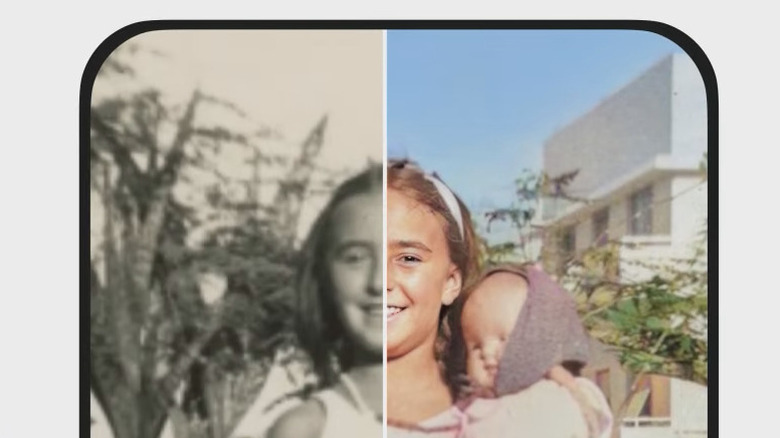Reimagine App Uses AI To Restore And Animate Old Damaged Photos
Online genealogy platform MyHeritage has launched a new mobile app called Reimagine, which promises to bring vintage photos back to life by using AI to colorize and animate them. The app offers a smorgasbord of features, starting with a multi-page scanner that lets users scan entire physical album pages in one go. Once scanned, the underlying AI does automatic face detection and frame cropping, then saves the images locally to an album and MyHeritage's cloud service.
MyHeritage says the app's purpose is to help users "preserve, improve, and share family photos" in a single app, and without having to pay a bunch for those services. The Reimagine app currently offers four core controls. The Colorize feature adds a dash of colors to black-and-white or faded photos. The results look a tad choppy in terms of skin texture sharpness, not to mention aggressively denoised, but the colors appear on point.
Next in line is the Enhance tool, which does resolution upscaling and also performs sharpening to bring out more details. It also restores faded colors and does pixel-filling if there are scratches on the scanned photos. From the samples shared by MyHeritage, it appears that the AI does its job fairly well, but it is arguably nowhere close to the generative AI fill tools that were recently announced by Adobe.
It's not a free AI buffet
The most ambitious feature in Reimagine's kitty is Animate, which creates a short live photo of a person's face. It adds pupil movement to make them seem more natural, performs a subtle motion adjustment to the lips, and moves the head around, as well. This one is a bit creepy, but there are already multiple apps and web-based tools that pull the same trick. The benefit here is that Reimagine does it without any technical steps and then uploads all of the images to its own personal user directory on the MyHeritage site.
For the sake of ethical disclosure, all the AI-enhanced photos get a special badge — which could be a bandage (pixel repair), magic wand (enhancement), moving ball (photo animation), or a color palette (picture colorization) — in the bottom-left corner for easy identification. Notably, the original photo scans remain untouched and get saved in the cloud, as the edited versions are saved as separate files.
More features like photo tagging and improved sharing are in the pipeline. The app supports 11 languages with plans to add more down the road, but it offers only a limited number of free tokens to edit your photos. After that, you will have to fork out some cash for the monthly or annual subscriptions, which offer unlimited scanning and photo editing. The monthly subscription tier is priced at $7.99, while the annual plan will set you back by $49.99 with a seven-day free trial in tow.