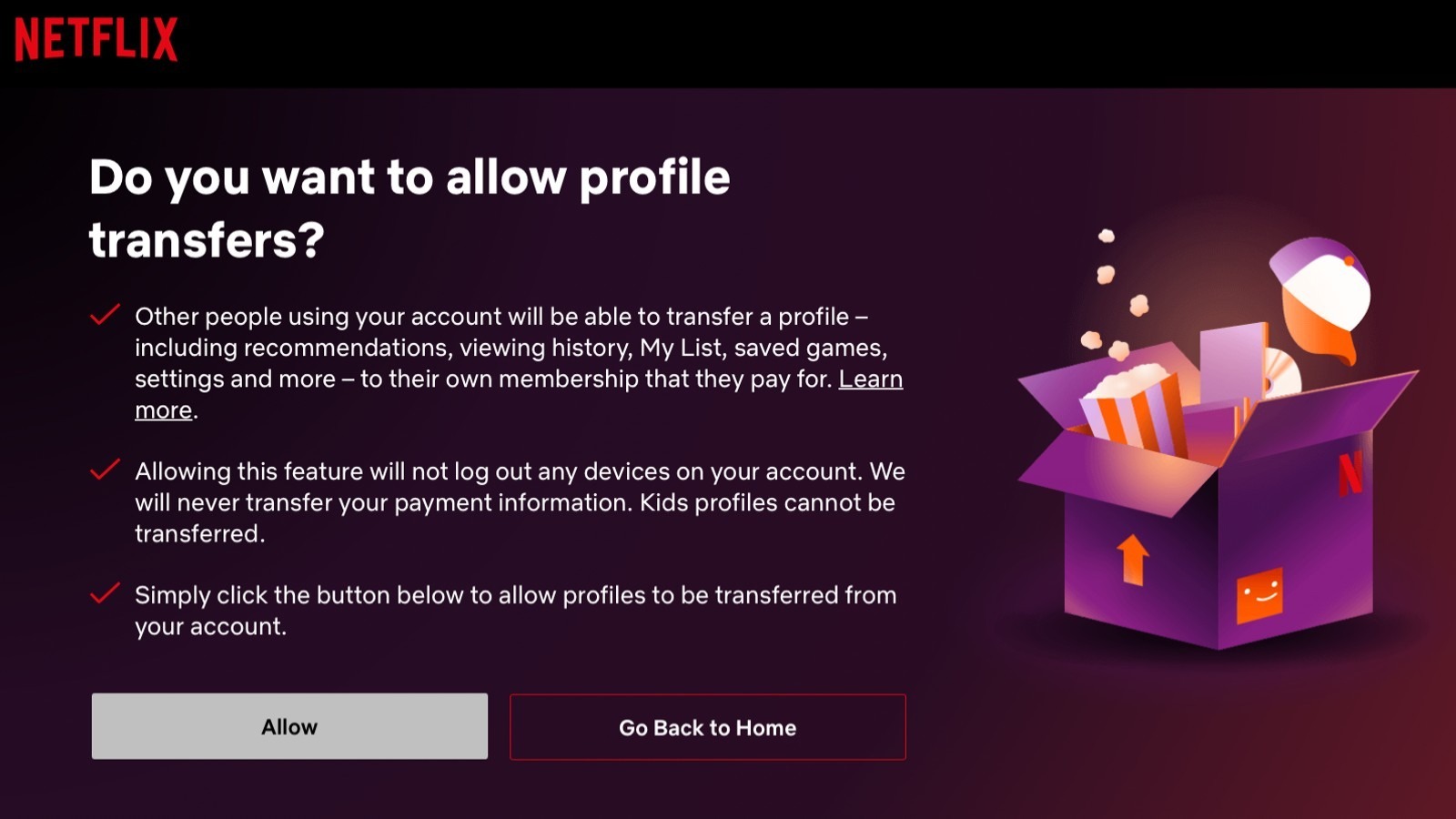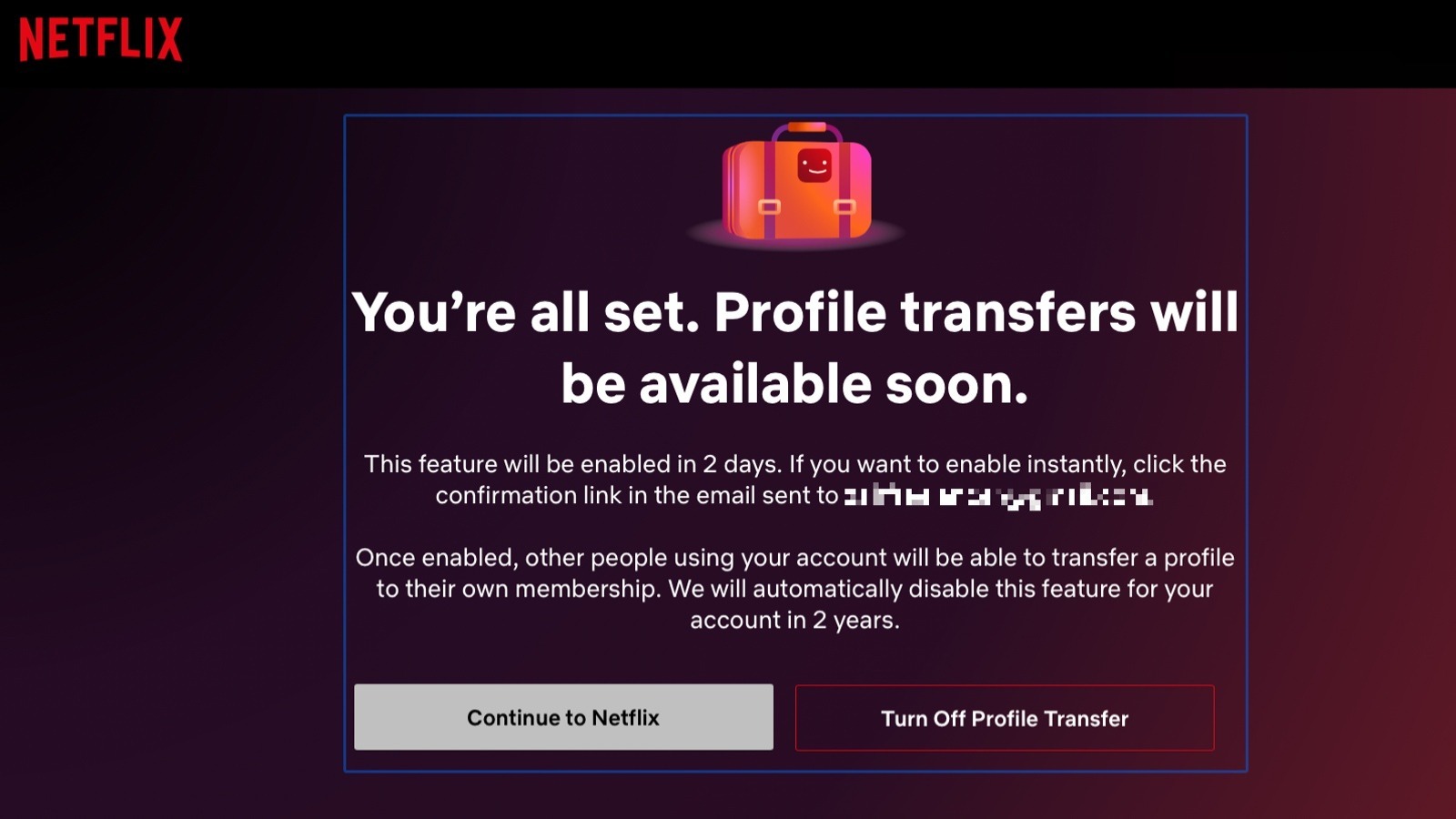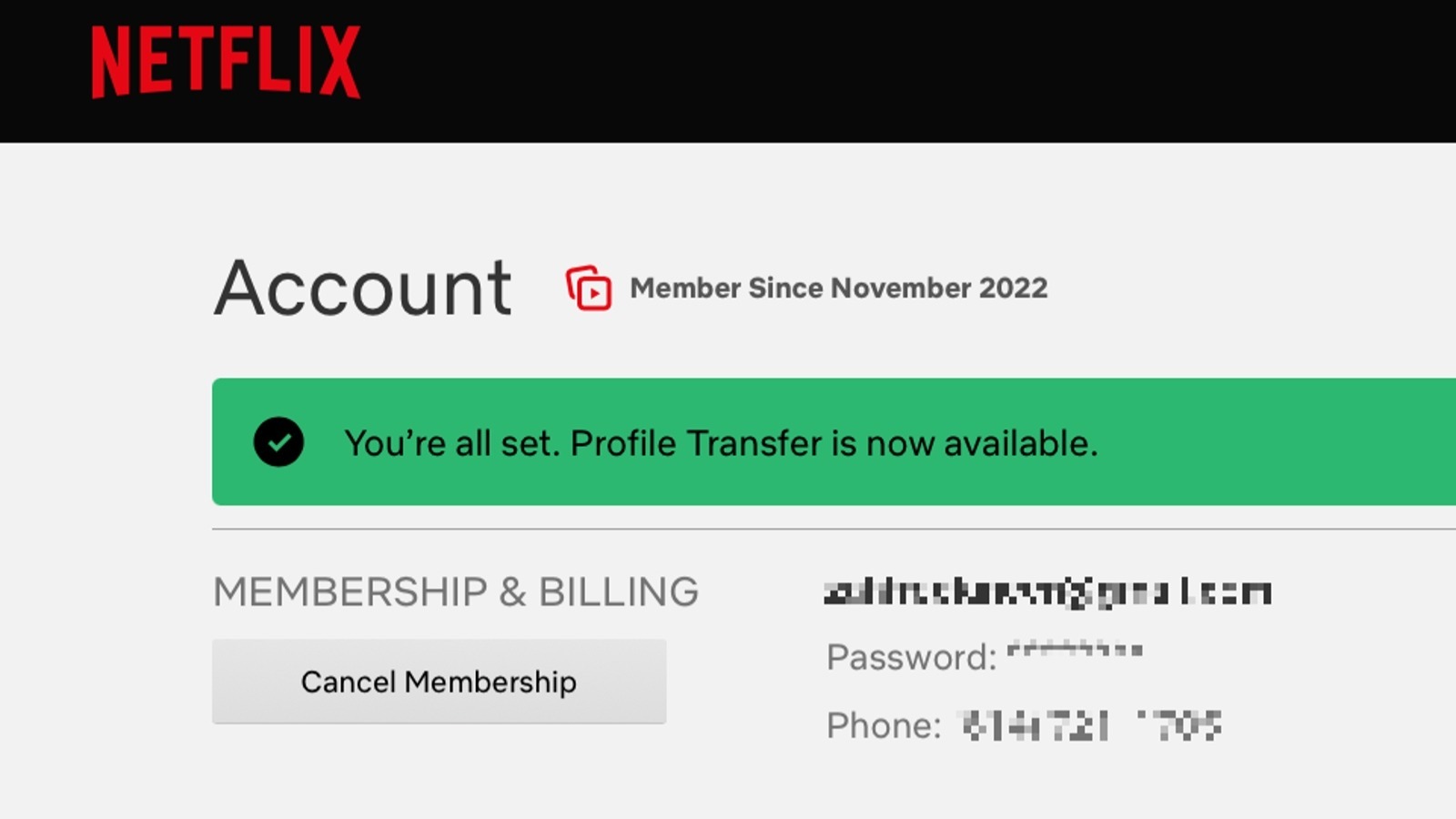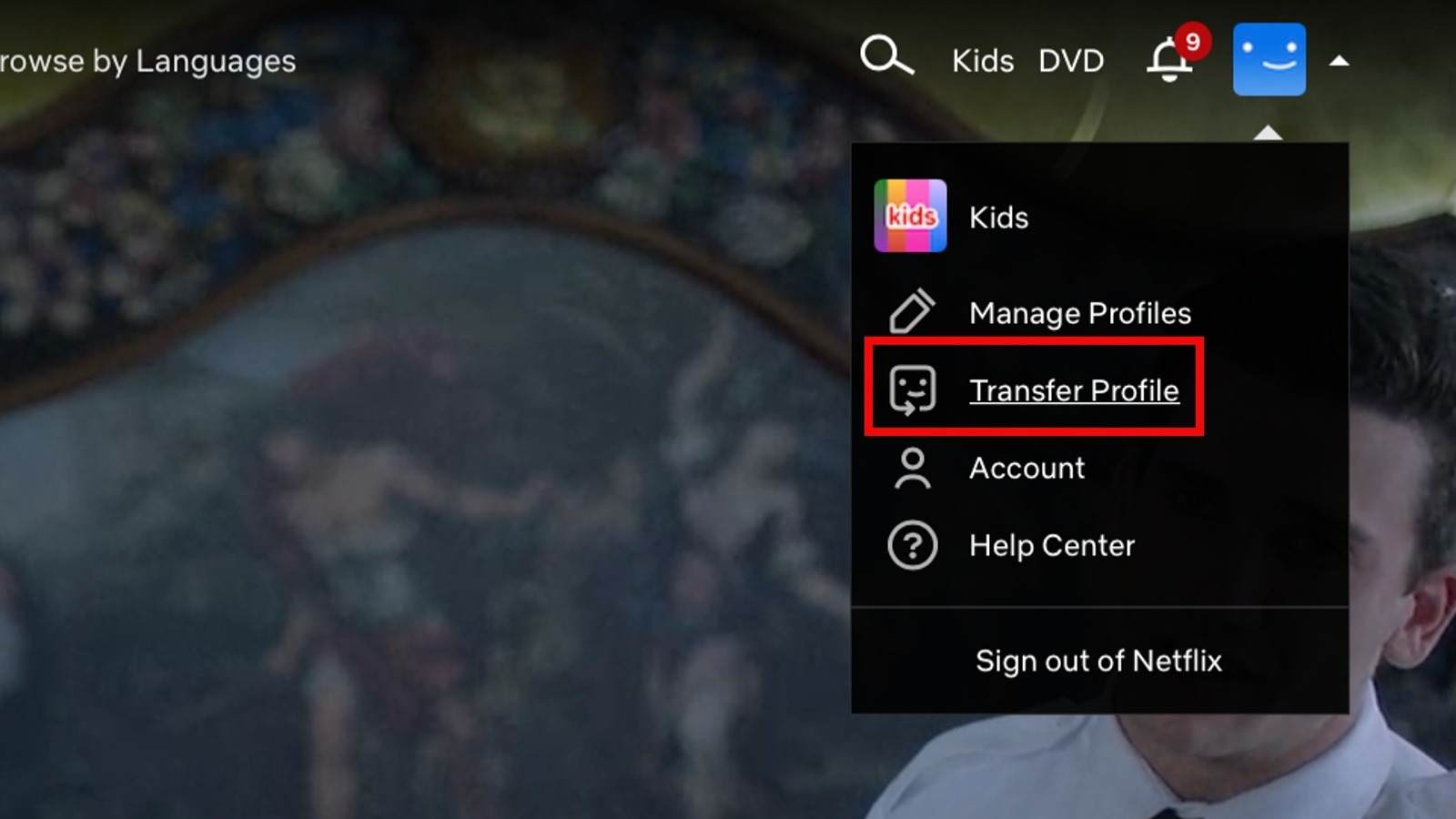How To Use Netflix's Transfer Profile Feature As US Password Crackdown Begins
Netflix announced that it would start enforcing its password-sharing policies in May 2023, though it isn't ready to roll out the banhammer for these accounts quite yet. Rather, the company has introduced a couple of new options for subscribers who want to share their password with someone who doesn't live in the same household: upgrading to a higher-tier plan and paying extra, or transferring the outsider's profile so that they can create (and pay for) their own Netflix account.
At the time of writing, Netflix offers four plan tiers in the United States: Standard with advertisements for $6.99 per month, Basic for $9.99 per month, Standard without ads for $15.49 per month, and Premium for $19.99 per month. Customers can share their accounts with people who live outside of their household if they're subscribed to either Standard (one extra member) or Premium (two extra members). However, each additional person will come with a $7.99 per month fee on top of the regular monthly cost.
If you're not willing to pay the fee to keep the extra user on your Netflix account, you'll need to initiate the profile transfer process so they can keep their lists, watch history, and other preferences when they create their own account. This process is made simple using a tool available in your Netflix account settings.
How to enable profile transfers in your Netflix account
If you're a Netflix account owner who has shared your password with someone else, you'll need to manually enable profile transfers before that person can turn their profile into their own standalone account. You'll also need to sign into your account using a desktop web browser; at the time of writing, there's no way to perform this action using the Netflix mobile and TV apps.
- Open Netflix.com on a desktop web browser.
- Select your profile from the list of options.
- Select your profile icon in the upper right corner of the screen.
- Select the Account option in the drop-down menu.
- Scroll to the bottom of the account settings.
- Click the "Turn on profile transfers" option.
Upon clicking that option within your account settings, you'll be taken to a page that asks whether you want to turn on profile transfers. You'll be given the option to cancel the request by clicking the "Go Back to Home" button, or enable the feature by clicking the "Allow" button.
After clicking the "Allow" button, you'll be taken to a new screen that informs you that there's one final thing you need to do: go into the inbox for the account's email address and click the confirmation link in the email that Netflix sent you.
If you don't manually confirm the setting change using the confirmation email, you'll have to wait two days for the feature to be automatically enabled. You can manually turn off the profile transfer feature by clicking the Turn Off button, or if you leave it be, Netflix will automatically disable the tool after two years.
How to transfer your Netflix profile to a new account
If you have been using a Netflix account that belongs to someone who doesn't live with you, you'll be able to transfer your profile after the account owner enables the feature. If you have the login credentials for the account and the owner doesn't mind, you can head into the account settings and turn on the feature yourself.
However, if you can't get the account owner to click on the confirmation link sent to their email address, you'll have to wait two days for the feature to become available — this is Netflix's way of giving account owners the chance to turn off the feature if, for some reason, they didn't want you to enable it. When the confirmation link is clicked, a large banner will appear in the account settings.
You can also tell when the feature is enabled by opening Netflix in a web browser, then clicking on your profile icon in the upper right corner of the screen and checking for the Transfer Profile option.
Upon clicking the Transfer Profile option, you'll be prompted to enter your own email address and a password for your new account. You'll also need to enter your billing information and choose which Netflix plan you want. A copy of your profile will remain on the original account in case you ever need to go back. Once you've set up your own account, you should check out some of the neat Netflix features you may not know about.