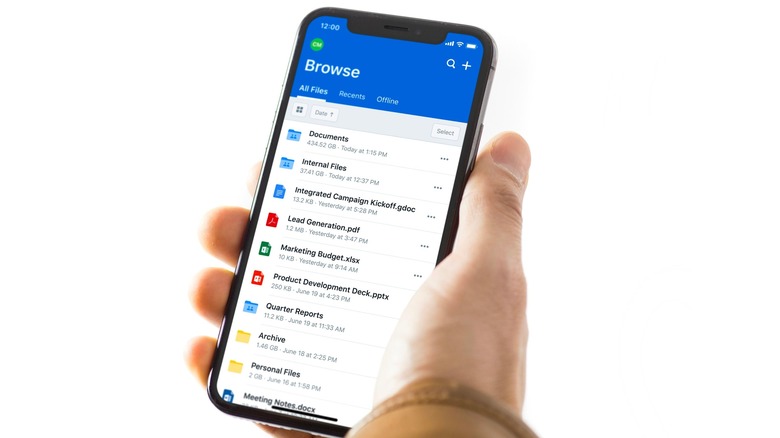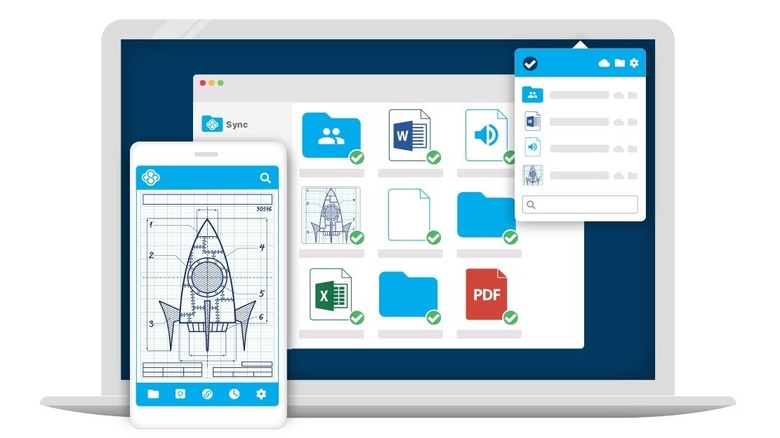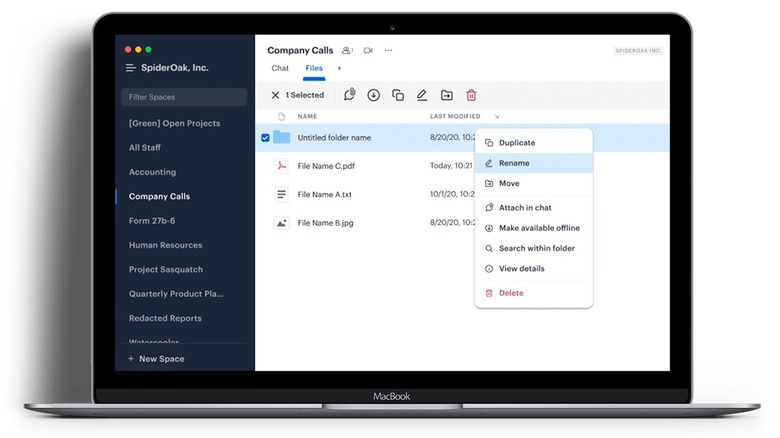8 Best iCloud Alternatives For iPhone And iPad
For most iPhone and iPad users, iCloud is the easy pick for storing your photos, videos, and other files. However, it's far from the only game in town, and there are plenty of additional options that may be worth considering, especially if you're bumping up against some of iCloud's limitations.
While Apple has done a pretty good job of making iCloud available for Windows PCs, it's still a solution that works best if you're firmly entrenched in the Apple ecosystem — there's no doubt that it's far more tightly integrated on the Mac. Further, there's no official way to use iCloud on an Android phone or tablet or a Linux PC other than logging in with a browser.
Then there's the storage allotment. Apple still only offers a relatively paltry free 5GB with an iCloud account, no matter how many Apple devices you own. Of course, Apple is happy to offer you more storage for a monthly subscription fee at reasonably competitive prices. However, many other cloud storage services offer more generous amounts of free storage that may meet your needs, and some charge considerably less if you do want to buy more.
While there's no doubt that iCloud will give you the best experience on your iPhone — it's built into the operating system, after all — many competing cloud storage services also offer iPhone apps to access your files and backup your photos. Here are some of the most popular alternatives to iCloud for storing your videos, photos, and other files online.
Dropbox
Dropbox was one of the first mainstream cloud storage services to come onto the scene. The company was founded only months after Steve Jobs showed off the original iPhone and it's been on the App Store since 2009 — well over a year before Apple launched iCloud.
Needless to say, Dropbox remains one of the most popular cloud services available, boasting over 700 million registered users. In addition to the iPhone and iPad, it offers client apps for Windows, Mac, Linux, and Android, so you can sync and access your files from just about any device you're using. Naturally, you can also log into Dropbox to access and view your files from any modern web browser and easily share files securely with other Dropbox users or with anybody else using private links.
The iPhone and iPad app can also automatically backup photos from your device's photo library, storing them in a simple file and folder structure that you can easily access from your computer without any additional software. As a bonus, the mobile app also includes a built-in document scanner to quickly capture receipts, whiteboards, and other documents.
The downside is that it's one of the few services to offer even less free storage than iCloud. You only get 2GB unless you're willing to pay for one of its storage plans, which starts at 2TB for $10 per month as long as you're willing to pay annually. That's the same as Apple's 2TB iCloud+ plan, although Dropbox lets you go beyond that with a 3TB plan for $199 per year or $20 per month.
Google One
If you already have a foot in the Google ecosystem — as a Gmail user, for instance — then Google One may actually be a better fit than iCloud. A standard Google Account gives you 15GB of storage for free. That's three times what Apple offers, although that's shared by all of your Google services, including what's in your Gmail mailbox.
For straight file storage, there's a full-featured Google Drive app available for iPhone and iPad that ties into Apple's Files app, plus Google Drive for Mac that integrates with Finder nearly as well as iCloud. However, one of the benefits of Google One over most other cloud services is you can also use this storage for the full-featured Google Photos service. Google is one of the few cloud storage providers with sophisticated photo management features, so it's a great choice if you're also looking for an alternative to Apple's iCloud Photos.
If you need more storage, you can opt for a 100GB plan for $2 per month, 200GB for $4 per month, or 2TB for $10 per month — basically the same prices Apple charges for iCloud storage. Like iCloud, Google One plans offer a few other perks, including a full VPN service that goes beyond what Apple's iCloud Private Relay offers, plus access to advanced editing features in Google Photos.
Microsoft OneDrive
While iCloud is great for people who are all-in on Apple products, it's always been a slightly awkward fit if you're using a Windows PC. To be fair, Apple does a fantastic job trying to deliver as much of a native Windows experience as possible with iCloud for Windows, but at the end of the day, you're still bolting on a piece of additional software.
Of course, Microsoft has an answer to that in the form of OneDrive, its own cloud storage service. OneDrive is just as seamlessly integrated into Windows 11 as iCloud is in macOS, while the OneDrive app for iPhone and iPad ties into Apple's built-in Files app to make it easy to access your files on the go. It can also automatically back up your photos to the cloud for easy access through the Windows Photos app on your PC.
Microsoft offers the same 5GB free storage allotment as iCloud, but that jumps to 1TB if you opt for a Microsoft 365 subscription. That isn't as hard of a sell as it sounds since it's only $7 per month or $70 per year for an individual and includes Microsoft's entire Office suite of apps — Word, Excel, Powerpoint, Outlook, and more. Even better, you can get a Microsoft 365 Family Plan for up to six people in your household for only $10 per month, and each person gets their own 1TB of OneDrive storage. If you need more than the standard 1TB of storage, you can add up to 1TB more in 200GB increments for $1 per 100GB.
Amazon Photos
Amazon Photos is a great low-cost alternative to buying iCloud storage for your photo library, and the best part of this is that you may already have this service without realizing it.
Many folks sign up for Amazon Prime just to get faster shipping or access to Prime Video, which are both great reasons to get the service. However, there's another one that often flies below the radar — an Amazon Prime subscription also includes unlimited storage for full-resolution photos and up to 5GB of storage for your videos.
You need only to install the Amazon Photos app on your iPhone or iPad and it will sync your camera roll up to Amazon's cloud servers, where you'll have no limits on the number of photos you can store. It's not just about backing up your photos, though — you can also organize them in the Amazon Photos app, and if you have an Echo Show in your home you can set it up so it shows off your latest pictures or favorite moments right after you snap them.
Sadly, while this is a great way to back up and share your photos, you'll need to look elsewhere if you want to store other types of data, as Amazon will discontinue its Amazon Drive file storage service at the end of 2023.
Box
Box is a popular storage service among businesses, but it also offers some good personal plans, and since it's built for enterprise needs, it also has a rock-solid level of reliability.
You'll get a slightly generous 10GB of storage on the free tier, but you can probably bump that up if you look around a bit, as Box often runs promotions that offer bonus storage for doing things like installing the mobile app on your iPhone. It's the ability to get extra free storage that makes Box a reasonably economical choice, as the paid tiers are considerably more expensive than the competition. The lowest-tier paid plan offers only 100GB of storage for $10 per month — and that's only if you pay for a year up-front.
In addition to letting you store and access files, you can also record audio, take photos, and scan documents on your iPhone directly in the Box app, which immediately uploads them to cloud storage as long as you have a data connection. There's also a continuous capture feature that opens the camera by default as soon as you open the Box app so you'll be ready to scan in documents right away.
However, the real selling point of Box is the staggering number of business app integrations that could make it an ideal choice for professionals and freelancers. The service boasts support for more than 1,500 applications, including things like uploading files directly to Vimeo without having to download them to your PC first or securely sharing files in collaboration apps like Slack or Microsoft Teams.
Sync
If you want a simple, straightforward, and secure way to store your files in the cloud, then Sync may be just what you're looking for. While its free tier only provides the same 5GB as iCloud, its paid plans are very affordable, offering up to 6TB of personal storage for as little as $20 per month. There's even an unlimited storage plan for teams that starts at $30 per month for two users.
The Sync app for the iPhone and iPad doesn't offer a lot of bells and whistles, focusing primarily on accessing and sharing files rather than features like scanning or e-signing documents. However, it does support automatic camera uploads so you can ensure your photos are backed up safely to the cloud almost as soon as you take them, and it integrates with Apple's Files app for tight integration with the rest of iOS.
Sync is one of the few third-party services to offer zero knowledge end-to-end encryption, which means that even the folks who run Sync's servers can't see your files. The higher-tier plans also offer custom branding, which lets you add your own logo to the sharing pages, and a vault feature that lets you archive files in the cloud for long-term storage without taking up space on your devices.
SpiderOak CrossClave
SpiderOak was one of the first cloud storage services to offer sophisticated client-side encryption to guarantee the security of your files through what it calls No Knowledge cryptography, and it's been standing on that principle ever since.
While SpiderOak has long had a backup service known as SpiderOak One that's strictly a desktop service the company no longer offers mobile apps for it. Instead, it has introduced CrossClave, a cloud storage app with a focus on securely storing, sharing, and collaborating on files. The app is designed solely for uploading, sharing, and accessing files, and there are no photo-related features at all.
However, it's secure sharing where CrossClave particularly shines. While most cloud services will let you share files using a link, there's nothing that prevents those links from being passed around or leaking out. CrossClave's Airlock feature shares files using links and passcodes that are only valid for a limited time and expire after a single use.
Like Box, SpiderOak CrossClave is targeted heavily toward business use, but the company offers a free plan with 5GB of secure storage for up to three users, which could be useful for families or small teams. Paid storage starts at $15 per month for 2TB, which is a bit pricier than the competition, although additional storage is available at $10 per month per terabyte.
While iCloud also recently joined the end-to-end encryption party, SpiderOak CrossClave is a useful alternative for those who want unparalleled privacy and security for storing files in the cloud and sharing them securely.
IDrive
While it's not quite as full-featured as some of the other options on our list, IDrive offers the best value per terabyte that you'll find from an established cloud storage provider.
While you still only get 10GB for free, the standard plan bumps that to a whopping 5TB for as little as $5 per month. Larger plans are available if you need more storage — as much as a whopping 5TB for around $30 per month. There's also a "mini" plan that gives you 100GB of storage for only $2.95 per year.
The catch is that IDrive is primarily a backup service. It's not really designed to store and sync your everyday files for use on multiple devices. The IDrive iPhone app will back up your photos, videos, contacts, and calendar while also allowing you to access files that you've backed up from your computer, even if you can't upload individual files from your iPhone. There's also a separate IDrive Photo Backup app that focuses more specifically on backing up and browsing your photos and videos on IDrive. It's not as full-featured as iCloud or Google Photos, but it gets the job done if you're mostly just concerned with viewing your photos.
Nevertheless, if you're looking for an affordable way to back up your data, IDrive is hard to beat, and it also offers optional private key encryption to secure your data on IDrive's servers with a passkey that only you know.