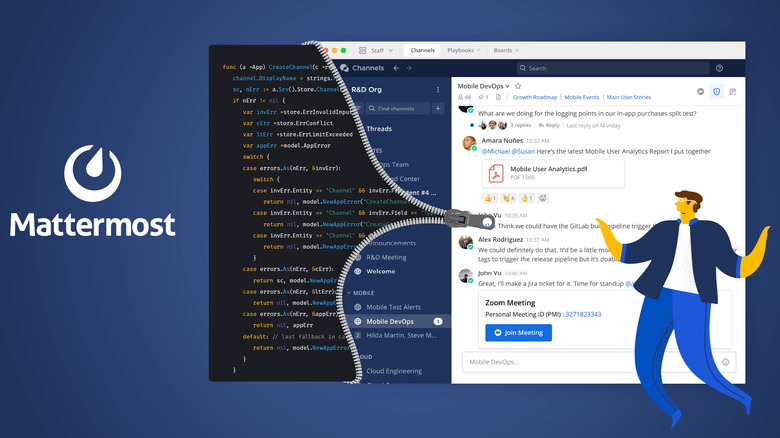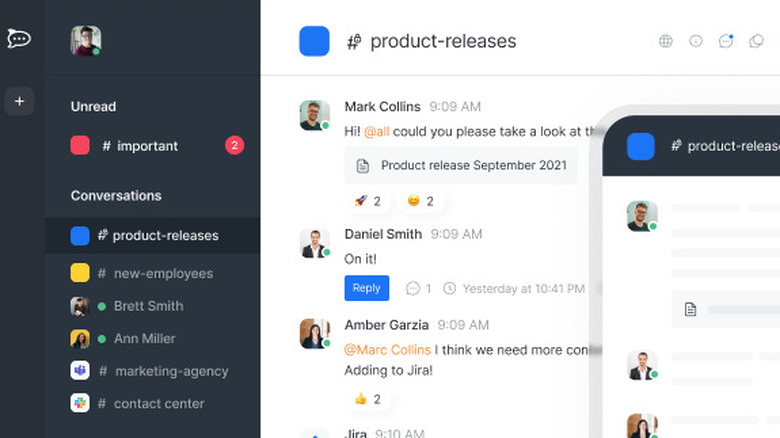5 Of The Best Slack Alternatives For Your Team In 2023
If you manage or supervise your team at work, or possibly several teams, your day is filled with endless choices that will affect your workflow and productivity. One of those decisions can help make the rest easier because deciding to use a task management and office communication program like Slack will bring everyone on your team on the same page about what needs to get done and how.
Slack, owned by Salesforce, has become the leading communication platform for many workplaces since its debut in 2013, even more than email in some cases. Co-workers can use Slack to communicate through text, voice, and video and share media and files in private or public chats. If your team is working from home or in offices scattered around the map, Slack is especially useful in bringing everyone under the same digital umbrella.
However, there are alternatives to Slack, with many options focusing on different features. If you're looking for a platform that puts more emphasis on task management, is cheaper and will save your company money, or is open-sourced and more customizable, some programs will suit those needs. Here are the best Slack alternatives available to help decide which suits you, your workflow, and your team.
Microsoft Teams
Microsoft Teams isn't a popular Slack alternative because it has a more established brand name than most competitors. It's genuinely a solid, well-rounded productivity and communication platform. While Microsoft seemed to falter in the earlier part of the century as Apple and Google started dominating the mobile internet, the legacy tech giant has since reasserted itself as a significant player in cloud computing. Teams has become a successful extension of that strategy.
By integrating seamlessly with Microsoft Office, including OneDrive, Teams brings an all-in-one aspect that many alternatives cannot provide. It also offers a well-designed group chat function that includes video, voice calling, private chat threads, and video conferencing with screen-sharing and recording capabilities.
Available on rival platforms like iOS, macOS, and Android (in addition to Windows), Teams has already grown to 270 million daily users. Subscribing is free for up to 100 video participants and a half-million chat users and includes unlimited message history, 5GB personal storage, and 10GB shared storage. Paid tiers allow unlimited access to all Teams' features and cost $4 – $22 per user monthly. However, the platform could be more user-friendly, especially when integrated into your office-wide infrastructure, which can impede productivity.
Chanty
A simpler, pared-down Slack alternative may increase rather than restrict productivity, especially in smaller and medium-sized workforces. If you're looking for a basic platform along those lines, Chanty is a good choice focusing on chat and task completion, eschewing many of the bells and whistles you'll find with Slack or Microsoft Teams. Its AI-powered interface is clean and straightforward, using a "Task" button to help focus a workflow and a "Teambook" for coordination between co-workers. This streamlined approach is also great if your office isn't tech-savvy.
Chanty offers conference calls, video chats, and public and private chats, so everyone on a team can stay on the same page. However, besides chatting and coordinating tasks, Chanty doesn't do much else, though it allows third-party apps to be integrated into your platform. If your office is on the larger side or needs more features for more complex task management, you may want to go with Slack or a different alternative. But if you need the basics, you can subscribe to Chanty's Business tier for $3 – $4 per month per user. You can use Chanty for free if you don't need video or group chat and your team is ten members or fewer.
Mattermost
Whether your office is working on high-stakes projects or it's just a matter of principle, you may want to focus on privacy when deciding on a Slack alternative. If that's the case, Mattermost is a smart choice, thanks in part to multi-factor authentication for exchanging files and its option to use private cloud hosting or your self-managed server. In addition to solid privacy features, Mattermost is open-source, highly customizable, and can integrate with over 700 third-party apps.
Other perks include unlimited message search and history and support for over a dozen languages, which is excellent if your team is scattered around the globe. Unfortunately, group video chat is unavailable on Mattermost since privacy is more of a focus than communication capabilities. If that's not an issue, you can subscribe to a free version for up to 10 users with limited storage or paid plans beginning at $10 per user, like the Enterprise package that includes compliance features.
Rocket.Chat
If you're trying to keep overhead at a minimum and reduce costs across the office wherever you can, Rocket.Chat is a Slack alternative that can save you money. Unlike other platforms, Rocket.Chat's free tier can include up to a thousand users, whereas most will limit the number to single or double-digits. However, for unlimited members and full features, Rocket.Chat starts at $7 per month. Those features include live chat, end-to-end communication encryption, and real-time text translation with over 20 languages. The platform is also open-source, customizable, and available on Linux and Web, Windows, Android, macOS, and iOS.
Rocket.Chat is also an ideal Slack replacement because, if you're currently on the latter platform, you can quickly and easily export your data directly to Rocket.Chat when you make the move. However, its open-source nature can lead to annoying problems like data synchronization issues and problems with third-party apps. Depending on how you use it, it may also be too complex for small teams that aren't very tech-savvy.
Discord
Discord is becoming increasingly synonymous with younger users, especially in the gaming and streaming communities, which is partly due to how well-designed it is as a large-scale communication platform. Those attributes make it a solid Slack alternative for commercial businesses as well. Naturally, Discord excels in chat, and its thread structure makes organizing various text and audio communications between co-workers easy. It also offers HD video and screen sharing (as well as larger file uploads) with its premium Nitro tier and is one of the only platforms with a push-to-talk feature for its chats. Its file sharing and unlimited message history also work well within an office structure.
You may have to get a little creative to use Discord's tools in a way that caters to your commercial enterprise rather than a social and gaming environment. This can be a big hurdle for some office teams, and depending on your workforce, a simpler, more streamlined interface may be a better option. But if Discord has everything your workplace needs, you can use it for free on Linux, Web, Android, iOS, and macOS, with its more advanced capabilities unlocking at $3 – $10 per user per month.