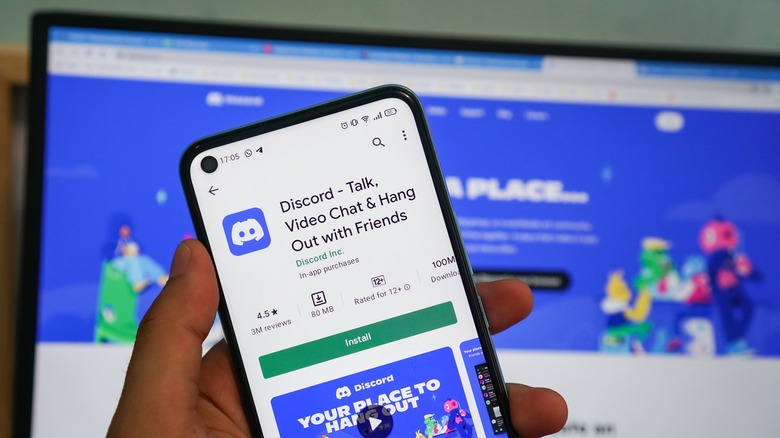11 Essential PS5 Apps You Need To Download On Your Console
The PlayStation 5 is full of must-play games. With titles like "Ghost of Tsushima" and "Final Fantasy VII Remake Intergrade," it's no wonder Microsoft admitted the PS5 has better exclusives than the Xbox Series X. However, the PS5 is more than just a gaming console. Well, that is its primary function — a station to play video games — but it's got plenty of apps, too.
Thanks to a variety of programs and services, the PS5 can serve as an all-in-one entertainment hub. Obvious examples include a built-in Blu-ray player (if you purchased a PS5 with a disc drive), but the console also has numerous optional apps that let you link one of many streaming services. Some apps even let you customize your gaming experience with music or take all the hard work out of uploading game clips to help you grow your online presence. Here are some apps that you just can't live without on the PlayStation 5.
Spotify
Plenty of video games feature gorgeous soundtracks that earworm their way into your brain, but sometimes you want to listen to music from your personal playlist. Or maybe you want to catch up on a podcast during your gaming session. No matter what your temporal lobe craves, Spotify is going to satisfy.
Spotify is one of the largest music streaming platforms around and boasts a huge collection of songs just waiting to be heard. The service collects jazz, electronic, and pop tunes, as well as the soundtracks to your favorite Disney and Netflix movies, video games, and anime. The app even has collections designed to help you fall asleep or get pumped for a workout. While you can just have Spotify play on your PS5 to act as accompanying music for your daily routines, you can also run it in the background while playing games. Now you can complete dungeons in "Final Fantasy XIV" while also listening to the latest episode of "Critical Role."
You can find, download, and access Spotify in the Media section of the PS5 home menu. The basic account is free, but you will have to upgrade to a paid premium account if you want to listen to your music (or gaming accompaniment of choice) without ads.
Twitch
Streaming is a major source of entertainment these days. You can watch other gamers play titles live (and judge if the game is worth buying), or you can put your own gaming prowess on display. And doing both is easier than ever before on the PlayStation 5. Mostly.
To start watching a stream on the PS5, just visit the Twitch app on the console, load up any channel you want, and enjoy the entertainment. The app even includes chat on the side, but to actually communicate, you need to use a separate Twitch app on a mobile device. However, the true magic of Twitch on the PS5 is the ability to stream gameplay to a live audience. This feature is ideal for PS5 exclusives such as "Demon's Souls" and "Ghost of Tsushima." If you link your Twitch account to your PS5, you can run the program in the background while gaming and it will automatically record your progress and beam it onto the internet for audiences to see.
You can find, download, and access Twitch from the Media tab on your PS5 home page. While watching and creating content is as easy on the PS5 as it is on other devices, you will need the PS5 HD Camera if you want anyone to see your face. But if you do, you don't have to tinker with many settings; the camera automatically crops out backgrounds to give a cleaner image of your gaming mug.
Netflix
Netflix catalyzed the popularity of streaming services. While the company originally began life as a mail-in DVD rental service (that hastened the downfall of Blockbuster Video), Netflix has become synonymous with watching movies and shows online. Because of its popularity, Netflix is available on virtually every internet-enabled platform on the market, including PlayStation 5.
Netflix on the PS5 works basically the same as it does on PC, mobile platforms, and smart TVs. Just log into the app on your console and start streaming. Since Netflix on PS5 connects to the same server as every other version of the app, you can watch classics such as "Conan the Barbarian," newer titles like "Bullet Train," and Netflix originals like "Inside Job" and "Black Mirror." Moreover, using the PS5 controller with Netflix is surprisingly comfortable.
You can access, install, and use Netflix on the PS5 via the Media tab in the home menu, but there are a few caveats. Obviously, you need a subscription, but the climate conscientious might want to forego Netflix on the PS5. According to the Natural Resources Defense Council (NRDC), the PS5 uses around 70 watts per hour while streaming shows and movies. This doesn't sound like much, especially since the console uses between 201 and 218 watts while gaming, depending on the model, but that's significantly more than the wattage used by devices like Apple TV or Roku. While you can stream Netflix on your PS5, try seeking out other, more environmentally-friendly options as well.
Tubi
On one hand, services such as Netflix, Disney+, and HBO Max can deliver potentially infinite hours of engrossing movies and shows. But on the other hand, they all require subscription fees. That's where Tubi comes in to save the day.
Unlike more well-known streaming platforms, Tubi is 100% free. No subscriptions or hidden costs; just movies and shows at your fingertips. At first glance, this deal might sound too good to be true. Does Tubi sacrifice quality programming to deliver free content? Not in the slightest. Tubi's offerings rival its competition. If you want a classic film, Tubi's got you covered with "Goodfellas," "The 13th Warrior," and "Back to the Future." If you want a blast from your television's past, Tubi offers shows such as "ReBoot," "Babylon 5," and "Transformers." Also, thanks to a collaboration with Shout! Factory, Tubi is one of the only streaming services to offer a wide collection of Japanese shows such as "Kamen Rider," "Super Sentai," and "Ultraman."
You can find, install, and access Tubi in the Media tab of your PS5's home screen. You need to make a Tubi account, but again, it's free. That's quite the bargain to watch shows such as "Danger 5" and "Yu Yu Hakusho."
Crunchyroll
Many streaming platforms deliver anime. Some services, such as Netflix, even offer original anime content such as "Cyberpunk: Edgerunners" and "Castlevania." But if you want the largest collection of anime around, Crunchyroll is your best choice. Not bad for a service that originally began life as a tantamount paid pirating site.
Like Netflix and Tubi, Crunchyroll functions much the same way on PlayStation 5 as it does on other platforms. If you can think of an anime show or movie, you can probably watch it on Crunchyroll. Want a timeless classic? Crunchyroll has plenty, from "Akira" to "Cowboy Bebop." Want to watch something newer? Crunchyroll's got you covered with titles like "Demon Slayer" and "Spy x Family." Plus, depending on the show, Crunchyroll offers plenty of language options. You've got the obvious original Japanese version and English dub, but have you ever wondered how "Assassination Classroom" sounds in Portuguese? You can find out thanks to Crunchyroll.
As with other streaming services, you can locate, download, and access Crunchyroll through the Media tab in the PS5 home menu. While the service offers potentially thousands of hours of anime for free, plenty of shows — as well as seasons of shows — are locked behind a premium subscription. Plus unlike the web version of Crunchyroll, you can't read manga through the Crunchyroll PS5 app.
Discord
If you want to chat with friends while playing with them on the Nintendo Switch, you need a Nintendo Switch Online subscription but also a separate app for your phone. While you don't require a dedicated app to talk with allies while playing a PlayStation 5 game, Sony partnered with an existing service to provide just that nonetheless.
In March of 2023, Sony added Discord integration for the PS5. The most obvious advantage of this program alliance lets users talk with their friends on the PS5 without needing to plug headsets with microphones into the DualSense controller; your phone will do all the work. In fact, you can even use your phone's Discord app to turn on the PS5, assuming it is in sleep mode and set to "Enable Turning on PS5 From Network."
Discord isn't available on the PS5 directly, and you need to link your accounts before you can use the program to host PS5 group chats. Plus, this chat functionality only works on mobile versions of Discord, but otherwise, it's fairly straightforward — so long as you know how to use and chat on Discord, that is.
YouTube
YouTube has been the premier video sharing service for almost 20 years. Because of the site size and clout, countless devices let you watch YouTube. You can play videos on the go while with your phone, but if you want to watch MrBeast or PewDiePie in glorious 60-inch 4K resolution, boot up YouTube on your PlayStation 5.
Since YouTube is so popular, most people don't need an introduction to the kind of content the site hosts, but why would you ever want to watch YouTube on your PS5? Aside from the aforementioned 60-inch 4K experience (assuming your TV is capable of such a feat), if you are stuck on a puzzle or boss fight, you can use the PS5's Switcher function and swap to YouTube to look up walkthroughs and guides. And if you're the content-creating type, you can stream your games live to YouTube via the app. Just run YouTube in the background, not unlike streaming through the PS5 Twitch app.
You can find, download, and boot up YouTube in the Media section of the PS5 home menu. As with the Twitch app, if you want audiences to see your face while streaming, you're going to need the PS5 HD Camera.
PS App
Unlike other apps in this list, the PS App isn't a third-party program that you link to PlayStation 5 but a proprietary program specifically designed for the console (and the PlayStation 4). Regardless, the PS App is still an essential part of a PS5 owner's experience.
At its core, the PS App links your PlayStation account to a smart device, but you can do so much with the app when it's ready. You can keep track of your trophy progress for multiple games, examine and organize your video clips and screenshots, chat with friends, and also purchase games. Sure, you can buy games on your PS5, but if you're on a business trip and see a game you want on sale, you can use the PS App to purchase it without using your console or computer.
Since you don't install the PS app on your console, you need to find it in your smart device's digital storefront, as well as link the app to your PlayStation account. But once all that is done, not only can you keep track of your PS5's library, but you can also use it to monitor your PlayStation 4, just in case you didn't sell yours as soon as you purchased a PS5.
PS Remote Play
As with the PS App, you don't install the PS Remote Play app onto the PlayStation 5, as that would defeat the app's purpose. But if you find yourself wanting to play on your PS5 and can't physically get to it, this program is truly essential.
As its name suggests, PS Remote Play lets you play your PS5 games remotely. Using an app and a stable internet connection, you can control your PS5 almost anywhere on the planet. First, you have to enable Remote Play from your PS5, but once you do, you can stream games off of your console onto your device of choice. You have to deal with a bit of input lag (the better your connection, the less the lag), so you should probably avoid reaction-based games like "Returnal." However, you can use PS Remote Play to access your PS5 when someone else is using the TV or when you are traveling.
The PS Remote Play app is available for a variety of devices, including smartphones, Macs, and PCs, but to play a PS5 game remotely, you also need to pair your controller to your streaming device. If you don't want to risk losing your DualSense controller, you can always link a spare PlayStation 4 DualShock controller instead.
PlayStation Plus
Technically speaking, PlayStation Plus isn't an app you install but a service you pay for. Depending on what you want out of your PlayStation 5, you might never need a PS Plus subscription — or it could serve as the backbone of your PS5's life.
Every modern gaming platform except PC requires an additional paid service to play multiplayer titles (except the F2P ones), and for PlayStation, that service is PS Plus. However, depending on your price tier, PS Plus comes with a few added benefits. The basic plan also includes exclusive discounts, cloud storage, and a new free game every month as a thank-you gift. Meanwhile, the next tier up includes all of the above plus a wider selection of free titles. As for the most expensive plan, you receive everything in the previous two tiers, older titles you can't play otherwise on a PS5, and the ability to stream games through the cloud. The latter addition might seem like a waste, but given how quickly the console's storage fills up, it's a less painful alternative than installing another SSD.
Since PS Plus is a subscription service, if your payment lapses, you will lose access to all of its free games and cloud save storage until you renew your subscription.
You can link several third-party services to your PlayStation 5, including Discord, Spotify, and Twitter. However, while most of these connected programs are either available on the PS5 or offer PS5 integration, Twitter is the odd one out since you can't post anything on Twitter using your console, let alone download the app onto it. However, Twitter has its uses on the PS5, especially if you want to access hidden content.
It's a little-known secret that the PS5 has a web browser; you usually see it when using features such as the news section of "Genshin Impact" and similar titles. But you can also access the web browser through Twitter. Sort of. Start the process of linking your Twitter account to the PS5, but instead of actually completing the task, back out and use the page to log into Twitter, Once there, you will have a rudimentary web browser. You will be limited to the hyperlinks on your Twitter timeline, but so long as you have them, you're set.
While you can link your PS5 to your Twitter account, doing so might cause problems later on if you want to try using the console's hidden web browser again. You can unlink your account, but that just raises the question of why you bothered linking it in the first place.