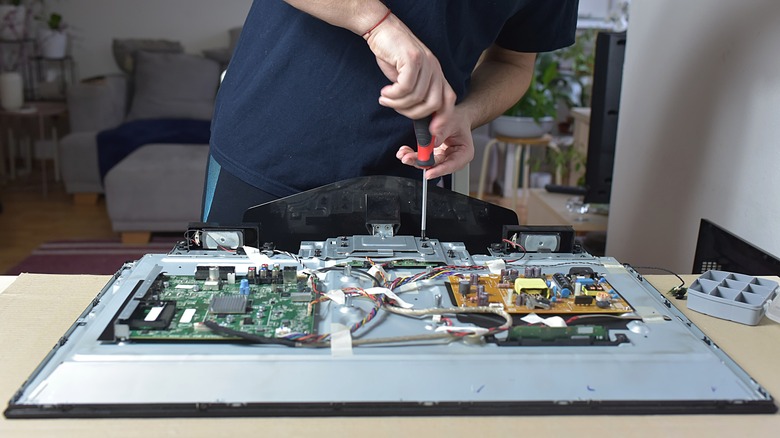Surprising Reasons You Still Might Not Want To Buy A New Smart TV
Smart TVs have become increasingly sought-after over the years, with more households opting for them thanks to their built-in streaming capabilities. With access to thousands of films, series, and online videos, users can experience endless entertainment from the comfort of their homes. However, despite their widespread popularity, there are still several arguments that could be made against smart TVs that might make consumers reconsider their potential purchase.
Concerns range from slow internal performance that causes apps to crash to security risks that could jeopardize private information and login credentials. Alternatively, a smart TV may not even be what you need in the first place. Gamers who want high refresh rates and low latency may struggle to find a competitive edge once pushed into online multiplayer games where reaction times are everything. Furthermore, compatibility issues can arise for working professionals who are faced with format issues and device input versatility.
Here we outline the most surprising reasons not to buy a new smart TV, including alternative options you might find useful. Who knows, you might save a few hundred dollars and dodge a future hiccup!
Picture quality and cost
When choosing a new smart TV, many potential buyers assume HD labeling automatically translates to excellent picture quality. Unfortunately, resolutions differ in appearance, and what may have been an acceptable level for high-definition years ago may not meet modern expectations.
Let's say you're interested in an entry-level 1080p smart TV with a 1920 x 1080 resolution. If the smart TV was 24 inches and under, the resolution would be clear enough for most users, providing a pleasant viewing experience. However, most smart TVs start at 32 inches, and that's where pixel density comes into play. Pixel density refers to the number of pixels per inch on a screen. The higher the resolution of the smart TV, the more pixels will be present and condensed together, creating a crisp image. If the screen is too large, the pixels will stretch, reducing the overall quality and creating a blurred image.
To experience a real high-definition smart TV you would have to balance your potential screen size with available resolutions. It's not as easy as choosing a display that suits your budget. You'll either have to compromise on screen size or add a few hundred dollars to upscale the quality. There's also the panel itself to consider when buying a smart TV. LED panels are the most common as they're affordable and energy efficient, but they lack black color levels and have limited viewing angles. For true color accuracy, deep blacks, and wide viewing angles, you would need an OLED panel, but this will come at an expensive price tag.
Slow performance
Smart TVs tend to slow down the longer you keep them. Subtle signs appear at first, such as apps struggling to open or menus responding sluggishly. These performance issues escalate, leading to video playback stutters or apps crashing. There are methods to fix certain performance-related issues, but some are hardware related and might be unavoidable. You should therefore be aware of the two inevitable constraints all smart TV owners face.
The first is that most smart TVs see a drop in performance due to their hardware being out of date. As apps continue to update and offer better features, they demand more system resources. If your smart TV is a few years old, it might not be able to keep up with the latest advancements. Updating the software on your smart TV can only do so much, as the issue is hardware-related and fixed to internal components such as the processor.
The second constraint is the Smart TV running out of internal storage. As you download more apps and save content, your Smart TV will slow down. As memory is integrated into the smart TV, there will be no room for upgrades. The smart TV you buy will therefore always be limited by its memory. When it runs out, you'll be forced to delete apps to maintain functionality.
While high-end models may offer fast processors and enough internal storage at the present moment, new apps and continuous updates will eventually age your smart TV. There is no way to future-proof or prevent hardware limitations.
Monitors are a good substitute
Smart TVs have become increasingly popular in recent years, but they might not always be the best option for everyone. In some cases, PC monitors might actually be a better choice, especially for users who want a more versatile display that can adapt to work, leisure, and gaming. Monitors have better color accuracy, faster response times, and higher refresh rates, making them an enjoyable and performance-driven viewing experience.
The greatest advantage a monitor can offer is adaptability. While a smart TV is locked to pre-installed software, local channels, and streaming apps, a monitor can be used with a wide variety of devices, including a desktop, laptop, console, or smartphone. This seamless transition between monitors and other tech equipment allows users to access the content they want to see quickly.
Smart TVs can offer a few input options, but is it really as accessible if it's mounted on a wall? Additionally, a smart TV might be locked to supported formats for media. Since monitors operate off separate media devices with access to the internet, users simply need to update their software to ensure the format is supported. Then there's the price-to-performance value argument in favor of monitors again. Although generally smaller than smart TVs, monitors can offer higher-quality panels and increased pixel density compared to a similarly priced smart TV. Add in a sound system, and you've got an entertainment system that could do just about everything!
Not ideal for competitive gaming
The refresh rate, input delay, and size of a smart TV can greatly impact how you play video games. While a 4K smart TV might provide stunning visuals, gamers who want a competitive advantage might prefer a more fluid gaming experience. Since the PlayStation 5 and Xbox Series X now feature frame rates of up to 120, the traditional 60 Hz smart TV standard limits these consoles from their true potential.
The refresh rate of your smart TV determines how many times per second a new image can be displayed. For example, if a smart TV is advertised at 60 Hz, it can refresh 60 times per second. If you're playing "Call of Duty: Modern Warfare 2" on your PS5 the game might be running at 120 FPS, but your 60 Hz smart tv can only display 60 frames per second. The overall experience will still be smooth, but it will not feel as responsive as a higher refresh rate display. This means that gamers will also experience added input lag in addition to normal input delay.
Bigger is also not always better when it comes to competitive gaming. Most professionals recommend a competitive gaming monitor between 24 and 27 inches, a size that is somewhat rare in the smart TV market.
Security risks
Like most internet-enabled devices, smart TVs are vulnerable to security risks and hacking attempts. Hackers may try to gain access to your smart TV so they can steal login credentials or banking details. Once in, they can potentially infiltrate other devices operating on the same network, such as your computer or smartphone.
Usually, hackers gain control of your smart TV by accessing an unsecured wireless network, using phishing links, or exploiting outdated software. While you can take steps to protect your network and safeguard against malicious links, outdated software relies on the smart TV manufacturer. Once a hacker has access, they can monitor your activity or install malware to later save passwords and private data.
Cyber attacks don't always come in the form of suspicious links or websites that you can avoid. While you browse the app store and install Netflix and Hulu, corrupt third party-apps await. These are created by malicious actors who either create new apps or edit existing ones so they can exploit vulnerable systems.
Of course, not all smart TVs are created the same, and some brands may offer exceptional firmware updates, but even these have a shelf life until a new series arrives. As a potential consumer who would like to get multiple years out of their smart TV, you're therefore faced with the reality that no matter what, eventually you will be susceptible to hackers.
Pop-up ads
Few things are as frustrating as being interrupted by an advertisement while watching your smart TV. Often irrelevant or repetitive, and sometimes unskippable, streaming services like YouTube force users to watch pop-up ads at the start or during a video. Unless you subscribe, you'll have to endure the entire thing.
In addition, some smart TVs eventually learn your viewing preferences, so they can display target ads. This can raise privacy concerns, especially for users who don't want their search history shared with advertisers and others. If your smart TV is set up in the lounge for all to see, it's not ideal when the device starts showing repetitive ads on sensitive topics you may have Googled in the past.
Pop-up ads can also have an effect on smart TVs that are already struggling. Aging hardware might not fair well against random ads that must be closed manually. As more processing power is used to multitask content, users can experience a stuttering interface as they try to navigate the app and close the ad.
While subscribing to premium streaming services will remove ads, they will always be present on the app store or the built-in browser. There's no easy fix such as an adblocker that you'd usually install on a desktop or laptop. You'll either have to pay and confine yourself to certain apps or embrace the pop-ups that follow.
You can turn a regular TV into a smart TV
Most people buy smart TVs so they can access their favorite streaming services such as Netflix, Hulu, and YouTube. It's this easy integration between smart TV' remotes and displays that makes it so enticing for those who want immediate access. However, smart TVs are not the only kind of televisions that have this ability. If you have a regular TV with an HDMI port, you can connect Chromecast or Apple TV for a similar or even better experience.
Streaming devices like Chromecast or Apple TV are not limited by the preinstalled apps that come with entry-level smart TVs, which often cannot download additional apps. They can offer a wider variety of content including Netflix, Amazon Prime, Disney+, HBO Max, and Twitch. Furthermore, in addition to having an easier-to-navigate interface, streaming devices also offer improved performance with snappier controls.
Since their dedicated function is video playback, all available system resources are optimized for this function. There are no background apps or hidden tasks going on in the background like smart TVs, which have to balance both the streaming aspect and displaying the content itself. It's also worth noting that dedicated streaming devices like Chromecast or Apple TV will usually work out cheaper when compared to buying an entirely new TV. Consumers can use what they currently have without worrying about performance drops or aging hardware that can't keep up with the newest apps.
A compulsory internet connection
Smart TVs require a constant internet connection because they rely on streaming services to deliver content. Without steady internet, a smart TV can only offer limited features, such as built-in media players. To use the built-in media player, you would have to download videos in advance on an external media device and save it to a portable storage unit for later. This, in turn, means you'll have to somehow predict when your internet will be unavailable.
Let's say you always have a connection to the internet. How reliable is it? Streaming services require fast internet speeds with high bandwidth and minimal latency issues so they can provide good viewing experiences. When the internet connection slows down, the video quality might downscale automatically or buffer until it's ready to resume. If you can't identify and fix the internet connection issue, this can lead to frustration as the content pauses and stutters.
It's also worth noting that if your smart TV needs to update its internal software or a specific app, certain features may not be available until you do. If you're faced with a shaky internet connection, you might find yourself struggling to install the necessary fixes or having to restart the update every time the connection drops. Ultimately, if you don't have a good internet provider and a stable connection, you'll find little use for a smart TV.
Post warranty repairs
The major disadvantage of a smart TV is its limited repair options after the warranty has ended. While most people think you can contact the manufacturer directly, you're in for an unpleasant surprise when you find out your smart TV is outdated and parts are no longer available.
Since smart TVs contain advanced internal components and software, they require specialized training and tools to fix. This can limit the number of technicians qualified to work on the device. If you decide to walk into your local repair shop, you'll have to risk whether they've made the correct diagnosis on your smart TV and know how to fix it properly. With the internal hardware so tightly integrated, the margin for error is small.
A common issue that can affect a smart TV's image quality is the sudden emergence of dead pixels. These will usually take the form of white or black dots and are caused by physical damage over time. Most manufacturers offer some kind of guarantee against this, but only within the warranty period. Once the smart TV is out of warranty, the only way to permanently fix the issue would be a screen replacement. Depending on the specifications of your smart TV, repair costs could go through the roof.
The only way to safeguard yourself against future repair hassles is to take out an extended warranty at an added cost or save up and replace your smart TV when problems arise.
Alternatives to a smart TV
Smart TVs are not the only media devices that can play your favorite shows and movies. There are several alternatives consumers can choose from that can provide a similar or even better experience:
Laptops: Laptops are probably the best choice for those who want extra processing power and multitasking capabilities. These devices can download all your favorite streaming apps, in addition to ad blockers, antivirus software, and firewalls to block all unwanted security issues. Furthermore, with fast refresh rates and excellent picture quality, it's a great balance for gamers.
Tablets: If you're looking for a device you can carry around the house, a tablet is your next option. Samsung's Galaxy Tab and Apple's iPad both offer amazing battery life, plenty of RAM, and copious amounts of internal storage to download just about anything. Similar to laptops, you can find all your favorite streaming services with a few swipes of your fingers.
Smartphones: There might be a chance you don't have to spend any money at all if you're willing to download streaming apps on your mobile phone. While the screen size might be small, most Android and iOS devices can support video playback apps, including live streams. High-end phones like the iPhone 14 or Samsung S23 can make easy work of streaming apps on the go.
Handheld gaming consoles: Handheld gaming consoles such as the Nintendo Switch and Steam Deck now offer limited app support. While you might not be able to download all your favorite streaming services, such as Netflix and Amazon Prime Video, gaming platforms such as YouTube and Twitch are easily accessible. Future updates might see the inclusion of more services.