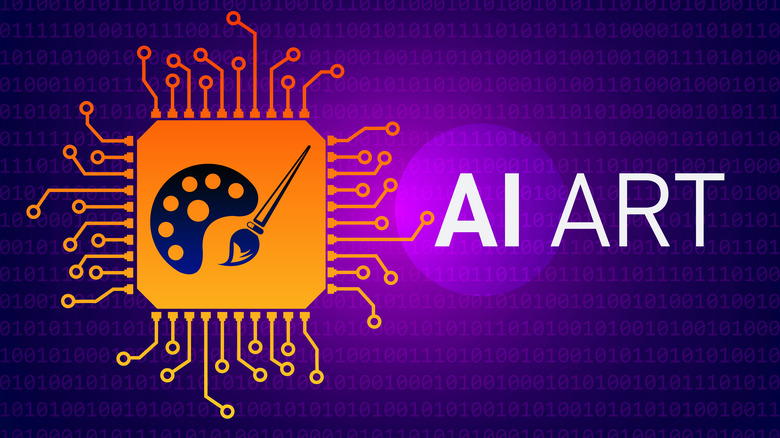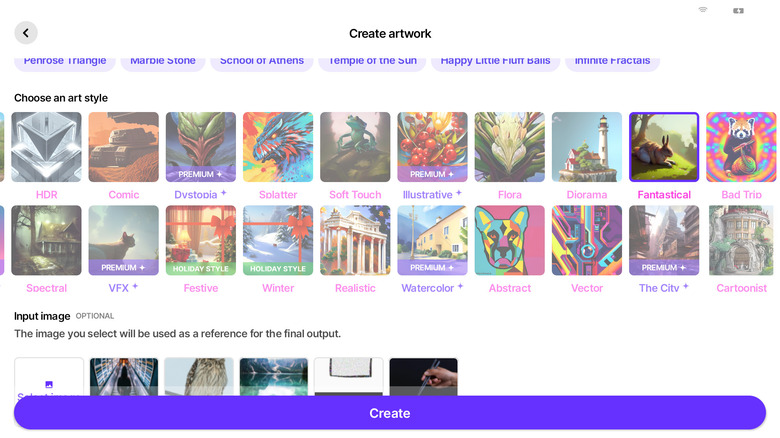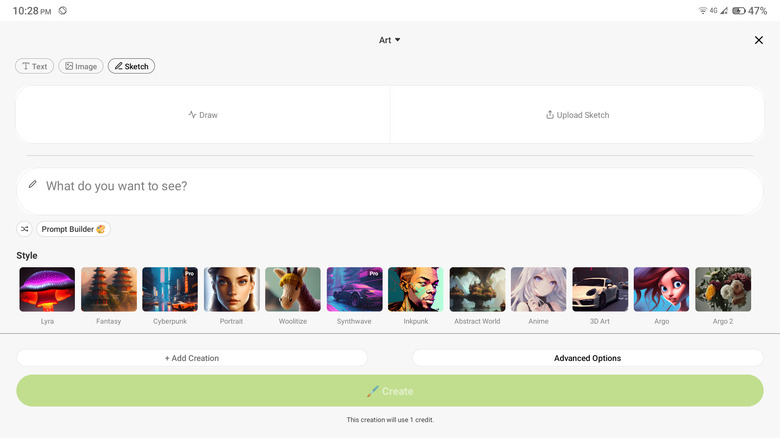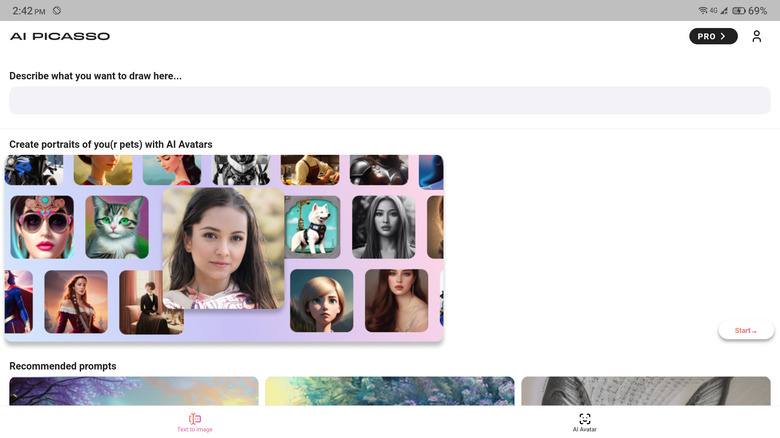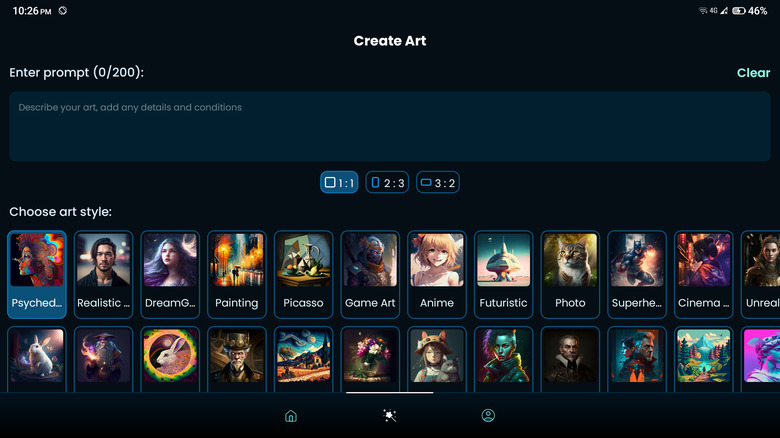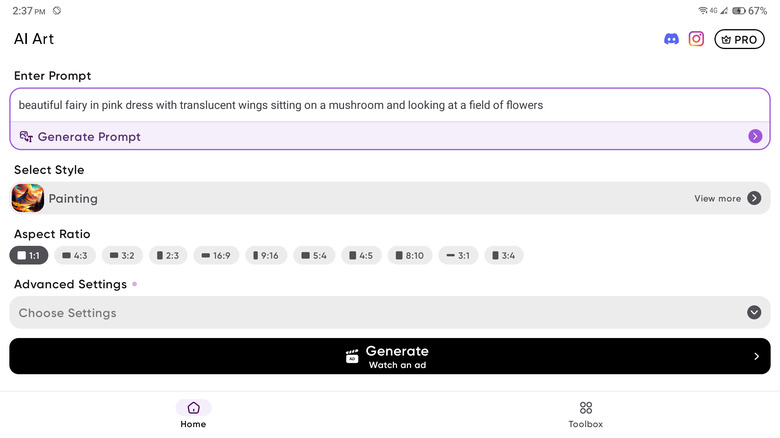5 Of The Best AI Art Generator Apps For Android
The internet is home to millions of different photos, from breathtaking landscapes like Mt. Fuji to bizarre sights like a dinosaur in a tux. If you're looking for images for your design or as wallpaper for your phone, you won't have a shortage of options online. However, there will be instances when you need a very specific photo and can't find the right one anywhere. You can always make it yourself, but if you're someone who isn't artsy enough to do so, you'll be glad to know that AI can help you with that.
There are several AI art generator apps for Android that you can try, developed to help you create your masterpieces without needing to be a professional artist yourself. These apps work by taking a text prompt and turning it into a visual representation of what you described in the prompt. No artistic talent is required — you just need your limitless imagination and a dash of creativity. Here are five of the best AI art generator apps for your Android device.
WOMBO Dream
With over ten million downloads and a 4.5-star rating on the Google Play Store, WOMBO Dream is easily one of the top go-to AI art generator apps on Android. It works like standard AI art generators that uses text prompts. If, however, you're at a loss for words, WOMBO offers a selection of ready-made prompts to get you started. Additionally, instead of thinking of a unique prompt that creates art from scratch, you can just upload a photo and tell the app how to edit it.
WOMBO's art pieces can come in different sizes, fit for the social media app of your choice, such as 9:16 for TikTok or 1:1 for Instagram. It has over 80 art styles at your disposal, ranging from Ghibli-style anime to realistic-looking. You also have the option to upload a reference image that will influence how your art will look. After WOMBO finishes generating the artwork, you can still edit it to your liking using text prompts. For instance, if you want to turn your model's hair to purple, simply type "Make her hair purple." Once you're satisfied with the results, you can then download the photo (with watermark) or share it on your account for other users to see.
The downside of WOMBO, however, is that you'd need to upgrade to the premium version to enjoy the full features.
starryai
Leveraging the most up-to-date AI algorithms, starryai lets you create fun and beautiful art pieces using various customizations. You can start your prompt with a text, a photo from your gallery or camera, or a sketch you can draw right in the app. The style options are massive, with at least a thousand different ones to try. You can also change the art's canvas size, remove an object from the results, and change where you want to save the art. What's great about starryai is that it generates not just one but multiple photos per prompt, giving you varied options without having to repeat the same prompt over and over.
Aside from generating art, the app can make photos, too. Say you want a photo of a field of flowers. Simply enter your prompt, and starryai will give you a realistic-looking field of flowers as if you took the photo yourself. The results from both the art and photo generators can still be edited to your taste before you publish them online or download them to your phone. Unlike other AI generator apps for Android, the downloaded images come without a watermark.
Users, however, complain that starryai outputs warped results and at times would ignore what their prompts specified.
AI Picasso
AI Picasso makes generating art pretty straightforward. As soon as you open the app, you'll land right on the art generator page, where you can input your text prompt, choose your art style, and upload a reference image if you wish. You also have several recommended prompts available in case you need inspiration or don't have any particular ideas in mind. However, the free version of AI Picasso only comes with less than ten art styles to pick from, so you won't get to explore much. You also can't modify the AI-generated image without availing of the Pro version.
On the plus side, if you did upgrade to Pro, you also get a dedicated AI Avatar feature that can transform your or your pet's photos into portraits with different looks. The tool uses at least ten photos and generates lovely portraits, such as you with a flower crown or your pet looking like a superhero.
GenZArt
If you're looking for an AI art generator for Android that's completely free to use, then check out GenZArt. You won't have to spend a dime to use the features, and there are no ads shown either. However, the prompt and the art styles are a bit limited. You can only use text prompts with 200 characters, a lot shorter than the other apps that let you type as many as 500 or more. When it comes to art styles, you have a modest selection of 14 different ones.
GenZArt, however, comes with a unique feature: adding your generated art piece to personalized merchandise like a mug, shirt, and sweater. After making the art, you can check how it looks on your merch of choice and proceed to buy the item right within the app. No need to go looking for a mug or clothes printing shop as GenZArt does the heavy lifting for you. Unfortunately, the Shop feature may not work on all locations yet, but until then, you can keep your art in your profile or download it to your phone.
Imagine
Similar to other AI art generator apps for Android, Imagine lets you turn your text or photo into a unique work of art. Just input your text prompt or upload an image of your choosing, and you're good to go. The text prompt accepts up to 500 characters, allowing you to get really specific on what you want the results to be. If you're out of ideas, Imagine offers a bunch of pre-made prompts that you can modify as you please.
As for the art style, you get a varied selection, most of which are available without having to upgrade to the Pro version. Other customizations you can make include changing the aspect ratio to one of the 10+ options, enabling high resolution, and including a prompt for things you want to exclude in the results. You can then download your AI-made art to your phone and share it via popular social media platforms like Instagram and Pinterest.
Unfortunately, generating art with Imagine takes a while, and you'll be dealing with a lot of ads. If you want faster processing times and no ads popping up, the Pro version is the way to go.