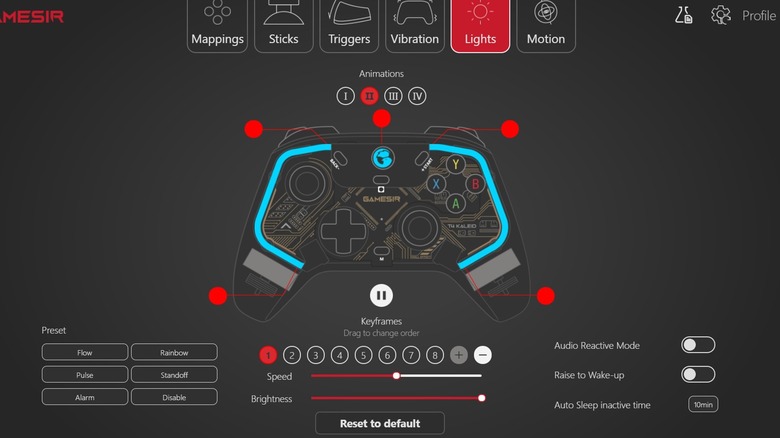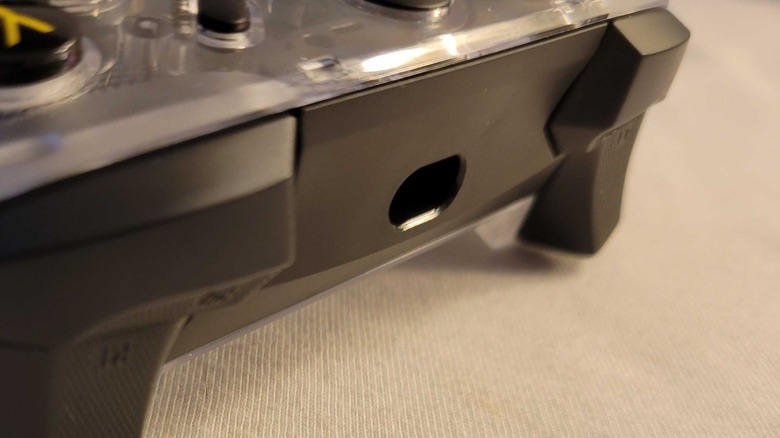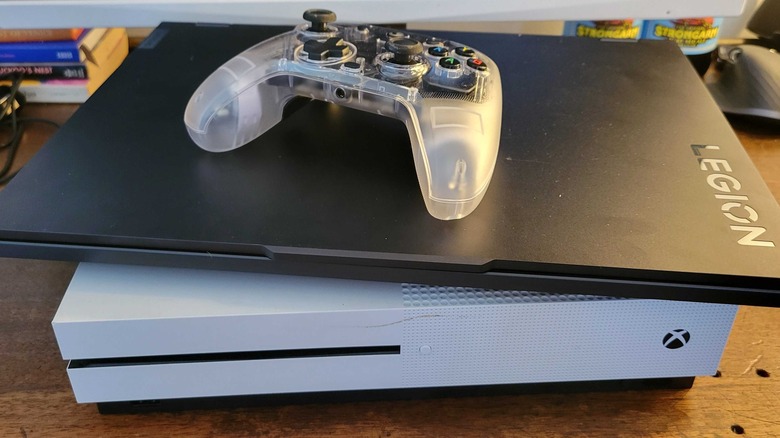GameSir T4 Kaleid Review: A Flashy Wired Xbox Controller That's Not Without Faults
- 6-axis motion controls
- Compatible with a wide range of devices
- Highly customizable lights
- Restrictive USB cord and port
- Odd bug when starting certain games
We may receive a commission on purchases made from links.
You can't play games without a controller, and controllers don't stay around forever. Some call it a day after a few too many stick flicks or button presses. Others go to the great scrapyard in the sky early, after someone scores a last-minute winner on "FIFA" and your controller takes a short-notice flight through the window. Either way, when you're looking for a new controller you have plenty of options. One of the more interesting-looking controllers we've seen in the recent past was made by GameSir.
Here we're testing the multifunctional game controller called GameSir T4 Kaleid, or T4k as it's sometimes listed. This device is a transparent yet colorful controller that is highly customizable and packed with features. It retails for $41.99, which is far less than an official Microsoft-made Xbox Controller, and pretty average for a good third-party piece. GameSir provided a T4 Kaleid game controller for the purpose of this review.
This is very similar to GameSir's other controller
I could go in-depth about things like the responsiveness of the sticks, how the button presses feel, how useful the extra buttons on the back are, and all of that. But the truth is, I've already done it. In many ways, this is similar to the GameSir G7 we looked at the other month, and you could see it as a direct alternative if you prefer flashy lights to interchangeable face plates. Even the price is pretty much the same.
There are some very subtle differences between the two devices. Firstly, an issue we discovered with the G7 didn't reappear on the Kaleid. While the G7's trigger used to stick slightly from time to time, the Kaleid's have no such issues. This may confirm my suspicion that the fault was down to "gunk from the factory." Other minor differences include the lack of markings on the controller's D-pad and auxiliary buttons, and the extra buttons on the back being notably "clicker." Beyond that, this controller is made with the same guts as the G7 — it is very similar if not nearly identical.
It's like a discotheque in your palm
In terms of style, this controller is pretty full-on. Some may find the lights distracting, especially if they aren't playing anything at the time and the controller is just sitting there in the corner of their eye. Others might see the see-through, LED-packed, controller as a great way to express themselves. It would be quite easy to match this to one of those RGB-laden gaming rigs that looks like a carnival, and it does work with PC so that's totally an option.
I took this controller around a friend's house, and his seven-year-old son was pretty impressed with the T4 Kaleid when it came out of the backpack, and his mind was subsequently blown when I plugged it in. So if you're looking to buy a new controller for a younger member of the family, or you have around $40 of a birthday budget you need to get rid of, then this might be a winner.
Those fancy lights are customizable
You can customize the controller's lighting, along with many other settings, with the T4k app that is currently available from GameSir's website and will soon be in the Microsoft Store. As far as we're aware, it's also the only way to update the controller's firmware — so if you don't have access to a PC you should probably abandon all hope of any of the issues we've flagged being resolved.
It should be noted that the app currently triggers Windows Defender if you download it directly from GameSir and try to install it. I've exercised a bit of trust and done that anyway, and will certainly knock a few points off if all of my credit card info starts appearing on the Dark Web. Alternatively, you can cycle through light settings by holding down the "M" button near the bottom of the controller and moving the thumbstick. The "M" button can also be used to adjust other settings, like switching between a linear and hair trigger.
In terms of color customization, a number of presets are available, and said presets names are a fairly good indicator of what you're going to get. "Rainbow" gives you a wide variety of colors, "Pulse" makes the lights gradually brighten and then darken. If I had two of these, I'd set one to solid red and the other to solid blue because I'm boring.
There may be a software problem
While tests with the GameSir Kaleid were mostly hassle-free, there was one glitch that seemed to happen while playing games on PC. If you leave the controller plugged in while your PC is in standby mode, then boot it up and launch a game, the controller will do very strange things. It will behave very erratically, going through a number of menus and selecting various options seemingly at random and without any input from the player.
I encountered this problem on a couple of games, so it doesn't seem to be an issue with either of those, specifically. The problem is also very easily fixed. If you unplug the GameSir controller and then plug it in again, it will behave normally. The problem will only reappear if you close the game, close the laptop, wait a little while, and then open it all up again. This is likely a software issue, and will probably be patched in a future update. It's also a very minor inconvenience, but still worth a mention.
They missed a trick with phones and tablets
The company claims you can use their controller with any device which is running Android 8 or later. Unfortunately, this is a wired controller — it needs to be connected with a USB cord.
In pretty much all cases with modern Android phones, that means you're going to need a USB-C to USB-C cable, which GameSir doesn't include. The cable that comes with your controller is USB-C to USB-A, and the C end goes in the controller itself. Normally, this would mean using a third-party cord, but as with the GameSir G7, the controller's USB-C port isn't on its surface. Instead, it's down in a hole — a very narrow, small hole. I tested out several cables, and none of them fit into the controller, only GameSir's did.
So, if you want to use this with an Android or anything else that requires a USB-C to USB-C cable, you're probably better off buying a USB-A to USB-C adapter.
It works with the Nintendo Switch, kind of
Technically, you can use any Xbox controller with a Nintendo Switch, but the fact that GameSir's effort is wired makes things simpler in some cases. Just plug it into the dock's USB-ports and you should be good to go. What this controller may have over the others in terms of Switch compatibility is the inclusion of built-in motion controls. So you can still steer your way through Mario Kart by just turning the controller. Unfortunately, that didn't improve my Mario Kart experience much as I'm still absolutely awful at the game — but that's not GameSir's fault.
If your switch is docked, connecting is pretty simple. Just plug the cable into the USB-port. If you don't want to use the dock, then you'll need to use a USB-C to USB-C cable or adapter. And as we've discussed, that's a bit of an issue with this particular controller. Unlike PC and Xbox gaming, the wire may cause other issues with a Switch session. Just from personal experience, the Nintendo Switch tends to involve more players, and there are only two USB slots on the console.
That doesn't mean it won't work with other things
This controller performs well with PCs, laptops, and the regular old Xbox. Though it's recommended that you download and install GameSir's app so you can keep your controller's firmware up to date and customize its controls, you don't actually need it. It will work natively with any compatible device you plug it into.
Most of the testing that was performed with this controller took place on PC, as that is where most of my games library resides. Most of that gameplay was perfectly fine. There is nothing during that time that frustrated me about GameSir's controller or made me wish I was using something else. If you're planning on getting this as your daily driver, it shouldn't let you down at all. It's pretty solid for most gaming applications. I also prefer the wired nature of the controller in these situations. If you're playing on PC, you're usually sitting fairly close to it. Not having to mess around with Bluetooth, connectivity issues, and batteries is also a huge plus.
It's another functional controller from GameSir
The GameSir controllers we've tested haven't been bad. They work well — despite the fact that they've come with some minor issues. The G7 we tested recently had a strange problem where one of the triggers would stick a little. Not enough to affect gameplay, but just enough to be annoying. The T4 Kaleid we've tested here occasionally does wacky things with game menus while connected to a Windows PC — this is fixed fairly easily, so it won't ruin your day. It's just very mildly annoying.
It may also be one of those problems few people experience, or subsequently get patched in a future update — but if you're looking for an absolutely flawless experience, this one isn't quite there yet.
Like its sibling, the GameSir T4 Kalied is a nice size, the button presses are responsive, and the analog sticks have no noticeable drift. This device is priced pretty well for a multi-platform controller too, so it's a good choice if you're in the market for one. There's also a lot of competition when it comes to these kinds of controllers, so as silly as they are, the unique looks and lights of the T4 Kaleid may be enough to sway you in GameSir's direction. You'll find this controller on GameSir's Amazon page for a price of around $42.