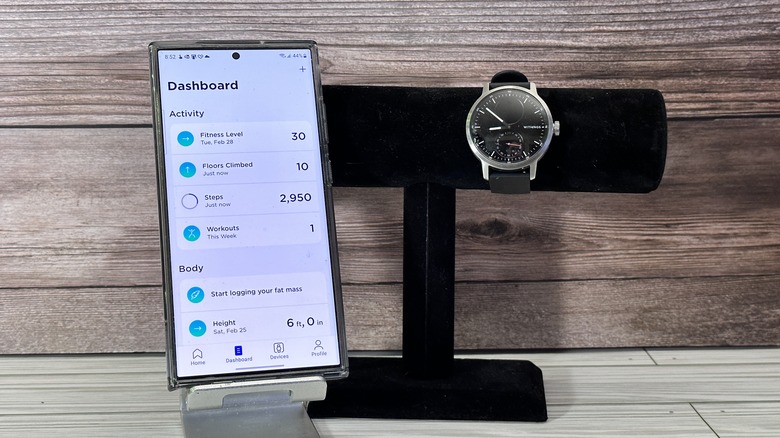Withings Scanwatch Review: Smartwatch Battery Life For Days, But At What Cost?
- Battery life is amazing
- Looks great
- Connectivity issues
- Data accuracy isn't there
- Limited options for extra complications
We may receive a commission on purchases made from links.
Depending on what smartwatch you're wearing, the device on your wrist can fall into one of two categories. The first is a true "smartwatch" like the Samsung Galaxy Watch 5, Pixel Watch, or Apple Watch. These watches run on operating systems designed to work hand-in-hand with their parent phones — WearOS or WatchOS respectively. They have a lot of health features and a fair amount of app support, the major trade-off is battery life. Even the Apple Watch Ultra lasts only 36 hours, which is just a day and a half. That's not awesome.
Then, there are the fitness trackers like the Fitbit lineup of trackers and the Garmin Venu SQ2, which have less app support, are more health-focused leaving off a lot of app support, and last for a few days on a single charge.
Finally, you have hybrid smartwatches which pare down even more functionality but also rely on a normal watch face and hands, rather than a full OLED screen. The Withings Scanwatch falls into this third category, and if there is one thing you will appreciate, it's the battery life. I have been using the Withings Scanwatch provided by Withings for eight weeks, and now that I've charged it for the third time, it's time for my full review. Withings provided a Scanwatch for the purpose of this review.
Taking the hybrid approach
One of the reasons why this watch barely sips the battery is because its screen is tiny. This is a hybrid smartwatch meaning there is a normal watch face with just a 13mm PMOLED screen for notifications and other health-tracking information. The watch face also has a subdial that tracks your steps. The hands are powered by the battery; they're not mechanical which allows the watch to move the hands out of the way of the watch face when you're reading the tiny screen.
That screen is responsible for displaying notifications, navigating menus within the watch, and displaying the time and date in its default state. The watch can be set to raise to wake, like most other smartwatches, or you can opt to have the screen turn on only when you press the crown.
Speaking of the digital crown, that is the only button on the side of the watch, so you turn it to scroll through menus and press it to select them. You can also long-press to activate a workout. Overall, navigating the watch is not impressive and not terribly intuitive. It's hard to do something like power off or restart the watch since you just have one button to work with. When you are using the crown to navigate, the haptic feedback is nice, but the fact that there is no feedback when you spin the crown without opening a menu first can be a bit jarring.
Limited use cases
The subdial on the watch face is a bit frustrating because all it can do is count your steps. As you progress throughout your day, the subdial points to your steps, numbered in the thousands. Considering the dial goes from 0-100, it would be nice to see other possibilities assigned to that dial. Perhaps you want to display seconds, or battery level, or use the dial as a stopwatch. The possibilities are endless, but Withings doesn't give you the option to choose any of them. But you can count your steps, so there's that.
The main hands of the watch face are powered by the smartwatch as opposed to any kind of mechanical movement, and each hand has a glow-in-the-dark coating so you can see the dials at night. Unfortunately, this glow-in-the-dark coating requires sunlight to "charge" so if you've been outside for a while, the hands will glow in the dark, but the effect only lasts for about 30-60 minutes, once you're back inside.
What that means is, at night, you're not going to be able to read the hands on the watch face. It's true that this review device is the black model, so if you opt for the white model, your mileage may vary. But it's probably a better idea to make the hands glow via an LED, rather than glow-in-the-dark paint, so that's an improvement that should be in the next generation.
Triumphant battery life
Having a smartwatch that sips battery life like the Withings Scanwatch is a transformative experience. If you're into sleep tracking especially, a smartwatch often loses charge faster than you expect it will. That is simply not the case here. Withings suggests that this watch can run for up to a month on a single charge, and that seems about right. If you disable features like the oxygen sensor and raise to wake, it's easy to see how this watch would go a month on a charge. During our review period, the device only needed to be charged three times — so it's easy to get spoiled on battery life here.
Plus, you're not missing out on a lot of features you'd expect from a fitness tracker. I'll get into the features it has a little later, but when all you need to power are the hands, a Bluetooth connection, and a tiny screen, it makes it easy to almost forget that you need to charge the watch in the first place. You'll get a warning after about three weeks saying it's time to charge and you just have to hope you can find the charger since, you know, you haven't seen it in almost three weeks.
Speaking of charging the watch uses a proprietary charger that attaches magnetically, but not terribly securely. A full charge takes almost two hours from start to finish, which is not great, but it's an easy trade-off considering how infrequently you actually have to charge it.
Connectivity issues
This watch has two major issues that make it truly hard to recommend. The first of these is connectivity. Put simply, keeping this watch connected to its smartphone can be maddening. At the beginning of this device's review period, I was also reviewing the Honor Magic Vs and the Honor Magic Pro 5 and Chinese manufacturers are notorious for killing background processes. That made connecting to the smartwatch and serving notifications very hit or miss, even after configuring the app to stay running in the background. Connectivity on U.S. phones, like the OnePlus 11 and Samsung Galaxy S23 Ultra is miles better, but still not bulletproof. Just to cover all bases, I also tested the watch connected to an iPhone 14 Pro for a few days, and while connectivity seemed to be even better than the Samsung and OnePlus phones, it's hard to recommend anything except an Apple Watch if you're using an iPhone.
This is a shame because switching this watch between phones is borderline effortless. Unlike other smart watches which basically require you to completely reset the watch to connect to a new phone. The Withings Scanwatch basically just requires you to open the app so it can detect the watch. It's ridiculously simple, especially for someone who frequently switches phones.
But connecting to a new phone and staying connected are two very distinct things. While it's great at the former, it's, not great with the latter. That's not awesome, but at least you'll get much better results with phones intended for use in the United States.
Health tracking is low
The Withings smartwatch can handle a lot of data tracking including sleep, steps, blood/oxygen level, and heart rate, and can even perform an ECG. Those are all valuable data points for your overall health. But all that comes with a pretty major caveat.
While testing, I compared the health data returned from the Apple Watch SE and the Garmin Venu 2 Plus. In both cases, the data returned by the Withings Scanwatch watch always seems to be on the low side. From steps to sleep tracking to heart rate, the stats were consistently around 20% lower than the device to which it was compared. In most cases how I actually felt was more accurately reflected by the Apple Watch of the Garmin Venu 2 Plus.
All that being said, that doesn't mean the data is necessarily not useful. Health tracking is more important in analyzing trends rather than individual performance on a given day. In this case, the data was consistently lower than its counterparts which means you can use that data to paint a picture regarding your overall health and exercise. It's certainly not ideal, but it's not throw-away data either. More accurate data will always be preferable, but if all you're looking for is a general baseline, and you want to see where you go from there, this can help.
Withings Scanwatch final verdict
This is a handsome watch that will go with about any occasion. Personally, I prefer the black variant because while the white variant will be easier to read in the dark, the black circle in the top half of the screen feels off on a white watch face. The build quality is quite good, and the bands can be easily changed.
Most of all the battery is outstanding, and it has spoiled me silly. Wearing a watch for literally weeks at a time is a game-changer in the smartwatch space, and I'll be reluctant to give that up. But the connectivity issue is hard to ignore. One of a smartwatch's basic functions is to serve up notifications, and this watch simply doesn't often enough to take it seriously. There are times when the watch performs like a champ, but there are other times that it just doesn't and that's frustrating.
Add that in with the data being off, which is surprising since Withings is a health data company at its core, and it's hard to recommend this watch. The battery life is incredible and the watch itself looks good, but at $299.99 (on Amazon), it's too expensive to just have a nice-looking watch. While that can be considered inexpensive by watch collectors, that's quite pricey in the smartwatch space, and for that price, you can find something much more reliable. You'll just have to charge it far more often.