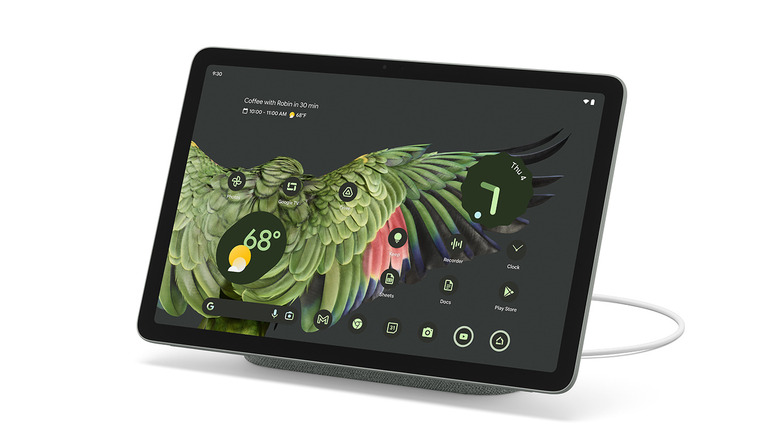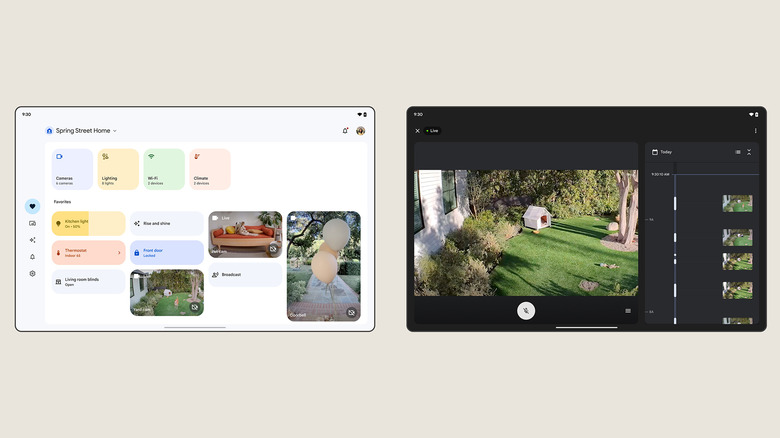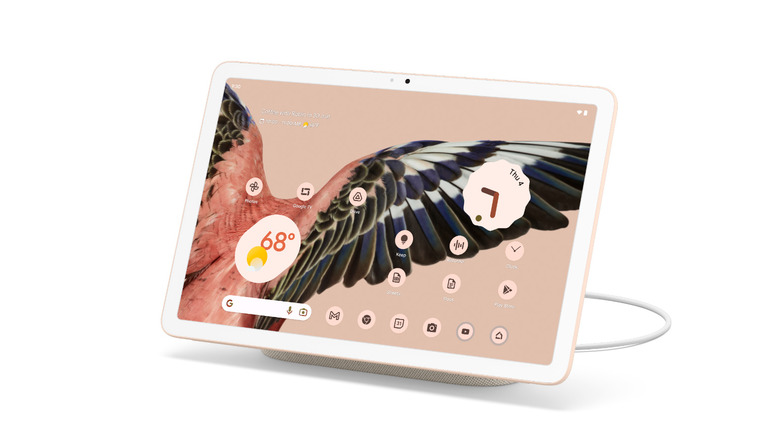5 Exclusive Google Pixel Tablet Features You Won't Find On The iPad
Google seemingly deserted the Android tablet space after launching the Pixel C in 2015, deterring most Android phone makers away from the segment as well. After several years of visible hesitation in launching a tablet — and dabbling with ChromeOS as a substitute to Android on bigger screens, Google showcased the Pixel Tablet at the Google I/O conference in 2022. An entire revolution around the sun later, the company is now ready to divulge details about the hardware, with the Pixel Tablet available for sale at $499.
While Android dominates the smartphone market by a considerable margin compared to iOS, the same isn't true for tablets. Apple reigns the tablet market with a diverse portfolio comprising the vanilla iPad, iPad Mini, iPad Air, and iPad Pro. Its success stems from the powerful hardware on the iPad, which is often advertised as a replacement for your laptop or computer.
Another reason for the iPad's success — or the lackluster appeal of Android tablets — is Google's absence from the scene. With its return, we can expect some positive changes in the segment. Besides being made by Google and serving as a beacon for other Android tablet manufacturers, the Pixel Tablet has several features that barely any other tablet (especially the iPad) offers. Here are five things the Pixel Tablet has that you will not find on an iPad.
Transforms into a smart display
While the iPad is marketed as a replacement for your computer — and the recently added support for Final Cut Pro and Logic Pro on certain models bolsters that notion — the Pixel Tablet aims to serve a much different target audience. The Pixel Tablet turns into a smart display with the "Charging Speaker Dock" that launches with the tablet, making it the first tablet-turned-smart display to exist outside of mere concept.
The Pixel Tablet attaches to the charging speaker dock magnetically, and connects using an array of pogo pins. When docked, the Pixel Tablet bears an uncanny resemblance to Google's previous Nest Hub smart displays. While using it as a smart display, Pixel Tablet owners can enjoy much louder and more dynamic audio from the prominent 43.5mm speaker.
But besides visible similarities, the Pixel Tablet also borrows some features from the Nest Hub devices in terms of the software experience. When docked, a special "Hub Mode" is activated on the Pixel Tablet, granting it some smart display features, including the ability to display screensavers such as the weather, clock, or beautiful moments from your Google Photos. Hub Mode also brings quick access to smart devices in the new and improved Google Home app.
Enhanced Google Home experience with lock screen controls
Along with the myriad of new devices, including the Pixel Tablet, Pixel 7a, and the Pixel Fold, Google also announced a revamped version of the Google Home app. The new Google Home app is visually improved, and allows you to rearrange tiles and prioritize devices based on the frequency of use.
The new Google Home app also gets a dedicated interface for Android tablets, and the Pixel Tablet will be the first tablet to receive the update. The tablet-centric interface includes a dynamic dashboard for all your security cameras, with a scrubbable timeline when a device is used in landscape mode. Therefore, larger screens on Android tablets may become the desired means for viewing camera timelines.
The updated Google Home app also brings a new "home panel," allowing you to access smart home controls and view live camera feeds directly from your Android device's quick settings and lock screen. These features will roll out first to the Pixel devices, including the Pixel Tablet, starting June 2023, and later for other Android devices.
The Pixel Tablet gets direct access to the home panel straight from Hub Mode, i.e., when it is docked onto the charging speaker hub. Pixel Tablet owners will be able to access these Google Home controls by swiping on the screensaver in Hub Mode, and the feature currently appears to be exclusive to the Pixel Tablet.
Comes with a charger in the box
Apple was the first brand to give up on chargers in the box, a move which is claimed to have helped it cut down its carbon footprint and reportedly save over $6 billion in costs. Many smartphone brands, including Google, have followed suit and removed the charging brick from their phones' packaging. While Apple also ditches the charger from the iPad's packaging, the Pixel Tablet packs one within the box — but with a catch.
The Pixel Tablet can be charged in two ways: using the USB Type-C port, and by being docked onto the speaker interface. Interestingly, while Google will skip a charging brick from the packaging, it is not shying away from including the charging speaker dock in the box. The dock is accompanied by an adapter that uses a cylindrical pin and attaches to a power outlet to charge the Pixel Tablet continuously, keeping it ready for use forever.
If you prefer to use the dock at multiple spots around your private space, Google also plans to sell additional docks separately.
Privacy toggles turn off the microphone and camera
Smart speakers and displays can lead to serious concerns about users' privacy, dissuading many who value privacy over convenience. Laced with microphones and cameras, these devices can become noxious weapons to spy on us without our knowledge. Physical toggles are, therefore, practical solutions to concerns about smart devices eavesdropping on our conversations or recording us secretly.
Borrowed from Nest Hub smart displays, the Pixel Tablet gets physical privacy toggle buttons to turn the camera and microphones on or off. These switches should stave off those concerns and add a sense of relief to the privacy-conscious.
These physical switches are a secondary layer of protection over the privacy indicators and quick settings in Android to disable the microphone and camera accesses. These should also safeguard your privacy when it comes to third-party apps, reducing their chances of abusing permissions to use the camera or microphone.
Third-party stylus support
The iPad is undoubtedly one of the most empowering tools for digital creators, and the Apple Pencil drastically enhances its capabilities. However, the Apple Pencil comes with one major limitation: it is selectively compatible, and may not even work with all iPad models. Likewise, if you wish to use a stylus that supports pressure-sensitive scribing with an iPad, you must buy an Apple Pencil.
Unlike the iPad, though, the Pixel Tablet will offer a wider range of support for third-party styluses. The Pixel Tablet supports the Universal Stylus Initiative (USI) 2.0 standard that is used across various touchscreen laptops, Chromebooks, and other Android tablets. USI is supported by many digital stylus makers, including Wacom, Lenovo, HP, etc., and you can use the same stylus with your laptop beside the Pixel Tablet.
The standard is also backward compatible with USI 1.0 styluses. This also means that if you have a previous Pixelbook Pen from a few years ago, you should be able to use it with the Pixel Tablet.