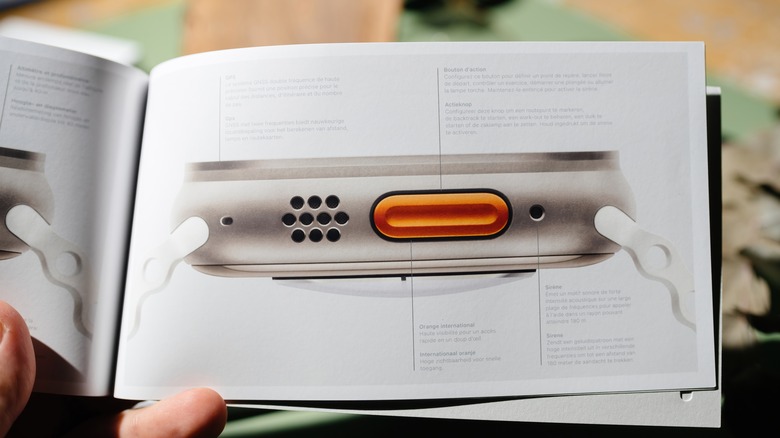10 Apple Watch Ultra Features That Will Change How You Use Your Smartwatch
The Apple Watch Ultra is the newest and most advanced addition to Apple's already stunning lineup of smartwatches, and it is chock-full of impressive features that do more than just tell time and track fitness.
Right off the bat, you'll notice that at 49mm, the Ultra's a titan compared to smartwatches from Apple as well as those from other popular brands like Samsung and Fitbit. The larger display makes it easier to read text, type, and view information, but that's barely scratching the surface. With the right usage, the Ultra's a mighty smart companion to keep you connected, productive, and healthy.
In this article, we'll explore 10 Apple Watch Ultra features that will make you wonder how you ever lived without them. We'll cover the Ultra's Action button, diving capabilities, durability, and high-precision GPS, and other valuable features. If you're on the fence about picking up the Ultra, these specs will give you more clarity on how suitable the smartwatch is for your lifestyle. Here are 10 indispensable Apple Watch Ultra features.
1. Action button and shortcuts
From the first generation Apple Watch to the Series 8, all of Apple's watches have had the supremely convenient Digital Crown and side button for smooth navigation. The Ultra improves functionality by adding the Action button for quick access to actions like turning on the flashlight, beginning a stopwatch, or dropping a waypoint for backtracking. However, the Action button also integrates with shortcuts to supercharge your productivity.
For example, there could be apps that you use frequently but don't have space to add to your watch face. A workaround is to program a shortcut to the Action button that either launches the app or a menu with a list of essential apps. Creating basic shortcuts is simple, although if you don't mind the effort you can make complex shortcuts that are contextual. This means you can have the Action button behave differently based on the time of the day, location, or focus mode.
You can unlock more commands by pressing the Action button standalone or with the side button. The command will alter depending on the app you're using, so if you press the Action button during a running workout, it'll create a new segment. If you push it together with the side button, it'll pause the workout, significantly reducing your need to rely on the touchscreen — especially if you exercise with gloves.
2. Reliable diving features
Fitness tracking and heart monitoring are well and good — any smartwatch hitting the market now is expected to have these features. Still, the Apple Watch Ultra goes a few extra miles by doubling up as a full-fledged dive computer, handy for serious and casual divers.
While lots of smartwatches now have water resistance up to 50 meters, they're not recommended for activities beyond shallow water swimming. The Ultra meets the EN13319 standard for diving accessories, has 100-meter water resistance (328 feet), and is apt for high-velocity sports like water skiing. Its bright display is clearly visible underwater, and you can use the Digital Crown and Action buttons to use the watch while diving. Note that the Ultra's depth sensors cap out at 40 meters (131 feet), the depth limit for recreational diving. Although there are cases of divers using the watch beyond 40 meters, do it at your own risk because it subjects the watch to tremendous pressure. Besides, like most smartwatches, the Ultra's standard warranty doesn't cover water damage.
To tap into the Ultra's diving capabilities, you'll need the Oceanic+ app, which provides essential diving information, including location planning, decompression stop, and safety stop guidance. The basic plan is free and lets you view the depth and time underwater, along with a few other dive functions. A subscription allows for decompression tracking and additional vital information. A monthly subscription is $9.99, an annual plan is $79.99, and a yearly family-sharing plan is $129. A monthly plan is perfect for converting your Ultra into a dive computer if you dive once every few months. For regular divers, the annual or family plan makes more sense.
3. Dual-band GPS for precise tracking
Dual-band or dual-frequency GPS utilizes the civilian frequency L1 and L5 bands for precise location tracking. The L1 band, which has been around for decades, offers decent accuracy and is found on even the cheapest GPS devices and smartphones. However, L1 gets wonky if the receiving device is amidst thick foliage, mountains, or buildings.
The L5 is a more recent band with a larger bandwidth and higher transmission power than the L1 signal. It's the leading civilian GPS signal with nearly ten times greater precision than standard GPS. However, while it is effective in dense environments like cities and thick forests, it lacks coverage since it's new.
The Apple Watch Ultra combines the L1 and L5 signals for more accurate location tracking. It's nifty if you need precise GPS tracking while adventuring, experience unstable GPS reception, or often explore uncharted terrains. Along with the L1 and L5 signals, the Ultra has terrific global coverage because it receives signals from other satellite navigation systems like China's BeiDou, Russia's GLONASS, the EU's Galileo, and Japan's QZSS.
4. Military-grade durability and improved display
Whether 100 meters underwater or in a searing desert or freezing snow, the Apple Watch Ultra can withstand various extreme environments. Yes, it can take a real beating — even with a hammer.
The Ultra has been assessed to MIL-STD-810H (military) standards and has undergone testing against 28 severe external conditions, like freezing, gunfire, sand and dust, low pressure, and harsh temperatures. You can safely use the watch in temperatures ranging between -4° to 130° F (-20° to 55° C) and underwater temperatures of 32° to 104° F (0° to 40° C).
It's completely dustproof with an IP6X rating and has a robust titanium case and sapphire crystal display. Sapphire crystal is a synthetic material that ranks nine on the Mohs scale of hardness — pretty tough, considering diamond has a 10 rating. That means your Ultra's screen is tougher than most things outside, and keys or sand won't scratch it.
The Ultra also boasts 2000 nits brightness, twice as bright as most smartwatches, including the Apple Watch 8 and Google Pixel Watch. This makes the display reliable no matter whether you are out in the blinding sun or deep undersea. For those who are active after the sun has set, rotating the Ultra's Digital Crown activates the Night Mode for improved nighttime visibility without being uncomfortably bright.
5. Advanced safety features and siren
The Apple Watch Ultra packs helpful safety features like fall and crash detection and a siren, so you can afford to be a little reckless with your adventures. If the watch recognizes a hard fall, it begins a soft alarm while giving you the option to call emergency services. Remaining immobile for a minute sets off a loud alarm, activates haptics, and starts a 30-second countdown to call emergency services.
There's also crash detection. The Ultra houses upgraded accelerometers and three-axis gyroscopes that can detect up to 256 g-forces and identify the exact moment of collision to attempt a call to emergency services after twenty seconds. If you don't cancel the SOS call, the watch will connect with emergency responders and relay an audio message with details of your coordinates. Crash detection has been developed using over a million hours of real-world crash data and can identify front, side, and rear impacts as well as rollovers in most vehicle models. However, there have been cases of rollercoasters triggering crash detection, so you might want to turn the feature off before getting on that thrill ride.
Fall and crash detection are excellent features, but the Ultra's also loaded with an 86-decibel siren that's audible from up to 600 feet away. You can use the side button or the Action button to turn the siren on, and it'll then emit two high-pitched sounds that sound like an emergency signal. Ensure you don't hold the watch near your ears when the siren is active because sounds at or above 85 decibels can lead to hearing loss. Apple also doesn't encourage activating the siren in confined spaces.
6. All-day and multi-day battery life
Not a fan of charging your smartwatch daily? The Ultra can last up to 18 hours on a single charge with an active cellular connection and usage that includes 60 minutes of workout with music (Bluetooth), 45 minutes of app use, and 90 time checks.
Limiting cellular connection to 8 hours increases battery life to 36 hours with usage that includes a 60-minute workout with music (Bluetooth), 90 minutes of app use, 180 notifications, 180 time checks, and 28 hours of Bluetooth connectivity to an iPhone.
If that's not enough, you'll want to use the low power mode to squeeze out every last drop of battery from your Apple Watch Ultra. Enabling the low power mode and adjusting the workout settings to fewer GPS and heart rate readings can give you 60 hours of battery life. The usage stats for this were: 15 hours of workout, 15 hours of sleep tracking, 600 time checks, 5 hours of Bluetooth connectivity with an iPhone, and on-demand LTE connection. The longer battery life is ideal for adventurers out for several days with limited or zero access to charging points. Finally, if you're using a 20W fast charger, the Ultra can go from 0 to 80% in an hour.
7. Sleep tracking and enhanced fertility tracking
The Apple Watch Ultra is also a solid tool for tracking and optimizing your sleep. Apple's pre-installed Sleep app estimates how long your sleep stages were — core, REM, and deep sleep, and whether there were awakenings. Its built-in accelerometer can detect your movement and track your breath while you're asleep. The results also show your heart rate and wrist temperature deviations from baseline.
A few limitations of the Apple Watch's sleep tracking are that it doesn't automatically track your sleep — you create a bedtime schedule, and sleep tracking activates during that time. In addition, to record sleep data, the Ultra has to track sleep for at least four hours. Nonetheless, the App Store's got more than a few dependable apps for sleep tracking, and you could use those along with the Sleep app for more accurate data.
For improved fertility tracking, the Ultra employs two temperature sensors, one under the watch (in contact with your wrist) and another under the display. With this dual sensor arrangement, the Ultra can distinguish accurately between your temperature and the external temperature and deliver readings that record even 0.1-degree Celsius shifts. The sensors log your temperature every five seconds when you're asleep and arrive at a baseline body temperature after the first five days of use. By analyzing temperature changes, the Ultra can give you precise predictions for upcoming fertility windows and cycle deviations.
8. Excellent apps to reduce reliance on smartphone
Despite being handy, most smartwatches won't give you the freedom to leave your smartphone behind. However, the Ultra can help you head out without cramming your pockets with a phone, wallet, or even car keys! That's all thanks to the solid assortment of first-party and third-party apps on the Apple Watch App Store.
You can access Mail, Photos, News, Stocks, and Podcasts with your Ultra alone. There's full access to the calendar, unlike Wear OS's Agenda, which has only a three-day calendar view. Apple Pay makes for a hassle-free paying experience and will have you ditching your wallet, and with Watch app for Tesla, the Ultra can become your Tesla's key.
You can store digital car keys in the Apple Wallet if you have a compatible car. The Ultra's Ultra Wideband technology uses spatial awareness to ensure you can't lock it in the vehicle or start the car with the watch outside. Often struggle with finding your parked car? You can use the Ultra's Parked Car Waypoint to pinpoint the exact location. Note that none of the Apple Watch models can pair with a car, so you must carry your phone to use Apple CarPlay.
The Ultra can also simplify logging into your MacBook without typing a password. For auto-unlock to work, your Ultra must have a passcode, and your Mac should run macOS 10.13 or later and be signed into the same iCloud account as your watch.
9. Superb call quality and backtracking
Using your smartphone for calls in a quiet place is convenient, but what about when you're in a noisy cafe or at a windy beach? The Ultra does the job even in loud environments because its adaptive beamforming and wind noise reduction algorithms and three microphones combine to dampen ambient sounds while accentuating your voice. For the unversed, beamforming is a technique employed in wireless communication systems, including LTE and 5G, to optimize voice clarity and power efficiency. The Ultra shines in the speaker department, too — it houses dual speakers 40% louder than the Apple Watch 8 — a godsend for listening in noisy environments.
Backtrack is a must-have feature for avid and beginner explorers as well as anybody else who finds themselves in an unknown terrain. The Apple Watch Ultra takes the rudimentary concept of the breadcrumb trail and delivers it right on your wrist with backtracking to help you retrace your steps. You can access Backtrack with the Action button (if programmed), the side button (emergency menu), or manually through the Compass app. Waypoints are a similar feature to backtracking on the Compass app, and they're like location pins. You can drop them to mark specific spots you found during exploration or for navigation.
10. Seamless integration with Apple Home
With the Home app and HomeKit-enabled devices, taking charge of your smart home is just a matter of activating Siri. You can control lights, door locks, smart TVs, window shades, thermostats, and smart plugs. You can also even view HomeKit Secure video camera streams. If you'd rather not disturb Siri (let's not pretend it's never annoyed you), you can manually control the smart home devices with the Home app on your Ultra.
As you scroll down the Home app on your watch, you'll see a list of connected accessories that you can turn on or off. The accessories in this list shift up and down depending on when you'll most likely use them. The bottom of the app displays your HomeKit security cameras to monitor what's happening in and around the house. Your Ultra sends you alerts when the camera finds a new face in your yard or the smart sensor detects a door opening, protecting you from a possible intrusion.
The Ultra is also handy for broadcasting intercom messages. Tap the Intercom button in the Home app to broadcast to all or selected HomePod speakers at home. Want more ice cream but feeling too lazy (or busy) to head to the kitchen? Try the intercom, and with any luck, you might get a prompt response.