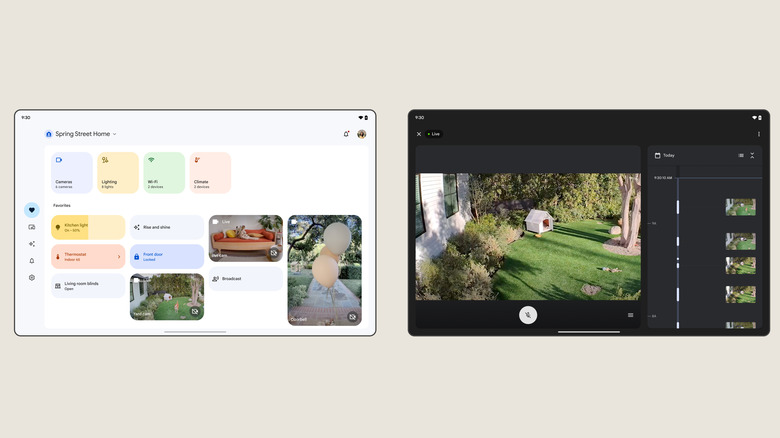New Google Home App Features That Will Change The Way You Use Your Smart Devices
Smart homes are meant to make life easier but often end up a mess of individual apps, awkward commands, and rebellious devices. Google is aiming to fix all of this, and a redesigned Home app could help put an end to most of your smart home woes. New device support and features have been added to the app, and the whole thing has been redesigned to make it far more user-friendly.
As you might expect, Matter is at the center of many of the Home app's changes, just like Google and many others are hoping it will be at the center of how smart homes are used once it takes off. The company has been trying to align its software with the smart home standard for a while now, and this seems to be continuing with the latest update. A number of features have been implemented which should make the smart home standard more appealing and easier to use. More than 60 types of devices have had their controllers upgraded. The changes aren't just limited to Android users. Apple fans using iOS 16.5 can now control their Matter devices through the iOS version of the Google Home app.
Original Nest cameras are getting support
Tech becomes obsolete quite quickly these days, and companies are quick to write things off rather than spend time integrating them with newer software. In light of that, Google's extension of support to original Nest cameras may come as a bit of a surprise. From July, the first generation Nest Cam Indoor will work with the Google Home app. This support will be extended to the outdoor version of the original Nest Cam shortly afterward.
Cameras in general are receiving a lot of love in this latest update. Google estimates viewing your live feed will be 38% faster, and accessing old clips will be 29% faster on the new version of the Home app. When you access those clips, you may notice they are easier to look through. Scrubbing has been improved and is now more precise, while event labels are now categorized by type. These labels include things like vehicles, animals, and people.
Everything is better organized
Matter-enabled devices can now be viewed through the new Devices tab, though other devices also show up there too. Google describes it as a "central spot" where you can view, manage, and control all of your smart home products. The app has also been made more user-friendly and easier to navigate. It opens up on the Favorites" tab, where you can access your most used devices without having to search through menus. An inbox tab is a good place to find important messages, updates from devices, and reminders that your various subscriptions are expiring. An Activity" tab also shows your smart home's history, so it shouldn't be difficult to work out what happened should you need to look into something.
Your home's cameras now have their own space, so it's easier to view everything in one place. If there's a camera you like looking at more than others, it can also be pinned to the Favorites tab for easy viewing as soon as you open the app. Pixel devices will be able to take advantage of a Home panel, too, allowing users to control certain smart home features from their phone, watch, or tablet's lock screen. This includes lights, a thermostat, and even your home's cameras. The new Home app isn't just limited to Pixel devices though. Google has worked hard to make it more accessible across a range of devices, including to those using Wear OS. The new app rolls out on most devices from May 11 and should be coming to most Wear OS devices from May 15.