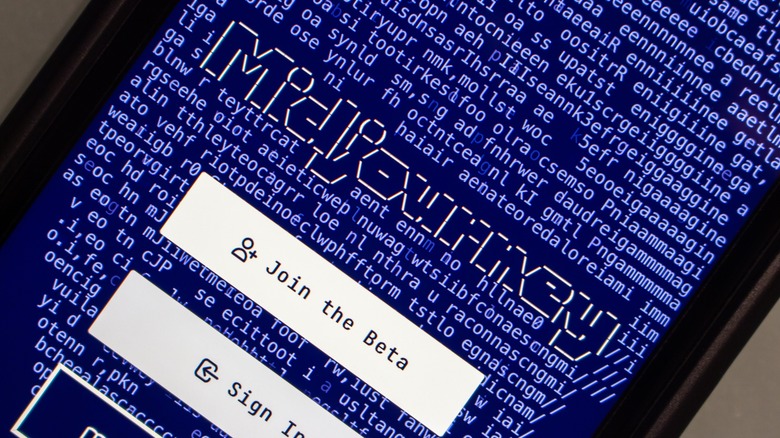How To Use ChatGPT To Write Better Midjourney Prompts
As Midjourney's official website reports, providing prompts for the service (which no longer offers free trials) to work from is a hit-and-miss business. The service will generate an image from a single emoji or word, but naturally, the result may be only loosely related to the topic the user was looking for.
Generally speaking, the longer and more detailed a prompt, the more specific, and the more particular, the service can be in turn. Parameters to alter the aspect ratio of an image (and more besides) can be added, with multiple words and an image URL or two. Every element helps to ensure near-perfect results, but the caveat with this is obvious: the longer and more complex a prompt becomes, the more chances there are to add something "wrong" and negatively affect the end result.
Midjourney's Explore Prompting guidance suggests things like adding a specific decade (via ) to a prompt, thereby adding a 1990s vibe to the topic being generated. There is, in short, an awful lot to think about. Some users have, rather brilliantly, been using the ever-convenient ChatGPT to generate prompts to use in other AI programs, with Midjourney being just one example. Here's how it works.
ChatGPT-powered prompts for Midjourney
Just like us, ChatGPT needs a good understanding of what Midjourney is and how the program works before it can provide effective prompts for it (Midjourney was created after the chatbot after all). In the ChatGPT chat box, for example, Metaroids began by informing it "I'm going to create AI images. But I'll be feeding you information first." The chatbot responded in its usual eager-to-please way ("... please provide me with more information about your project so that I can better understand your needs and assist you accordingly").
What information does it need? The Explore Prompting guidance provided above can be simply pasted into the chatbox, as well as that which precedes it.
The Prompting Notes section on Midjourney's official website, in particular, will help the program, as it also runs down some things to avoid or be aware of ("If you ask for a party with "no cake," your image will probably include a cake ... If you want to ensure an object is not in the final image, try advance prompting using the –no parameter") that ChatGPT can take into account when forming its prompts.
When ChatGPT is ready to provide its prompts
The next step is to provide ChatGPT with some effective example prompts. In the Midjourney Reddit, ski7995 recommends prefacing them by informing ChatGPT, "Here are some examples of prompts. Please evaluate and learn from these prompts. They are just examples. As you can see they can vary widely on the possibilities. You are not limited to these by any means."
There is no specific wording that works, but these are the essentials of the information ChatGPT will need. By providing more and varied prompts, using various parameters that Midjourney utilizes, the chatbot will learn more about the possibilities that are available to it. One example suggested by ski7995 is "/imagine prompt: colour line art of an overgrown fantasy fairy house, illustration, single entity, one entity, centred image, white background, high definition, detailed concept art, greg rutkowski, asher brown durand, renato mucillo, shinkai makoto style, –v 4 –ar 2:3."
The final element ChatGPT will need is a perspective from which to create its prompts. Metaroids suggests stating, "Now's the time for you to act like a professional photographer. I want you to give me descriptive prompts I can use for Midjourney, including parameters and camera settings." After that, a simple command to generate a prompt will see one created from that perspective. Users can then simply copy it and paste it on the Midjourney Discord. Note that creating prompts is a learning process for ChatGPT, just as it is for humans.