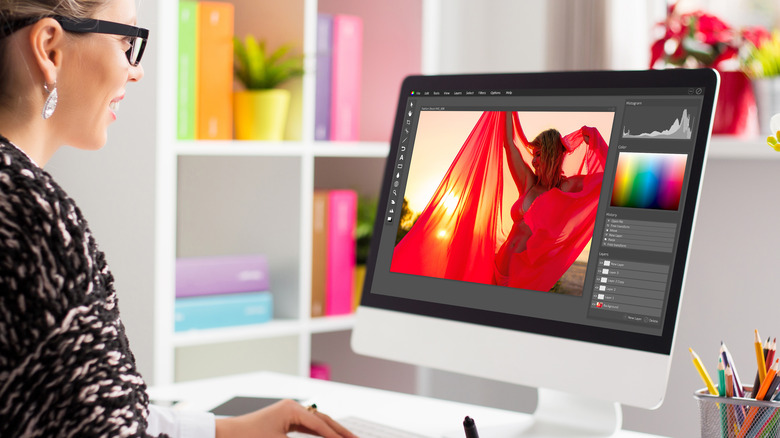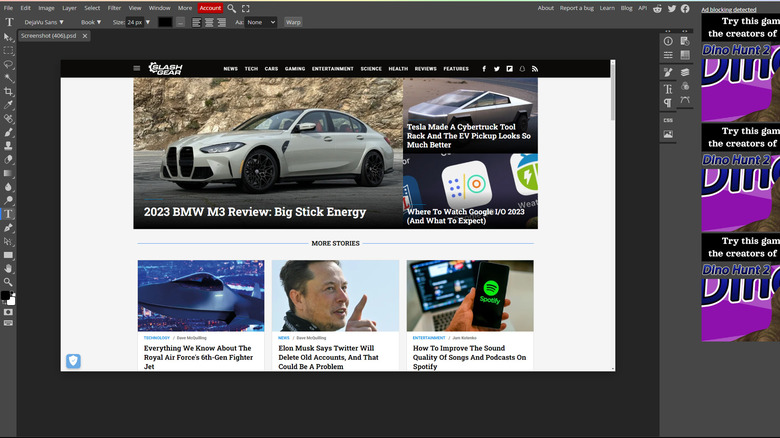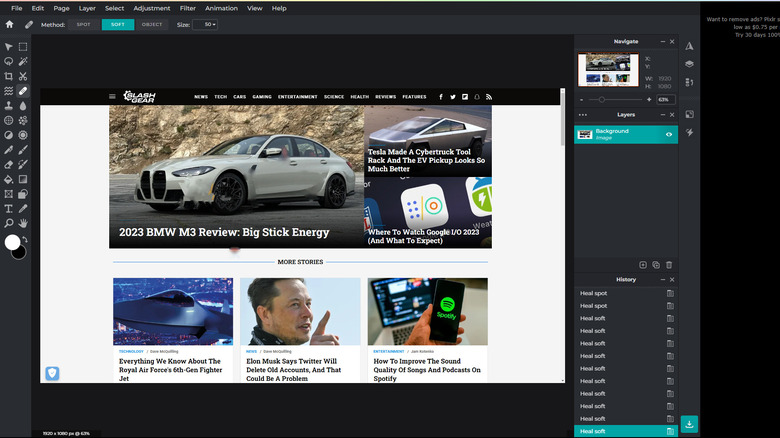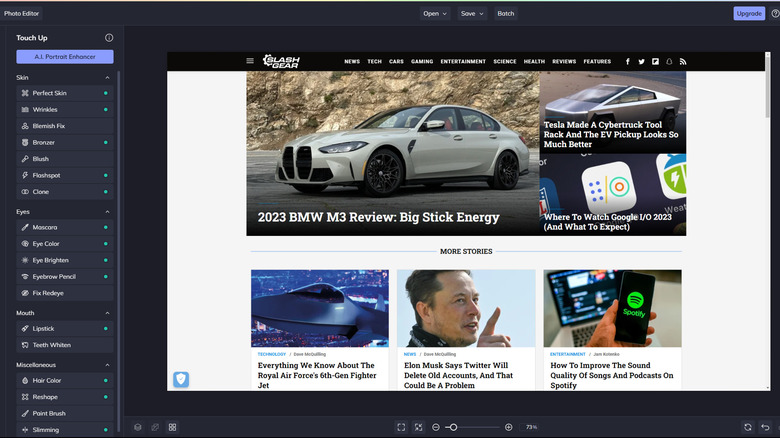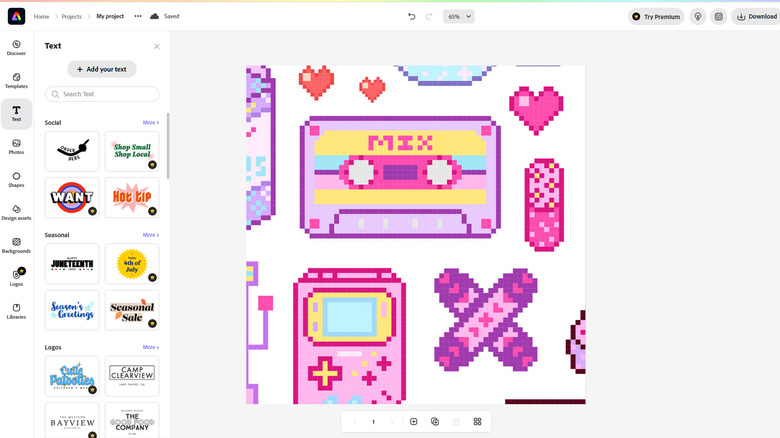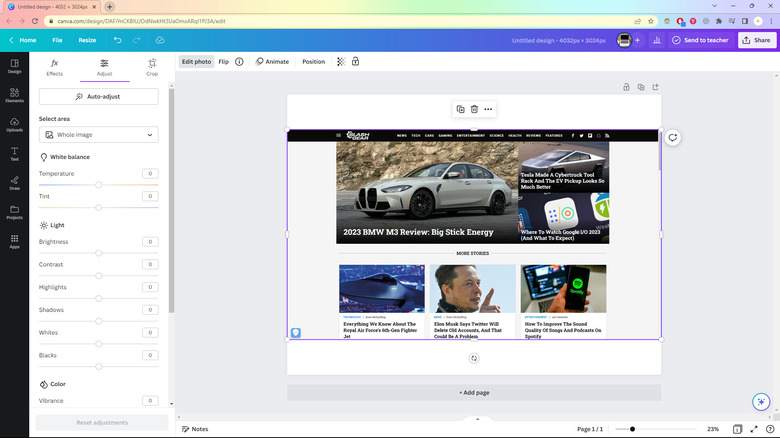5 Free Photoshop Alternatives You Can Use Online
Whether you edit photos for fun, or as a career, you've likely heard of (or even used) Adobe Photoshop before. This powerful photo editing tool is a staple for every photographer and graphic designer, primarily due to its myriad features and versatile tools. It's best for enhancing images, making digital paintings, and even editing videos. However, while Photoshop is undoubtedly one of the top-tier apps to use while editing, it can cost a pretty penny — especially if you're only editing for fun or a hobby.
Fortunately for you, there are already countless photo editing app options out there that you can use without shelling out a single buck. Some of these apps are as feature-rich as Photoshop, while others offer more basic tools for beginners. While there are numerous Photoshop alternatives, some of the best options can also be used straight from an internet browser and don't need any installation at all, saving photo editors both money and computer resources.
Photopea
Photopea is one of the top free choices for advanced photo editing needs. It has an arsenal of tools, such as lasso select, eyedropper, and spot healing brush, and supports not only the typical .jpg, .png, and .gif files, but also files from Adobe Photoshop, Illustrator, XD, and even GIMP.
Interface-wise, Photopea has a resemblance to Photoshop: There's the document window in the middle with the toolbar on the left, the side panel on the right, and the tool settings at the top. For those who are already a frequent user of Photoshop, they'll feel right at home with Photopea.
Users don't need to create an account to use the app, but if users want to use the free 0.5 GB PeaDrive to save files in, people can sign up using Google, Microsoft, Facebook, or GitHub accounts. Another great thing about Photopea is that while it's a browser-based editing tool, it remains fully functional even after disconnecting from the internet. All one needs to do is go to the website first, and users are free to go offline afterward — perfect for editing on the go.
A downside of Photopea, however, is the annoyingly distracting ads displayed on the side of the workspace. You would have to upgrade to the Premium version to get rid of them.
Pixlr
What makes Pixlr one of the go-to online photo editors is the fact that it caters to both amateur and professional designers. It features two distinct versions: Pixlr X and Pixlr E.
For those who are relatively new to photo editing and get easily overwhelmed by busy interfaces, Pixlr X is a great starting point. It comes with the basic tools needed to edit any image, including a text box tool, lasso cutout, crop and rotate, and effects. On the other hand, for those looking after more advanced tools, Pixlr E is the way to go.
It's designed similarly to Photoshop, so advanced editors won't have any trouble navigating the workspace. It also offers the typical tools one can find in any advanced editors, such as heal tools, cloning, and layers. There are a host of templates editors can find in both Pixlr versions, most of which are for social media use (e.g., Facebook cover, Twitch banner, and TikTok video).
On top of Pixlr X and Pixlr E, there's a separate Batch Editor web app editors can use. It can resize, change the brightness, and crop multiple photos simultaneously, saving users the hassle of doing the same repetitive edits to different images. Like Photopea, users can enable Pixlr to be used offline, as well. To get the best of the app, however, editors would need to buy the premium version, since the free version only comes with limited features.
BeFunky
At first glance, BeFunky looks like a simple photo editor, but it's actually packed with at least 50 different tools. It has the essentials like crop, resize, sharpen, and exposure, as well as a separate panel for touch-up tools like blemish fix, teeth whiten, and slimming.
There are also over 30 effects editors can use, on top of a handful of frames, overlays, and textures you can add to an image. If users prefer a faster approach to editing, editors can readily use BeFunky's AI image enhancer and AI portrait enhancer. These can improve photos with a single click, saving from the hassle of having to experiment with individual tools. However, editors will need to upgrade to the premium version if they want to use these AI tools without getting a watermark on their design.
Just like Pixlr, BeFunky is a haven of social media templates, from Instagram stories to Twitter headers. Editors can also find templates for online advertising, cards, and collages. If users are in need of stock photos, the web app also comes with a built-in stock image library — courtesy of Pixabay and Pexels. Unfortunately, BeFunky can't be used without connecting to the internet. Some BeFunky reviews also mention encountering delays and formatting issues in some of the features, so it might be worth some testing first before diving into any complex editing.
Adobe Express
Perhaps Photoshop is a little too pricey. Users might want to check out Adobe's free photo editing app: Adobe Express. It's an online tool that doesn't need any credit card or subscription to sign up. Editors can use it to crop and remove the background of any photo, trim and merge videos, and edit and combine PDFs, among other things. Unlike Photoshop's jam-packed interface, however, Adobe Express is cleaner with fewer menus and tools cluttering the space. It's the ideal choice for design novices.
Similar to other photo editing apps, Adobe Express boasts a wide range of free and premium templates to choose from. There are templates for flyers, Instagram posts and stories, logos, and many others. Users can also readily publish designs to leading social media channels directly from the web app.
Another handy feature of Adobe Express for social media managers is its content scheduler. Connecting socials in the web app will automatically post designs on the date and time the user set. Editors may need to upgrade to the Premium plan, though, if they wish to schedule more than two posts a month.
Canva
If all users need are some simple photo editing tools, Canva could easily do the trick. This web-based online graphic design platform, which is also one of the best free Android apps for photo editing, is admittedly not as feature-packed as Photoshop.
However, it does come with basic Photoshop-like features like crop, color adjustment, background remover, and filter/effects addition. The best part is that users won't have a hard time dealing with many buttons and toolbars, as Canva's interface is a lot more minimal, intuitive, and beginner-friendly.
The app, however, is more geared toward designing social media graphics. It features a varied collection of elements that editors can add to an image, from lines and shapes, to moving stickers and videos. For those new to graphic design and don't want to create a design from scratch, Canva also supplies hundreds of templates for your different needs. Editors can find templates for infographics, invoices, invitations, and even presentations.
Anything editors make on Canva can be shared with others should they want to collaborate on making the design. Simply give others a collaboration link, and editors and colleagues can work on it simultaneously. Users can also share and publish designs directly to social media sites, including Instagram, Facebook, Twitter, and TikTok. Unfortunately, users won't find an option to export the design to a Photoshop file, and Canva can't be used offline.