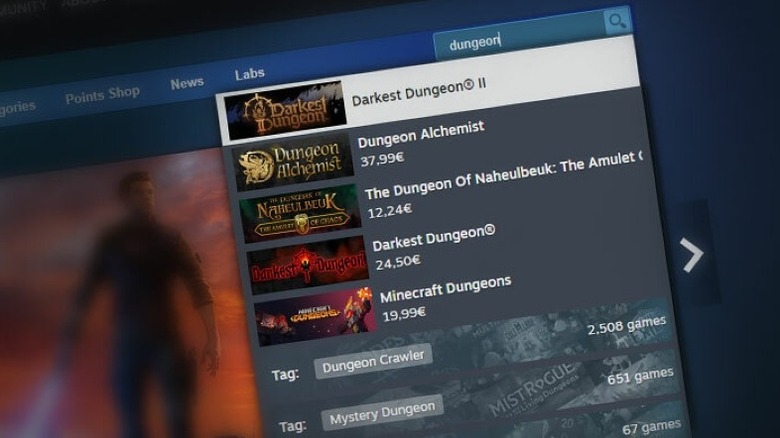Steam Search Received A Much-Needed Update To Make Finding New Games Even Easier
Steam hosts a dizzying library of games: There are tens of thousands of titles across nearly every genre you can imagine, not to mention countless Steam Workshop mods and add-ons. The PC gaming storefront's search function works wonders when you know exactly what you're looking for, and it's just good enough to surface related titles that may interest you even when your queries aren't super specific.
If you're regularly diving deep for digital wares, your search should soon become even easier. Valve is expanding Steam's auto-suggestion feature in response to increasing searches for specific store hubs, tags, or developers. Previously, you could narrow your search by genre, using tags with the filter feature, but only after you've searched.
Now, when typing in the main search field, the platform will immediately display relevant tags matching the search query. Clicking on these tags navigates directly to games filtered by those respective genres. This allows gamers to easily find categories like "Free-to-Play," or individual tags such as "survival" or "zombies."
The update also makes it easier for users to search for their favorite developers, publishers, and franchises. Before, getting to publisher and franchise pages required clicking around from one of their games' store pages first. Now you can go right there from the search box. For instance, you can find all of Bethesda's games by typing in the publisher's name, or similarly typing "Star Wars" or "Borderlands" to view dedicated pages for those franchises.
Steam will catch more typos, too
Another notable improvement to Steam's search functionality is that it can detect typos and misspelled words. Previously, mistyping or misspelling search terms might return unhelpful search results, if anything. Now, the quick search results will show you the games it thinks you were looking for.
We tried it here by inadvertently searching for "grnd thft ato" and "fnla fntasy" and indeed, it showed a few of the various "Grand Theft Auto" and "Final Fantasy" titles available. Executing a full search with the misspelled term turns up a blank slate in the full results view as it did before, but Steam still allows you to autocorrect the search by simply clicking the correct term at the top. That being said, drop-down autocorrecting currently doesn't appear to work for anything other than game titles.
This enhanced search functionality extends to mobile and web as well. Ensure you've updated to the Steam client's latest version on desktop, or the mobile app on Android and iOS, and you should see the changes immediately.