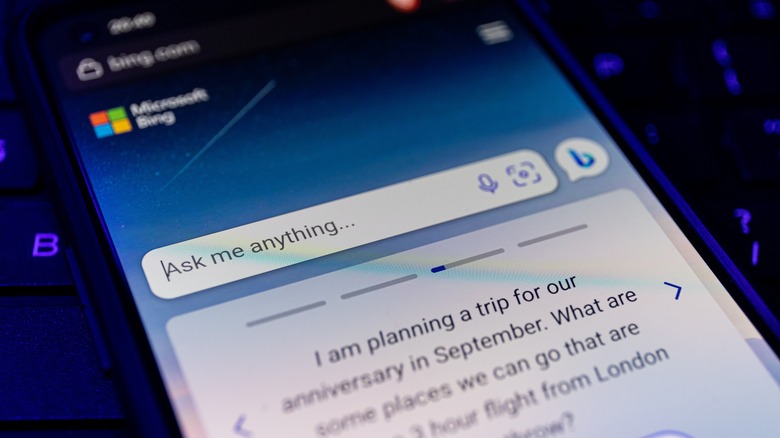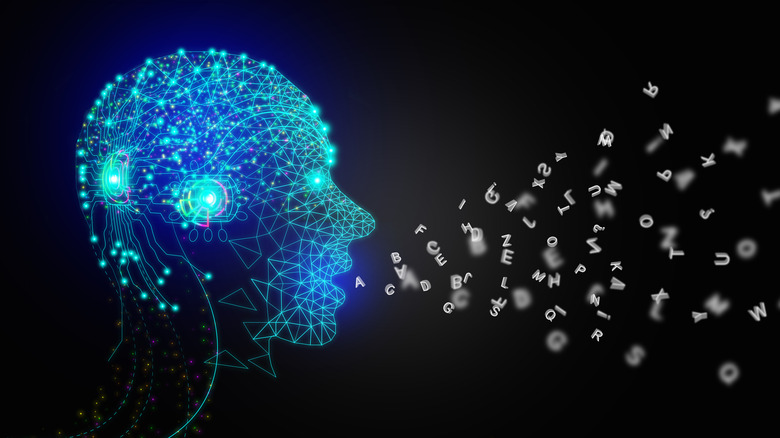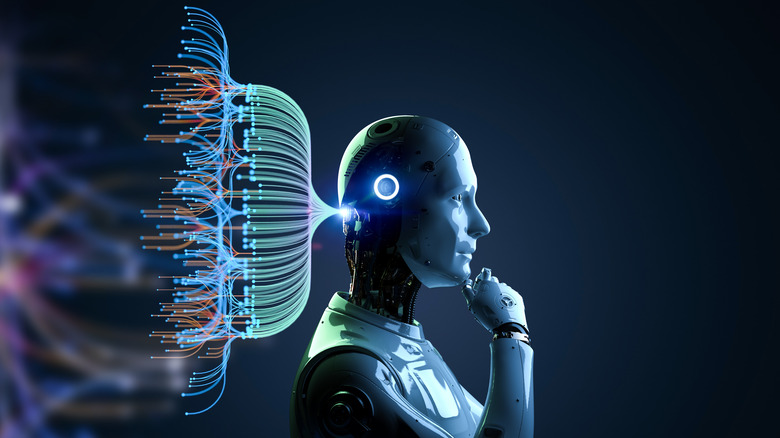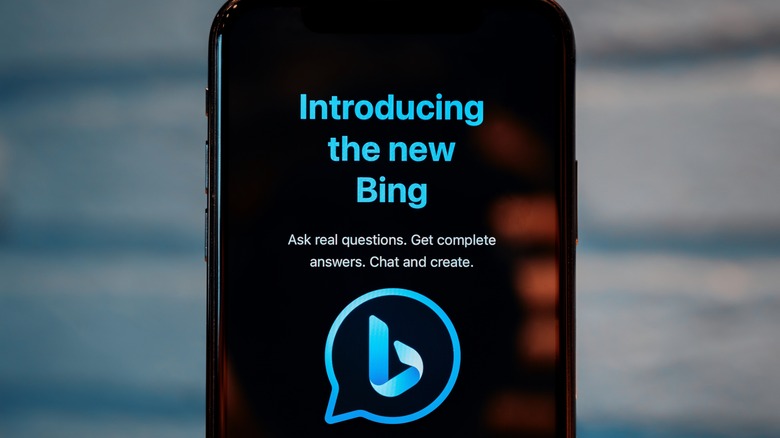5 Tips That Will Help You Use Bing AI Chat Like A Pro
Bing's rollout of an AI tool to augment the search function has made waves since the Bing Chat function was previewed earlier in 2023. Bing AI Chat feature offers users a variety of improvements for users seeking assistance in their search parameters and general content generation requirements. The tool can ideate new thoughts and offers a more connected approach than the OpenAI ChatGPT platform. Integrated directly into Bing's infrastructure, Bing's AI tool may be a better option for some users seeking a one-stop shop for their digital lifestyle.
Accessing the toolbox is as simple as opening your Windows (version 10 or 11) machine's Edge browser. From here, you have direct contact with the new AI chat feature. Alternatively, you might consider downloading the Bing, Edge, or even Skype apps on your phone (support in both Android and iPhone iOS devices). Once you've established a connection to the Bing AI tools, consider these five tips to make your workflow even more enriching with the help of the Bing interface.
The Bing mobile app allows for talk-based conversation
One of the most interesting features of the Bing AI tool is the ability to interact with the platform through your microphone. Downloading the Bing mobile app will give you access to Microsoft's Bing AI on your phone or tablet and allow you to have an actual conversation with the AI.
This is an excellent feature for those who want to take advantage of the quick results available through AI chatbot tools while on the go or simply in a more conversational setting. So far, there has been a gulf between the ease of access provided by voice assistant tools like the Amazon Alexa platform and Apple's Siri. These tools remain incredibly easy to access and use but provide reduced functionality in comparison to the new AI chatbot options that have hit the market. Bing AI is a first step toward bridging this gap by allowing for talk-based interactions in the same way that Voice Assistant tools operate.
Utilize compositional tone to elicit more effective responses
Bing's AI is built on the same GPT-4 framework that powers ChatGPT's AI tool. This means that the Bing AI application can be leveraged as a potent compositional asset. Asking the Bing AI to compose a draft for you will return generated text that typically meets the average user's needs. However, if the composition created by the AI doesn't live up to your expectations you can ask it to change its tone or simply try again with the same initial parameters. Re-generating a response can be useful if you're looking for a larger volume of text to feed off of in a learning environment or as an inspirational jumping-off point. However, a shift in compositional tone is far more helpful for those seeking targeted text generation and need something that's a bit more pinpointed.
In the Bing interface, selecting the compose heading allows you to change the tone of the text output. You can ask the Bing AI to write in a lighter tone, introducing some elements of humor and levity to the output. It's also possible to set the tone for a more professional response that can be used to help you write up information required for any work tasks you might be responsible for. From here, you can instruct the AI to deliver a few key points, perhaps as the basis for planning a PowerPoint presentation, an email template, or even a blog post. The flexibility offered by Bing's AI platform makes it an excellent addition to a wide variety of user requirements.
Scrape insights from lengthy articles and webpages
One incredibly important feature that Bing AI users will be able to take advantage of is the summarization tool. Because the AI is built into the Edge Browser from Microsoft, you can use it to summarize web pages and other content found online without any intermediate steps to connect the AI to your online target.
To use this feature, simply click the Insights tab found on the Bing AI sidebar after navigating to the page you want to summarize. The insights tab quickly skims the text found on the page and feeds back a summary that includes important features from the text and even provides links to related content that can help enrich your understanding of the topic even further. This feature of the Bing AI make the tool and even more useful application for those for seeking to streamline portions of their routine. For instance, a voracious news reader might be able to get an extra half hour of sleep by using the AI's insights function to scrape a series of news articles for key points and context rather than reading through a full list of articles on their own.
Create images with the integrated DALL-E 2 function
Bing's AI tool also comes loaded with the Bing image creator. The AI isn't just built off of OpenAI's GPT-4 platform but also utilizes the integration of DALL-E 2, an image-generating AI program. Building images through the use of AI adds an additional layer of versatility to the Bing platform.
Entering Creative Mode in a Bing AI chat session will allow you to ask the tool to create an image. This simply requires a user to ask the AI to "create an image of..." Of course, you're likely to enjoy a better overall output with a basic understanding of how image-generating AI tools work and tweaking your input parameters a few times to achieve the expected results. For instance, The Jasper AI Whisperer notes on Medium that linguistic modifiers like "attractive," "beautiful," or "stunning" often return images of individuals that are cropped significantly. Apparently, this is a learned behavior on the part of AI tools that stems from the real-world prevalence of selfies and is seen to an even greater extent in images of female subjects.
Set Bing AI's conversational style to improve precision and more
The chat function offered by Bing's new AI tool can be tailored to produce a variety of conversational styles that make the interaction more enriching for the user. In addition to creating outputs that can be used in a variety of settings (from the workplace to community emails or academic-style writing), the AI is able to generate responses or revisit existing outputs with greater creativity, balance, or precision.
These stylistic alterations can produce a more enriching exchange with the AI. Instead of shackling the chat platform to responses that are overly balanced and subdued — focusing on factual statements and non-partisan answers to even the most mundane questions — users can unleash the full creative weight of the Bing AI tool by simply selecting a new tone for the AI's output style. This last feature makes Bing's integrated AI a fantastic plugin that allows Microsoft users to get the most out of the Edge Browser and Bing toolset. Playing around with the conversational style can give you a few different takes on the same topic, enhancing the angle you eventually take on a writing project or presentation.