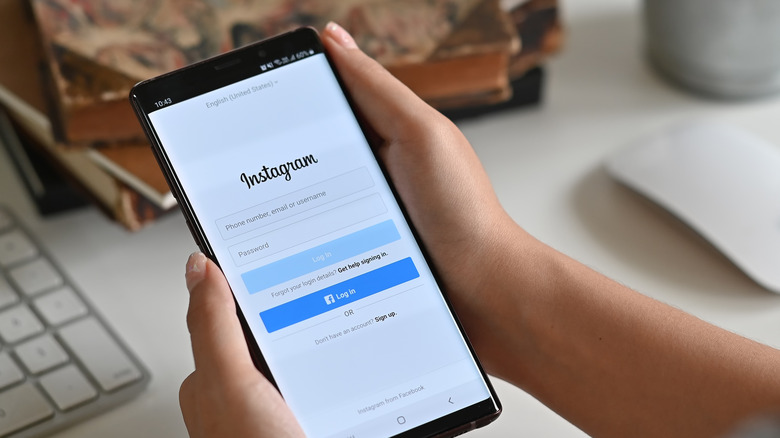10 Frustrating Instagram Problems And Easy Ways To Fix Them
Isn't it annoying when your mindless weekend social media scrolling is interrupted? Usually, it's pesky tasks like folding the laundry or mowing the lawn that keep us from a day of screen-induced zombification, but sometimes those hurdles materialize as frustrating technical or connectivity issues. When it comes to Instagram specifically, there are numerous problems that the photo- and video-sharing app might encounter, such as your feed no longer refreshing, being signed out of the app without explanation, or photos looking blurry on your story when they're crystal clear in your camera roll.
Fortunately, many of those Instagram problems can be remedied with quick, low-effort solutions. In many cases, a simple update to the Instagram app or checking the strength of your connectivity settings is all it takes to get your favorite photo-sharing app rolling again. Here are 10 common issues that Instagram users face, and how to fix them to get back to your Sunday scrolling.
Why is my Instagram story blurry?
What a letdown — you've finally achieved the perfect selfie and hit the upload button to put your masterpiece on display. But when you check out your story to admire your work, the image is disappointingly blurry, distorted, or even upside-down. There are a number of solutions to explore so that you can still share your dazzling smile with your followers.
A good rule of thumb is to start by checking that your Instagram app is up-to-date on software, that your internet or cellular connection is solid, and that simply closing and reopening the app doesn't fix the problem. But a very common culprit of blurry Instagram stories is that the photo itself is too small or of poor quality. Try posting the photo to a different social media app story and see if it appears as normal; if the image is still fuzzy or blurry, you may be using a file that is too small, like a screenshot or a thumbnail. In some cases, retaking the photo (hopefully it wasn't a once-in-a-lifetime shot!) directly with the Instagram camera function may remedy the poor Story quality.
Instagram also has a setting that reduces photo and video quality to consume less mobile data; check that this setting (Settings > Account > Data Usage) is toggled off. And lastly, if your Instagram story is upside down, this is an app bug that you simply need to outsmart by uploading your picture flipped upside down so that it looks right-side up to viewers.
Why is my Instagram not updating?
Updating the Instagram app is one of the first and fastest solutions to consider when the app has gone haywire. But what do you do when even this isn't working, and now you've got two Instagram problems on your hands? First, check to see if you've disabled automatic updates. To do so on an iPhone, go into your phone Settings, then App Store, then toggle on "App Updates." If you don't want all your apps to automatically update, then you'll need to manually go to the App Store or Play Store to check Instagram for any needed software refreshes. There may also be a setting prohibiting app updates when you aren't connected to the internet.
If automatic updates are on but your Instagram app still refuses to update, check your internet or cellular connection. A poor enough connection could be enough to halt app updates altogether. While it's a less likely scenario, if you are traveling globally, Instagram updates might not be available in your current geographical location.
Why is my Instagram not posting to Facebook?
One super convenient feature of Instagram is that you can also share posts to the other major social media platform owned by Meta — Facebook. It's frustrating when this handy function stops working without explanation, but there are a few potential factors at play to investigate. To troubleshoot, start by simply relinking your Instagram and Facebook accounts. This can be done in the Accounts subsection of your Instagram settings. If you've changed the login details of either account or updated either app recently, this could cause the accounts to unlink.
Hopefully, a quick relinking of your accounts does the trick. But if not, you may need to log out on both applications and log back in. If that doesn't work, you may need to end all active Facebook sessions by changing your password; this gives you a sort of clean slate with the Facebook app in that all existing connections are severed and you need to log in again, which may fix the problem. If all else fails, try disconnecting your Facebook and Instagram accounts, then reconnect them.
Why isn't Instagram sending me a security code?
Two-factor authentication is a blessing and a curse. It keeps our social media accounts and sensitive information safe, but it can also become a major pain when one of those factors is, for whatever reason, unavailable. If you are not receiving the security code text message from Instagram to log in to your account, don't worry; people have dealt with this problem before and there is a solution. The first place to look for a fix is your phone's network connection; did you accidentally bump the airplane mode button? Are you in an area with poor reception? The Instagram security code comes as an SMS message, so devices that are only enabled for Wi-Fi-driven iMessages will not receive the code.
In rare cases, not getting a security code from Instagram can be traced back to an IP address issue. You could try logging in to Instagram from a different device, or from a private/incognito browser window on your phone, to trigger the security code message. Unfortunately, if you are not receiving a code because you've changed your phone number or no longer have access to the one that you made an Instagram account with, you'll need to select the button to get more help logging in on the Instagram sign-in page.
Why isn't Instagram letting me follow someone?
The more the merrier, they say. If you're on a following spree — maybe you've found a new hobby and want to follow every expert in the field on Instagram, or you've joined a new club and want to stay in the loop with all of your new connections, or you're just a celebrity bloodhound and never want to miss a beat in pop culture — and find yourself suddenly cut off from pressing the follow button, there's more than likely a fix. Sometimes, the only answer is to quit the app and try again later, in case the app or your network connection are experiencing glitches.
In other cases, Instagram may have flagged your account for unusual activity and may be restricting your activity. This could happen to users that access Instagram via a VPN connection, or users that follow large amounts of other people very quickly, leave a lot of comments in rapid succession, or otherwise engage in bot-like behavior. Unfortunately, you could have also been blocked by the person you're trying to follow. Another potential explanation is that you've reached the following limit of 7,500 and you'll need to do some housekeeping before following anyone new.
Why does Instagram keep logging me out?
Having to log in every time you open the app, or being forced to log back in at random times, sure is a hassle. In some instances, the problem may be beyond your account specifically if the Instagram app is experiencing glitches, and you may be forced to just keep logging back in until the issue is resolved at a higher level. But if there doesn't seem to be any trouble going on for the entire app, you may want to try clearing out your Instagram cache. The method to doing this is different for Apple and Android devices, but doing so may give your Instagram app the clean slate it needs to start running properly.
Cleared the cache and Instagram is still inconveniently making you log in over and over? The app may need to be updated on your mobile device, so be sure to check for updates. Instagram may also be intentionally logging you out if suspicious activity is detected; this could include using a VPN or third-party apps to generate followers. If you are still having trouble, consider changing your password — it may be that someone has your login information and is accessing your account from their device.
Why aren't my Instagram Notes showing up?
Instagram Notes is a relatively new feature of the social media app that allows users to exchange short messages, no longer than 60 characters, with their mutuals. It is like a text message version of a story, where it is only available for 24 hours and the poster can determine who sees the note. Instagram Notes can be accessed in the Direct Message section of the app, but if you don't see the Notes option there, the best thing to check first is if you've updated the app recently. Notes has only been available since December 2022, so people with automatic updates turned off for their apps may not have an up-to-date version of Instagram.
However, if you've been able to access Notes before and the feature is no longer showing up for you, you may want to consider toggling your active status or switching accounts (if you have more than one) to get the feature back online. Instagram may be experiencing a glitch, too, in which case you have no choice but to wait it out.
Why can't I add music to my content?
How convenient is it that you can set your Instagram video story to some ambient tunes? Instagram Music allows you to select a fitting song to play behind your video or photo — but some frustrating Instagram Music problems may prevent users from accessing this feature. A common, easy, and oftentimes effective solution is to just make sure your Instagram app is not out of date; older Instagram software versions won't support this feature, so if you haven't updated your Instagram for a while and don't see an option to add music when making a story, that's your likely answer.
In more uncommon cases, you may be geographically restricted from using Instagram Music. In that case, utilizing a VPN to set your location to somewhere where Instagram music is supported may help. Some users that have their Instagram accounts set to private may find that this for some reason impacts their Instagram Music access; if that's happening to you, change your account from private to public, or to a professional account, and see if that opens up Instagram Music to you.
How do I stop Instagram from showing me Reels?
Some Instagram users find the app's short videos, called Reels, to be annoying and inconvenient. They gum up the news feed and crowd out pictures from friends and family, they make loading content take longer in instances of poor reception or slow internet, and they tend to blast at full volume when you scroll by at the most inopportune moments, like quiet elevators or doctor's office waiting rooms.
Fortunately, you don't have to suffer through these annoying videos and accompanying notifications in silence. The bad news is that you can't actually disable Reels or the notifications of suggested Reels altogether on your account, but you can avoid them by scrolling Instagram from a browser rather than an app. Doing so, even on a mobile phone, will remove the Reels feature (for as long as you stay in the browser and don't switch to the app).
Why isn't my Instagram feed refreshing?
What do you do when your endless scrolling through wedding photos, selfies, and the occasional super cute puppy is interrupted by the sudden "Couldn't refresh feed" message on Instagram? Don't worry, the answer is probably not that you've reached the very end of your Instagram feed — but if it is, we can't call that anything other than impressive.
One of the most obvious problems would be an internet or connection issue. Try to refresh a different app or visit a website on your browser; if that doesn't work either, then you've got a cellular or Wi-Fi problem on your hands. But if you investigate this and find no issues, you could try clearing out your Instagram cache to give the app a little reboot, or try closing the app and reopening it to see if a temporary glitch occurred. If none of this is successful, you may want to look at your Instagram history for answers. If you've followed large amounts of people and then unfollowed them quickly to gain followers, left a substantial amount of comments in a short period of time, or used a third-party application to mine followers or likes, Instagram may have blocked you from certain actions in response to this activity. The only remedy to this issue is to contact Instagram.