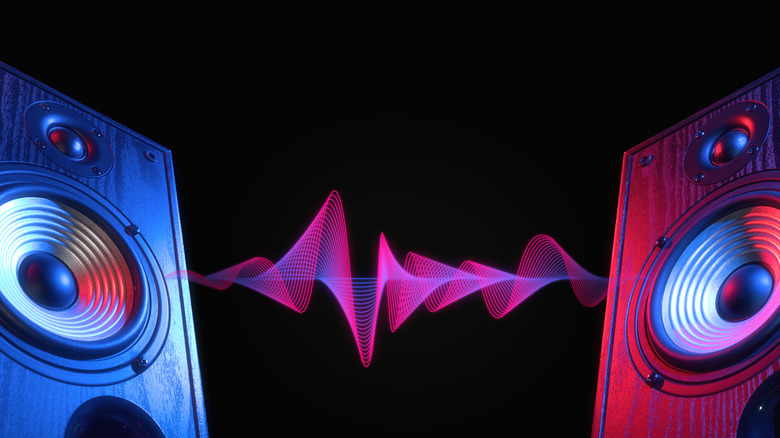How To Connect Multiple Subwoofers To Your Home Theater Setup
A powerful and immersive audio experience can transform your home theater, allowing you to fully appreciate the captivating soundscape of your favorite movies, video games, and TV shows. You can enhance this effect by incorporating multiple subwoofers into your setup.
Subwoofers enhance audio quality by reproducing low-frequency sounds, providing a richer and more immersive experience. This process can boost your viewing and listening experience for all forms of media, so whatever you're trying to display on your home theater system will hit that much harder. The more you add, the more robust your system will be. However, depending on your audio system, you'll likely need to purchase an audio interface or receiver that properly distributes your sound.
To maximize the benefits of subwoofers, you should understand the connectivity options. All subwoofers connect to your home theater system with wired or wireless methods. Wired methods use RCA splitters and deliver a stable, high-quality audio signal, while Bluetooth provides flexibility and convenience by eliminating the need for wires. Knowing the pros and cons of each method will enable you to choose the best approach for your specific needs and preferences.
What subwoofers do, and how they impact your home theater system
Subwoofers effectively handle low-frequency audio signals, typically 20 to 200 Hz. Due to their design, they can reproduce deep, resonant bass tones that regular speakers struggle to deliver, thus augmenting the overall sound quality.
In cinematic presentations, subwoofers intensify the sensory experience by amplifying the depth of explosions or the roar of an engine, providing an immersive atmosphere. For example, during a car chase sequence, subwoofers mimic the growl of high-performance engines and the crash of colliding vehicles, rendering a more thrilling encounter.
Television series benefit from the fidelity of subwoofers, especially those with intricate soundscapes. Complex audio layers in a dramatic scene become more discernible, ensuring that viewers appreciate the subtleties of the sound design. For instance, in a crime drama, the tension created by a suspenseful musical score is heightened by the low-frequency components.
Lastly, video games profit from including subwoofers, as they enhance auditory feedback and elevate the gaming experience. The powerful bass frequencies during an intense battle or the subtle vibrations of a character's footsteps in a stealth mission create a heightened sense of realism, allowing players to fully immerse themselves in the virtual environment.
How to connect multiple subwoofers using wired connections
Utilizing wired connections and RCA splitters to integrate multiple subwoofers into your home theater system can provide a stable, high-quality audio experience. The advantages of wired connections include a consistent and lossless audio signal, ensuring precise and detailed bass reproduction.
In addition, wired connections help avoid interference from other wireless devices or signals, providing a seamless audio-visual experience.
- Identify the compatible input and output ports on your subwoofers and audio source, such as a receiver or interface. These ports are usually labeled Line In, Sub Out, or LFE.
- Ensure you have an RCA splitter with enough outputs to accommodate all your subwoofers and connect it to the designated subwoofer output port on your audio source.
- Grab RCA cables of appropriate length to connect each subwoofer to the RCA splitter.
- Connect one end of each RCA cable to the splitter's respective output and the other to the corresponding input port on each subwoofer.
- Power on your audio source and subwoofers, adjusting the settings on your audio source, if necessary, to enable the subwoofer output.
- Test your connection by playing audio content, and fine-tune each subwoofer's volume and crossover settings for optimal performance.
It's also important to note that using wired connections may lead to cable clutter and require cable management solutions. Additionally, cable length constraints can limit the flexibility of your subwoofer placement.
How to connect multiple subwoofers using wireless connections
Wireless connections, such as Bluetooth and Wi-Fi, offer a convenient and flexible option for incorporating multiple subwoofers into your home theater system. Wireless connections reduce clutter and provide greater freedom in subwoofer placement by eliminating the need for cables. However, you'll likely need an audio receiver or interface to read multiple wireless subwoofer outputs accurately.
- Power on your subwoofers and audio source, placing them within the recommended wireless range, usually 30-50 feet.
- Activate the pairing mode on each subwoofer by pressing a dedicated Bluetooth button or navigating through the device's settings menu.
- Access the Bluetooth settings on your audio source and search for available devices.
- Select the subwoofers from the list of discovered devices, and confirm the pairing process, which may require entering a pairing code provided by the manufacturer.
If you're having connectivity problems, it's possible that your existing audio receiver or interface doesn't support multiple subwoofer connections. In this case, you must purchase an additional wireless audio adapter to route your sound output properly.