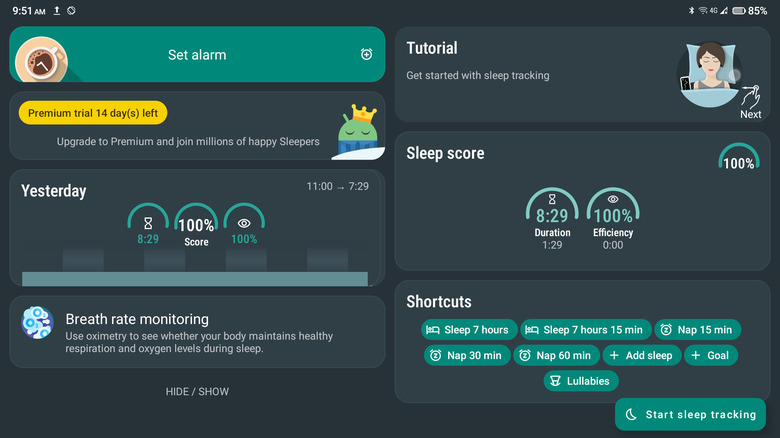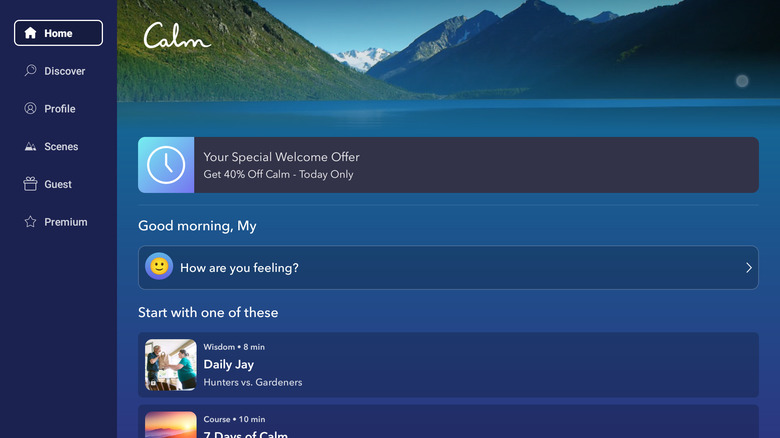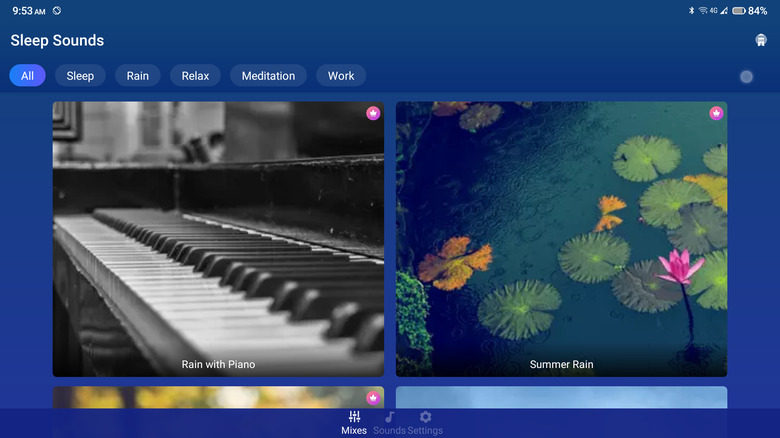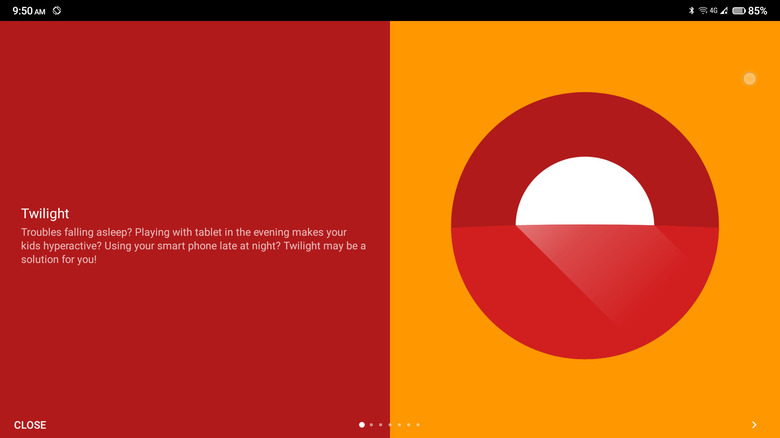The Best Wellness Apps On Android To Help You Get Better Sleep
If there's one thing you can do to improve your overall well-being, it's to get quality sleep. There have been countless studies indicating the significance of sleep, not just for better physical and cognitive performance but also for survival. Without enough sleep, you'll be more emotionally charged, won't be able to think clearly, and even have trouble controlling how you walk.
Fortunately, in this wellness-conscious age, it's easier than ever to improve your sleep quality right from the comforts of your bed. All you need to do is download a sleep-focused wellness app on your phone, and you'll be well on your way to achieving a more restful night. These apps come with varying features depending on your needs and purpose. If you're an Android user looking to get better sleep but don't know which app to use, we're here to save you the trouble of going through the Play Store. These are some of the best wellness apps we could find to improve your sleep quality.
Sleep as Android
Sleep as Android is everything you're looking for in a sleep tracker, and one of its top highlights is its smart alarm clock that's a world apart from traditional ones. Instead of blaring at a designated time, it tracks your sleep cycle through contactless sonar technology and sounds the alarm when you're in light sleep. This way, you'll have an easier time getting up and feel more refreshed to take on the day. Do note that you need to purchase the premium version if you want to track your sleep every day. The free version can only monitor your sleep every other day.
Another notable feature of Sleep as Android is its alarm clock which comes with the option to use nature sounds. Instead of annoying beeps, a chirping bird or flowing stream is the first thing you'll hear in the morning. To make sure you're really awake, there's even a captcha test you need to do like solving simple math or smiling at the camera.
Other than the smart alarm clock, the app features detailed statistics about your sleep, from your deficits to durations. It then analyzes the stats to give you helpful advice on how to get better sleep quality. A downside to the app, though, is its messy and unnecessarily intricate UI. It can take some time before you can understand how to get around. Some users also complain about the graphs being confusing to interpret.
SleepTown
So you want to build a consistent sleep schedule but can't be bothered by all the bells and whistles of other sleep tracker apps. In that case, SleepTown is the way to go. It's a simpler way to track your bedtime and wake-up time. You just input the time you want to hit the hay and the time you want to get out of bed. Then, when you're ready to sleep, open the app and click on the Sleep button. It will sound an alarm the next morning to wake you up at your desired time. That's all there is to it.
It may sound a bit boring at first, but what will motivate you to use SleepTown regularly is its reward system. Every time you go to bed and wake up at the right times, you'll get a fancy new building to add to your virtual Town. If you upgraded to the premium version, you can also receive a ticket reward for consistently following your sleep schedule for a week. Redeem this ticket to unlock rare buildings for your town. If you, however, slip up and fail to meet your sleep goals (using your phone past your bedtime or waking up later), your building for the day will crumble.
Unfortunately, a downside to SleepTown is that you can't create an account without the premium version. That said, if you changed phones, you'll lose your town, too.
Calm
While Calm is generally known as a meditation app, it's also a handy tool to achieve better sleep. It features a varied selection of over a hundred bedtime stories called Sleep Stories, divided into different categories like fiction, non-fiction, and ASMR. There are also specific Sleep Stories for kids, so they too can wind down in a fun way. You can choose from dozens of narrators, from Shrek's Puss in Boots to American singer Camila Cabello.
On top of the Sleep Stories, Calm comes complete with numerous background sounds like babbling brooks and an oscillating fan to help you relax as you prepare for bed. If you prefer falling asleep to music instead, you can also find some in the app. There's one from Katy Perry and Ariana Grande, along with instrumental music like acoustic guitar and piano. To use these features, you'd have to subscribe to the annual membership or get the perpetual plan.
While the app does sound like a handy one to have on your Android device, it can be a bit hard to navigate around. Some users even complain about having a hard time finding the content they want.
Sleep Sounds
Research suggests that acoustic stimulation can work wonders for your sleep quality. So if you're having trouble catching some Z's, you might want to check out Sleep Sounds. This nifty app gives you access to a broad selection of soothing background sounds to help you doze off to dreamland.
There are two kinds of sounds to choose from: Mixes or Sounds. Mixes are a combination of at least two sounds (think rain and wind or cafe music and people talking), while Sounds are individual sounds like thunder, waves, or harp. You can mix and match multiple Sounds at the same time to create your own Mix. You can also save your custom Mix, so you can readily use it the next time around. Apart from its library of sounds, the app comes complete with a bedtime reminder, as well, to help you build a bedtime habit.
Unfortunately, while Sleep Sounds is free, you'd need to buy the premium version to access all the sound content. Some users also report glitches in the app. It would sometimes change to a random sound or stop playing altogether. The ads displayed across the UI can also be distracting.
Twilight
According to studies, blue light from electronic screens like phones and TVs has dramatic effects on your sleep quality. It not only prevents you from falling asleep but also wakes you up earlier. As such, experts recommend staying away from blue-light-emitting devices at least two hours before bed. However, if you're someone who works in front of a screen late into the night, the next best thing is installing a blue light filter app like Twilight.
Twilight works behind the scenes and adjusts your phone's screen depending on the time of day. It gradually introduces a red filter that intensifies at night, then turns the filter off during the daytime. You can also personalize the filter times if you prefer not to follow your local sunset and sunrise times. Additionally, Twilight features an option to set specific filters for individual apps.
The app comes with a Pro version that you can buy directly from the Google Play Store. This version lets you set different transition times (the time your phone goes from normal light to filtered light) and offset the sunset and sunrise times manually. The light that Twilight gives off, however, is defaulted at a redder temperature compared to the built-in Night Light on your Android device, so it may take some getting used to.