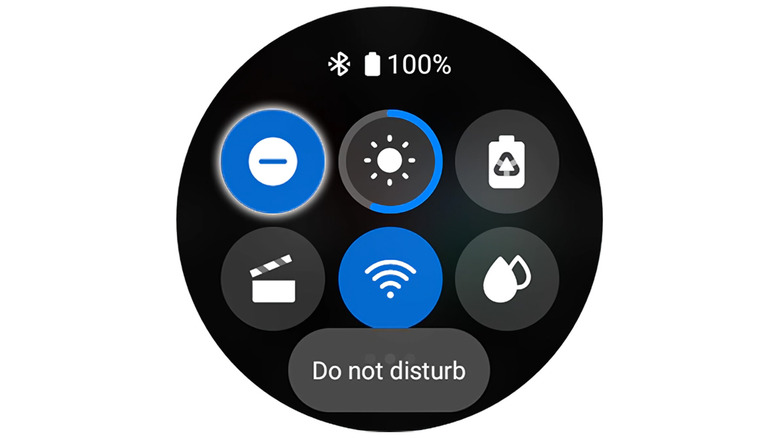Samsung Galaxy Watch: 5 Features That Will Change The Way You Use Your Smartwatch
We may receive a commission on purchases made from links.
Now that smartwatches have outlasted the skepticism that surrounded them when they first entered the market, it goes without saying that they can be very useful, convenient accessories. In some cases, they're more than just accessories but fully independent devices capable of keeping you connected online, playing music, and more without needing a paired smartphone in range.
So it's no surprise by now that the best smartwatches from leading companies like Apple, Google, and Samsung have a lot of great uses, like checking and replying to texts, measuring your heart rate, providing weather alerts, and controlling the playback of your podcast or music apps. However, there may be other features you didn't know about that could further add to the utility of your device. With Samsung's line of wearables in its fifth generation at the time of writing, the Galaxy Watch5 and Galaxy Watch5 Pro can do more than ever.
Auto workout tracking
For many people, one of the key ways they use their smartwatch is for fitness and training. Samsung obviously understood this when it developed its current line of devices, especially with the Galaxy Watch5 Pro. The Pro model is significantly pricier than the standard watch, but it comes with a sturdy, titanium build. This makes it a lot more durable than the aluminum standard Galaxy Watch5, and when combined with its Sapphire crystal glass face, you can confidently work out hard in most conditions without fearing for the safety of your smartwatch.
When you're in the zone while exercising, you might forget you're even wearing the watch, and it's always a frustrating experience when you finish a workout and realize you forgot to measure it with your watch. With the Galaxy Watch's Auto Workout Tracking feature, you can jump right into your routine without worry. Based on your range of motion and other metrics, your Galaxy Watch can figure out which activity you're performing, like running or swimming, and track it without prompting. While it can't auto-detect more obscure types of workouts, you can still manually track more than 90 different kinds of exercises, including jumping jacks and yoga.
Combined with its durable body and features like its Bioelectrical Impedance Analysis Sensor that can measure your body fat, skeletal muscle, and more, Auto Workout Tracking makes the Samsung Galaxy Watch a premium fitness tracker. You can even pair your device with your Peloton for enhanced tracking and more accurate heart rate measurements.
Mode switching
A common feature for many devices you're probably aware of, which the Samsung Galaxy Watch offers as well, is Do Not Disturb mode, which turns off all notifications besides alarms. But sometimes there are situations where you want certain distractions turned off, like the Galaxy Watch's raise-to-wake-up gesture, but not others. The Galaxy Watch allows you to customize which parts of your device are turned off by allowing you to choose one of four different modes, similar to the various Focus Modes offered by Apple. You can quickly switch between these modes straight from Quick Settings.
In addition to the Do Not Disturb mode, you can put your Galaxy Watch into Bedtime Mode, Theater Mode, and Water Lock Mode. Bedtime Mode will leave your alarms on while silencing all other notifications, just like Do Not Disturb, but in addition, it will also disable your always-on display and raise-to-wake feature, so you don't accidentally disturb your or your partner's sleep with light from the watch face. Theater Mode will also do this so you don't accidentally light your watch in a dark movie theater, but it will also silence any alarms you forgot to turn off. Water Lock Mode will prevent water from interacting with your watch's touch controls while showering or swimming. It's also a great feature for doing dishes or walking in the rain. Similarly, Theater Mode can be used to avoid distractions in other situations, like when you're driving.
Sleep monitoring
If you're the type of person who takes their smartwatch off at night, the Galaxy Watch's sleep monitoring feature may change that. By leaving the watch on when you go to bed, your smartwatch can track various metrics, including how long and what time you're asleep, if you snored and how much, how many calories you burn while asleep, how long you spend in the different stages of the sleep cycle (awake, REM, deep sleep, etc.), and even your blood oxygen levels.
By using this information, your smartwatch can help you detect possible sleep apnea, a potentially serious disorder that you'd want to identify and treat with a professional. Additionally, your watch can coach you for a better night's sleep through Samsung Health, providing sleep reports, tips, checklists, meditation guidance, and more, and even assign you a "sleep animal" like "Sun Averse Mole" or "Exhausted Shark." Just make sure you don't go overboard and obsess too much over your sleep tracking.
Custom settings
With the latest generation of the Galaxy Watch and Wear OS, you can customize your smartwatch more than ever before, allowing you to seamlessly use it the way you want and maximize its convenience and utility. Like a Samsung Galaxy phone, your watch has a Quick Panel of settings you can instantly access by swiping down from the top of your watch face. These options include Do Not Disturb and Airplane Mode. You can add, delete, and reorder the icons of which settings you'd like included on your Quick Panel, so the most important ones you need are always the easiest to access.
Your Galaxy Watch also has several accessibility settings you can turn on and off, like hearing enhancements, screen magnification, and high-contrast fonts. You can also reprogram the physical Home and Key buttons on your watch to your own preferred functions, or swap out Bixby for a different smart assistant.
Make your watch a fashion accessory
Your Samsung Galaxy Watch doesn't just have to be a functional smart device that increases your productivity and tracks your workouts — like any traditional watch, it can also be a fashion accessory. You can show off your style by choosing which color your watch case is and pairing it with any number of fashionable watch bands, but there are also digital features built into your smartwatch to help customize its look.
Your options are pretty much unlimited when it comes to choosing a watch face. Besides the default faces included when you first buy your watch, there are additional options you can download from the Galaxy Wearable app or Galaxy Store. Or to personalize your device even further, you can select a custom photo from your camera roll and choose which part of the photo you'd like to use as your watch face. This means you can also design whatever look you want, take a screenshot, and make that your watch face. By selecting the Always On Display setting on your Galaxy Watch, your screen won't turn off when not in use, so you can show off your favorite watch face at all times.