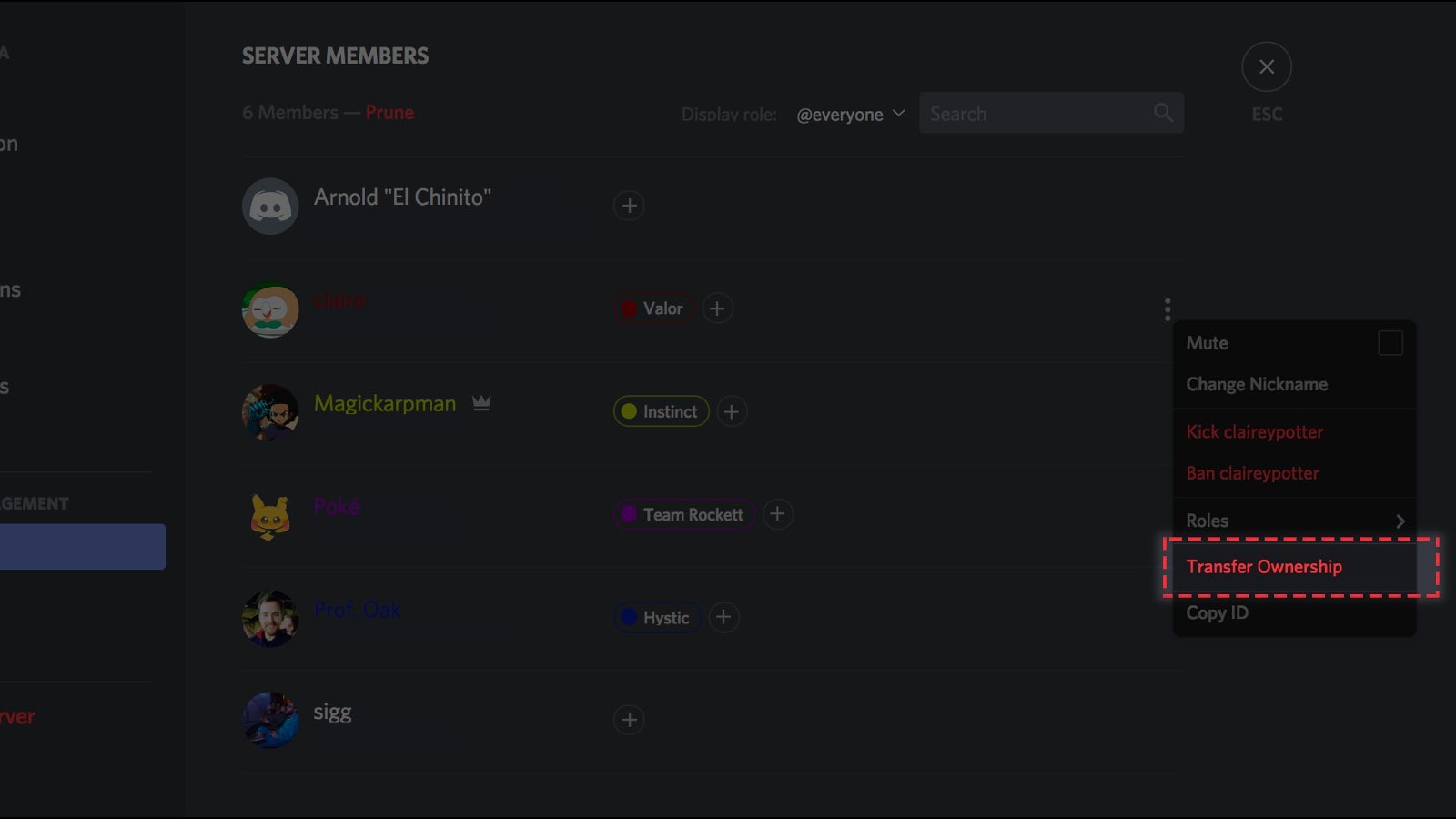Discord: How To Transfer Ownership Of A Server To Someone Else
Having your own Discord server can be a lot of fun. It's a convenient place to gather all your friends from around the world into a single online locale for the lot of you to share memes, play games, or just shoot the breeze. When it's just you and a handful of friends, there aren't any particular responsibilities in being a server owner. Once many users start joining and the scope of the server's activities increases, however, then it can become something of a day-to-day commitment.
For some people, that commitment is one worth undertaking, but for others, it kind of defeats the purpose of having a place for friendly get-togethers. It can become far too much of a hassle to manage all of a server's members and events, especially if you don't have any additional administrators to help you out. If you don't feel like that responsibility is one you want to shoulder anymore, you can pass the duty onto someone else and keep things casual.
How to transfer Discord server ownership
Transferring the ownership of a Discord server to another member is as simple as clicking a few options.
-
Click on the Server Name box to open its options panel.
-
Select Server Settings.
-
Click the Members tab under the User Management section of the left sidebar.
Advertisement -
Find the user you want to pass ownership onto.
-
Choose the three dots next to the user's name to open their individual options.
-
Click the red Transfer Ownership option.
Ownership of the server will be immediately passed onto the selected user, while you will be left with normal user status, plus any additional privileges afforded to you based on your role on the server. Make sure you have the right user selected before you click Transfer Ownership, because once it's done, the only way to undo it is to have the new admin give ownership back to you.
When to transfer server ownership
There are no particular prerequisites for transferring the ownership of a Discord server to someone else beyond merely being a server owner. You don't need a Nitro subscription or anything like that; it's a completely free feature, available for whenever you may need it.
So when would you need to transfer ownership? The most obvious example would be if you're in charge of a server and don't want to anymore. If you can get someone else in the server to volunteer for the role, and the other server members don't mind, you can pass the reins and "retire" back to being a normal participant. Alternatively, if you don't want the hand-off to be permanent, such as when you're going on a vacation, you can also pass ownership to someone else temporarily, then have them give it back afterward. Again, just make sure you give ownership to someone you trust, lest they leave in the simple member lurch.