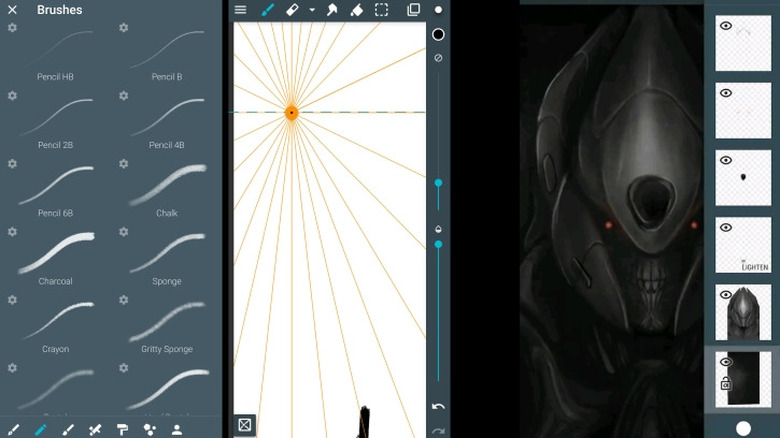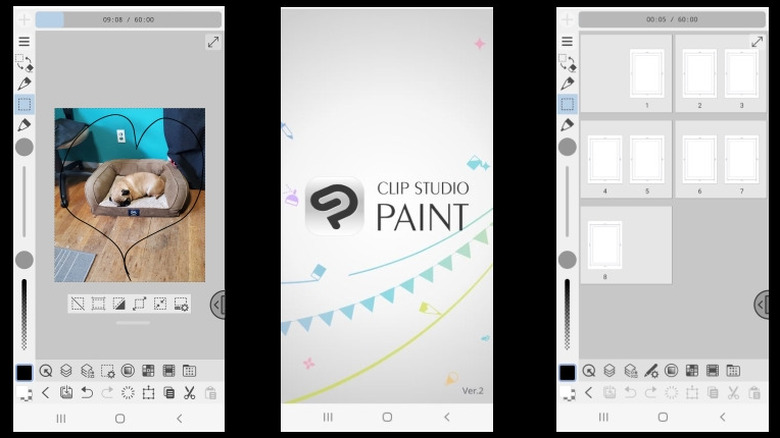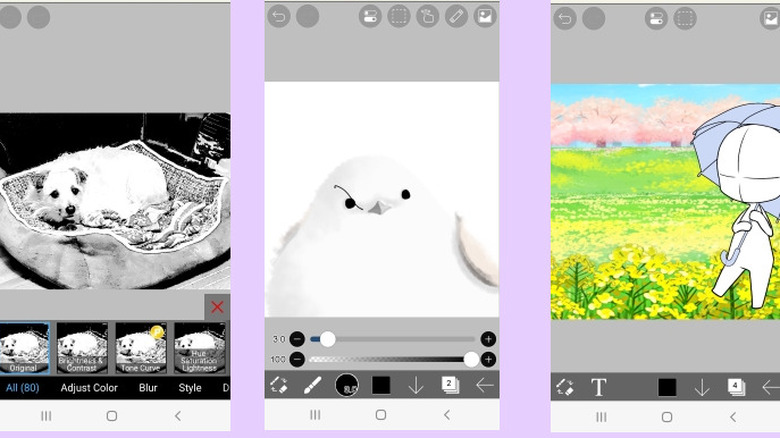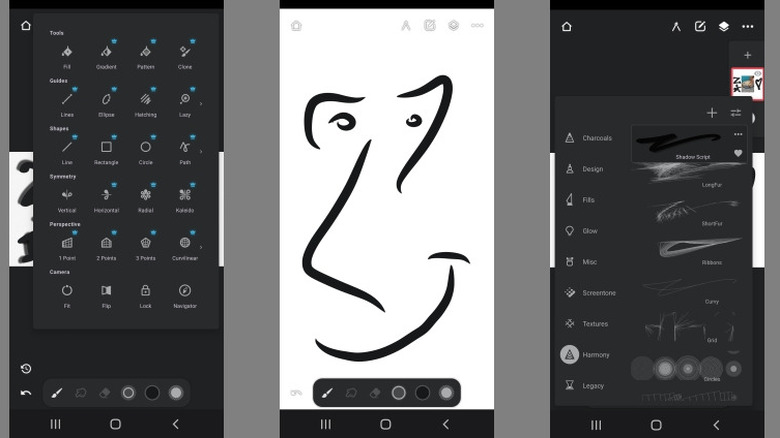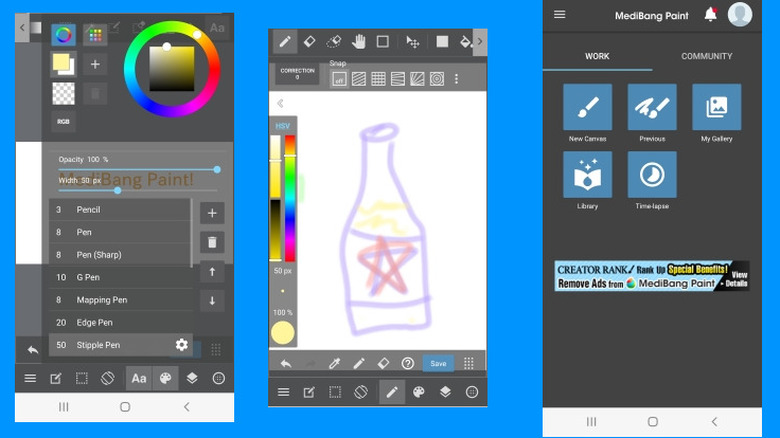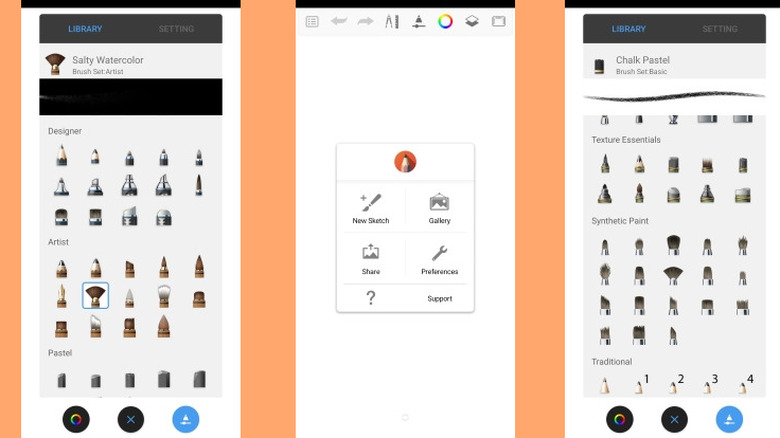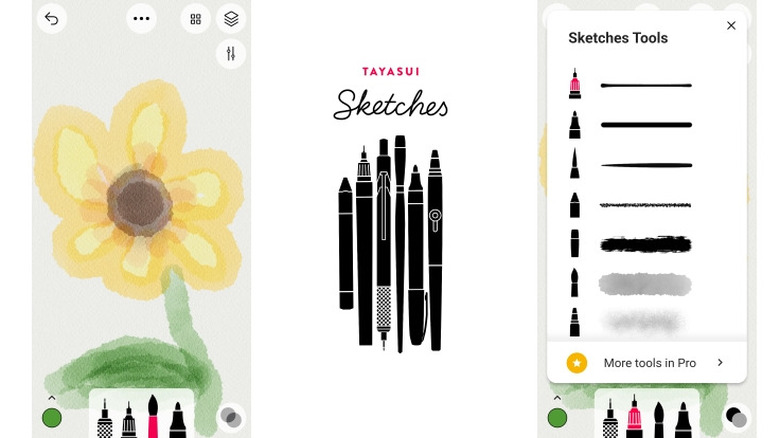7 Best Procreate Alternatives For Android Phones
Procreate for iOS is, hands down, one of the best art creation apps available for purchase. Heralded as a great alternative to Photoshop, its myriad tools, textures, and paint effects can help creatives get even their most fanciful ideas onto the screen, and it allows for easy image manipulation as well. It's easy to pick up for beginners, but a quick search can find some amazing and realistic artwork produced by experts as well. In fact, if there's one truly outstanding issue with Procreate, it's the fact that it is limited to Apple products — there's no official Android version.
Exclusivity, whether it be between Android and Apple or Playstation and Xbox, will always frustrate users who have invested in one OS or the other. And while it can be frustrating to find another thing to add to the list of things iPhone can do that Android can't, there's hope. Plenty of designers have created apps comparable to Procreate for use on Android phones. Many share similar feature sets and several are even preferred to the Apple-exclusive app by users. Seven of the best alternatives are collected right here.
ArtFlow
Not to be confused with the AI image generator Artflow.ai, ArtFlow is great for mobile use due to minimal tool overload and easy-to-hide menus and toolbars. The popular app has over 5 million downloads on the Google Play store and a very middling review average of 3.5 stars, but many of the lower reviews seem to be complaints that a paid option exists. It's one of the simpler tools we'll feature on this list, but it is fun to play around with and, as with any art app, one can find some incredible work done by talented individuals using the same tools some of us can barely create a stick figure with.
Upon opening the app, a blank slate appears with a single dot in the upper right. Tapping that dot opens a simple set of menus on the top and right-hand side of the screen, allowing the user to adjust opacity and tool size as well as color choice and tool selection. It's a very clean and unintimidating start for an easy-to-learn app.
With the purchase of a Pro license, over 50 brush options are unlocked as well as support for select styluses and unlimited layers, rather than the limit of two layers in the free version. It's also possible to record the creation of art on ArtFlow and play it back as a timelapse video, an interesting feature that a few of these Procreate contemporaries offer.
Clip Studio Paint
Clip Studio Paint covers a ton of bases for artists looking to switch platforms mid-job, as it offers cross-platform compatibility with a number of different devices. It's also great for laying out comic panels and even offers a companion mode to pair the user's phone with a PC or tablet. The app launches with a brief tutorial, and it's a good thing it does — of the various programs we've found as alternatives to Procreate, Clip Studio Paint has one of the busier menu areas. While it's not cluttered, the double-stacked menu on the bottom of the screen, when added to the timelapse counter on top and the menu bar on the left side, can make for a smaller workspace on an already limited screen like a phone. Still, the tools that are there can make for an easier experience for those who have taken the time to get used to the layout. The quick access to color palettes, layers, and selection options can make creation smoother than opening a menu every time a tool is needed.
A full marketplace of downloadable tools, 3D objects, and assets is available for artists to find that perfect brush or effect they need to complete their work, and a number of official tutorials are accessible directly through the program itself — although it should be noted that not all of the downloadable content is free. Clip Studio Paint also offers a variety of paid subscription tiers for artists looking to take advantage of advanced features aimed at manga, animation, and comic creation.
ibis Paint X
An anime-and-manga-leaning art program that features thousands of assets to help quickly assemble a piece, ibis Paint X is especially great for artists looking to put together comic book panels with speech bubbles. Hundreds of fonts are available, pushing the urge to select Comic Sans into the back of one's mind. ibis Paint X allows for image importing as well and provides several image-altering tools for photo manipulation. There's even a quick tutorial to help guide newbies through the process of creating their first sketch, leading users from tool to tool and displaying quick slideshows to teach shortcut gestures.
The advertising on ibis Paint X can get a little overwhelming, especially since this is another app that features a lot of menus that stay on the screen as users work. A common complaint in reviews is that some of the more intrusive pop-ups can affect works in progress, and there's almost always an animated ad bar on the top or bottom of the screen. There is a subscription option to remove ads and unlock literally thousands more brushes, art assets, and fonts; however, if one doesn't mind the advertising, ibis Paint X is a full-featured tool even before dropping any money on the product.
Infinite Painter
Infinite Painter features hundreds of tools, customizable and dockable menus, and the ability to custom-program gestures to perform tasks like swapping layers or opening a color selector. It's got a clean, non-invasive interface and a wide variety of brushes and pencils. There's also a sliding feature that works like the undo button, but does several steps in one swipe — very useful for undoing several steps in one go. Great pressure sensitivity with a stylus is another feature that's mentioned in a lot of reviews, and a number of different styles of color wheel are another positive. The ability to customize brushes to one's preference and a downloadable database of user-customized tools are both fine additions to Infinite Painter's toolset as well.
Infinite Painter is a paid app, although a free trial is available when the app is downloaded. It's one of the best-reviewed art apps on the Google Play store, with an average of 4.5 stars and over 129,000 reviews. It leans a little more towards the serious artist than the casual doodler, making Infinite Painter a great alternative to Procreate.
MediBang Paint
A creation tool that's focused on comic book and manga creation, MediBang Paint features a ton of tutorials built into the app. The Divide tool is fantastic for creating panels for comics, and once separated, panels can easily be moved around. Nearly every tool or menu can be closed or relocated, which is especially useful when dealing with the limited screen area of a phone. Ads are displayed on the home screen and at the top of the canvas, and just below that space is a scrollable toolbar with most tools.
Tracing materials and tutorials help beginners get used to the tools and techniques common among manga creators, and plenty of assets provide a great starting point for creative newbies to put together art of their own. With signup for a free MediBang account users gain access to cloud saves, allowing for cross-platform use, as well as a larger catalog of downloadable assets.
Like ibis Paint X and Clip Studio Paint, MediBang Paint wears its manga influences on its sleeve. It's a great app to design comic panels, but it's also very useful as a drawing program as well.
Sketchbook
The makers of AutoCAD and Maya get in the art app competition with Sketchbook, one of the most popular Procreate alternatives — and not just because it's completely free. The clean, small menu rests on the top of the screen, and there's a second, barely-noticeable dot in the bottom center that acts as a quick change menu with things like last brush, last color, and an eyedropper tool. The brush menu is fun to check out, adopting a more emoji-like tool selection than other art apps. When a tool is selected, the tool's name, how it will look on your canvas, and a separate menu for things like size and opacity all pop up. Stylus support is great as well, with many reviewers pointing out that both pressure and tilt are well-represented on the canvas.
This Android app has over 100 million downloads and an average rating of 3.9 stars, and it's easy to see why. Aside from the lack of ads or pricing tiers, the variety of tools at one's disposal and the additional features like rulers, predictive stroke, and a perspective guide all make for a fantastic, free tool for time-killing sketchers and masterpiece-creating pros.
Tayasui Sketches
The first thing users will note when starting Tayasui Sketches is the floating menu format, a diversion from the bars many of the other apps on our list embrace. Menus are intuitive, and the four-tool quick change set on the bottom of the screen makes for a convenient swap from pen, to brush, to marker. Colors can be selected from a pop-up, and other settings like layer selection and an undo button rest on top of the screen.
A second feature of note, and one that artists may immediately observe, is the textured quality of the blank canvas. By defaulting to a grained paper style, users who are making their initial foray into digital work may feel a little more comfortable using Sketches over some other programs. While it's a little bit more bare-bones than some programs, the simplified menus and quick-select tools can also be less daunting than some of the more complicated apps.
The free version of Tayasui Sketches has a decent amount of brushes to work with, and the paid version removes ads while adding an interesting watercolor layering system, more tools, and other features that turn the simple free app into a viable competitor for both Procreate and the other apps on our list.