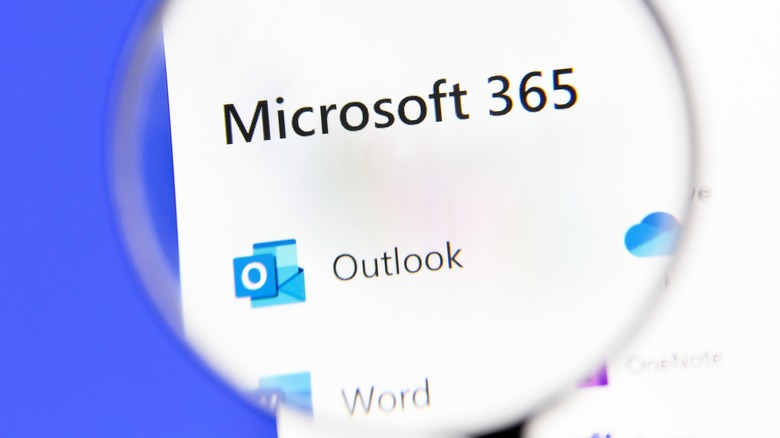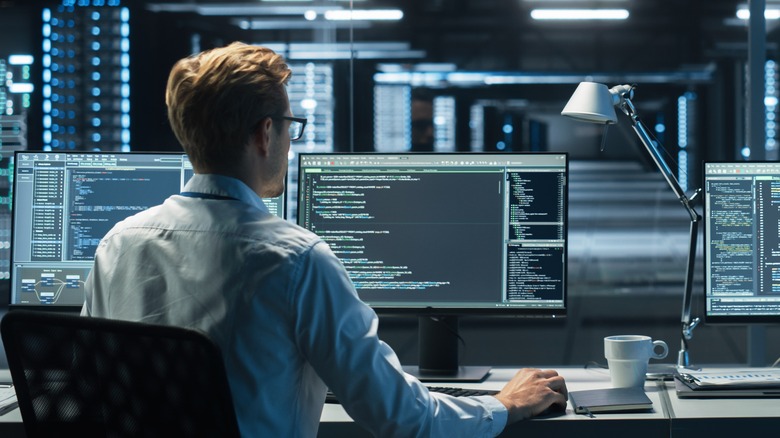Your Organization's Data Cannot Be Pasted Here: What It Means And How To Fix It
Digital age frameworks like Microsoft Intune have made it easier than ever for companies and their employees to share resources and information with one another. What once took a litany of phone calls and snail mail can now be accomplished with seconds of copying and pasting. Of course, this convenience can suddenly become very inconvenient when some manner of disconnect occurs. There are few things as frustrating as a hole in the proverbial road that is the company information pipeline.
In certain situations, attempting to copy and paste text between Microsoft Office apps using the Intune framework yields an error that reads, "Your organization's data cannot be pasted here." Unless one of your partner companies or coworkers has spontaneously cut all ties with you in the last five minutes, which you probably would've received an email about, this definitely shouldn't be happening, so let's sleuth out the solution.
What is this error?
The "Your organization's data cannot be pasted here" error occurs when someone attempts to copy and paste information into a document that, for whatever reason, they should not be able to access. In a normal situation, this error would serve as a security measure, preventing individuals without proper clearance from accessing and editing potentially sensitive documentation. If you're poking at random files, you should be receiving that error, because it's a sign that you're somewhere you're not supposed to be. It's when you have that clearance and still get the error that we have a problem.
Generally speaking, this isn't the kind of error that's caused by malicious interference like hacking or viruses. Unless you're working for an organization like the government or dealing with proprietary information, your company's documentation probably isn't important enough to warrant such an effort. In all likelihood, the cause is some manner of hiccup in the document's permission settings and can be remedied with a few checks and communications with relevant administrators.
Checking file permissions
The first thing you should do is ensure that you actually have permissions to alter the document you're having problems with. If you have a coworker you can speak to who should also be able to edit the document, ask them to copy and paste some information on their end. If it goes through fine, then you might just not have the proper permissions. Talk to your administrator to get that sorted.
You should also check to see if you're opening the document's file in such a way that facilitates editing. When you open an Office document you receive through your email, for instance, it's usually launched in Protected View as a security measure, preventing alterations. There should be a yellow bar at the top of the window indicating this, along with an Enable Editing button. Just click that button, and you should be able to copy and paste as usual.
Checking Intune settings
Depending on the sensitivity of your line of work, your administrator may have your company's instance of Microsoft Intune configured to prevent copying and pasting by default. Since this is a matter of policy, it's not something you can solve yourself if you're not an administrator. Ask your administrator about your permissions and policies to get the full picture.
If you are an administrator and have the authority to make Intune policy changes (which you should definitely double-check before you try anything), you can enable or disable copying and pasting in Office documents for all users in your company with a few quick alterations.
-
Open the Microsoft Intune dashboard.
-
Click Client apps in the left sidebar.
-
Click App protection policies in the subsequent sidebar.
-
Scroll down to your existing policy settings.
-
Find the Data transfer section.
-
Switch the "Restrict cut, copy, and paste between other apps" option to Allow.
With this change, copying and pasting should be enabled for all users in your Intune network that have the proper permissions.
Other potential problems
Technically speaking, there are a few other potential angles that could lead to this particular flavor of error. For instance, the document file could be corrupted, you may have tried to perform the paste in an exempted app, or the amount of data you tried to paste exceeded the allotted limit. It's also possible that your Office apps or company-issued operating system are just out of date, causing a disconnect between it and updated versions.
However, these are all fairly deep-cut problems, and if you're not an administrator or tech support, they're not something for you to worry about. The most likely reason for the "Your organization's data cannot be pasted here" error is permission confusion. If you're reasonably sure you should be able to copy and paste into a document, tell your administrator. You never know, you could just be trying to paste into the wrong file.