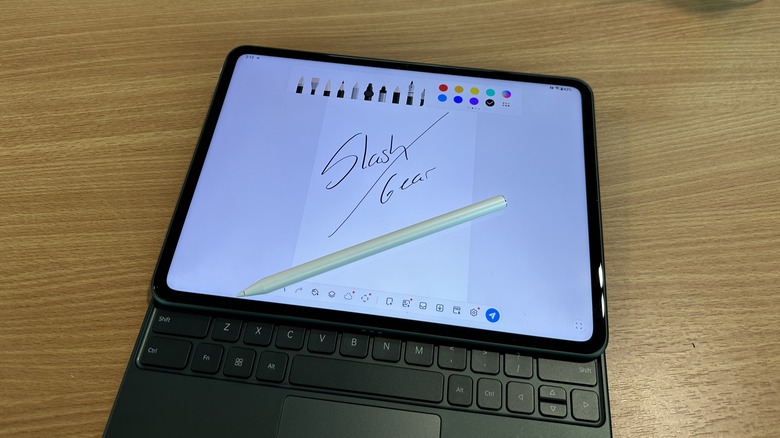OnePlus Pad Review: The iPad Casts A Long Shadow
- Beautiful design
- Great display
- Very nice keyboard
- Respectable price
- Software needs some work
- Back camera bump (and camera) is unnecessary
- Baseline quality sound
Android tablets are in a weird place. They have a reputation for being ... put politely ... not very good. A lot of that has to do with the user interface, the apps, and generally having a reputation as a "blown up smartphone" with little optimization. Truth be told, the thing that tablets are most useful for is content consumption — they are essentially Netflix boxes. Maybe they don't start out that way, but that's usually where they end up.
The year 2020 changed some of that, with the pandemic forcing people to work from their homes and find new utility in their computing devices. For some, that led to Chromebooks, but others found their way to tablets, and not necessarily iPads. Samsung, in particular, has led an aggressive charge into the "productivity tablet" space with its Tab series of tablets, most recently, 2022's Tab S8 series.
Now, a competitor to Samsung is making noise by going back to its roots and building a compelling "flagship killer" that can take on Samsung its own game. Whether or not a tablet can adequately take up the slack in your workflow (no pun intended) is still in question, but now you have one more solid option in that space, brought to you by OnePlus. I've been using a loaner OnePlus Pad for three weeks, and this is my full review.
Gorgeous design and build
The first thing you'll notice with the OnePlus Pad is the tablet itself which is well-built and beautiful. The tablet is only available in what it calls Halo Green which is a striking color, and on the back, you get a half-circle swirling pattern emanating out from the large camera bump placed in the top center of the device.
On the front you have an 11.61-inch screen with an unusual, but quite nice 7:5 aspect ratio. As a result, the screen is almost as tall as it is wide when held in landscape and gives you a large and tall canvas to work on. The aluminum body blends beautifully into the glass on the front for an uninterrupted feel.
When held in landscape orientation, the power button is on the top left side of the tablet and the volume rocker is on the top, also on the left side. The volume rocker does not take orientation into account when raising or lowering the volume, meaning if you're holding the tablet upside down, the same button still lowers the volume (even though you're pressing "up"). There are two stereo speaker slits on both sides. The speakers themselves are fine, but like a lot of devices with integrated speakers, you lose out on the low end that will make an engine rumble in a car chase, or dubstep music really stand out.
The internals and performance
The tablet is powered by a MediaTek Dimensity 9000 SoC and comes with 8 GB of RAM and 128GB of internal storage that supports UFS 3.1. All that depends on the device's 9510 mAh battery. Overall, the tablet feels pretty fast when swiping between apps and launching games.
The Dimensity 9000 processor is last year's flagship processor for Mediatek and it performs just ok, scoring 865/3,161 for single and multi-core tests on Geekbench. When gaming, this tablet suffers quite a bit of stutter and lag in games like "Genshin Impact," even with settings set to Medium.
As tablets go, that's not great, but other games like "Call of Duty: Mobile" and "Asphalt 9" play well, and in the case of the former, the extra screen real estate is a welcome addition. Another area where the tablet performs well is making videos on Capcut for TikTok. Of course, the tablet is also well suited for writing, watching videos, and web surfing, none of which are too processor intensive, so there's no surprise there.
Display and content consumption
The tablet's 11.61-inch display is an LCD panel capable of a 144 Hz refresh rate for white-listed apps such as Netflix and Disney+, and maxing out at 120 Hz for all others. This is the top-of-the-line specification for tablets and can contribute to a smooth experience.
The tablet sports an 88% screen-to-body ratio, and the result is that the display is nicely framed all around by a consistent border. The corner radii of both the screen and the body are very close, if not exact, which overall makes for a nice-looking device. On many devices, corners can be difficult with the radius of the screen often being just a bit too small, but these corners look quite nice. Also, the bezels give you a place to hold the tablet without accidentally triggering any phantom touches.
The screen is great for watching movies and videos. It's bright at 500 nits which is just barely bright enough to view outside on a sunny day.
Software needs work
On the software side, the OnePlus Pad runs Oxygen OS 13.1 which is based on Android 13. The software is a good first effort, but OnePlus needs to put more thought into how OxygenOS is going to run on a larger screen. Some of the software tricks are fun, but there are holes to fill, especially if OnePlus wants to target the productivity segment.
Multitasking in particular is a nice win. When you swipe up to see the active cards, the latest card is larger, while the rest of them are half the size and in a two-row configuration. Also, when you swipe up, you can continue swiping up to get the window to move into a floating window, which is nice, but there's no easy way to get that window back to being a full-screen app except to reopen multi-tasking and reselect the app. Plus it's easy to accidentally swipe up too far and cause the app to float when all you wanted to do was move between apps.
When you have an app open, a simple two-finger swipe down gets you into side-by-side multitasking mode, which is a neat trick. Plus, when you have an app in a floating window, you can drag it to either side to minimize it into a floating icon to get it out of the way.
Overall, this is OnePlus's first attempt at the software, so there are liable to be peccadillos. It's a really solid first effort, and it will be great to look forward to what OnePlus has in store going forward. But my old axiom is "never just a device based on what it might do tomorrow," so for now, there's work to be done.
The OnePlus Stylo
Along with the OnePlus Pad, OnePlus sent along the OnePlus magnetic Keyboard and the OnePlus Stylo. The Stylo is a pretty typical stylus that allows you to draw and select items with precision. It supports up to 60 degrees of tilt angle and 4,096 levels of pressure. It's comfortable to hold and use and it does not have a button on it.
It connects magnetically and charges to the top of the OnePlus Pad, but it only works in one direction, and it's not clear which direction that is, which can make it frustrating to attach. Also, while the magnetic connection is strong, it's not as strong as the Apple Pencil 2 on the iPad Mini. Whenever I slipped the OnePlus Pad into my bag, I often found the Stylo rolling around at the bottom of the bag later on. Speaking of the iPad Mini, I used the Stylo about as often on this tablet as I use the Apple Pencil, which is to say I used it sparingly. It's great for people who need it for their workflow, but personally, I'll take it or leave it.
Completing the picture
The Magnetic Keyboard is infinitely more useful than the Stylo, at least from a productivity standpoint. The keyboard is nice, with a small trackpad that can still cover a lot of ground, but there are three minor issues with it. First of all, when holding the Shift key, the spacebar flat-out doesn't work. Most of the time that resulted in a missing space either before or after a capitalized word, especially in the case of "I."
The keyboard case has a single position, which holds the tablet at a very steep angle. It's not bad for typing if you have the tablet on a table where you can position it where you need it, but when you're trying to type on your lap, it can be tricky — doable, but tricky. The tablet attaches to the case using a magnet in the back and a magnet attachment around the pin connectors on the bottom and both are just strong enough to keep the tablet connected without it being too hard to disconnect when you just want a tablet. The tablet is also not too top-heavy for the activity.
Of course, there is one last sticking point — the keyboard is not included in the box. This war drum gets another deserved beating — if you want to sell a productivity tablet, you cannot sell the keyboard separately. This is, however, the industry norm, but it doesn't make it any less irritating. "Hey, here's your new tablet. Oh, you want to do more with it than just watch Netflix? That'll be another $150, then." It's the same story with the stylus — sold separately.
Facial recognition, cameras, and launch
The only biometric authentication that this tablet comes with is facial recognition, and that is laughably bad. It works maybe half the time, despite registering my face multiple times. It's possible the steep angle of the tablet in the case is at least partially to blame, but you will need to enter your PIN a lot more often than you will want to.
This tablet comes with an 8-megapixel camera on the front that you can use for video conferencing, and a 13 MP camera on the back that you should never use because cameras on the back of tablets are really only useful for scanning documents, but even that is barely an acceptable excuse. You have a phone with a better camera — use it.
In testing, this device's single back-facing camera did fine. There's not a ton of detail compared to modern mobile cameras, but it's usable for very basic image captures. This device doesn't employ the full range of camera smarts you'll find on any given OnePlus smartphone, and it shows.
OnePlus says that in June, it will launch an update that allows you to share your phone's internet connection with your phone seamlessly. We obviously couldn't test that, but that will be a theoretically cool feature ... in June. OnePlus also claims that this tablet can sit idle for up to a month on a charge. Our review period was only three weeks, so that claim will also need to go unverified, for now. With mixed use including writing, surfing, and some streaming, you can usually expect two days out of a single charge.
Final verdict
Overall, this tablet is best suited to compete against Samsung in the productivity tablet space, which is very much needed. Samsung has long dominated the best-iPad-alternative tablet space, and it's about time another tablet stepped up. At $479 for the tablet at $150 for the keyboard, this is a very not bad device for $629, which undercuts Samsung by a fair margin. But Samsung has a major leg up here in the form of Dex. The Dex interface on the Tab S8 is great for multi-tasking and productivity and that's not something OnePlus can compete with at the moment.
But, for a first effort, OnePlus gets major kudos for trying to build an ecosystem of devices that work together, and for making bold decisions like the 7:5 aspect ratio to maximize the usable space. The keyboard is wonderful, which is not always a given for a first effort, and most of the software can be fixed over time. So, should you buy it?
If you're looking for a content consumption device, probably not. A tablet does not need to be powerful in order to watch movies and YouTube, and there are any number of lower-priced devices that will get you by. This device will display those movies better, with better sound, for sure, but this tablet is going to be for the more productivity-focused individuals. I typed this entire review on this device and for a couple of days, I performed every other duty required of my daytime job on this device, too. That's not a small thing, and the price is just right for a first effort that still has a little ways to go.