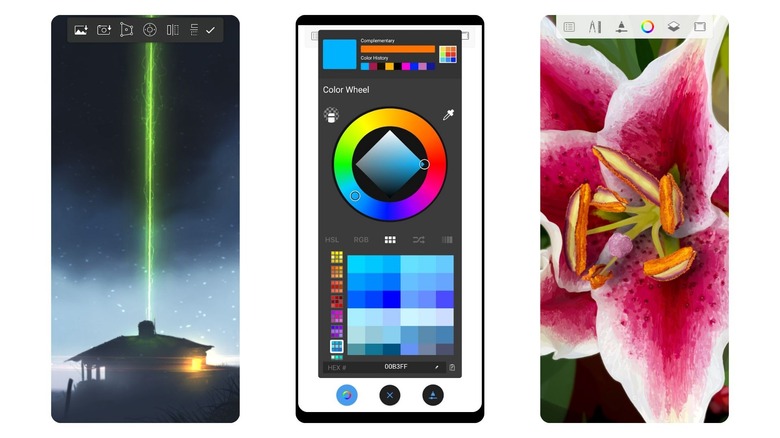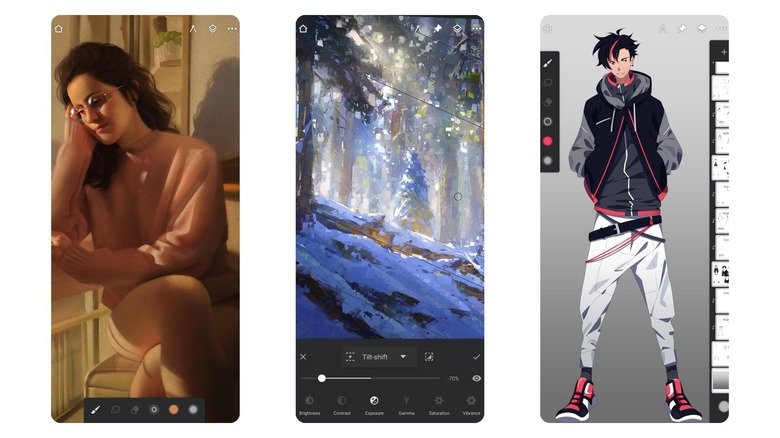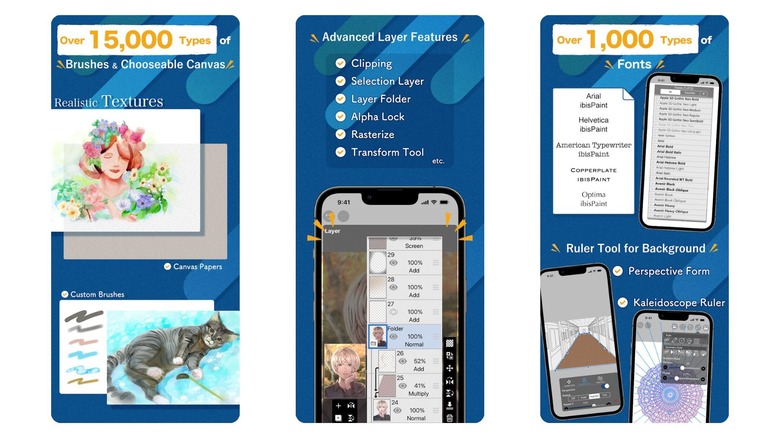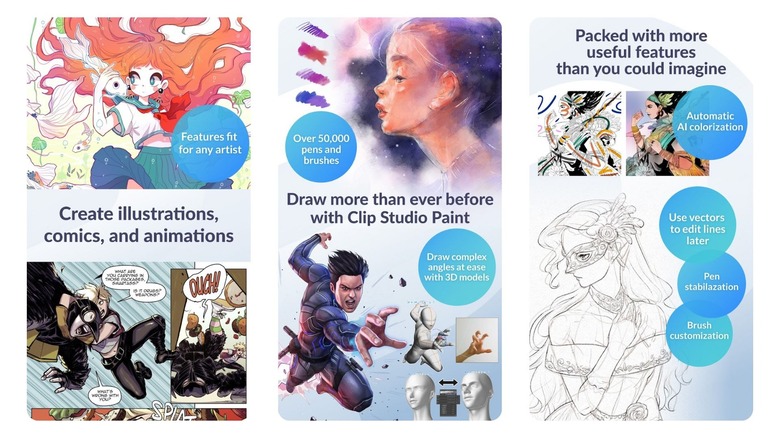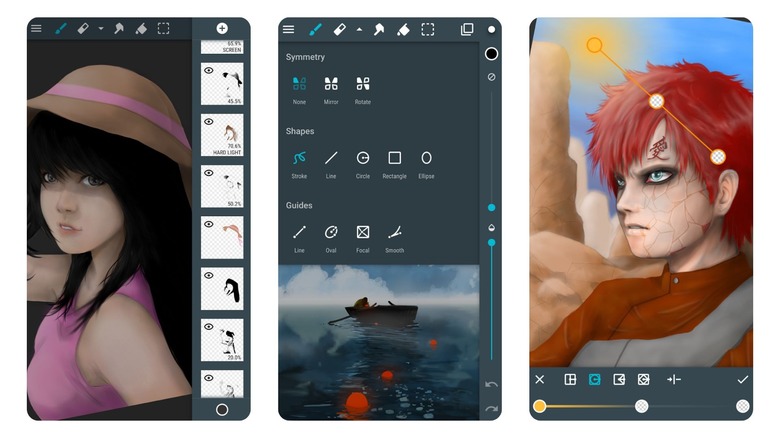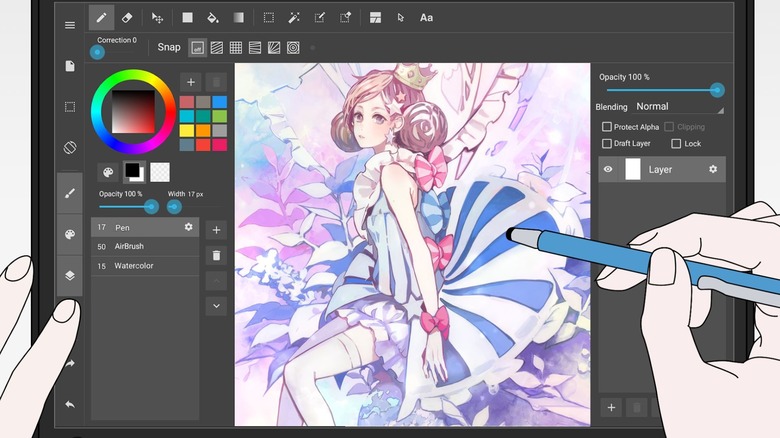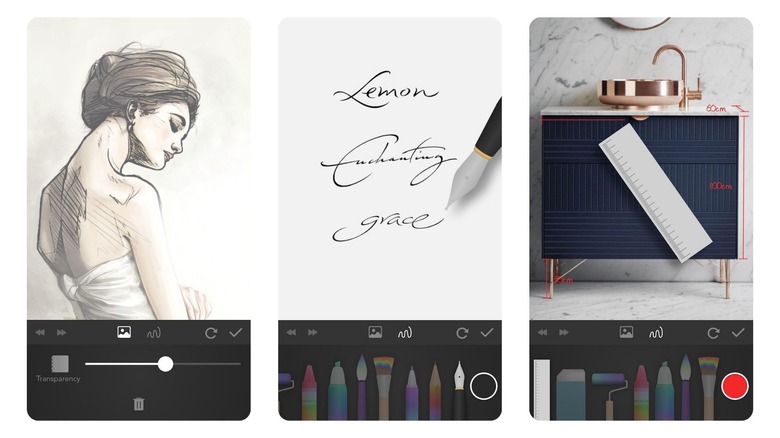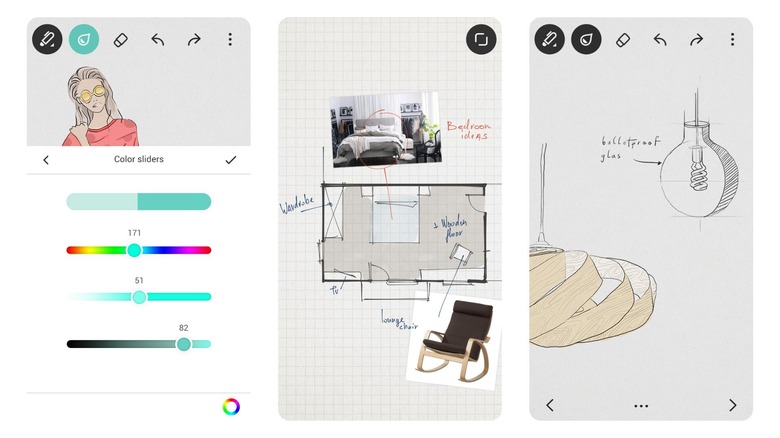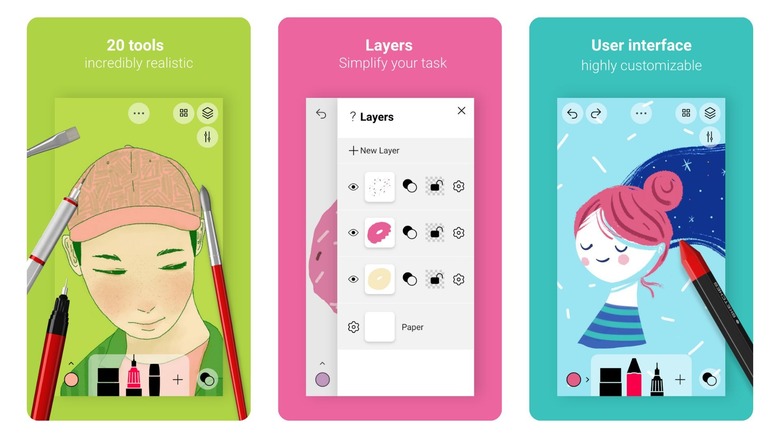10 Best Drawing Apps For Android Phones
Anyone who loves to draw knows that there's nothing quite as satisfying as getting lost in whatever you're working on. Whether you're the type who loves to continue working on an existing sketch or start something brand new, there's no doubt that the entire drawing process can calm the mind. Sadly, you can't always bring your drawing materials with you when you leave the house.
However, if you're sitting in a doctor's waiting room or otherwise biding your time, you can always pull up a drawing app on your Android phone and continue working on your next masterpiece. Even if you don't prefer the drawing app on your smartphone to working with physical drawing materials, it's still a great alternative when you're in a pinch.
Plus, you can download your newly drawn creation and upload it to an AI image generator to see it brought to life in multiple different art styles. Here are 10 great drawing apps for your Android device.
Sketchbook
As you might guess by its title, the Sketchbook app is purpose-built for sketching. It has a clean interface that's not full of icons or tools, so you can just focus on sketching and nothing else. Instead, there's a simple icon bar at the top that you can expand when you need to swap out your tool and then minimize to get back to your work in progress.
Sketchbook has a wide array of brush types, so whether you like to paint, draw, or sketch, the app has everything you need. There are pencils, markers, airbrushes, smear brushes, charcoal, pastel brushes, and more, each of which is independently customizable by color and size. You can also utilize guides, rulers, and stroke tools to help you draw straight lines.
The app also allows you to create multiple layers within a single piece of art. You can play around with different blend modes to build up your drawings and give them more dimension. It's truly possible to create any kind of art you can think of within Sketchbook, whether you prefer photorealism, abstract art, pencil sketches, watercolor, or modern art.
Strangely, the Sketchbook app hasn't been updated since June 2022. Despite this lapse in updates from the developers, it's still a really great drawing app for Android users.
Dotpict
If pixel art is your thing, Dotpict is the drawing app you need on your Android phone. Through the app, you can create unique pixel art with a variety of color palettes to explore, useful pixel art tools like a Mesh pen, and even play around with animating your art. You can create a pixel GIF that you can download and share with friends or on social media.
You can also share your creations with the community on Dotpict to see feedback from other people. There are over 2,000 pieces of art posted on Dotpict every day. You can browse through art from other people, and if you love what you see, you can like it, comment on it, or follow the creator to see more of their art in the future.
There are also fun daily themes and events to participate in. Typically, an event provides a palette of colors and specific templates to choose from, making it easy to jump into the fun even if you're a novice. These events are fantastic when you're struggling to figure out what you should draw. If you're feeling extra inspired one day, you could even create your own event and give other people ideas on what to draw.
Infinite Painter
Infinite Painter is a great app for painting, sketching, or drawing, whether you're a professional or drawing is a fun hobby for you. The interface is intuitive, so it's easy for first-time users to navigate the app. It's also very minimal, which allows you to focus on your art and nothing else.
There are hundreds of unique built-in brushes to choose from, and the feeling of putting brush to screen simulates a realistic brush to canvas feel. If you use a stylus with your device, you can experience full pressure and tilt support while drawing. You can also assign finger functions separate from your stylus, like using two fingers to pull the color wheel onto the canvas or expanding and collapsing layers with a flick of your finger.
You can apply color adjustments and live effects to any brush in real-time and then organize and share your favorite brushes and brush sets within the app. Infinite Painter lets you share timelapse recordings with your friends or on social media, so they can see your drawing process from start to finish.
With Infinite Painter, you can add multiple reference images while drawing, use radial lines or a kaleidoscope ruler for symmetry in your art, be precise with guide or shape tools, play around with 3D cityscapes, and so much more. The possibilities are endless — or infinite — with this drawing app.
Ibis Paint X
You can create almost anything with the Ibis Paint X app, but it's perhaps most popular for its cartoon-creating abilities. If you're creating manga or another cartoon with speech bubbles, you can do all of that within Ibis Paint X. When adding speech to your art, you can choose from over 1,000 different font types. In addition to speech bubbles, there's also a frame divider tool, manga templates, and 46 types of screen tones to experiment with.
There are over 15,000 types of rich materials to incorporate into your art, including tracing sketches, different textures, items, backgrounds, and accessories. You can use a kaleidoscope ruler to keep lines precise in your art and play around with filters to give your drawing the proper ambiance. For example, there's a rain filter that looks great over animated characters.
The Ibis Paint X app also offers a ton of advanced layering features, making it easy to create a multi-dimensional art piece. These features are great for any type of art you want to create, not just manga or cartoons. You can also experiment with over 15,000 unique brushes to find what works for you and learn drawing techniques from videos other users have posted if you need help getting started. If you're already an expert, the app makes it easy to record your process and share it with the community.
Clip Studio Paint
If you want to create stunning illustrations, comics, and animations, Clip Studio Paint is an excellent option. There are over 50,000 free and premium brushes to experiment with, or you could try out automatic AI colorization by simply swiping lines of color where you want to see those specific colors and letting AI do the rest.
You can use vectors to edit lines later and tackle complex 3D animations with ease using Clip Studio Paint's 3D models. These built-in models can help you draw people, animals, and objects at tricky angles. There are even customizable head models to help you with faces and head shapes. In addition, a hand scanner allows you to capture the shape of your hand in real-time.
If you're new to drawing, Clip Studio Paint offers a ton of free resources via its website and YouTube channel. Between the tutorials and tips from Clip Studio Paint and its community, there are over 160,000 helpful materials to explore. Once you've officially finished creating your first piece of art, you can share it on social media as a timelapse video or as a standalone photo.
Clip Studio Paint has a less-than-stellar rating on the Google Play Store, largely due to its subscription fee. The app gives you one hour of free drawing every day or up to three months completely free, but if you want to use it more than that, you have to purchase a subscription plan to unlock all the app's features and draw however long you want. If you try out Clip Studio Paint and you love it, a subscription might be worth it.
ArtFlow
The ArtFlow app feels just like an actual sketchbook, and it has built-in support for pressure sensitive pens, such as the S Pen from Samsung. It's important to note that while the app is free to download, not all of its features are free. There's a required in-app purchase of a Pro license to unlock all of the app's features.
There are over 80 unique paintbrushes to play around with, as well as tools for smudging, filling, and erasing. You can build a canvas that measures 6144 by 6144 pixels and include up to 50 layers within one image depending on the device you're using and how much memory it has available. There are 10 layer filters, including brightness and saturation, color curves, and HSV color scale adjustments.
One of the best features of the app is palm rejection, which means that you won't be able to accidentally zoom or pan across your artwork with your hand while drawing. The app will be able to recognize targeted touches on relevant icons from a stylus or your finger.
MediBang Paint
MediBang Paint is a fantastic illustration and manga creation software for Android devices. Whether you're a pro or you're just starting out, this app is intuitive and easy to use.
You can experiment with over 180 brushes, various font types and filters, as well as 1,000 unique screen tones. Then, you can find just the right color with the HSV color picker, apply layers to add dimension to your art and stabilize lines when you need to be precise.
Beginners can check out materials from the MediBang Library to help them get started, including tracing materials. You can trace character poses, eyes, hair, side profiles, and so much more. The MediBang website also offers illustration tutorials for those just beginning to dabble in the world of drawing.
If you create a MediBang account, you can also use cloud features. Through the cloud, you can share your work with friends and let them work on the piece with you. You can also use the cloud to simply sync your progress between multiple devices. For example, you could start creating something on your Android phone and then switch to your PC or tablet for the finishing touches.
PaperColor
The PaperColor app is a great imitation of actual paper that is perfect for those who love to sketch or draw with a pencil as their main utensil. You can adjust the size of your pencil tip, the color, and even play around with shading to achieve the look you're going for. A pencil is only one of many tools offered by PaperColor.
You can also experiment with markers, watercolor paints, regular paints, a roller brush, a felt-tip pen, and so much more. Each utensil's weight and color can be customized to your needs. Then, you can also use the app's built-in ruler for precise lines or the eraser when you make mistakes. You can set an existing photo to translucent if you want to use it as a starting point, tracing over the faint lines and shapes you can see poking through.
Once you're finished creating your artwork, you can handwrite your signature with the in-app pen. You can then download your creation and share it with friends or social media.
Bamboo Paper
If you're looking for a drawing app for your Android that can also act as a notepad, check out Bamboo Paper. You can sketch whatever your heart desires and use the app to find the perfect colors to fill in your sketch. You can set any one specific color and then create a custom color palette with 36 color swatches. When you have one color selected, you'll be able to see lighter and darker options and adjust your preferred color via multiple sliders.
This color palette feature makes Bamboo Paper perfect for designers or anyone interested in fashion and creating outfits. Likewise, if you're an inventor who loves to sketch out ideas and then annotate them with your thoughts, you can do that in this app as well. You can write directly on top of your sketch or import your own images into the app and place them beside your sketch.
To access your sketches and notes from anywhere, you can activate the free Inkspace Plus features within the Bamboo Paper app with a Wacom ID. Then, your sketches will automatically sync across all your devices and you can collaborate on a real-time canvas with other people. Bamboo Paper also allows you to add a quick note widget to your Android, letting you create a new sketch page with one click from your home screen.
Tayasui Sketches
Though Tayasui Sketches is a great drawing app for multiple art styles, it does a particularly great job with watercolors and layers. There's an incredibly realistic watercolor wet brush, and you can customize its size and color. There's also a watercolor dry brush to experiment with, as well as a pencil, an acrylic brush, a felt pen, an oil pastel brush, and an airbrush.
All of the brushes have been designed to mimic a brush on paper, adapting the pressure, angle, and width of the stroke to your actual movements. Then, you'll also find essential tools like a color eyedropper, a smudger, an eraser, an area and filling tool, and a cutter so you can copy and paste.
The app lets you use layers to simplify your creative process. This allows you to work on individual layers one at a time rather than trying to draw everything all at once on a small smartphone screen. For example, if you were drawing a landscape, you could draw the trees and grass as one layer, then draw some people in another layer, and so on, until you have a completed landscape. This also lets you go back and edit individual layers without potentially messing up the rest of your sketch.
Tayasui Sketches hasn't been updated in the Google Play Store since October 2022. Despite the lack of recent updates from the developer, it's still a great drawing app for Android devices. Some tools are free to use within the app, but others require a one-time purchase to unlock them for life.