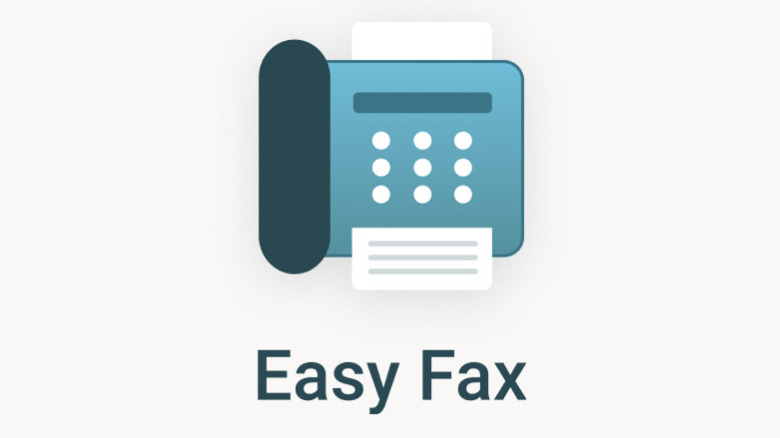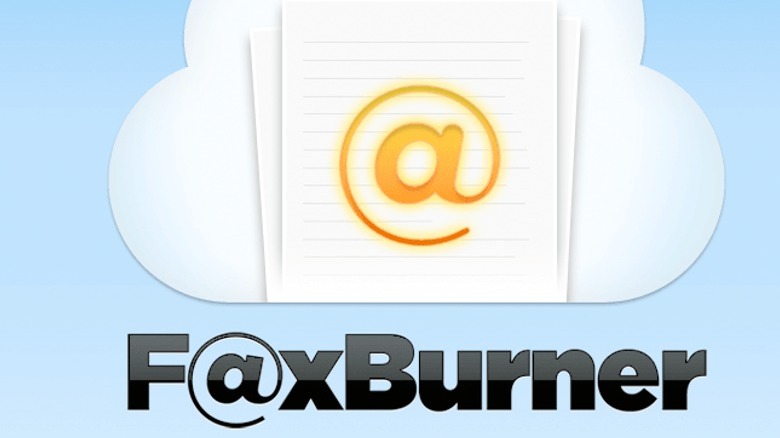7 Best Fax Apps To Use On Your Android Phone
Old technologies have a way of hanging around much longer than they're useful. Through a mixture of aging yet persistent infrastructure, resistance to change, and retro-tech nostalgia, everything from vinyl records to floppy disks has persisted well after their utility has run out. So too, has the fax machine survived beyond its technological expiration date.
In a world with various forms of convenient, instant communication, there's little reason to communicate via fax, but some people and institutions change slowly, and you might occasionally need to send or receive a fax. In those hopefully rare instances, you have a few choices. You could buy a fax machine and sign up for the associated phone service. Alternatively, you could go to a library or other government building and use their fax machine. But if you want to avoid antiquated hardware altogether and you have an Android phone handy, you can find an app that will take your digital assets and transform them into a fax at the other end.
Each fax app has its own interface and payment methods. Some sell tokens or credits which can then be exchanged for faxes at a per-page rate, while others have a subscription model with standard monthly payments. If you're overwhelmed by all the choices available on the Play Store, you're not alone. If you're looking for the best place to start, you're in the right place.
Easy Fax
Easy Fax has a simple and intuitive interface that's easy to use. When you launch the app, hit the paper airplane icon at the bottom of the screen to get started. Fill out fields for the fax number you're sending information to, a cover letter if you're feeling fancy, and the attachments or documents you're faxing. Hit send and you're done.
When you first sign up in the Easy Fax app, you'll be given a handful of credits. You can use those credits right away to send a fax, free of charge. Assuming, of course, that you only need to send a single page. You don't get a lot of free credits and every page has a cost. Once your free ones are gone, you'll have to buy more. It may not be a long-term solution, but it could get you out of a bind if you have an urgent need to fax a single page. How often are you really faxing things, anyway? If you need to fax more than one or two things, you can also sign up for the free three-day trial, after which you'll be charged a subscription fee.
In exchange, you'll be able to fax to 29 countries and receive confirmation that your faxes were successfully transmitted. If you need to receive faxes, they have options for that too, and provide you with an inbound number, for $9.99 a month or $95.99 a year.
Genius Fax
Once you launch Genius Fax, you're met with a simple landing page that shows a history of any previous faxes, the number of credits your account has available, and your incoming fax number, if you have one. You'll also see options to add credits or get a fax number if you need one. Unlike some services, which sell bundles of credits but then charge multiple credits per page, the costs through Genius Fax are easy to understand, if a little pricey.
Sending a single page costs you one credit, and you can buy a credit for $0.99. You don't have to crunch any numbers to know how much each fax will cost you. If you need to send multiple pages, you can buy bundles of credits at a discounted rate. You can get 10 pages for $6.99 or 50 pages for $19.99.
There's certainly an incentive to buy a bunch of pages up front — you save a little more than 60% per page, buying 50 at a time, when compared with single pages — but there are affordable options if you need it for one-time or occasional use. In the event that you need to receive a fax, Genius Fax will provide a number to you for as little as $3.99 a month. Of course, that only gives you a number, and you'll still have to buy credits to receive faxes.
Tiny Fax
Sending a fax with Tiny Fax couldn't be much easier. As soon as you launch the app, you'll land on the Fax Now tab. All you have to do is type in the recipient number and their name, if you know it and feel like it, add the optional cover page, and attach your document. When attaching documents, you can choose from your device's photo gallery, from cloud storage, manually typed text, or you can scan a physical document.
There is also a tab for storing drafts you're not yet ready to send, and all of your completed faxes will appear in the History tab. There is a subscription cost to use the service and those costs vary depending on the duration of your membership. Plans start as low as $5.99 for one week of unlimited faxes. You can also sign up for a monthly or yearly membership for $19.99 or $49.99, respectively.
If you need an inbound fax number, you can get one for as little as $9.99 a month, $24.99 a quarter, or $79.99 annually. Best of all, you don't have to buy additional credits to use your inbound number once you have it. Your subscription includes unlimited received faxes.
Simple Fax
The worst thing about Simple Fax is the invasive ads on the home page. If you can get past that, it's a pretty solid solution. Make sure the Outgoing tab is selected at the bottom of the screen, it should default to that when you open the app. Next, you'll want to select the + icon to start a fax. You don't want to click on the deceptive ad just underneath that with the big green Start button. That will only redirect you.
After clicking the + icon, you'll select the media you want to fax and make any adjustments. This is especially helpful if you're sending a converted image, as it gives you a chance to choose the version with the least data noise. Next, add the recipient's phone number, their name, and send.
Some of Simple Fax's best features revolve around its credit system. The app tells you ahead of time how many credits your fax will cost you and how many you have. You can buy the credits you need, of course, but you can also get them for free. You're given 15 free credits upon signing up and you can earn additional credits by watching ads. You are limited to one credit per day, however, and a single page costs multiple credits. If you think you'll use it even moderately often, it might make sense to open the app and watch the ad each day, so that you have credits when you need them.
Fax Plus
The Fax Plus landing page provides a readout of your entire account at a glance. It shows you a history of your sent and received faxes and an option to purchase an incoming fax number. When you first launch the app, you'll see a fax in your inbox from Fax Plus. It demonstrates the kinds of documents you can send and receive and also provides useful information about the service.
To send a fax, just click the paper airplane icon at the bottom of the screen, add the attachment you want to send, make any adjustments you want, and send it off. The nice thing about this app's interface is that it tells you how many credits you have and how many pages you can send with the credits you have on hand. It also gives the option to buy more credits if you're short, or you can sign up for a subscription.
Plans start as low as $6.99 a month for 200 pages. If you run out of pages, you can still keep faxing for $0.10 a page. There are other plan options with higher monthly costs, but they also come with a higher number of included pages and a lower per-page cost for going over. Choosing the right plan will depend on your anticipated monthly volume. If you don't anticipate high usage, you don't need to pay at all. Fax Plus gives you 10 pages per month at no cost.
iFax
iFax has one of the sleekest interfaces of any fax app available, with one major annoyance. When you launch the app, you're presented with a full-screen popup encouraging you to subscribe. If you want to sign up for a subscription, go ahead and click continue, otherwise you can close the popup. Once you do, you'll end up on the home page with buttons to send a free fax or get a fax number.
To send a fax, click Create Free Fax, type in the recipient's phone number and the remaining fields. iFax also has options to add indicators for urgent messages, reply requests, and more. Finally, attach the document you want to send or use the included scan option for physical documents, and you're done.
By default, you can send five free pages per month. Up to 200 pages will cost you $12.50 a month or you can send up to 1,000 pages for $14.17 per month. If you also need to receive faxes and need an inbound number, they can set you up for $169.99 per year, after a free seven-day trial.
Fax Burner
The only major downside to Fax Burner is that you have to create an account with an email address just to use it, even if you don't want to subscribe. Once you've jumped that minor hurdle, you're in for one of the most seamless experiences you can get from a mobile fax app.
To get started, tap Compose Fax, type in the recipient's phone number, add a cover letter if you want to, attach your documents, and send. You'll notice right away that you have free pages, thanks to the notice at the bottom of the screen showing how many free pages you have left. Fax Burner's free plan allows you to send up to five pages every month at no cost. Fax Burner also offers two paid tiers, giving you 500 or 2,000 faxed pages per month for $12.95 and $29.95, respectively.
If you receive more faxes than you send, Fax Burner has you covered. You can receive up to 25 free pages a month and Fax Burner will even provide you with an incoming number to use, for free. Getting your inbound number is as easy as tapping a button on the home screen. A random toll-free number is generated and available for you to use for 24 hours. Just share that number with your contacts and they'll be able to fax you. If they miss the deadline, you can always generate a new inbound number and try again.