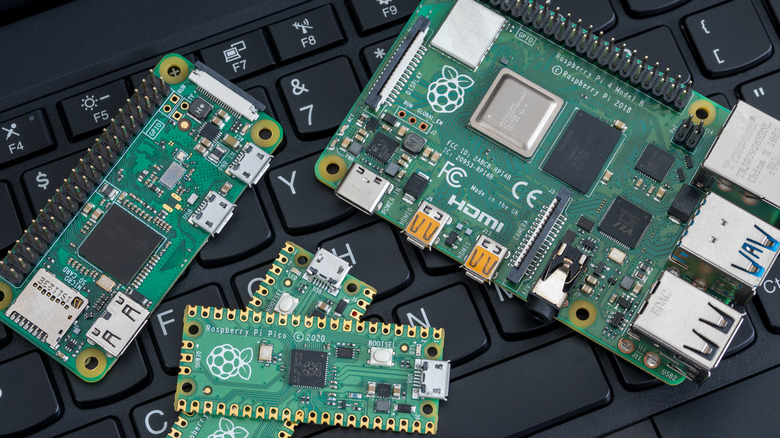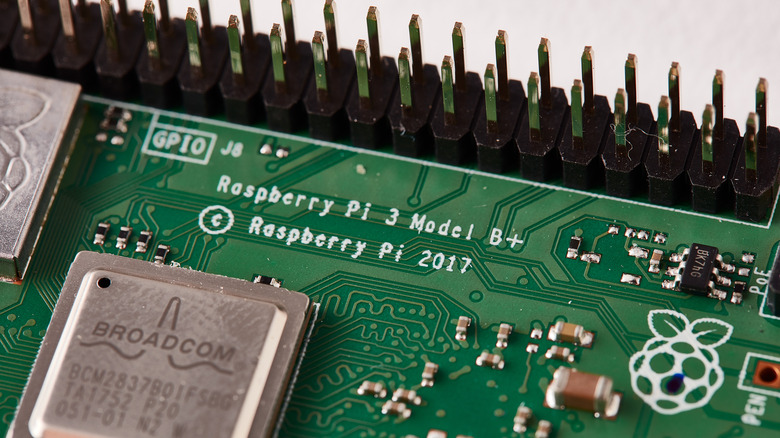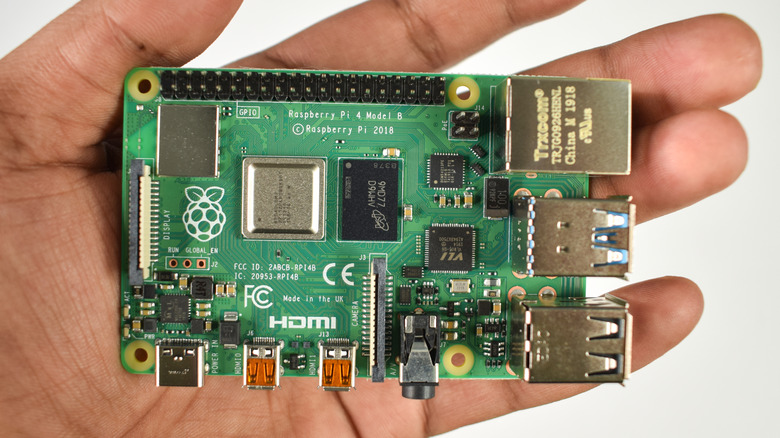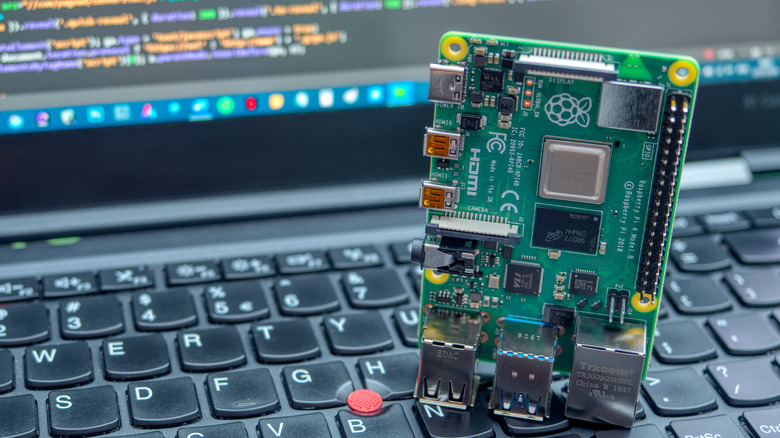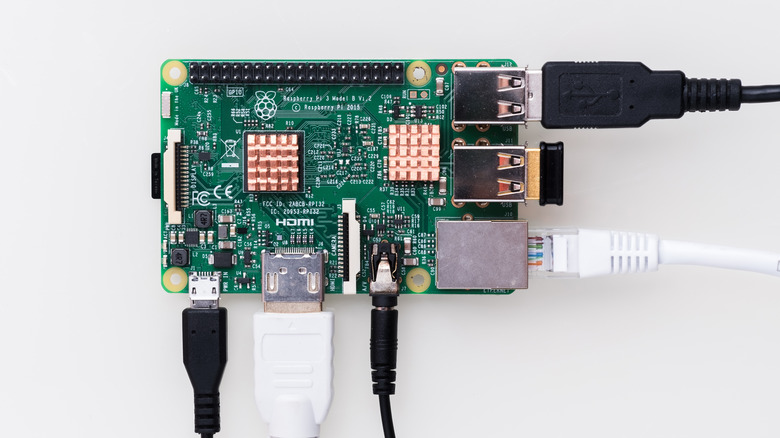Raspberry Pi 4 Vs. Raspberry Pi 3 Model B+ : What's The Difference?
For good reason, the Raspberry Pi has become a staple in every electronic enthusiast's tool kit. This single-board computer (SBC) is affordable, open-source, and easily found online or at your local electronics retail outlet. It's the perfect size for various projects, from a simple home security camera to a more complex voice-controlled mobile robot. But what takes the cake is that it's beginner-friendly, making it one of the best ways to get into computing, electronics, or DIY.
Since Raspberry Pi's debut over a decade ago, it has released at least ten versions. Two more popular ones are the Raspberry Pi 3 Model B+ and its successor, the Raspberry Pi 4. If you can't decide which one to pick up or are considering whether to upgrade, you've come to the right place. We'll walk you through a side-by-side comparison of these two SBCs to help you determine the more suitable version for your needs.
What is Raspberry Pi 3 Model B+?
The Raspberry Pi 3 Model B+, released in 2018, is the final version of the Raspberry Pi's third generation of SBCs. It's essentially an upgrade from the Raspberry Pi 3 Model B, and visually, it's nearly identical to its predecessor, save for the fancy embossed Raspberry Pi logo on the wireless circuitry's metal shield. The RPi 3 Model B+ features 1GB LPDDR2 RAM, a slightly faster 1.4GHz CPU, and a minor 200MHz boost from the Model B's 1.2GHz.
While it isn't the first RPi board to get Wi-Fi, it boasts a vast improvement from the Model B regarding network throughput. It adds 820.11ac to its arsenal, giving the board dual-band Wi-Fi capabilities. The Raspberry Pi 3 Model B+ also has faster ethernet at 300 Mbps. Additionally, it introduced an all-new Power over Ethernet (PoE) support (users need to buy a separate PoE module, though). The board is perfect for all sorts of DIY projects, particularly ones that need better network capabilities, like IoT systems.
What is Raspberry Pi 4?
Launched in 2019, the Raspberry Pi 4 is the most recent addition to the family of Raspberry Pi boards. It retails for as low as $35, the same price point as its predecessor, the Raspberry Pi 3 Model B+. Appearance-wise, the RPi 4 follows the same form factor as all the other Model B products in the RPi family. However, what distinguishes it from the old versions is the several modifications made to the board. Some ports were replaced, while others were moved to a different position.
Apart from the difference in the board, the Raspberry Pi 4 is the first to come with RAM options instead of just the typical 1GB memory capacity. You can choose from four different versions, the biggest of which is 8GB. This and the more powerful processor make the RPi 4 the better pick for resource-hungry projects like a cryptocurrency miner or a gesture-based video game station.
Performance
Being the latest Raspberry Pi model, the Raspberry Pi 4 boasts a noticeable performance leap from the Raspberry Pi 3. Both CPUs are Broadcom quad-core, but RPi 4 has the BCM2711 running at a faster 1.5GHz, while RPi 3 has the BCM2837B0 running at 1.4GHz. The massive difference between the two boards, though, is found in the RAM. In addition to the upgrade from LPDDR2 SDRAM to LPDDR4 SDRAM, RPi 4 has more than one RAM option. There are 2GB, 4GB, and 8GB models, making it easier for you to upgrade to a better board depending on the needs of your project. However, RPi 3's 1GB RAM usually is enough for many electronic projects.
With the differences in CPU and RAM come the difference in power needs. The Raspberry Pi 4 requires a minimum of 3A, while you can get away with only 2.5A for the Raspberry Pi 3. When it comes to the operating temperature, however, they have a similar maximum of 50 degrees Celsius.
Connectivity and I/O Ports
While the Raspberry Pi 4 and Raspberry Pi 3 Model B+ look almost identical (they measure 85 mm x 56 mm, and the board layout is similar), their input/output ports are anything but. The RPi 4 uses a USB-C connector, starting with the power connector, whereas the RPi 3 relies on a micro-USB connector.
There is also a big difference in the HDMI port between the two boards. RPi 4 has two micro-HDMI ports with up to 4k resolution support, allowing you to develop dual-display projects. The RPi 3 only comes with a single full-size HDMI port. In terms of the USB ports, both boards feature four. However, the RPi 4 sports two USB 3.0 and two USB 2.0 instead of all four USB 2.0 like the RPi 3. This can be useful for more advanced peripherals that need USB 3.0.
Connectivity-wise, RPi 4 has a better Bluetooth version (5.0) than RPi 3 (4.2). Their wireless LAN, on the other hand, has no significant difference, as both are capable of 802.11ac (also known as Wi-Fi 5e).