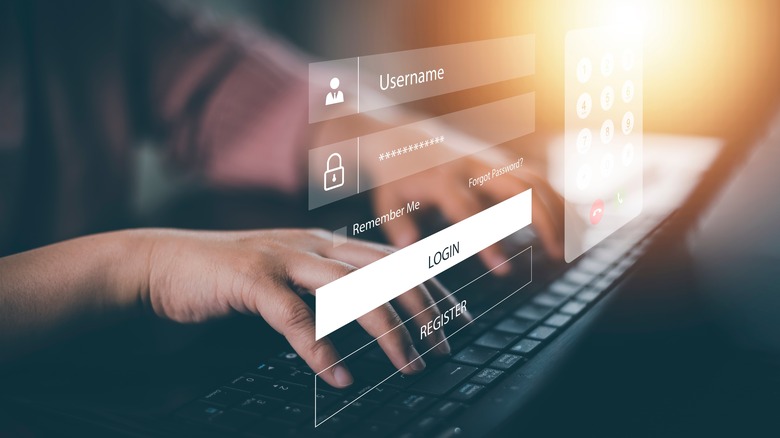7 Reasons You Need To Get Rid Of Your Old Smartphone (And Do It Properly)
Smartphones are integral to modern society. These devices can help users organize and schedule events, connect to an ever-growing list of gadgets, and — occasionally — even act as phones. But nothing lasts forever.
No matter how well you maintain your smartphone, you will eventually have to replace it. Maybe the problem is internal and not easily fixed, or perhaps the phone is incompatible with some new software you need for your job. Perhaps you accidentally dropped your smartphone into a puddle, and now it is damaged beyond repair. Regardless of the cause, you still need to get rid of your old smartphone sooner or later, but before you do, you should also consider how to get rid of it. After all, if your phone is in danger of catching fire, the last thing you want is to toss it in a landfill full of flammable material.
Here are some of the top reasons why you should or would want to get rid of your old smartphone, as well as how to do so properly.
Get rid of it: Phones used beyond their support date can be a security risk
Stories of criminals hacking into businesses and organizations are all too common. However, did you know that these attacks were often made possible because the victims used outdated, unsupported operating systems? If it can happen to a PC, it can happen to your phone.
Once phone manufacturers stop supporting a smartphone and its OS, they no longer offer repairs, and they stop rolling out updates. Usually, these patches just add quality-of-life improvements and fix glitches, but many updates shore up security gaps that leave phones vulnerable to hackers. Once someone sneaks into your phone, they can access all your data, install malware or ransomware, and even spy on you. Even iPhones that aren't updated properly can be vulnerable to hackers, as demonstrated by the infamous NSO Group scandal, which saw the organization infect countless phones with their proprietary Pegasus spyware.
While you can generally avoid hackers and viruses by exercising common sense, security updates provide an extra layer of defense that can be invaluable. If your phone no longer receives updates, regardless of type, get rid of it. Your safety is more important than your wallet — especially since hackers can steal that along with your phone's data.
Get rid of it: Left unattended, an old phone can start a fire in your home
Every now and then, a manufacturer might issue a recall for a smartphone or similar device because its design is faulty and potentially dangerous. In 2017 the Samsung Galaxy Note 7 was famously recalled because its battery tended to catch fire. However, just because a phone's design won't make batteries spontaneously combust doesn't mean you can stop worrying about that potential danger.
Many modern electronics, especially smartphones, are powered by lithium-ion batteries. You can recharge lithium-ions over and over, but this feature comes at a cost. The chemicals that create power for devices lose potency over time and start turning into gas, which is why older lithium-ion batteries tend to swell up like balloons. However, this chemical reaction is only a prelude to the true danger.
As a general rule, all batteries are capable of catching fire or exploding, but lithium-ion batteries are more likely to do so thanks to their swelling gasses. If the battery overheats or is punctured, it will explode or start a fire, and since gasses stretch the battery's case, old and unattended lithium-ion batteries can essentially puncture themselves.
If, for any reason, an old phone looks like it is swelling then you should get rid of it immediately.
Get rid of it: Outdated phone tech may no longer connect to data or phone services
In 2018, smartphone producers started rolling out 5G towers and the 5G network. This fifth-generation mobile network is much faster than 4G, but now that we have 5G phones, what will happen to the previous generation of phones and the network they ran on?
While most phones these days can connect using 4G and 5G, older phones used the 3G network. Many of these weren't smartphones by modern metrics, but they were the precursors to the smartphones we rely on. Starting in 2022, phone companies started shutting down 3G towers, and without the ability to connect to 4G or 5G, 3G phones became paperweights with screens and buttons. Eventually, companies will probably do the same with 4G, and once that happens, anyone who uses a phone that can't connect to newer networks will need a device that can.
The flip side of the phone service coin falls with the companies providing software for your device, as every now and then a developer cuts an older operating system loose. For instance, in 2021 Google stopped supporting Android 2.3.7, which left anyone who used that admittedly archaic OS unable to use Google services. However, that OS still functions without Google, and Google still works on newer systems. The same can't be said for old BenQ and Microsoft Windows Phones. Those companies abandoned their products, and if this happens to your device then you should be prepared to swap carriers ASAP.
Prepare to get rid of it: Improperly reset phones can contain important data
When you inevitably get rid of your smartphone, you need to make sure nobody can access the important data within. If your phone is completely and utterly kaput, then you don't have to worry about anyone accessing it. However, if you are discarding your phone because you just purchased a new one, you are potentially tossing away a treasure trove of important personal data.
Before throwing out old but still functional phones, you should factory reset them. While the process functions the same across all phone models, getting to the factory reset option isn't a universal process. To factory reset an iPhone, go to your Settings menu, select General, and then select Transfer or Reset iPhone. Tap Reset and ignore other options — since they will not delete everything on the phone — until you see Erase All Content and Settings. If you need to reset an Android phone, go to the Settings menu, select System, then Reset Options. Depending on the phone, pick either Factory Reset, Erase All Data, or Reset Phone. Follow the instructions, and your smartphone will start deleting all pertinent data.
If you don't properly reset your phone before discarding it — or worse, don't reset it at all — anyone can get their hands on it, hack into it, and steal all your data. This can include your credit card information, the phone numbers of your friends and family, and even your social security number!
Don't just trash it: Discarded phones don't biodegrade and can be hazardous to the environment
Time wears away everything. However, some items degrade slower than others. For instance, the Grand Canyon is the product of the Colorado River eroding the earth over millions of years. While smartphone components aren't exactly as big as the plateau that makes up the canyon's walls, they can seem almost as resilient to the ravages of time. Sadly, unlike the Grand Canyon's walls, smartphone components are toxic to the environment.
About 20% of users don't recycle old electronics such as smartphones, instead opting to toss them in the trash. This might not sound like such a big deal, but the EPA has made it abundantly clear that discarded electronics are not biodegradable and thus take a long time to break down. To solve this issue, dumps often incinerate trash. However, they don't discriminate — any and all garbage is fair game. Many smartphones and other electronics house components that, when burned, release toxic chemicals and gasses into the air. Even when not burned to a crisp, electronics are known to leak toxic material into the surrounding environment when left alone for long periods of time.
Whenever you get rid of a smartphone — or any electronic device, for that matter — do your research and learn about local electronics recycling programs. Mother Nature will thank you.
Don't just trash it: Disposed of improperly, old phones can start fires at the dump
As previously stated, a swollen lithium-ion battery is a fire hazard. The longer an unused smartphone sits in your house, the more likely it will set your home ablaze. However, removing a swelling smartphone from your house doesn't decrease the odds of it catching fire or exploding — it just means that it could happen somewhere else.
Under the right (or in this case, wrong) circumstances, a lithium-ion battery can catch fire anywhere, even in a garbage dump or recycling plant. While a battery-caused house fire is devastating, a battery-caused dumpster fire can be catastrophic since dumps and plants tend to pack flammable materials far more tightly. Beyond that, if nobody knows a lithium-ion battery is in the garbage (which is likely), then the odds of someone accidentally puncturing it and causing a fire skyrocket.
To minimize the risk of a lithium-ion battery causing a fire, regardless of location, you should recycle it as soon as possible. We don't mean toss it into your recycling bin. Instead, take the swelling phone to your local Best Buy, Home Depot, or another similar retailer. These stores generally have electronics recycling programs. If you don't have one close by, you can always search for a location online or visit sites such as Call2Recycle. When it comes to preventing battery-fueled fires, Google is your best friend.
Recycle it: Properly recycled, your phones components could be reused
Whenever someone explains recycling, they usually mention the three Rs — reduce, reuse, and recycle. For instance, recycling paper products lets manufacturers reuse the materials to create even more paper products, thus reducing the need to cut down trees for fresh paper. The same also applies to electronics — including smartphones.
You should already be recycling old electronics instead of throwing them out because, whether incinerated or left to stew in a dump, they will often harm the surrounding environment. However, the EPA explains that when recycled, electronics can be broken down for their individual components to be reused in future products. After all, modern devices are the result of numerous individual pieces working in harmony, and when one fails, the item in question no longer functions. Still, other components might still be salvageable, and many recycling services know how to separate what works from what doesn't.
If you have a smartphone or other electronic device you don't use, either because it no longer functions or you have upgraded, you should ideally send it to a Responsible Recycling (R2) facility. Organizations such as Sustainable Electronics Recycling International (SERI) and the EPA provide lists of these locations and are good alternatives to your local Best Buy or Home Depot electronics recycling services. Even if an R2 facility can't extract working components from your smartphone or other devices, at least you won't have to worry about lithium ions leaking into the ground.