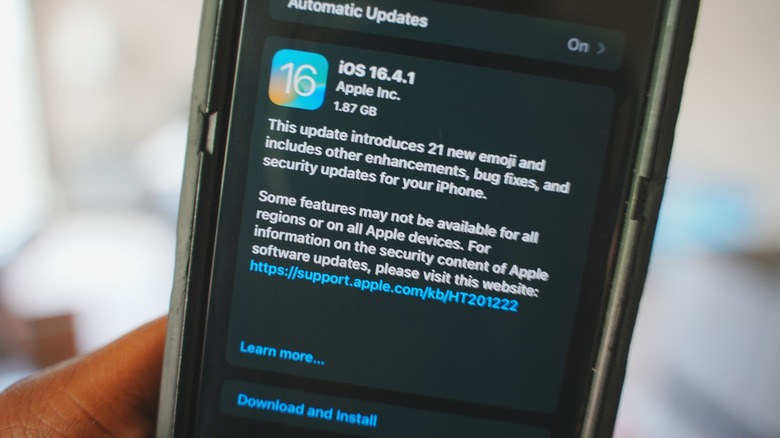Urgent iPhone Update: Why Installing iOS 16.4.1 Is So Important
While iOS 16.4 added some nice new features to the growing pile of reasons to own an iPhone — including new emoji, Apple Pay Later, and support for 5G on Google Fi — it wasn't without its issues. Shortly after the update, Apple released version 16.4.1 for the iPhone 8 and all newer models, iPad Pro and iPad Air 3rd generation and later, and the iPad mini from the 5th generation onward to fix some nagging issues.
One of those issues addressed the pushing hands emoji not correctly showing skin tone variants. It also woke Siri up from an apparent slumber. No, she wasn't ignoring your daily incessant cries for help, information, or entertainment — she was simply broken. But it's the fixes for two security vulnerabilities you'll especially want to update for. Apple found vulnerabilities to the IOSurfaceAccelerator (CVE-2023-28206) and the WebKit (CVE-2023-28205) engines that could allow attackers to execute arbitrary code on the device without your consent.
Apple says there have been valid reports of active exploits targeting these holes. Both were found and disclosed by Google security researcher Clément Lecigne and Amnesty International researcher Donncha Ó Cearbhaill. If you haven't already updated to the latest version, you'll want to do so as soon as possible.
Older iOS devices were fixed, too
The security issue was so dire that Apple cooked up a special update for owners of older iOS devices that won't be moving beyond iOS 15. Those include the iPhone SE, iPhone 6S, and iPhone 7, all variants included. The update is also rolling out on the iPad Air 2 and iPad Mini (4th generation), as well as the iPod touch. If you have these models, look for version 15.7.5. You won't get the newest features, but you can sleep soundly knowing you're protected from the latest known security threats.
To check which version you're on, go to Settings > About > iOS version. If you're not on the latest version, check for iOS updates by going to Settings > General > Software Update. If available, you should be able to download and install it immediately. Ensure you're on a Wi-Fi connection and charged to at least 50% for a successful outcome.