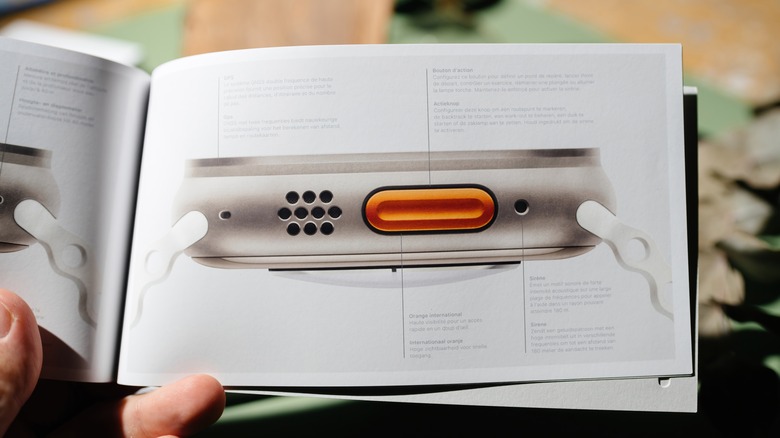9 Things Apple Watch Can Do That Samsung Galaxy Watch Can't
Smartwatches have swiftly occupied their spot among "staple gadgets" in our lives, providing easy access to essential information right on the wrist. Apple and Samsung are the world's leading smartwatch makers, and their innovations are bringing us unparalleled convenience and improved fitness. The Samsung Galaxy Watches have handy features that aren't on the Apple Watch, like a Bioelectrical Impedance Analysis sensor to measure the body fat percentage, skeletal muscle, and bone mass.
But Apple has long held the majority share in the smartwatch market, and that's because they've consistently covered all their bases — whether it's seamless phone integration or an extensive collection of apps, or their valuable health and fitness features. Naturally, this means there are things the Apple Watch can do that the Samsung Galaxy Watch can't. Something the Apple Watch will do is lighten your wallet, but let's look at nine other differences between them, including size, GPS, durability, and safety features.
1. Display everything larger and brighter
The Apple Watch models are all larger than their equivalent Samsung Galaxy Watch models. While the Galaxy Watch 5 is available in 40mm and 44mm sizes, the Galaxy Watch Pro has a single 45mm size.
The Apple Watch 8 has two sizes — 41mm and 45mm, and the Apple Watch Ultra's the largest at 49mm. How do you figure out which size is right for you? If you want larger text, more screen space to view information, and extended battery life, then the larger variants are for you. Although the 41mm and 45mm sizes have all-day battery life (18 hours), the former's 282 mAh battery will give you a few hours less compared to the latter's 308 mAh. The Ultra has a considerably larger 542 mAh battery that can last 36 hours or more.
You'll also want to consider your wrist size. Apple recommends the 41mm model for wrist sizes between 130 to 200mm and the 45mm watch for 140 to 220mm. The Ultra has three strap sizes: small for 130 to 160mm wrists, medium for 145 to 190mm wrists, and large for 165 to 210mm wrists. But ultimately, your ideal size comes down to your preferences.
Another area where the Apple Watch overtakes the Galaxy Watch is the display brightness. With 2000 nits brightness, the Apple Watch Ultra literally outshines the Galaxy Watch's 1000 nits — perfect for outdoor enthusiasts.
2. Navigate smoothly with the Digital Crown
The older Galaxy Watches had a physical rotating bezel for scrolling, app-switching, and other functions. But Samsung has replaced the rotating bezel with a digital or touch bezel on the Galaxy Watch 5, much to the dismay of fans. The touch bezel doesn't move physically and works by running a finger along the edges of the screen, naturally lacking a physical bezel's precision and tactile feel. And it certainly doesn't make navigation as convenient as the Apple Watch's Digital Crown.
The rotating Digital Crown is iconic for its ultra-smooth, satisfying, and intuitive navigation experience. At the Apple September Event in 2014, Tim Cook discussed Apple's powerful user interface innovations over the decades, like the iPod's click-wheel or the iPhone's multi-touch, before revealing the Apple Watch and its Digital Crown.
The Crown has come a long way since then and boasts versatile functionality: rotation, holding, single-press, double-press, triple-press, and long-press make interaction a breeze. You also have continuous haptic feedback when rotating the Crown, ensuring a deeply tactile experience that makes you want to rely on the Crown over using touch wherever possible.
3. Navigate more precisely with L5 GPS
The Samsung Galaxy Watch 5 and Pro have the same GPS specs as the Galaxy Watch 4: GPS, GLONASS, Galileo, and BDS (BeiDou). The Apple Watch Ultra features L1 and L5 GPS, GLONASS, Galileo, QZSS, and BeiDou. To understand the difference, let's look at what these systems are.
GPS, which is Global Positioning System, is the U.S. government's satellite-based navigation system with 31 satellites in its roster. GLONASS is Russia's satellite navigation system with 22 satellites, Galileo's the EU's navigation system with 24 satellites, QZSS is Japan's satellite system with 5 satellites, and BeiDou or BDS is China's with 35 satellites.
Signals from so many satellites ensure you receive accurate location tracking across the globe, but these satellites transmit signals at varying frequencies or bands. L1 is the oldest band, and most devices use this. Although pretty accurate, it's not great at receiving signals through obstacles like buildings, mountains, bridges, and trees.
The L5, however, is a newer signal that's more accurate than L1, especially in denser environments like cities. Combining the L1 and L5 bands results in superior GPS tracking — ideal if you require consistent GPS accuracy or live in a place with poor GPS coverage.
4. Dive 100 meters under water with EN 13319 compliance
Most smartwatches, including the Galaxy Watch 5, are water-resistant and can be worn for swimming. The Watch 5 and Pro have 5ATM water resistance, so they can withstand pressure even 50 meters underwater and submersion for up to 30 minutes in 1.5 meters of water. However, they can't hold a candle to Apple Watch Ultra's scuba diving prowess.
The Ultra's water-resistant up to 100 meters (328 feet), but its sensors can only measure depth up to 40 meters (131 feet). Since recreational diving has a depth limit of 30 to 40 meters, the Ultra is suitable for casual divers, and its EN 13319 rating makes it a fully compliant diving accessory. Although people claim to have used the Galaxy Watch 5 while diving, it's best not to risk it because Samsung's warranty doesn't cover water damage.
The Ultra's advanced water resistance makes it suitable for high-speed water sports, like water skiing, wakeboarding, and tubing. You can measure the water temperature, depth, and duration underwater with Ultra's Depth app. But the app doesn't convert the Ultra into a dive computer — you'll need a subscription to the Oceanic+ app for that. Apple collaborated with Huish Outdoors, a leading scuba-tech company, to design Oceanic+. It gives you information like, no-decompression time, decompression stop, ascent speed, safety stop guidance, and gas analysis, among other essential information for diving.
5. Be the most rugged, hold the most data
Samsung's Galaxy Watch 5 Pro is the most rugged in Samsung's smartwatch lineup. It has an IP68 and 5ATM rating to withstand swimming and water immersion and a sapphire crystal glass that offers 60% more scratch resistance than the previous model. The watch's raised titanium case adds durability and bolsters display protection.
But the Apple Watch Ultra is in its own durability league. It, too, has a titanium case for a sturdy but not heavy build, and the case's raised edges protect the sapphire crystal display. The Ultra boasts 100-meter water resistance and an IP6X rating, meaning it's fully dustproof. It's suitable for diving and has been tested to MIL-STD-810H standards, which is military-grade testing against 28 environmental tests, including extreme temperatures, solar radiation, ballistic shock, and sand and dust.
The Apple Watch 8 and Ultra also have 32 GB storage, which is twice the amount the Galaxy Watches offer, making it handy for storing music, voice memos, podcasts, audiobooks, and apps.
6. Have the most casing options
Apple Watches have more case material options than the Galaxy Watch 5, which is available in a lightweight aluminum case, and the Pro, which has a sturdier titanium case.
The Apple Watch 8 has aluminum and stainless steel case material options, while the Ultra's only available in a titanium casing. When choosing a case material, you must account for factors like weight, pricing, aesthetics, and durability.
The 100% recycled aluminum case is the lightest and least expensive of the three options. It weighs around 10 grams less than the stainless steel case, and the 49mm titanium model weighs 10 grams more than the heaviest stainless steel case. Aluminum is an excellent option if you prefer to work out with the watch without feeling the excess weight on your wrists. The stainless steel case options are at least $170 more expensive than the aluminum models, and the titanium model is $400 pricier than the cheapest aluminum one.
Regarding style, the budget aluminum models trail behind the shiny, premium stainless-steel models. Titanium looks stunning, but the stainless-steel models ooze class and will likely grab more eyeballs. As for durability, aluminum is the softest of the three materials, so it finishes last. Stainless steel is more durable, but its mirror-like finish makes scratches more evident. The Titanium case comes in first, boasting max durability, and it won't reveal blemishes as clearly as the stainless steel case.
7. Call with higher quality audio and work with the Action Button
Both the Galaxy Watch 5 and Pro have an inbuilt microphone and speaker to receive and answer calls on them, similar to the Apple Watch 8. But the Ultra outclasses all of them thanks to its triple microphone array with a beamforming algorithm to reduce ambient sounds and accurately capture your voice. The Ultra also employs a superior wind noise mitigation algorithm to ensure solid call clarity even in acoustically challenging spaces.
What about the speakers on the Ultra? It has dual speakers 40% louder than the Watch 8 — excellent even in noisy environments.
The Galaxy Watches have two buttons (home and back) that you can customize to streamline your smartwatch experience. The Apple Watch 8 has a Digital Crown and a side button that let you input commands quickly. But the Ultra takes ease-of-use to the next level with an additional button — the Action button, which gives you swift access to apps, tools, and shortcuts. You can program it to start a workout, dive, stopwatch, shortcut, or flashlight, or set a waypoint and backtrack. Pressing the Action button with the side button lets you input more commands while reducing the need to touch the screen, and its function changes based on the app that's open, making it superbly versatile and convenient.
8. Deliver crash detection and a siren
The Galaxy Watches can detect hard falls and send out an SOS within 60 seconds of detecting a fall. Apple Watch 8 and Ultra have fall detection, too, but they also have crash detection — invaluable if you're in a car crash. Their high-g accelerometers detect up to 256 g-forces, and with advanced three-axis gyroscopes, the devices can detect the brief moment of impact. Following this, the Watches initiate an SOS call to local emergency services within twenty seconds and notify your emergency contacts with your GPS location.
The crash detection feature can identify a variety of dangerous crashes like front and side-impact collisions and rollovers. Apple states that they developed this feature with more than a million hours of real-world crash data, making it accurate and reliable.
In addition, the Ultra has a loud 86-decibel siren that people can hear from up to 600 feet away. It alternates between two high-pitched sounds that sound like distress signals, and you can activate the siren in a few steps using either the Action button or the side button.
9. Track fertility and run high-end first-party apps
Hardware aside, for a solid smartwatch experience, you need lots of useful apps. The Apple WatchOS overtakes the Galaxy Wear OS in this regard, especially with its roster of dependable first-party apps.
Wear OS lacks a dedicated Gmail app, and although you can view notifications on your Galaxy Watch, you can't perform basic tasks like browsing your inbox. The calendar app on Wear OS (Agenda) only shows a calendar view for the next three days, which isn't convenient. Apple's robust WatchOS apps make accessing information through your smartwatch convenient, reducing the need to bring out your smartphone. Some of these apps include Mail, Photos, News, Stocks, Podcasts, Cycle Tracking, and Remote.
The Apple and Galaxy smartwatches have temperature sensors to aid in fertility tracking accurately, but the latter lacks this feature because it's still in development.
Apple Watches have two temperature sensors, one on the back of the watch (touching your skin) and another under the display. This arrangement separates your body temperature clearly from the outside environment, leading to high-accuracy readings that can detect even 0.1-degree Celsius changes. The sensors record your temperature every five seconds while you're asleep to give you a picture of your basal body temperature, which is needed to estimate ovulation precisely.