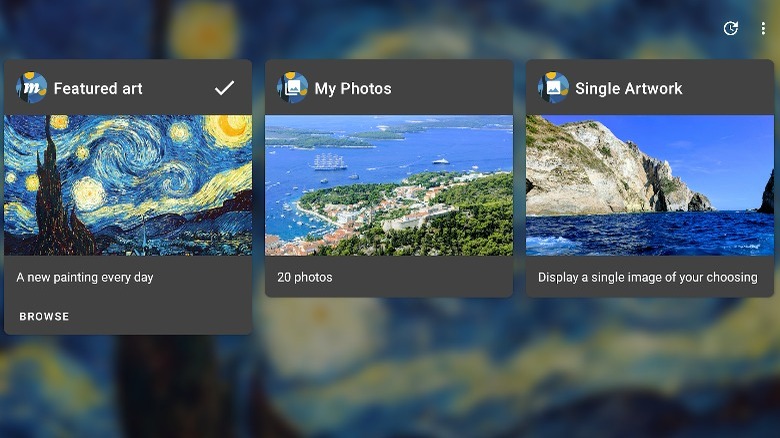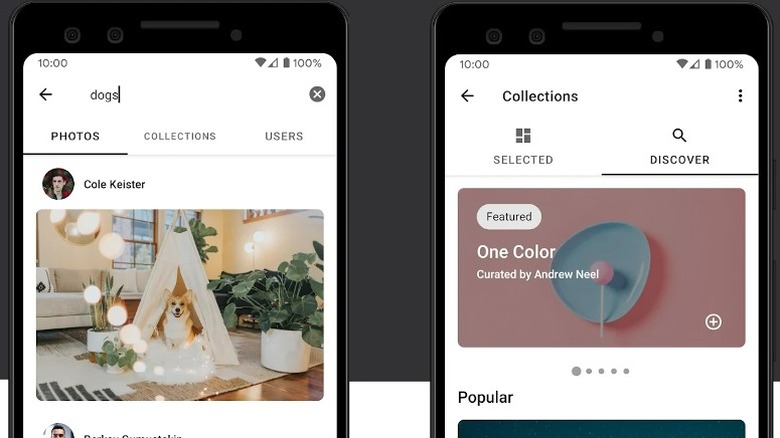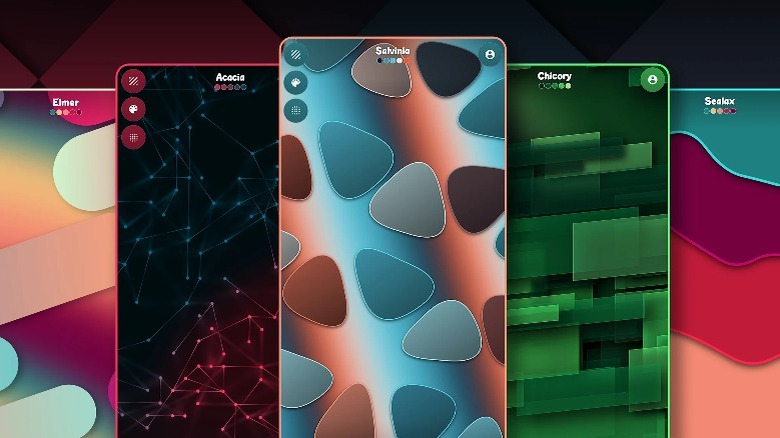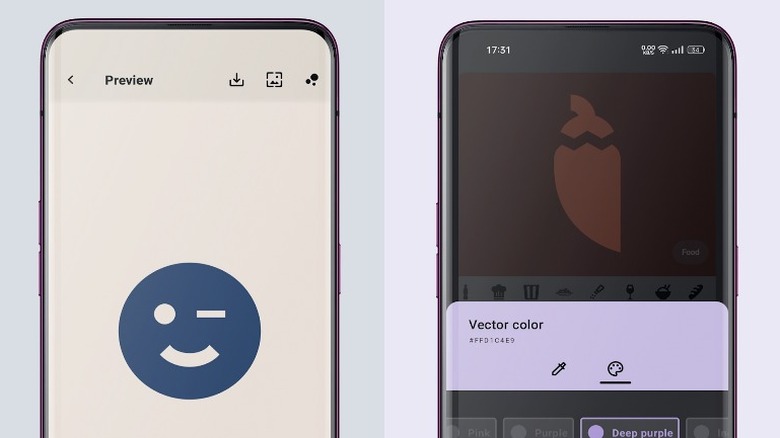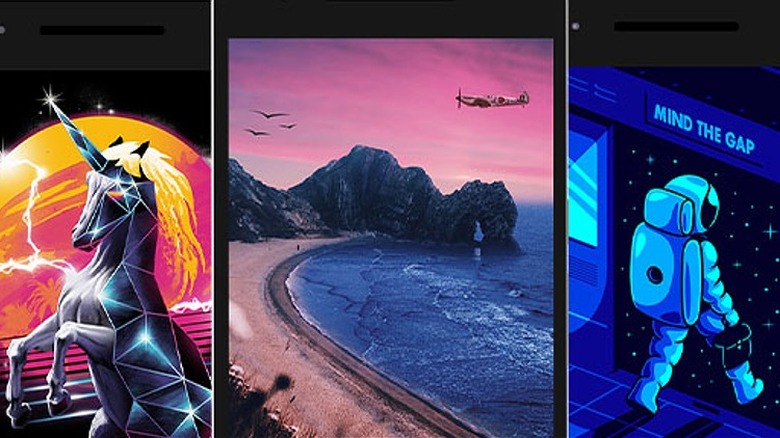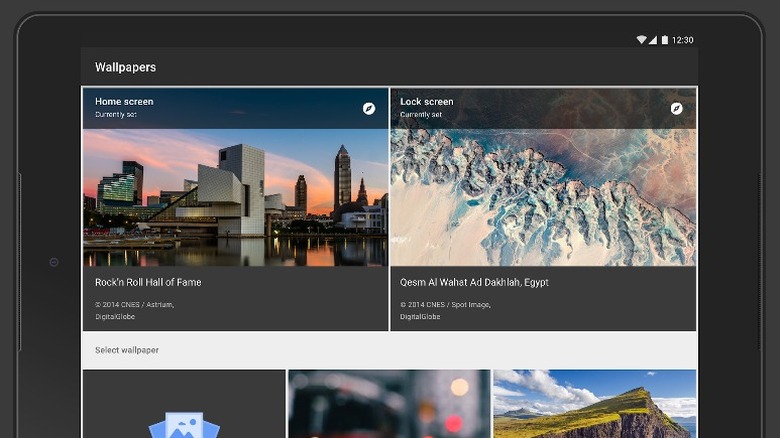10 Best Wallpaper Apps To Use On Your Android Phone
A recent survey found that the average American looks at their phone 344 times a day. That's about once every four minutes, assuming you are awake 24 hours a day and constantly checking the news for the latest on why Twitter has a new Doge logo. While that's certainly an unsettling amount of time to spend looking at that little screen, it's not terribly surprising. After all, nearly half of the people in that same survey consider themselves addicted to their phones, and most feel uneasy if they leave their phones at home.
So we, as a country, clearly have a little problem with those handy computers in our pockets — so the least we can do for ourselves is to make them a little more pleasant to look at, right? The standard wallpaper options included with most phones are sparse, and there's just not enough variety when one is looking at that screen for the 200th time. Below are some wallpaper apps that can provide a little serenity, perhaps some quick information, or even a bit of entertainment in one's daily routine.
Abstruct
Abstruct -– a combination of "abstract" and "destruct" as a description of the artist's work -– is the official wallpaper app of Hampus Olsson. Olsson is an award-winning artist and designer who's been creating websites since the age of eight. He is also the official wallpaper designer for OnePlus phones and has created most of their official wallpapers since the release of the OnePlus 2. They're up to the OnePlus 11 at this point, so Olsson has had a good run of steady work from them, and all of his OnePlus work is available on the Abstruct app.
The free version of the Abstruct app includes over 150 beautiful abstract pieces, including several of the ones Olsson designed for OnePlus, all in 4K. There's a pro subscription available as well, which allows users to directly support the artist. The pro version of the app features over 450 wallpapers, curated collections, the ability to mark favorite wallpapers, and an auto-update function for $0.99 a month or $5.99 a year.
Bing Wallpapers
This wallpaper app is based on one of the more popular features of Microsoft's AI-powered search engine Bing, which is now available to Windows users the world over. Currently second only to Google in popularity, Bing's homepage is well known for the beautiful nature photography that enhances the site, and many Windows users set that background to also be featured on their PC or laptop at sign-in. While Microsoft's Edge browser has long been a distant third to Chrome and Safari, Microsoft is constantly improving its product in an effort to reach Windows' millions of customers and those improvements also apply to its search engine.
The Bing Wallpapers app, also available for the PC, is completely free and features the same gorgeous landscape and nature photography. It includes automatic daily updates to keep your phone or desktop fresh, along with a lot more information on featured photos than users might expect. This healthy infodump includes the location and photographer of the image, as well as the reason Bing chose that image. Bing Wallpapers is a great choice for nature lovers and folks already using Bing or Edge.
Forest Live Wallpaper
This is one of the most unique live wallpaper options out there. Once it's set up, Forest Live Wallpaper displays a simple landscape of trees, mountains, clouds, and a big open sky that changes based on either the user's preferences or the actual weather in their location. The result is a calm, subtly animated background that provides a little more entertainment than the standard live wallpaper while also giving a glimpse into what to expect when headed outside. If a specific art style is more appealing than the actual weather in the user's area, there are several preset themes to choose from as well.
There are plenty of available settings that allow for different layers to be toggled on or off, scrolling to be enabled, as well as different themes or weather to be manually applied. While the developer, Kaka, notes on their page that updates are few and far between, a donation link is provided, and the app is provided free with no ads. Even without any changes, this is a one-of-a-kind app. It's well thought out, easy to manipulate, and looks fantastic. It also combines the features of a simple weather app and live wallpaper into one neat little package.
Muzei Live Wallpaper
For the user more interested in familiar, world-renowned pieces of fine art, there's Muzei. A transliteration of the Russian word for "museum," Muzei is the result of a winding development process that came about because Google developer Roman Nurik wanted some custom clocks for his lock screen. Several iterations followed, and eventually the designer came upon the idea of using a live wallpaper that blurred images to make the text on top of it more legible. That wallpaper could be anything from family photos to fine art sourced from the WikiPaintings project.
While it's not the most intuitive app, Muzei features well-known, famous artwork that can be refreshed as often as every 15 minutes. It uses the aforementioned blurring tech to allow that artwork to recede into the background so it doesn't distract from phone functions or apps. A simple double-tap brings the wallpaper into the foreground. It's free, and it even includes a watch face for Android Wear, allowing the day's wallpaper to appear on that device. It's racked up over a million downloads on Google Play and is one of the more popular wallpaper apps on the market.
Resplash
Resplash is a wallpaper app powered by Unsplash, an online photography database that freely distributes the work of nearly 300,000 contributing photographers. While Unsplash touts a collection of over three million images, the Resplash app claims to have a more moderate million-plus available. The app is clean, straightforward, and boasts a minimalist design. Ads show up every five images or so when scrolling through the home page, but they only come in the form of sponsored image posts that really aren't too intrusive.
The Resplash app was created by Brandon Lam and has over a million downloads on Google Play. It features an automatic wallpaper changer, downloadable photos, and curated collections. However, it is worth noting that some of those collections are paywalled behind an Unsplash+ subscription. The developers also note that Resplash is a Muzei 3.0 live wallpaper source, allowing Resplash to add to that app's wallpaper galleries.
While Resplash is a free download, a one-time purchase price of $2.50 helps the devs and grants access to Resplash Pro. The paid version features customizable auto wallpaper, allowing users to select color palettes and image genres for their random daily updates. There's also a link in the app to directly support the creator with a one-time donation.
Sphaera
Fine art isn't for everyone -– many Android owners have an appreciation for logic-based systems, such as the breathtaking lines and angles of a topographical map of the Grand Canyon or a sexy hand-drawn street map of Chicago circa 1950. If one finds beauty in those representations of roads and rivers, Sphaera is a wallpaper app custom-made for those particular tastes.
The app, developed by Ammodo Labs, is available for $2.49 and makes the unique choice of applying all manner of satellite photos, blueprints, and street maps for use as wallpapers. There are over 30 different styles of maps, and they can be adjusted and sorted by color and angle. It's got a ton of additional features, including live wallpapers that change as your location does. Sphaera also includes galleries designed for OLED and AMOLED screens, maps of some of the biggest and best cities in the world, and a complete lack of ads. It's a very unique option for a wallpaper app and one we're happy to recommend.
Tapet
Several of these apps provide databases of photography or famous works of art. Tapet (the Norwegian word for wallpaper) offers an interesting alternative -– it's a wallpaper app that creates its own wallpapers. The Tapet app generates images on the user's device, factoring in screen resolution and size. Images can be refreshed daily or hourly, with favorites easily savable for future use. The app's menus and image selection are incredibly clean and easy to navigate, allowing for the creation of one's own wallpapers and the random image generator.
Tapet was created by Adrian Aisemberg and is free to download. A premium upgrade is available for a one-time payment of $7.99, which unlocks several additional patterns and cloud storage, but even the vanilla version of Tapet is an incredibly full-featured wallpaper design app. With an average of 4.6 stars from 75 thousand reviews and a million plus downloads on Google Play, Tapet is the highest-rated app on our list.
Vectorify da home!
This oddly-named app is a much simpler wallpaper design tool than Tapet, but it produces a very different style of artwork. Vectorify da home! uses vector graphics alongside a background and foreground color selector to produce sharp, vibrant designs to be used as wallpaper. The app includes dozens of images across 20 categories and an easy color selector that even suggests accent colors based on previously made choices. While it's not as fully featured as some of the other apps on our list, that's not really its strength. The clean, striking wallpapers that Vectorify da home! creates are fun, and it's nice to be able to show a bit of personalization and creative influence in the assembly of those images.
Created by Ivan D'Ortenzio, Vectorify da home! is free to download, easy to use, and gives anyone the ability to create some bold and impressive images. Once assembled, images can be saved or applied as live wallpaper. It's fun to play around with and has its own very unique art style.
Walli
Often, users will use images as their phones' wallpapers or lock screens without ever giving a second thought to the artists who created them. Even the images that are automatically applied from some apps aren't properly (or prominently) attributed to the artists who took those photographs or created the pieces of art. Walli seeks to change that by not only having a link to the artist's bio on every image on their app but also encouraging those artists to include ways for users to explore their social media pages or their own business websites. Walli recognizes the artists chosen to add to their selection of wallpapers by sharing their earnings as well.
The app itself is free, clean, and easy to navigate. There are dozens of curated themes and collections and the ability to turn on notifications when favorite creators post new work. Artists can easily be saved as favorites, and users also have the ability to set up a rotating playlist of their own selected images. It's ad-supported, but those ads are relegated to a small bar at the bottom of the screen. Walli also offers an annual $9.99 subscription tier that removes ads and adds 4K images, unlimited downloads, and playlist features.
Google Wallpapers
Google's wallpaper app, the creatively named Wallpapers, incorporates both existing photos and wallpapers from one's device as soon as it is installed and given access permissions. It then puts those into the top two categories before listing ten others including textures, geometric shapes, and seascapes. Wallpapers also plays nice with third-party apps like Vectorify da home! and Walpy, giving those apps their own categories as well.
Tapping on any photo in the app takes you to a scrollable image that features the photographer's name and an Explore button that links to artist pages on sites like 500px (which gives more in-depth camera information) or EyeEm (which sells usage rights for the creators). Wallpapers can be set to the device's home screen, lock screen, or both. Each category also allows the user to turn on daily wallpaper, allowing a consistent theme while still offering a fresh background every day.
Google's Wallpapers app is free and offers a solid amount of images in a variety of categories. It could be considered more barebones than some of the others on our list, but the images are beautiful and the artists who created them are properly credited. If downloading something from a lesser-known creator makes users a little hesitant, this is a great choice.
While it's not as clean or user-friendly as a wallpaper app, Reddit is a fantastic source for user-submitted art. Since wallpapers on r/Verticalwallpapers aren't being sold users will find a lot of works based on properties they wouldn't see through apps available on Google Play, such as characters from pop culture. This isn't a bad thing at all, as gorgeous art is shared by this community daily and there are a lot of talented folks out there who just want to show off their creations. It just means that there's a little digging to be done to find those diamonds in the rough.
While Reddit isn't as easily searchable as an app or database might be, just browsing through the vertical wallpapers subreddit can unearth some gems. There is a wide variety of talent out there, and it shows in the massive amount of amazing submissions from the community. While the apps featured earlier in this list add value by way of auto-updates or other features, some users may not be comfortable adding another app with more data collection to their phones. For those folks, Reddit can't be beaten for the sheer volume of free, high-quality wallpapers available.