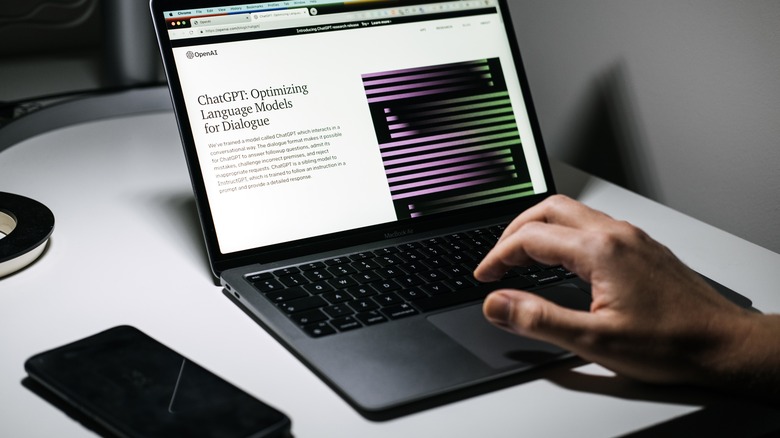5 Tips To Get Even Better Responses From ChatGPT
ChatGPT is a powerful AI system that can generate compelling text responses to a user's query. ChatGPT has been in the news lately because of its newest iteration, GPT-4, which vastly improves upon the previous version. OpenAI published findings on its latest product on March 14, 2023. "While less capable than humans in many real-world scenarios, [GPT-4] exhibits human-level performance on various professional and academic benchmarks. For example, it passes a simulated bar exam with a score around the top 10% of test takers; in contrast, GPT-3.5's score was around the bottom 10%," it reported.
ChatGPT isn't just a tool that spits out robotic and baseline answers to user questions. In truth, there are many ways to improve your experience while interacting with the AI system. In conjunction with the enhanced performance of the newest ChatGPT platform rollout, improving your input terminology and methodology can provide you with better outputs.
Some key features are simple prompt additions, like "...as if I was a 10-year old" or "...in the style of William Shakespeare." These tags will provide tailored text generation that offers nuanced and stylistically beneficial outputs, making the platform even more rewarding for the user.
Add clarifying tags based on the target audience
If you're using ChatGPT to create prose for a PowerPoint or prompts for classroom learning, you might want to consider adding these prompts at the end of your query. We asked ChatGPT to "explain flight" in three different styles. A baseline prompt ("Explain flight") returned a standard response: "Flight is the ability of an object, typically an aircraft, to move through the air by generating lift, which is the force that opposes gravity."
But when we asked it to "explain flight in the style of William Shakespeare," it generated a five-stanza monologue that read:
"With wings of metal, strong and true they be
And engines that doth roar with awesome might...
Aerodynamics, laws of physics grand,
Thrust, lift and drag, and gravity's great force,
All come to play as pilots take command..."
The product is quite compelling reading, making the explanation more endearing to a class of young learners. Speaking of younger learners, asking for a 10-year-old's explanation of flight elicited a more juvenile answer, but one that still provided the basic gist of the facts at hand: "Airplanes use their wings to lift off the ground and stay up in the air. The airplane is powered by engines, which are like big fans..." The modifiers help clarify the target audience and will bring a much more enriching response forward from the AI.
All of SlashGear's content is 100% original and written and edited by real, live humans. We do not use AI chat tools to generate, ideate, or draft our content.
Utilize ChatGPT as an AI prompt building tool
Generally speaking, AI chatbot users will ask for a response to a query, statement, or other text string. When leveraging image-generating tools, users might input attributes, qualities, or phrases that convey the aesthetic sought in the resulting product. But text and image-generating tools aren't always perfect; therefore, learning to hone your input parameters is a crucial feature of effective use. However, the longer you refine your input terms, the longer it will take to churn out the automated responses you seek. This ultimately elongates the project and reduces the efficiency of the AI system.
Yet ChatGPT can be leveraged to improve prompts for its interface and other content-generating AI tools (image-generating AI systems like DALL-E or Midjourney that translate text inputs into pictures). A user looking to enhance their final outputs will likely need to play around with ChatGPT to understand how this process — identified as "prompt engineering" by TJ McCue at Forbes — works. The result will likely be far closer to your desired parameters. Working with an AI system requires us to visualize the language parameters the system will most likely understand.
ChatGPT can simplify and translate text for improved comprehension
Another feature that advanced ChatGPT users will notice is the AI's ability to simplify dense text. This is great for second-language speakers and younger students who may challenge themselves with advanced learning materials. Copying text that isn't entirely within your wheelhouse yet and asking ChatGPT to output a summarization or simplification of the copied segment can add a new dimension to comprehension tasks.
ChatGPT can also translate text from one language into another, allowing a language learner to translate passages for comparison and detailed language structure study quickly. Even though ChatGPT isn't explicitly designed as a translation tool, how the AI chatbot was trained to produce responses makes it a natural translator that can utilize context, unlike other services like Google Translate.
For instance, asking the AI to translate a sentence or paragraph and then specifying what the topic covers (medical treatments, military history, or sports, for example) will return a contextualized translation that's a more accurate reflection of the spirit of the words, not just a word for word exchange of the input.
The AI can output responses as a table
Asking ChatGPT to produce its response to your query "as a table" is a valuable and straightforward additional command. However, the ability to format responses this way makes the tool far more helpful. Building a table gives the resulting product increased readability, especially if the target response is rife with data or information best presented in a charted form (like foreign language vocabulary words or a SWOT analysis, as explored by Marco Kotrotsos on Medium). Asking ChatGPT to format its output as a table makes data and complex information far easier to make sense of, and it can drastically improve your experience with the tool.
It's also possible to export table outputs in a format that other programs, like Microsoft Excel, can read. Adding the command "format the output as a CSV" or something similar will give you an output you can import into Excel and continue utilizing alongside other data products.
It can take on the personality of a character (including some real-life celebrities)
Finally, it may be interesting to learn that ChatGPT can provide output answers stylized like celebrity or cliched personalities. Asking for a response and then tacking on "as if you were..." will bring back an output that mimics whatever style you're seeking (including answers in the text-based voice of John Wayne, for instance).
This might be fun to play around with if you're looking for something entertaining to pass the time. However, where this functionality shines is in the world of storytelling. For writers (or parents trying to deliver an exciting bedtime story), taking inspiration from the personality-infused AI chatbot can help make a more nuanced and believable character that merits a listener's attention and compassion. While you still might not want to lift text directly from the AI output for use in a novelization (or even a child's bedtime story, perhaps), this added depth that the AI tool brings to bear can be a real game changer when it comes to getting over writer's block or any other type of rut in creativity.