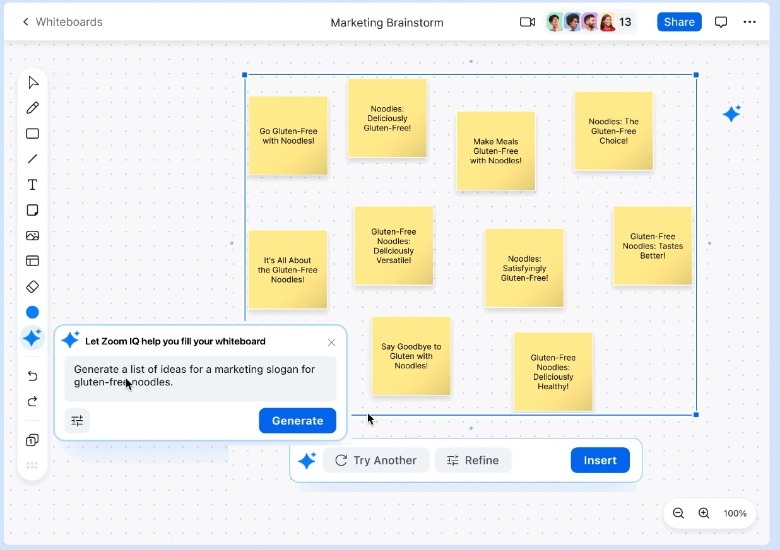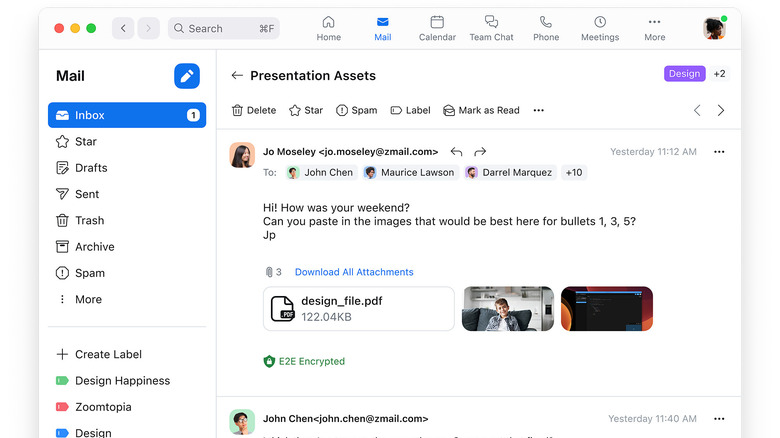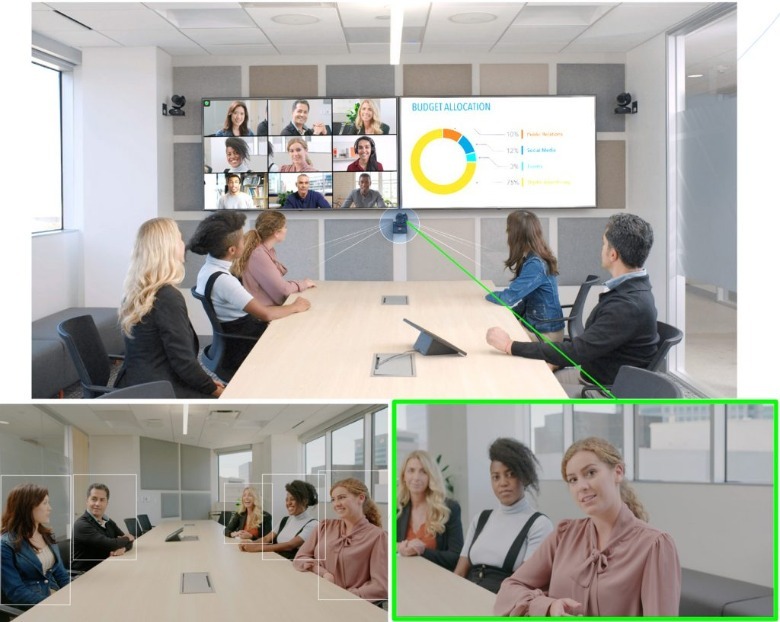Zoom Just Added New AI-Powered Features, Here's What They Do
Zoom is adding some serious AI mojo to its eponymous communications platform amid the ChatGPT mania, following similar moves from Microsoft and Google. At its Enterprise Connect conference, Zoom announced some upgrades to its Zoom IQ suite of features. Starting with chats, users will soon be able to use a generative AI-assisted feature to compose their messages. The composing system will let users specify the tone — from formal to playful — and also pick between three presets for the length of messages they want the AI to generate. In addition to team chats, this feature will also work for emails and will draft responses based on contextual information in the conversation chain.
However, one of the most notable additions is a meeting summarizer feature. As the name suggests, it will let late-comers catch up with an ongoing meeting by asking the AI to give them a short summary of what has transpired in the meeting so far. In addition to summarizing video calls, users will be able to generate a concise overview of team chats, too. Zoom IQ can also answer any further questions related to the meeting and will even create a whiteboard summary by giving it appropriate prompts, just the way you would ask Microsoft's Co-Pilot or Google's own Bard-powered features that are soon coming to G Suite products.
Going all-in on in-house solutions
Zoom is also adding an AI-assisted auto-framing system called Intelligent Director to its Zoom Room system. This one relies on a multi-camera setup and picks up the best camera angle to depict a person in a video conference. The company says it paves the way for a "more equitable meeting experience for remote and in-person attendees." Interestingly, Zoom is borrowing the idea of huddles from Slack, which itself introduced video chats to huddles last year that look a lot like Zoom. Introduced earlier today, Zoom Huddles is a video-centric virtual coworking space with a healthy bunch of collaboration features.
Zoom also wants to offer its very own email inbox and calendar so that users don't have to jump between the video calling platform and other apps. The result of those ambitions is Zoom Mail, which is now available to all users as a client that can be connected to your existing Gmail or Microsoft inbox. Additionally, if you want Zoom's very own email service, the company is also offering something called Zoom Mail Service with its very own hosting, but it is limited to paid customers only. Then there's Zoom Calendar, which lives in the main sidebar and aims to replace rivals from Microsoft and Google that are currently a part of your workflow.