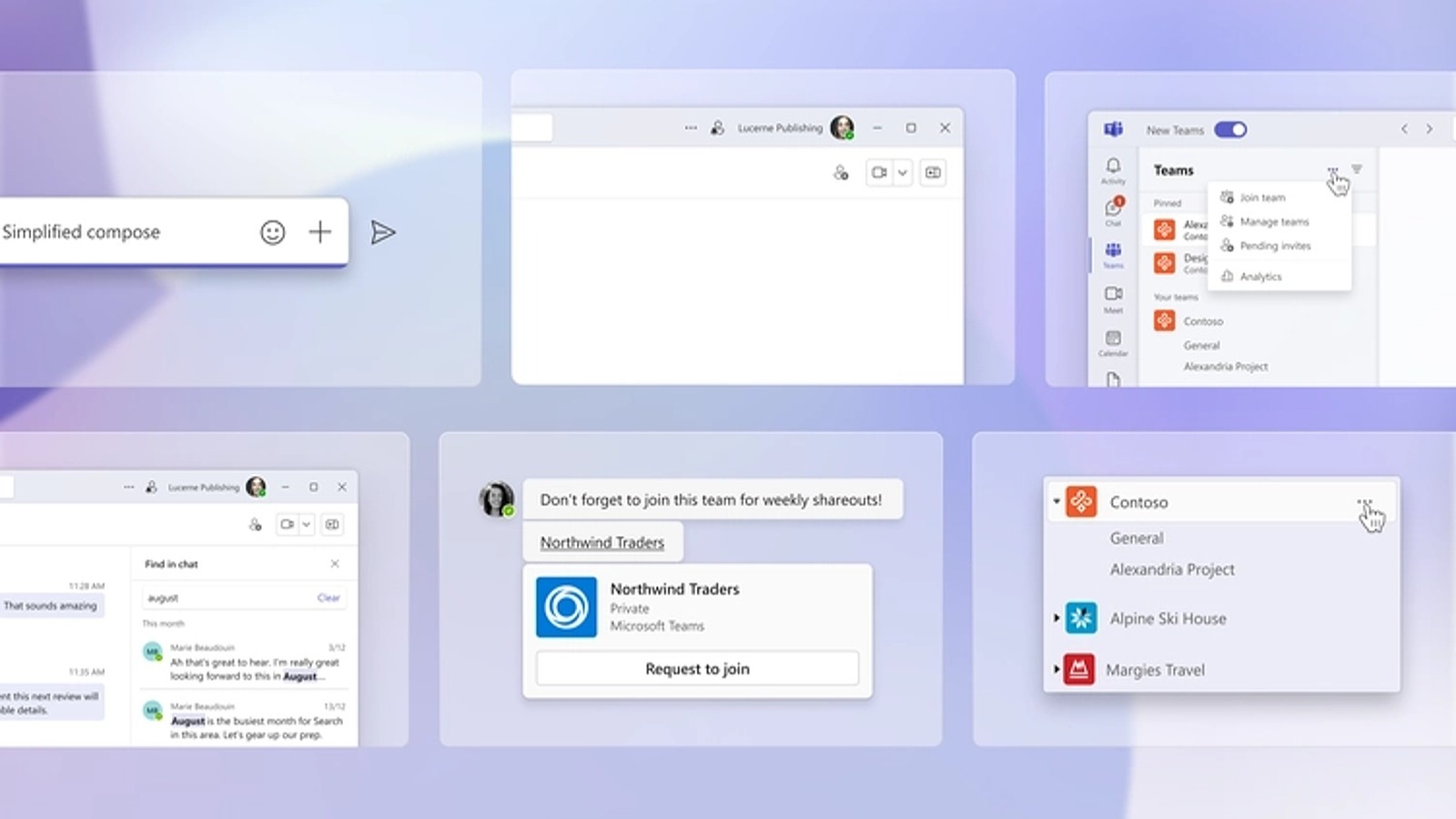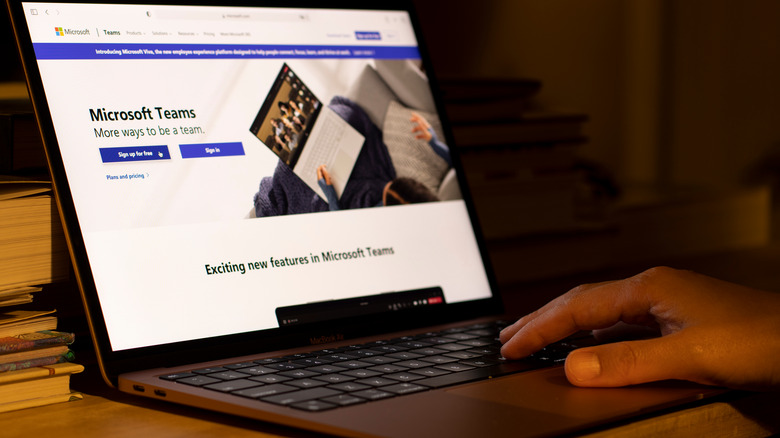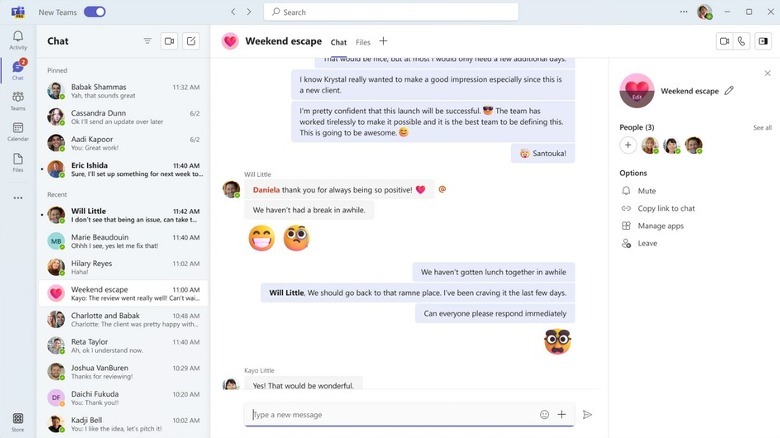Revamped Microsoft Teams App For Windows Is Leaner, Sleeker
Almost six years after Microsoft Teams debuted, the app is on the verge of receiving a significant design and technical revamp, Microsoft confirmed earlier today. While an estimated 270 million people use Teams worldwide, the app has received widespread criticism for being extremely sluggish and offering poor integration with Microsoft's own and third-party tools. Teams is also infamous for being resource intensive — especially on entry-level computers.
The product has also faced criticism for its distracting and sometimes overwhelming notifications. With the latest update, Microsoft claims to address several long pending issues the app has come to be associated with. A major focus of the latest update was to make Microsoft Teams use fewer system resources. Microsoft claims to have achieved its target and asserts that the new app consumes 50% less memory than the outgoing version.
The overall leanness of the app has also ensured that the boot time is twice as fast compared to the older versions. The process of joining meetings has also been made two times faster. The most commonly used feature on Teams — switching multiple chat windows and channels — is speedier, too. Besides consuming 50% less system memory, the app also consumes less space on the user's hard drive. Microsoft has also confirmed that it is on a mission to make Teams even faster in the future
A completely revamped interface
Aside from the sluggish performance, older versions of Microsoft Teams have also received criticism for their rather bland, unimpressive looks. Thanks to a major design revamp, Microsoft is changing all that. The new look — besides being pleasing to the eyes — has been infused with several intuitive elements that were missing in the older version. Some of the significant changes include the simplification of the navigation and settings menu, and the ability to customize the interface with new themes, colors, and backgrounds.
The new Microsoft Teams app borrows a lot of design cues from Windows 11, a move intended to make it feel like a native Windows app. The infamous purple color generally associated with Teams is less prominent now. Microsoft has improved the visual experience of group chats thanks to the newly added group profile pics and group theming options.
One of the major pain points of using Microsoft Teams was its inability to stay logged into multiple workspaces or accounts. The newest version of Teams fixes that. This ensures that users can stay logged into multiple workspaces simultaneously. More importantly, they will continue to receive notifications from all the spaces they are part of. These new features align with Microsoft's efforts to enhance Team's collaboration features.
Functional changes that matter
In addition to these visual and functional improvements, the new version of Teams is loaded with several AI features. As previously reported, some of the new AI-enabled features on Teams include the intelligent recap and Copilot, which gives users a summary of what transpired in a meeting before they joined it. These AI features aside, the new Microsoft Teams also adds a feature called Power Automate, which lets users automate custom workflows to execute repetitive tasks and save precious time. Microsoft has significantly improved the experience of connecting third-party apps to Teams, too.
Note that not everyone will be able to access the latest version of Microsoft Teams right away. Microsoft has confirmed that the first users getting access to the new version will be commercial customers. The company also confirmed that it intends to launch a Mac-specific version of the app a few months down the line. If you are someone who Microsoft describes as a commercial customer, the new version of Teams is just a simple toggle switch away.
Depending on the level of permissions within your corporate setup, you can switch to the latest version of Teams by selecting the "Try the new Teams" toggle in the upper left corner of the Teams Window. If you do not see this option, it will need to be enabled by a system administrator on your behalf.