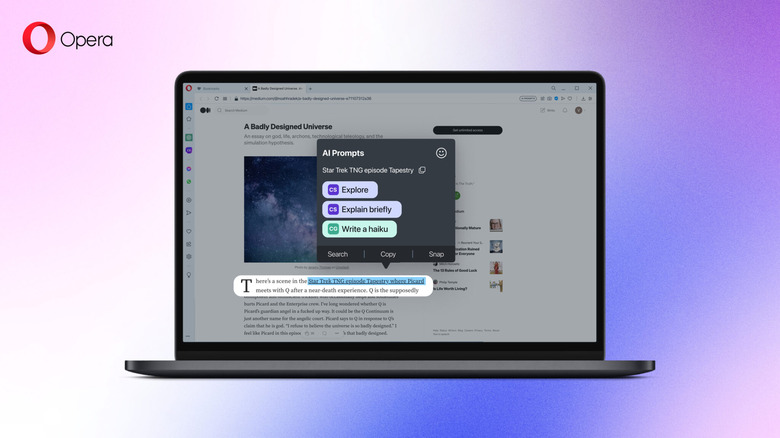Opera Rolls Out Support For ChatGPT, ChatSonic, And AI Prompts
Weeks after Norwegian technology firm Opera announced a collaboration with OpenAI — the company behind ChatGPT — they have started rolling out AI-powered features on their browser. The features went live on the Opera browser for desktops and the company's gaming-focused desktop browser — Opera GX — the company confirmed in a blog post. With the integration of AI capabilities on Opera, it has become the second web browser after Microsoft Edge to support AI features natively.
Among the new capabilities are what Opera describes as AI Prompts — accessible directly from the address bar or by highlighting a text element on a website — and sidebar access to services like ChatGPT and ChatSonic (which gives users the additional capability to create AI-generated images).
The AI prompt option is an interesting take on AI and generative content and lets users do various things with the data available on a website. For example, it gives users a way to contextualize and shorten the information on the web page in a single click and even tells them about the key points being discussed. In addition to this, users can also use AI prompts to find other related content on the same topic.
Opera has also added a handful of fun elements and allows users to create a tweet around the topic or even create a rap song based on the material. Opera's integration seems more intuitive and easier to use than Microsoft Edge.
How to get access to Opera Browser's AI features
Accessing Opera's AI features is as easy as installing the latest versions of its Opera and Opera GX browsers. Once the browser is installed, users will be prompted to log in to ChatGPT once, thereby enabling the AI Prompt option. Once logged in, Opera allows users to quickly access ChatGPT via a sidebar window, saving them the hassle of opening up a separate tab for ChatGPT. There is also a similar sidebar that enables quick access to ChatSonic.
As for the AI Prompt option, accessing the feature is an easy, one-click option accessible via a small clickable option on the right corner of the address bar. Clicking the AI Prompt button opens up a dialog box that lists the various things users can do with the content showcased on the opened web page. Opera has also confirmed that the AI Prompt feature will evolve as Opera continues adding new features to the browser.
Opera has also revealed that these ChatGPT-enabled AI features are only the beginning. Future versions of Opera products could also use Opera's self-developed AI algorithms in addition to supporting ChatGPT-based features. To put things succinctly, Opera's existing and future AI-powered features could likely add some spice to the rather mundane task of web browsing.