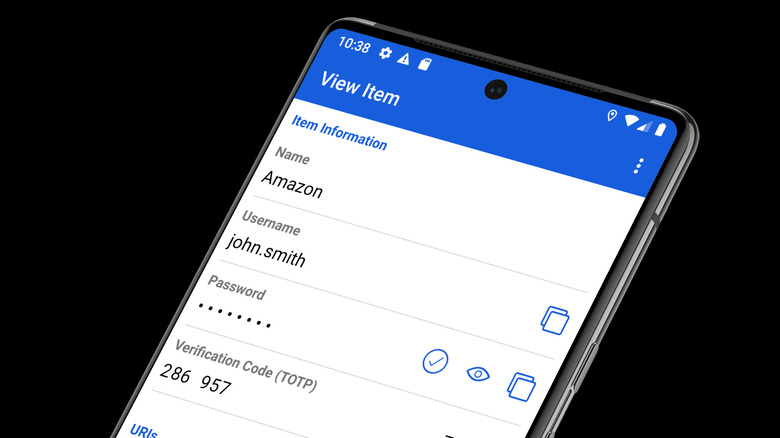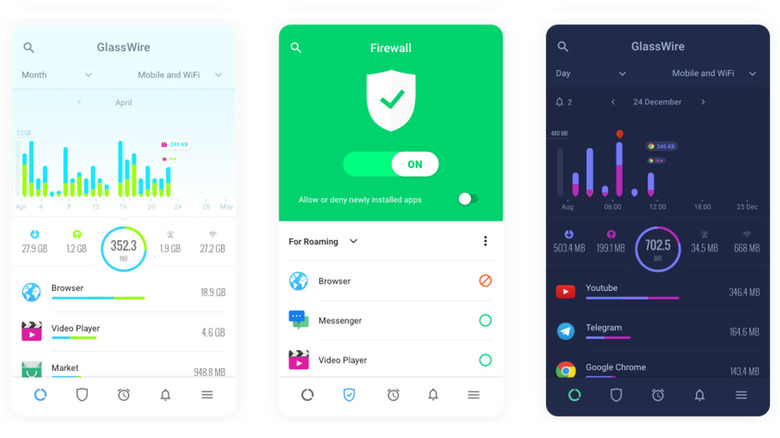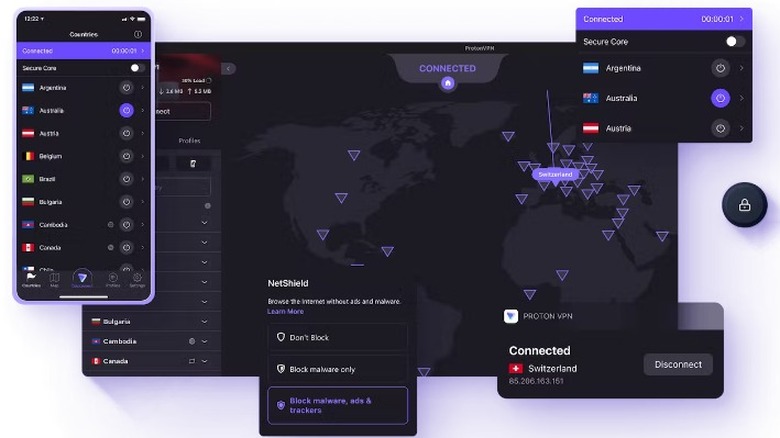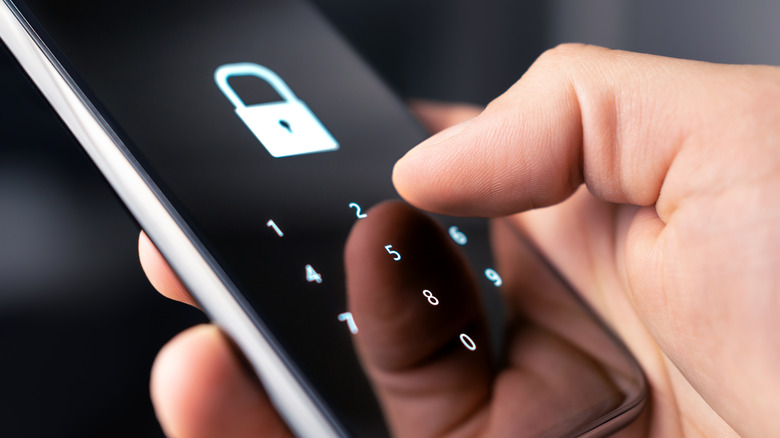The 5 Best Privacy Apps For Your Android Phone
Privacy is an oddity in the digital era that we inhabit. So many people want to build privacy into their lives, but all too often, incorporating these personal security features into the digital aspects of a daily routine can feel like an immense challenge (or perhaps even an impossibility). However, Android users are blessed with a wealth of options when it comes to digital privacy, including both free and paid apps.
From easy-to-use VPNs to the ability to track your own digital footprint, privacy and security apps live in abundance on the Google Play Store. Utilizing some of these simple security additions will give you a protective barrier that helps keep your phone's data secure and your personal information out of malicious hands. One of the simplest options is a secure browser app, but that isn't the only application that should make its way into your phone's arsenal if you're worried about privacy.
DuckDuckGo Privacy Browser
DuckDuckGo is a pioneer in the secure browser space — the brand is even experimenting with AI tools that will make the user experience all the more streamlined and enjoyable. The browser you use to engage with the internet is a much more important decision than you might realize. Browsing the internet has become a typical activity for virtually everyone on the planet.
DuckDuckGo is a free browser that can be used online or as a browser application that you can download directly to your Android device. It doesn't collect your data, and won't allow webpages that you visit to collect information on you either. DuckDuckGo forces sites to use encrypted connections whenever available, ensuring that your personal data remains secure at all times. The tool comes with ad-blocking, tracker monitoring, and security plugins as well. Regardless of your own typical browsing time, if you aren't using a privacy browser to peruse the internet, you're allowing Google or another tech giant to collect and (oftentimes) sell your data to third parties. This results in targeted ads, tracking applications, and more. Worst case: Your data ends up sold or leaked out to a rogue third party that doesn't take privacy seriously at all and may even put you at risk with the information it has available.
Bitwarden Password Manager
Bitwarden offers a password manager application that's perfect for Android users. It's a free service that's also an open-source application (with source material on GitHub). This means that independent developers are able to browse through the app's source files and identify any weaknesses that may present themselves. With a community of active sleuths, finding and fixing any structural weaknesses occurs with little lag time. Casual users can even take a gander at the source files to explore the app in more depth!
A password manager is a key resource for anyone. You use countless internet sites on a daily basis, and a huge volume of them will be digital locations that you sign into. From your bank account to the news source that you read, there's a cookie trail of personal information strewn about your browsing history (if you let it follow you around). The next step in securing your digital footprint after you've moved to a secure browser is the use of a password manager. Bitwarden uses both AES-256 and PBKDF2-SHA-256 encryption, as well as salted hashing to protect your device and the passwords you store within it.
GlassWire
Like other apps on this list, GlassWire is a forward-thinking privacy tool that can make a huge difference in your digital routine. Combining a secure search tool, VPN, and password manager with the monitoring features that GlassWire offers can make for a comprehensive blanket of security for your Android device and your digital life more broadly. GlassWire helps you monitor changes in your digital connectivity profile. The app offers a glimpse into real-time data usage among installed apps on your phone. You can also view historical snapshots to identify changes that may have occurred in your usage. Also, GlassWire helps you gain unique clarity in the data usage of individual apps. Specifically, it highlights what apps are sending data to the developers' servers, and when this is happening.
GlassWire is an app you'll likely want to pay for (the full toolbox costs $4.99 per year). The developer offers a free version that brings traffic monitoring and a host of other security features, but with the paid option, you can take advantage of a much wider range of security tools to ensure that your device is always protected against a myriad of threats. Among the rich security features included are Evil Twin detection (a service that identifies mirrored internet connection profiles set up by malicious actors), customized firewall profiles, and ask-to-connect and lockdown features.
Proton VPN
A VPN is a must for any phone. VPNs offer a blanket of security through encrypted server access that shield's your data and geographical information from malicious individuals. A VPN allows you to mask your location, gain access to country-specific content, and work around potential outage issues that may throw a wrench in your streaming or research plans.
Proton VPN is one of the best options out there for Android users. Proton VPN is built by the same team that created privacy-focused Proton Mail. The VPN provides internet connectivity through 67 individual countries on the backs of 2,733 servers scattered around the world. These are both highly respectable numbers and make Proton VPN a key player in the VPN marketplace. Proton keeps a no-log policy, meaning the privacy provider won't create any data profiles surrounding your internet usage. The outlet also offers Stealth mode and a VPN Accelerator that can boost your internet speed while using the security service by over 400%.
Proton VPN can be purchased as a paid subscription with two levels (Plus and Unlimited). Plus subscribers will pay $4.99 per month for 10 simultaneously connected devices, double hop (a dual-VPN connection that secures your traffic even farther), and other integrated features. Proton VPN can also be used as a free service, however. With the free download, you can connect to servers located in the U.S., the Netherlands, and Japan (with over 100 total servers making up the network).
Smart AppLock
Smart AppLock is a key resource for Android users. The tool defeats data breaches that arise from inventive thieves, and can effectively secure your personal data and phone applications even after the passcode has been entered to unlock the device.
Smart AppLock won't help you dissuade a phone bandit from making off with your Android device, but it will keep all of your data safe in the event that your phone is indeed lost or stolen. Instead of unlocking your entire phone with the passcode or password, this app gives you the ability to control access permissions for everything installed on your device individually. This means that you can set additional layers of protection for your pictures, communication apps, and others. A secondary passcode, swipe pattern, or password will ensure that data on your phone remains private. The tool also can be set to take a picture of the user in the event that an incorrect password is entered.
This is also useful for those who often hand their phone to other people to look at videos or documents. Parents who give their devices to children for entertainment purposes, for instance, can rest easy knowing that their young ones can't get into the Amazon account and start buying things!