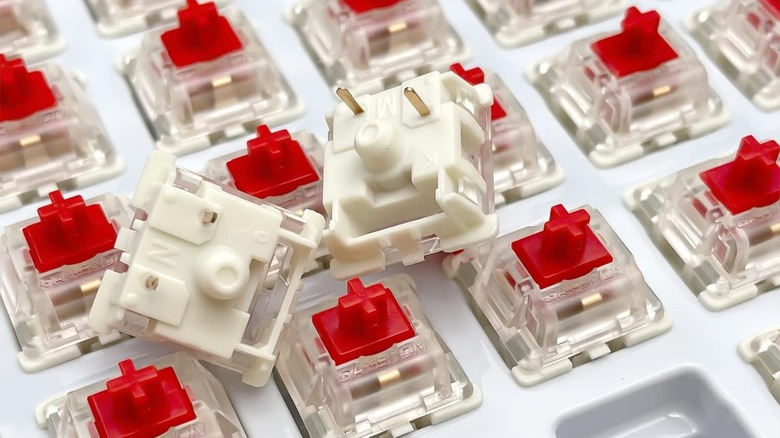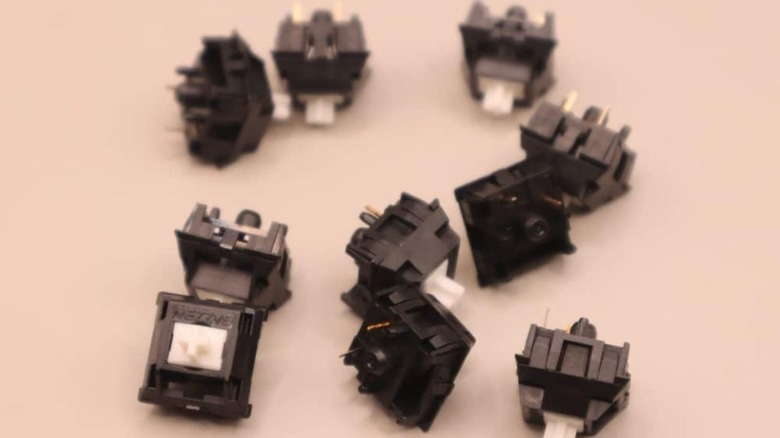The Best Keyboard Switches For Gaming, Ranked
We may receive a commission on purchases made from links.
Mechanical keyboards are a necessary investment if you take PC gaming seriously. They are more reliable than their cheaper membrane cousins, and mechanical keyboards are just satisfying to use whether you are gaming or typing. However, not all mechanical keyboards are built the same, and one of the most influential parts of the keyboard is the switch itself.
The switch is the mechanism beneath the keycap, but no two switches are exactly alike. Because of their varying properties, some of them are better for gaming than others. If you have a hot-swappable keyboard, finding the best switch for you is an excellent way to improve your gaming experience.
It's worth saying that there is no one perfect switch, and which switch type is largely a matter of preference. However, there are several that stand above the rest, and we have assembled a list of the best keyboard switches for gaming. These switches are the best because of the specs that are best suited to competitive gaming as well as the switch's build quality.
Switch types explained
While every keyboard switch has its own unique feel, all of them can be broadly broken into three categories: linear, tactile, and clicky.
Linear: These switches have a very low operating force, which means you can actuate the switch with very low effort and they are quiet compared to other switches. However, because there is no tactile bump, it's also easy not to fully actuate this switch type. Linear switches are commonly referred to as reds (because of the color on the stem of the switch). However, there are other linear switches such as black and silver.
Tactile: Tactile switches also don't create a sound when they actuate, but have a mild tactile "bump." Browns are the most common tactile switches, though there are other tactile options out there.
Clicky: While not the most popular switch type, this is the switch everyone hears when they think of mechanical keyboards. Clicky switches create a clicking sound when they actuate, which can feel and sound satisfying. However, since they are so loud, they aren't the best options for shared or office environments. Blues are the most common clicky switches.
Terms to know
Now that you know the difference between the major switch types, there are a few other terms to learn. These terms are often used when discussing the quality of mechanical keyboard switches, and understanding them will help you narrow down which switch is best for you.
Operating force: This is the amount of force needed to actuate a switch, measured in grams. The higher this number is, the more force that is required to actuate the switch. Linear switches tend to have lower operating force, with clicky switches having the highest and tactile being somewhere in the middle.
Travel: Travel refers to the distance the key travels from the time you press down to the computer command being executed. Low-profile switches have significantly lower travel than standard mechanical keyboard switches.
Actuation point: The actuation point is the point during travel where the keystroke actually registers. This is usually a few millimeters shorter than the total travel. Tactile switches will have a bump at this point to indicate they have actuated. Clicky switches will make a noise, while linear switches will have no indication.
Boba U4Ts
This is an incredibly popular switch on mechanical keyboard forums, and for good reason. Boba's newly refined U4Ts are the ideal tactile switch experience, especially the 62g variant. The Boba U4Ts have a satisfying bump that takes up most of the travel, however, they aren't overly scratchy. The Boba U4Ts are branded as silent tactiles, and they live up to the name.
62g of operating force is right about where you want a tactile switch to be, but if you want something with a bit more "oomph" to actuate, the 68g variant is also available. The Boba U4Ts are also remarkably stable, especially when compared to other silent tactile switches.
In short, the Boba U4Ts feel and sound great, and the tactile bump is immensely satisfying to type on. Tactile switches are popular among gamers because of the satisfying feel, and the Boba U4T is without a doubt the most satisfying tactile switch of all (at least for now). They are a bit expensive at $109.99 for 70 switches, but you are getting a best-in-class tactile switch.
Cherry MX Reds
Cherry MX Reds are among the most popular mechanical keyboard switches in the world. That's largely because they have become the standard in prebuilt mechanical keyboards, but they are also good in their own right. Essentially every switch being made right now is some sort of variant of the Cherry MX standard.
While both Cherry MX Reds and Browns are common switches, we opted for the Cherry Reds to include on this list. Reds have a very low 45g operating force, which makes them excellent choices for gamers who need fast keystrokes. Since there isn't a tactile bump, they're also great choices if you plan on actuating the same key repeatedly. There are also silent and low-profile Cherry Red switches.
Cherry MX Reds are also very affordable. You can get a set of 104 switches for just $46 as of this writing. That makes them a great option for beginners or anyone on a tight budget.
Drop+Invyr Holy Pandas
This switch is a Frankenstein creation, combining a Halo True stem with the housing of an Invyr Panda switch. That's an odd combination out of the gate because it's a tactile stem crammed into a linear switch's body. The Invyr Panda was originally a black linear switch, and because of the tight fit of the Invyr Panda, the result is an incredibly snappy tactile switch.
Users report tactile feedback at the top of travel that eases as the stem depresses. This makes actuating the switch very satisfying, as it creates a "quick actuating" experience. It's hard to put into words. It's just something that has to be experienced. At 67g operating force, they are a bit heavier than other tactile switches. However, if you're looking for a weighty and satisfying keyboard experience, the INVYR Holy Pandas ($75 for 70 at the time of this writing) are hard to beat. Drop advertises the switch as "the best of both worlds," and we agree.
Gateron Black Ink V2
Black switches are heavier linear switches, with an operating force closer to tactile switches. However, there still isn't a tactile bump in them. These switches are ideal if you find yourself actuating keys accidentally and want something that requires a bit more intention.
Gateron Black Ink V2 switches are among the best black switches available. With a 60g operating force, they require a bit more than standard red switches, but not quite as much force as tactile switches. The Black Ink V2s are a bit scratchy out of the box, but after lubing these switches they will provide one of the smoothest typing experiences imaginable.
These are ideal if you find yourself accidentally hitting keys but still want a snappy response. Gateron Black Inks ($57 for 70 as of this writing) are among the best black switches you can buy, and they are buttery smooth to use.
Cherry MX Speed Silvers
For gamers seeking the lowest actuation time possible, the Cherry MX Speed Silvers are the way to go. Their incredibly low actuation makes them less than ideal for typing, but if you're striking the same keys over and over again they can be a great solution for quick keystrokes.
Cherry MX Speed Silvers achieve their quick actuation time by greatly reducing the travel to actuation. A standard Cherry MX Red has 2mm of pre-travel, or the travel before the key actuates. Speed Silvers have a pre-travel of just 1.2mm, nearly half the distance of the MX Red. Combine that with the overall 3.4mm travel (compared to 4mm on the reds), and it's obvious where the name comes from.
Speed Silvers are popular with FPS players who need the fastest reactions possible. They are a bit more expensive than Cherry Reds. A 65 count of Cherry MX Speed Silvers will currently run you $51, but the benefits are obvious for the right type of gamer.
Kailh Speed Silvers
If you're looking for a cheaper alternative to the Cherry MX Speed Silvers, look no further than the Kailh Speed Silver switches. However, you aren't losing quality by going for these more budget-friendly switches. Like the Cherry MX Speed Silvers, the Kailh options are incredibly snappy because of their short travel distance. They also have an incredibly low 27g operating force, making them incredibly sensitive and easy to actuate.
Again, that's great for FPS players who need the snappiest responses possible. Even putting a few Speed Silvers in important keys can dramatically change the outcome of a game. You can get 120 Kailh Speed Silvers for $37 as of this writing, which is a much lower price than the Cherry MX options. Kailh switches are also compatible with MX-style keycaps and boards, so you don't have to worry about compatibility. They are a great option for hot-swappable keyboards.
Equalz Tangerine V2s
Mechanical keyboard switches are great, but at times they can also be a pain, especially tactile switches. That's because many tactile switches can be scratchy and have an unpleasant feel (and sometimes sound) out of the box. Nearly all keyboard enthusiasts recommend lubing tactile switches. However, that can be a chore, especially if you're new to the hobby. Plus, if you over-lube the switches, they will lose their tactile feel.
That's what makes the Equalz Tangerine V2 tactile switches so appealing. Aside from their bright orange housing, these tactile switches catch one's eye because they are pre-lubed. Most pre-lubed switches are underwhelming, but these Tangerine switches have great factory lubing, giving you the best tactile switch experience with no added effort.
There are two variants of the Tangerine V2s, a 62g option and a slightly heavier 67g one. Which one is better for you ultimately depends on what you prefer. However, both offer a satisfying tactile experience while being smooth out of the gate. The Tangerine V2s are a bit expensive ($68 for 70), but that added cost is saving you time and providing a top-of-the-line experience.
Gateron Yellow Pros
As mentioned in the last option, many switches need some extra attention to get the most out of them. If that's not something that interests you, it's worth paying up for higher-end switches like the Gateron Pro line. Gateron Pro switches have improved stems and factory lubing for a buttery smooth experience right out of the box.
Of all the Pro options, the yellows are the most popular. They require a bit more force than red switches but still provide a smooth linear experience. However, with a 50g operating force, they don't require as much force as black switches.
Even though these are the more expensive Gateron options, they are still surprisingly affordable. You can get 108 Gateron Yellow Pros for just $50 as of this writing. That should be enough for any tenkeyless board, and for that price, you're getting one of the best keyboard experiences possible for gaming.
Do keyboard switches matter for gaming?
The answer is yes, but no. Yes, because a lower operating force and pre-travel can make or break games at a competitive level, particularly online shooters like "Counter-Strike: Global Offensive." These snappy quick-trigger games practically require instant feedback to perform well.
As much as they don't want to admit it, most gamers are not playing on that high of a level. Most lack the actual skill necessary to make periphery, around the edges improvements like keystrokes matter.
That doesn't mean it isn't worth investing in proper keyboard switches, though. Finding switches that are satisfying to you will greatly improve your overall gaming experience and make your play sessions more enjoyable. At the end of the day, that's the most important thing. Finding a switch (and a keyboard) that matches your typing style and the kind of games you play can radically change the way that game feels and plays.