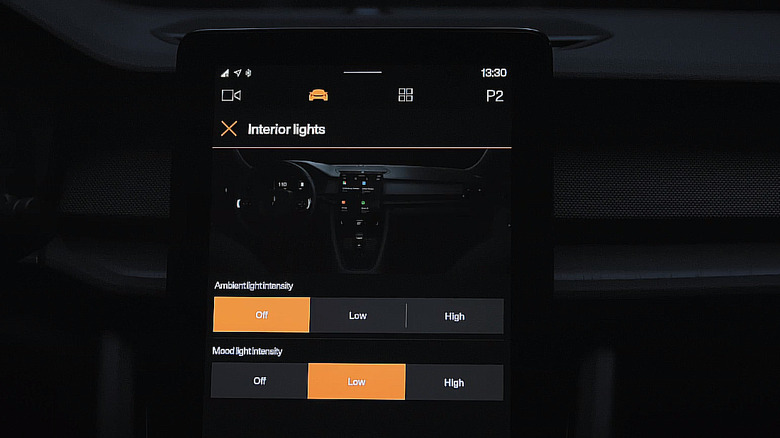Polestar 2: How To Use Ambient Interior Lighting
The Polestar 2 has its share of fancy lighting equipment inside the cabin. The interior lighting is praise-worthy for its dimmable LED cabin lights and adjustable ambient lighting. It has touch-sensitive reading lights, mood lights, and haptic switches for the courtesy lights in the front overhead console, while there are reading lights on the ceiling for rear passengers. All Polestar 2 reading lights have adjustable intensities by pressing and holding the touch-sensitive lights, a feature that is very much appreciated in a modern car's amenities.
Meanwhile, the ambient interior lighting feature illuminates the door panels, center console, trunk, and that quirky Polestar symbol projected on the car's overhead console. Other new EVs have multi-color ambient lighting, but Polestar keeps it simple with white ambient lights. Like the reading lights, you could adjust the brightness or turn off the interior ambient lighting in your Polestar 2 using the center touchscreen's options.
Polestar 2 EV: How to adjust or turn off ambient mood lights
Adjusting the brightness or turning off the interior ambient lighting in a Polestar 2 requires fiddling with the center touchscreen. Tap the "Interior Lights" menu to toggle between "Off," "Low," or "High" intensity ambient lighting.
In addition, you could dim, brighten, or turn off the Polestar symbol on the overhead console from the same page. We don't know why anyone would turn it off, but that Polestar symbol renders a hi-tech vibe inside the cabin.
On a related note, you could also turn off the Polestar 2's fancy welcome lighting sequence when locking or unlocking the car as well. The system flashes the signal lights and slowly illuminates the front lights, while the rear emanates from the center of the light bar, and runs to illuminate the rear lights.
You can turn off this feature to maintain a low profile in your Polestar 2, and you can toggle the settings by tapping "More," and "Exterior Lights" on the vehicle's 11.15-inch touchscreen display.