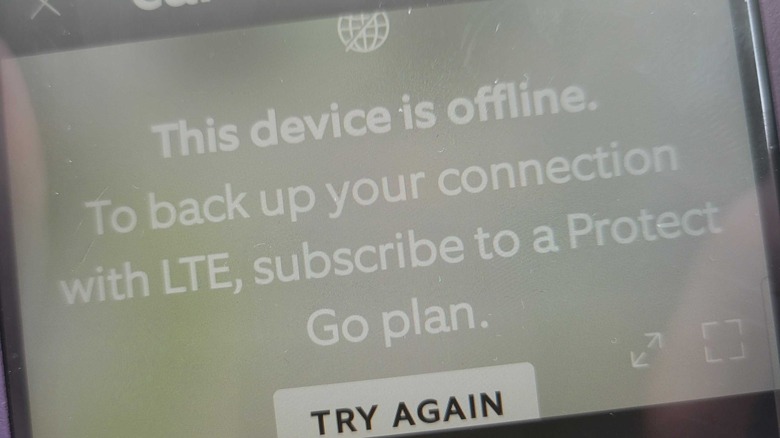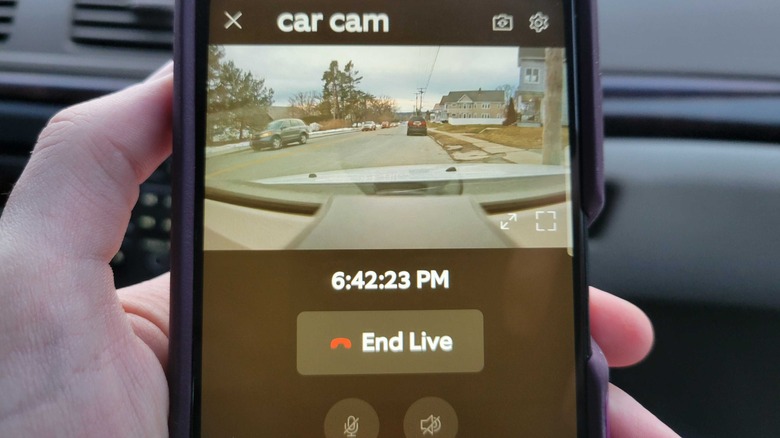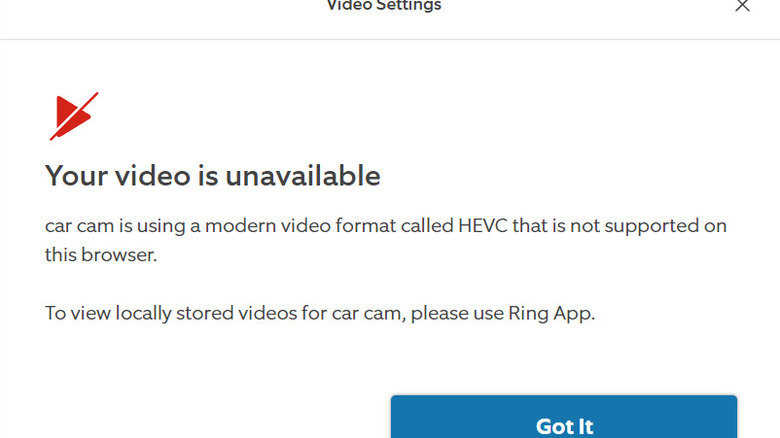Ring Car Cam Review: GPS Tracking And Some Big Caveats
- Physical privacy screen for driver cam
- GPS tracking
- Good quality footage in all light conditions
- You need to pay a subscription to access most of the features
- Many of the features aren't that well thought through
- Managing it on PC isn't really possible
- Doesn't work with all cars
We may receive a commission on purchases made from links.
The long-awaited Ring Car Cam is finally here, bringing Amazon to your dashboard and offering two different views of what's happening with your car. The device retails for $249.99 plus tax, putting it up there with some of the more expensive dash cams. To justify the price, the camera comes packed with a variety of features.
There are actually two cameras on the Ring Car Cam — one faces into the cabin and records the driver and any passengers, while the other picks up what's happening outside the front windshield. In addition to that, there's the ability to record 1080p footage, GPS tracking for when you've lost your car, the ability to make voice calls, and motion detection — so it basically serves as a second Ring doorbell camera when it's parked up.
It sounds good on paper, but after spending some time with the review unit Ring sent out, I can't honestly say testing it was a pleasant experience. There are software issues, vehicle restrictions, unexpected policy problems, and a subscription-based service that this $250 camera relies on fairly heavily. Amazon provided this Ring Car Cam and a trial subscription for the purpose of this review.
It only works with certain cars
The Ring Car Cam only works with certain cars — and its list of requirements centers on your vehicle's OBD II port. This makes sense as your OBD II port can provide more than just power. It also transmits a lot of information about your vehicle. If you buy a diagnostic tool for your car, it almost certainly plugs into the OBD II port in order to pull the error codes your car is putting out. The Ring camera will use the information the OBD II port provides to work out when your vehicle is moving so it can do its thing and record.
The port itself isn't really an issue. Pretty much every vehicle manufactured in the U.S. within the last 25 years has one. However, the location of the port can lead to issues. The dash cam comes with a very long wire, and Ring is wary of that wire potentially getting tangled up on a gear shifter, in the wheel, or on the peddles. So the camera will only work if your port is to the left of the steering wheel. It's also incompatible with certain EVs – but that was just the tip of the iceberg.
Installation isn't too complex
This is a pretty big qualifier, but if you don't run into any of the issues I did, then the installation is a pinch. You plug the OBD II adapter that comes with the camera into your vehicle's OBD II port, then you plug the USB Type C cable that leads from the camera itself into the adapter. From there, it's probably best practice to open the Ring app, select the Dash Cam, then scan the QR code on the camera itself. If you've already stuck it to the windshield and are struggling to scan the QR code, don't panic, it's also printed on a card that comes with the camera. Once scanned, you will be asked to connect to a special Wi-Fi network which will allow the camera to sync up with the app. Some updates will more than likely be installed, and you're 90% done.
The reason I said you should scan the camera before gluing it to the window is simple. If it's installed but not stuck down, you can look at the camera's feed on your phone and check it has a clear view before gluing it in place. Once you're happy with it, use one of the provided alcohol wipes to clean off the spot on your window your camera is getting stuck to. Peel off the adhesive's backing, and push it firmly in place. You get a generous amount of wire with the Ring Car Cam, so for safety reasons, you may want to prod that into your car's trim. Ring has provided a little blue tool you can use for just that purpose.
The concept won't work for everyone
This is more of a problem with dash cams in general, but it is something I became very aware of while driving around with Ring's camera on a vehicle's dashboard. I believe these are for a very niche category of people, and you should 100% make sure you want one of these things before you put your money down. Firstly, please make sure you're a perfect driver who obeys the rules of the road at all times. If you are that person, the Ring cam is a huge asset. Accidents aren't likely to be your fault at all, and you'll have valuable evidence to hand to the police or your insurance company if you need to make a claim.
If you're an awful driver (you know who you are) this will upload evidence of your incompetence to the cloud. There's no guarantee that will be used against you, but there's a chance accident investigators will ask for a copy of it. Then there's the fact this thing records everywhere you go during the day, and it's possible to view a live feed of your movements. I had no idea how uncomfortable that level of surveillance was until I sat in the car with this camera. And I was in the car with the only phone that had access to that feed. It's just a new level of Orwellian uneasiness that I never knew existed. But you can mitigate it somewhat.
A small amount of privacy is possible
Ring has been good enough to install a physical cover that will cut off the camera pointing into the car, and the dash cam's mics. So if you don't want to be surveilled as you're driving around, then flick that into place and you should get a bit of privacy. Flicking this physical privacy shield into place also cuts off the live shot of what's happening inside the vehicle, if you're worried about anyone with access to your Ring account looking at you. However, it doesn't kill the feed completely.
The Ring Car Cam still serves its main purpose, and its outward-facing camera will still detect movement and record your trips. It is also still viewable over the app and online, provided you have the necessary subscription and are logged into the attached account. There is one area where Ring did miss the mark with the privacy screen. There isn't a way, as far as I can tell, to have the interior camera on but mute the microphone. It's either all on or all off. So if you see yourself in a scenario where you would want to be recorded while driving but don't want your conversations on tape, you're out of luck with this particular camera.
You'll miss out on a lot if you don't pay a subscription fee
Many of the dash cam's most useful features require you to subscribe to Ring Protect Go. This is separate from your Ring Protect Plus or Ring Pro subscription, if you already have one of those — you'll need to grab an additional new subscription just for your Ring Car Cam. It's $6 a month, though this may increase if Ring feels like jacking the cost up at any point, and your $250 dash cam has fairly limited functionality without it.
How limited? Well, it will only function properly when it's connected to your home WiFi. So it's basically a glorified doorbell cam for your driveway 90% of the time, and if you park on the street or anywhere else out of your home's WiFi range, it's not even that.
It will record when you're out and about, but that video will be stored at 540p. Worse still, if you want to actually download it you'll have to stump up for a Protect Go plan. There are obviously other things to consider, but I'll say this right now. If you aren't willing to pay the subscription fee, don't bother. You can find alternatives for well under $250, and no one is going to charge you a fee when you're pulling footage from the device. This camera holds around seven hours of footage and will start to erase older footage as the camera gets full. Conversely, the subscription stores around six months' worth of clips.
There's a useful feature, but it's oddly implemented
Due to a number of factors, certain people may feel anxious during situations like a police traffic stop. Ring has taken this into account, and added a feature that allows you to record up to 20 minutes of video and audio of the stop itself. You can do this quite easily, and it will record even if the car is switched off. To start recording, make sure the privacy cover on the inward-facing camera is down so the lens is visible. You then say "Alexa, record," and the recording will start. I've tested this a few times, and it recorded just fine each time.
However, there isn't any extra input to confirm the camera has heard you. I expected the ring on top of the device to flash red or something, but you get nothing beyond the blue light that illuminates when you flick the privacy cover down anyway. This light indicates that the interior camera is "recording" but it's essentially always on and some extra reassurance during what could be a stressful moment would be nice.
Some features are less useful
There are other features that are, on the face of it, nice additions but, in reality, are a bit useless for most people. The first one that springs to mind is the device's light. It comes on automatically when you get into the vehicle and, if the ads put out by Ring are to be taken seriously, could startle a potential thief and make them run away. Unfortunately, it's more likely to have the opposite effect. There's a decent chance that any car thief commandeering a vehicle with a dash cam will remove the camera and toss it out of the window the second they break in. The lights just highlight the fact it's there. They're also quite distracting and far less useful than the regular light you already have in your car.
Then there's this device's two-way talk feature. You can receive two-way talk calls via the Ring app and speak to people hands-free, provided you've paid the monthly subscription fee. But how many people actually use the Ring app to communicate? If you could connect your phone and place regular calls through the camera via your cell provider, it would be a fantastic feature. As things stand, it seems about as niche as it's possible to get.
It will help you find your car when you've misplaced it
Ring's new camera could help you avoid living out the plot of a fairly bad early 2000s Ashton Kutcher movie. If you're in an exceptionally large car park or have simply forgotten where you left your car, the Ring Cam is there to help you find it. You can select the Ring Cam's GPS function on the app, and it will show you pretty much exactly where your car is. In theory, this will also help you locate your vehicle if it is stolen.
It won't give a play-by-play of the thief's exact moments (though the dash cam itself may) but it will let you know where the car is at that exact time. That's assuming the camera remains in the vehicle and plugged in, too. If it's unplugged for a reasonable amount of time, you're likely out of luck.
The GPS location feature is also only available through the app. So if your car is stolen with your phone in it you're totally out of luck, even if the thief leaves the camera in place. If this is something that could potentially swing things for you, you're probably better off just hiding an air tag somewhere subtle.
The video quality is fine
Underneath all of the faults and issues, it's still a dash cam and the quality of the footage it provides is arguably what makes or breaks it. All in all, the footage the camera produces is fine. You can see what happens clearly during the day. The lens itself is distorted on both the internal and external cameras so you get an extremely wide field of view. You can see everything happening outside your front windshield if the camera is set up. The internal camera is capable of covering the car's interior as well as providing views through both the driver and passenger windows.
It's clear during the day, and the night vision mode is far better than human eyesight. The night vision works great on the inside of the car, and on the outside, it's only really active when your camera is in motion detection mode. Beyond that, you'll still get good-quality color footage at night unless you're driving around with both headlights out. The stuff stored on the camera isn't ultra HD, it's 540p — probably to save on the internal storage. It does the job just fine though. The stuff that ends up on the cloud, provided you've paid for that privilege, is uploaded at 1080p — so full HD. However, depending on the method you choose, getting hold of those clips can be quite tricky.
Even with the premium plan, downloading videos is a pain outside the app
As things stand even if you're paying Ring $60 a year, or $72 if paying monthly, you might still have trouble viewing, sharing, and downloading videos outside of the app. This is a major problem and greatly impacts the camera's functionality. I was going to add screenshots of the footage the camera took to this piece, but it ended up with the images you're currently seeing because I couldn't download most of the videos to my laptop. I just got repeated errors time and time again.
Another issue relates to playing videos on the web browser or live streaming the video feed through the PC. Ring relies on the HVEC video format, which doesn't work with Chromium browsers — which is the majority of web browsers in the year 2023. You can get around this by turning on something called "Legacy Mode" but that only applies to videos shot after you make the change, which is highly inconvenient. The app itself functions pretty well, but if you like managing your Ring devices through your PC, you're not going to have quite so easy or pleasant a time with it.
Verdict and Value
This was one of the most problem-plagued reviews I've ever conducted. I was very unlucky when it came to issues, and my full experience is unlikely to be exactly the same as everyone else's. But even if it does work with your car immediately, and setup is an absolute breeze, what comes after should still give you pause. Without the monthly Ring Protect Go subscription, you're left with a barely functional piece of kit. If you end up in an accident, you won't be able to review any footage while you're still on the scene. Worse yet, you'll have to pay to get hold of that footage when you get home. Then there's the price point. $250 is a lot for a camera such as this.
There are cheaper alternatives that do similar things, without requiring you to cough up a few bucks every month. Cheaper still are regular old dash cams that just take a microSD card. Ring is owned by Amazon, so I would expect to see this at a deep discount in the future. Maybe it's worth a go at $150 or below, particularly as you'll be able to get close to two years of Ring Protect Go before you hit the original full price for the hardware.
If certain things change in the future, this device might be worth the cash. It'd need big quality-of-life software updates and a freeing up of certain features like cam footage access and mobile connectivity (with your phone as a hotspot, for example). But as it currently stands, this camera's value is notably lower than its price as listed on Amazon — where it's listed for approximately $250.