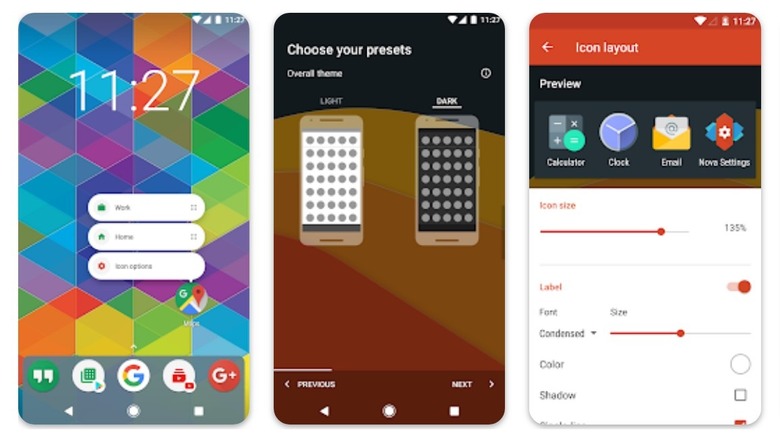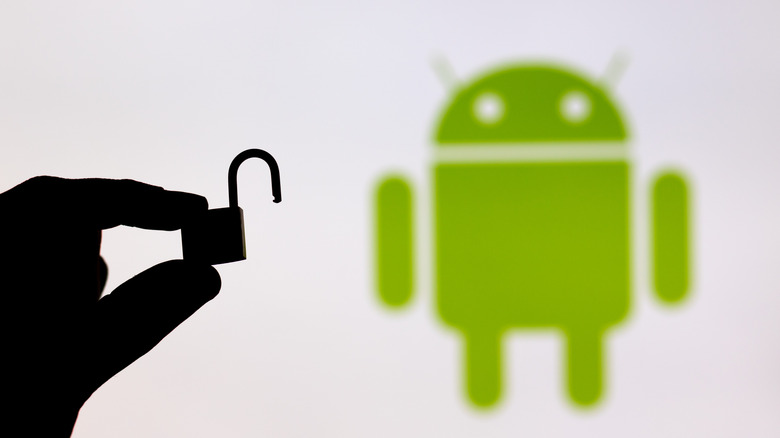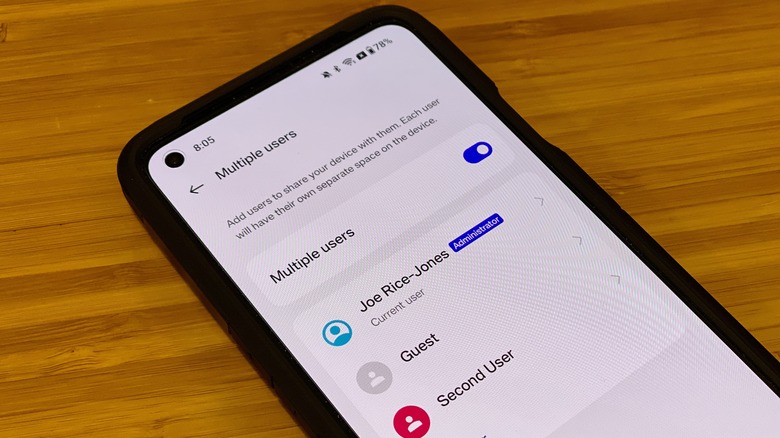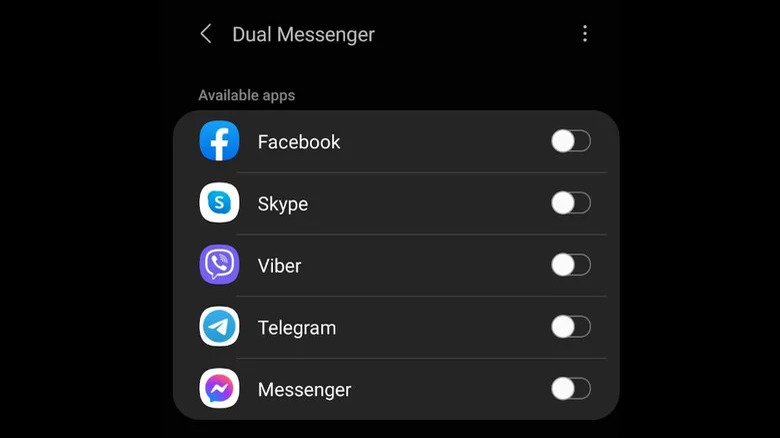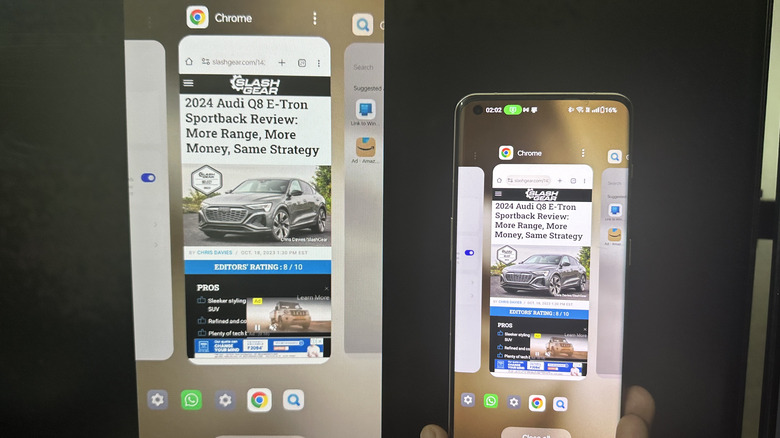13 Things Android Can Do That iPhone Can't
The gap between Android and iPhone flagship smartphones has never been closer. Both come with powerful processors that can run any task that you can think of. Both also have all-day battery life, thanks to the maturation of Lithium-ion technology, power-efficient chipsets, and clever software optimizations. Handsets using either operating system also come with camera systems able to create stunning photographs and videos with a few taps. Generally speaking, buying most devices running either Android or iOS as an operating system comes down to personal choice.
Apple does have a slight edge in that it controls both the hardware and the software used on its devices. Android has other advantages, like multiple device manufacturers who aren't afraid to take risks on new technologies or those like Google who have deep pockets to push the bounds of what computational photography can achieve.
That said, there are some things Android devices can do that aren't available to iPhone users yet. Let's recap the things that make Android special.
Replace the launcher
The open nature of Android lends itself to customizability and tinkering by the user. The stock launcher on current versions of Android is clean and usable, but it can be easily replaced by any of the numerous launcher apps in the Play Store. These can be close to the stock launcher in appearance but bring multiple productivity features and enable reskinning of the launcher with app icon packs. These launcher replacements can be more complicated than the stock launcher or pare the Android experience back to a minimalist feel. The best part is that as launchers are installed programs, it's trivial to revert to the stock launcher if wanted or replaced with another of the various options available in the Play Store.
When iOS 16 was released for the iPhone, Apple users finally got the ability to add widgets to their home screen and customize the lock screen. Apple added the ability to use pictures, animated wallpapers, and emojis as the background and link Focus modes so that the background could change dynamically as you focus. When iOS 14 was released, iPhone users could use the Shortcuts app to change app icons individually, but the process is complicated and introduces another layer of lag when opening apps as the customized icons have to open the Shortcuts app first before opening your intended app.
Use apps from other app stores
Android devices usually come with the Google Play Store for getting new apps. Google hasn't locked Android down to only one app store, with Samsung, Amazon, and other manufacturers having their own Android app stores. Amazon Fire devices don't even have any Google apps preinstalled at all, showing the open nature of Android for manufacturers to customize it to their needs. The only notable exception is the Chinese brand Huawei, which was blocked from using any official Google Mobile Services apps as the brand found itself on the wrong side of the U.S. law when it was indicted for intellectual property theft, racketeering, and financial fraud in 2020. You can also sideload Android apps you find from unofficial sources, but beware, as these could come with nasty surprises. This is closer to how app installations work on desktop operating systems like Windows and macOS.
iPhone users are limited to installing apps from the Apple App Store. The days of Cydia and other jailbreaks enabling third-party apps to be sideloaded are over. The only real option for installing apps outside of the App Store is using TestFlight, which needs enterprise certificates as apps still need signing before they can be uploaded. This might change in the future, as the E.U.'s Digital Markets Act comes into effect later in 2023 and could mean sideloading on iPhones will be a legal requirement for Apple to sell its handsets in the E.U.
Root and replace the ROM
Android devices can be rooted, a term borrowed from Linux, the computer operating system that Android is based on, that gives the user complete control over the system. On a factory Android install, the system usually restricts the user from performing specific tasks, like removing preinstalled apps or moving system files around. Once root access has been granted, users can do anything they want on the device, for good or ill. The CPU could be overclocked for more performance or underclocked for better battery life. Ads can be blocked system-wide, files that are otherwise locked can be edited or copied, or manufacturer-locked features of Android can be accessed.
Once rooted, Android devices can also have the ROM reflashed, even if the manufacturer has stopped support. The latest Android release can be added in this way. Because of the open nature of Android, there is a thriving community of custom ROMs available for most devices on the market. Flashing one of these customized ROMs can bring different UIs, new features, and other performance-based improvements.
Users of iPhones used to be able to jailbreak their devices, which was a parallel track to how rooting works on Android, enabling the Cydia third-party app store for iOS apps. That's not possible anymore, as the Cydia app store stopped allowing purchases in 2018, and most jailbreak methods were patched or only covered older hardware. The last known jailbreak was in 2021 from hacker @Pwn20wnd, with the unc0ver v8.0.2 exploit. That exploit only worked for iPhones powered by the A12 or A13 Bionic chip and had to be on iOS 14.6 to 14.8.
Play VR games
Android is partially defined by how open it is to work with, enabling developers to mold it into their requirements and run it on many devices that aren't smartphones or tablets. Meta's vastly successful Meta Quest and Meta Quest 2 VR headsets run on customized Android. All Meta Quest content, therefore, is Android content, showing off the versatility of the operating system. Users can also upload Android apps to run natively on the headsets, even if not in the Meta store. This opens the possibility of running Discord for chat or Spotify for background music while experiencing the VR games on Meta Quest headsets.
Apple has been working on virtual, augmented, and mixed-reality headsets for some time now, but the release date keeps slipping, and the first headset will reportedly be a wallet-destroying $3,000. Other reports from Bloomberg say it will link up with the existing iOS ecosystem for FaceTime videoconferencing, touchless control of nearby Apple devices, and engaging video content. The question on the air is whether Apple can create another market segment-defining product while being so late to market.
Fold your device
Foldable devices are one of the hottest trends in tech, and every single existing foldable smartphone all run on Android. Samsung has been at the forefront of the field, starting with the curved-inwards Galaxy Round in 2013, and then the release of the original Galaxy Fold in 2019, which folded in half along the vertical to turn a tablet-sized screen into a candy bar design when closed. Samsung is up to its fourth generation of foldables, with the fifth generation expected to release later in 2023. The South Korean company only makes Android-powered smartphones and tablets, and the rumors are that a foldable tablet is going to make an appearance at some point soon.
Apple iPhone users will have to wait to get their hands on a foldable smartphone. Supply chain analysis, granted patents, and reliable tips have all but confirmed that Apple is working on foldables. The only unknown is what format the first iPhone foldable will take. It might be a classic flip phone, like the Galaxy Z Flip 4 or Moto Razr. Apple could take the fight to the Galaxy Z Fold 5, with a phone that folds out into an iPad mini size. Or, it could go a different way, with a foldable iPad that could be used like a MacBook when partly unfolded. Whatever way Apple goes will sell, but until then, Android rules the foldable market.
Use high-magnification optical zoom
Smartphone camera bumps have added more sensors over time, with many flagship devices having at least two or usually three, and sometimes four, different camera types on the back. One is a main lens with a high-megapixel count with a wide angle, and another is often a lesser megapixel ultra-wide. When a third lens is added, it is often a telephoto, adding optical zoom capabilities to the smartphone. The Samsung Galaxy S22 Ultra has four cameras, two of which are 10-megapixel telephoto lenses with 3x and 10x zoom. The Google Pixel 7 Pro has a 5x telephoto lens with 48 megapixels. What both of these Android handsets have in common is that the 10-megapixel Samsung lens and 48-megapixel Google lens are a special type of telephoto called a periscope lens. This stacks the mirrors and lenses horizontally inside the phone, enabling higher zoom levels. Sony's Xperia 1 IV takes the concept even further, with a continuous optical zoom output with moving lens elements, instead of the fixed lenses in most other periscope configurations.
Apple's iPhone still doesn't have a periscope lens configuration, although rumors say that the iPhone 15 will feature one. Apple has added telephoto lenses to recent models, but only on the Pro versions. The iPhone 11 Pro was the first model with a telephoto lens at 2x optical zoom. The iPhone 12 Pro has a 2.5x telephoto lens, the iPhone 13 Pro has a 3x optical zoom, and the iPhone 14 Pro has a 3x optical zoom. With a periscope lens in the future plans, Apple will have to go 5x or 10x to better its usual telephoto.
Charge faster
Android smartphones have a substantial lead over the iPhone when it comes down to charging speeds. This is partly because Apple limits charging speeds to prioritize battery health, with 27W as a maximum wired charging speed on the iPhone 15 Pro Max, 15W maximum with MagSafe wireless chargers, and 7.5W with Qi-compatible wireless chargers. Its largest competitor on the Android side, Samsung, goes up to 45W fast charging on its latest Galaxy S23 range of smartphones, but other Android manufacturers push this further.
The OnePlus 10R 5G can charge at either 80W with SuperVOOC charging or 150W SuperVOOC if you opt for the Sierra Black model with 12GB of RAM and 256GB of storage. The recently released OnePlus 11 5G can charge at 100W if you're in a country with 240V AC or 80W in the U.S. with its 120V supply. That's enough speed to fully charge the battery in around 30 minutes, but it's not the fastest fast charging on any Android phone. Neither is the Vivo iQOO 10 Pro, with its speedy 200W when wired and 65W wireless charging. That accolade is owned by Redmi, one of Xiaomi's sub-brands, with the Redmi Note 12 Discover Edition. This handset has a 4,300 mAh battery that can be charged in nine minutes by the included 210W charging brick.
Create multiple users and use guest mode
Given how much of our personal information is on our smartphones, it's a good thing that they are primarily one-user devices. Imagine the chaos wrought on your life if someone else gets hold of your device. Computers solve this with the ability to set up multiple user accounts, so that data isn't shared between different users. Android smartphones also have this functionality, with the ability to create multiple users, each linked to its own Google account. This doesn't just silo data, but apps, settings, wallpapers, and anything else that can be customized. It's like having a new device for each user, even while sharing the same hardware. Each user has a password or lock code to log in, so they can't access anyone else's data. Android handsets can also use Guest Mode, which opens a blank user account with the default installed apps, so they can use the dialer or install apps or anything else Android allows. When done, tapping "Remove guest" wipes any trace of that temporary user, keeping their privacy and yours.
For iPhone users, there isn't any way to do this. Another person could technically sign into their Apple ID on your iPhone, but they would have to sign you out first as iOS only allows for one Apple ID to be active at a time.
Run multiple copies of an app
If you've ever wished you could sign into two different accounts in the same app but couldn't, Android has you covered. Whether that's two WhatsApp instances for personal and business accounts, the same for Facebook or Messenger, or two copies of YouTube for two videos at the same time, you can clone apps on some versions of Android. The customized versions of Android that run on handsets from Samsung, Xiaomi, Oppo, and OnePlus all offer the ability to clone certain app types so that you can run two copies at the same time. Samsung calls it Dual Messenger, and it limits the cloning to messaging and social media apps like Snapchat, WhatsApp, and Telegram. On OnePlus, it's called Parallel Apps, and has a larger list of supported apps but still won't support every app you may have installed. Oppo calls it Clone Apps and has a similar compatibility list to OnePlus. The Play Store also has third-party apps like Parallel Space, which can clone most, but not all, Android apps in this way.
On iPhones, you can clone the app icon of any app, so that you can have it on multiple home screens. That's useful if you have an app that you want to use across multiple Focus modes, but it's still only a duplicated link to the main app –it's not a second version of the app that you can sign into with another user account.
Run two apps in a split screen
Smartphones running Android, from the smallest screens to the largest foldables, can all multitask like a boss because of one feature the iPhone doesn't have — the ability to show two apps in split-screen mode. This has been a feature since Android 7.0 was released in 2016, a few months before the first Google Pixel handset was unveiled. It fills the whole screen with the two apps, either side-by-side or one above the other, depending on the device's orientation. The two apps have a divider between them which can be dragged to make one app larger or smaller. When Android 12 was released, the multi-window mode was the default behavior for all apps, making multitasking a breeze.
For iPhone users, the split-screen functionality is absent. It's not like Apple didn't create the feature, as iPadOS enables Split View, which shows two apps side-by-side. Apps can also show as Slide Over on iPads, with one large app and a smaller app window that floats over the outer third of the screen. The smaller screen of the iPhone just doesn't have a proper split-screen mode. While it can use picture-in-picture for some apps to float over another fullscreen app, it's no replacement for a full split.
Use GIFs from the keyboard
The stock keyboard on Android is Gboard, and it comes with a whole host of features missing from the Apple Keyboard found on iPhones. The biggest of these in the age of social media is the inbuilt GIF keyboard, which makes it quick to reply with an animated GIF as a witty rejoinder to that social media posting you saw while doomscrolling. Gboard can also show a full number row at the top of the QWERTY keyboard, which is handy for typing in numbers without switching between the letter and number keyboards on an iPhone.
Users of non-QWERTY layouts will also find more options on Gboard, with QWERTZ, AZERTY, DVORAK, and COLEMAN available. iPhone users are limited to QWERTY, QWERTZ, and AZERTY. Gboard supports more than 120 languages and can translate between these in real-time. You can also use Emoji Kitchen to mash up any two emoji into amusing, sometimes horrifying, franken-emoji. The other big advantage Gboard gives Android users is that long-pressing any key brings up a selection of numbers, punctuation, and accent marks. Gboard also has deeper theming past the usual light and dark options, with differing colors, landscapes, gradients, and in Android 12, dynamic color which rethemes the keyboard based on your wallpaper.
Enable manual Night Mode controls
The camera prowess of iPhones is no hidden secret, and in the past couple of years, Apple has significantly improved the photography experience. However, one crucial area in which it lags behind is a dedicated night mode for low-light image capture. Unlike Android phones and Google's namesake Pixel camera app, iPhones don't offer a true dedicated night mode function that users can activate manually. Instead, iPhones automatically switch to night mode when the camera detects inadequate light in the frame.
It's not that the results are bad, but leaving users unable to control when they can utilize these low-light settings prevents the iPhone from reaching its true potential. For example, there are scenarios where night mode doesn't kick into action, but the light isn't really adequate and a longer exposure frame could really bring out more elements and colors in the photo.
In contrast, Android phones that offer a dedicated night mode allow users to increase the exposure window to get the best results. For example, the camera might default to a three-second capture, but you can enhance it to a certain extent and get a brighter, more detailed picture. The lack of a dedicated night mode also ties into the absence of an astrophotography mode, a feature that allows Google's Pixels to capture an extended view of the night sky in a single frame while mounted on a stand or resting still against support.
Screen mirroring
Apple often talks about ecosystem benefits, all of which are tied to a user's Apple ID. You can attend calls on your Mac or iPad, view messages, and check your shared Photos library. However, that's a trick that Android smartphones -– irrespective of their make –- can now pull off using Microsoft's Phone Link app. It allows calling, texting, link sharing between devices, access to the phone gallery, and even access to your phone's app notifications right on your PC.
However, one thing that Apple doesn't allow is native screen mirroring, which is something you will find on multiple Android phones. Samsung phones ship with a Smart View feature that casts your phone's entire UI in its natural vertical view right on your PC. Once paired with a Windows machine's native casting system, you can see your Android phone's UI and interact with all the apps installed on it. There is even drag-and-drop support for file exchange. It's a neat way to keep your phone at rest as you focus on your workstation. Samsung also has a whole computing system called DeX living inside its phone that's ready to unfold on a larger screen.
OnePlus phones also offer this facility using the Screen Casting option in the notification drawer, but you also access it from the Multi-Screen Connect option in the Settings app. Once enabled, you can even use Windows 11 keyboard shortcuts to control your phone's UI. OnePlus goes a step further and allows native casting as long as you have a OnePlus tablet.