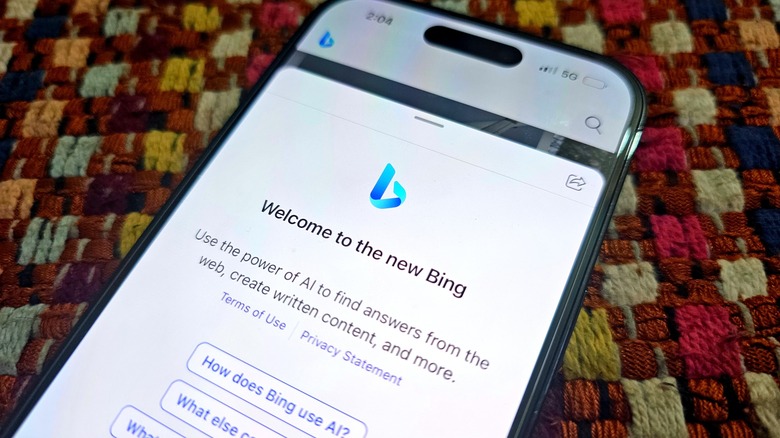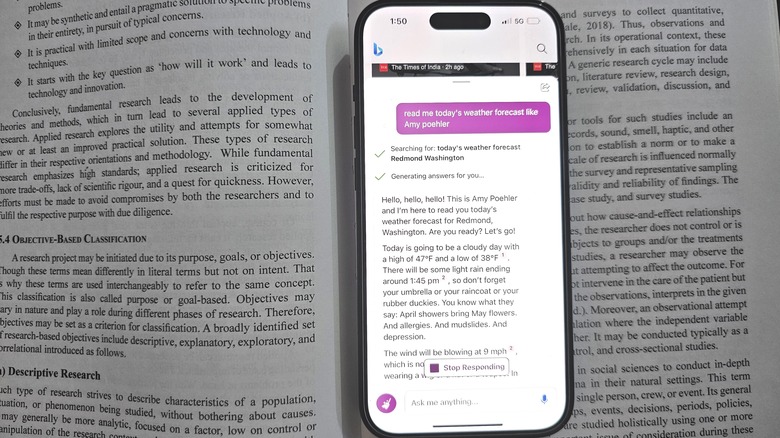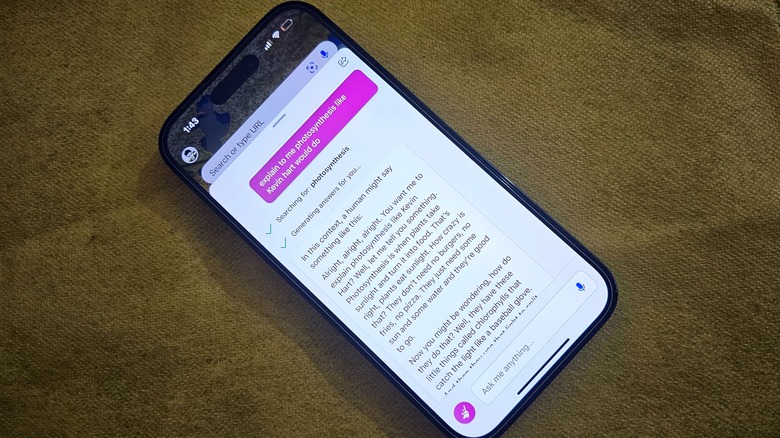The Secret Bing AI Feature That Lets It Impersonate Celebrities
Microsoft recently infused some ChatGPT superpowers into its Bing search engine and also introduced its chatty side. In case you're curious, the AI-boosted Bing experience is also available in the Edge browser. There's a lot of fun to be had with Bing Chat, but only recently has chatter surfaced about a celebrity mode feature that makes the AI talk like your favourite celebrity.
Now, Microsoft hasn't made any official remarks about Bing Chat's secret celebrity makeover, but it's very much real. SlashGear took it for a spin with Kevin Hart. And, the best part is that you don't need to dig deep into any secret browser flag or developer-level setting to enable the hidden Bing Chat celebrity mode. All you need is a phone or PC hooked to a stable internet connection, and you're good to go.
What do you need?
Accessing Bing Chat doesn't require any specialized hardware, and there isn't any software-side exclusivity either. Whether you are running macOS or Windows on your computer, you can play with Bing Chat without restrictions. Interestingly, just two weeks ago, Microsoft ported the Bing Chat experience to Edge browser for Android and iOS. Moreover, the same facility is also available in the standalone Bing app for the mobile platform.
On desktop, you don't need to switch browsers, or even change the search engine. Just go to Bing.com, and perform any search query. On the search results screen, you will see a Bing Chat interface in a box alongside the right edge of the screen. The easiest way is downloading the standalone Bing app or the mobile version of Edge browser from the App Store or the Google Play Store. This test was mostly run on the Bing mobile app installed on an iPhone.
The only obstacle you might run into is the waitlist system. When you first launch Bing.com from your browser, you will be asked to sign in with your Microsoft account to be put on the waitlist, and a suggestion will also pop up to download the Edge browser to proceed higher up the waiting list. However, if you are in a rush, you can try this browser extension called Bing Chat for All Browsers, which only requires your Microsoft account sign-in, and works on Chrome and Firefox browsers.
Chatting with Bing's celebrity avatar
As mentioned, there is no secret setting to get celebrity mode. All you need to do is just ask the AI about it, and it will automatically get in the zone. For example, when you open the Bing Chat UI, use a prompt like "tell me about celebrity mode." The AI will give a brief description of the feature, and will also inform you that celebrity mode has been activated. Once there, you can ask the AI to assist you by acting as the celebrity of your choice. Another option is to directly ask the AI, and it will oblige.
For example, you can use phrases like "explain photosynthesis to me like Kevin Hart would do" or "explain chemical catalysis to me in the tone of Eddie Murphy" or "read me today's weather forecast like Amy Poehler." The possibilities are vast, but there definitely some occasions where the response might not sound like the celebrity you requested. You're more likely to see quality results if you pick someone with their own signature tone, like a comedian or an artist with an inimitable style of speaking and word selection. You can even pick fictional characters, like the Terminator, to reveal the deep nuances and cultural ramifications of the Renaissance or French Revolution, if that sounds intriguing.