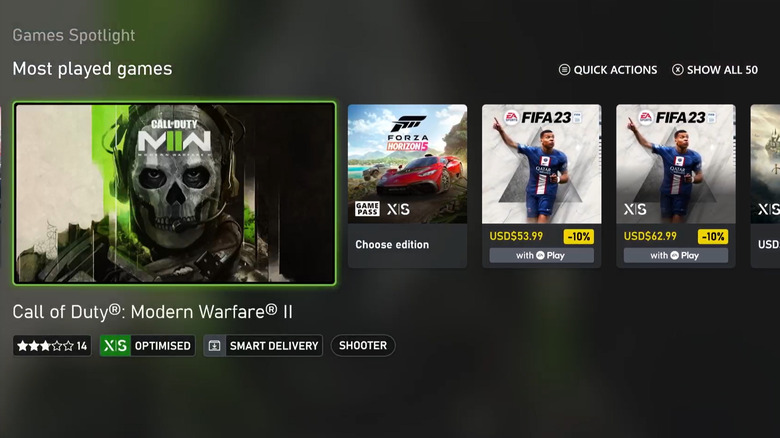Easy Ways To Check If A Game Is Xbox Series X And S Optimized
If you have an Xbox Series S or X, you'll want to take full advantage of the consoles to get the best and most immersive gaming experience. Besides hidden features and add-on accessories, one of the ways to enhance your gaming experience is to look out for titles that are optimized for the consoles. These optimizations get the most out of your new console, leveraging the full hardware and software capabilities of the Xbox Series X and S to deliver better visuals, steady frame rates of up to 120 frames per second, faster load times, and Smart Delivery.
The optimized set of games includes both previously-released titles that have been rebuilt for the consoles as well as newer titles that have been built natively using the Xbox Series X and S development environment. Unfortunately, not all games are optimized for the new consoles in this fashion, but it's pretty easy to pick out the ones that are.
Look for the X|S icon on the game's cover art
The easiest way to spot the optimized titles is by looking at the game's cover art. If it contains the X|S icon, the game will be optimized for the next-gen consoles and, as expected, you will have a great gaming experience while playing it. On the other hand, games that do not have this icon have not been upgraded by their developers, but that doesn't mean that you won't be able to play them on the Series X and S.
Just like their predecessor, the Xbox One, the Xbox Series X and S are backward compatible and support a wide range of older titles that perform reasonably well on the newer hardware and deliver an enhanced gaming experience. Microsoft has curated a list of titles that are backward compatible, as well as a list of games that aren't backward compatible on the Xbox. You can check out both links to see whether they include the games you are looking forward to playing on your Xbox Series X or S.
Filter games based on optimization status
Another simple way to find games that are optimized for the Xbox Series X and S is by going to the games store on the Xbox console and filtering the results. To do so, you'll need to:
- Press the Xbox button.
- Select My games & apps and then click on See all.
- Navigate to the Games section.
- Click on the filter option and change it to Optimized for Xbox Series X|S games.
This will reveal the games that you have on your console that are optimized for the next-generation models. Be sure to check whether you have any updates available for the game you want to play by heading to the "My games & apps" menu, then Manage, followed by Updates. If there is a game update available, install it to ensure that you have the best available version of the game installed on your console.