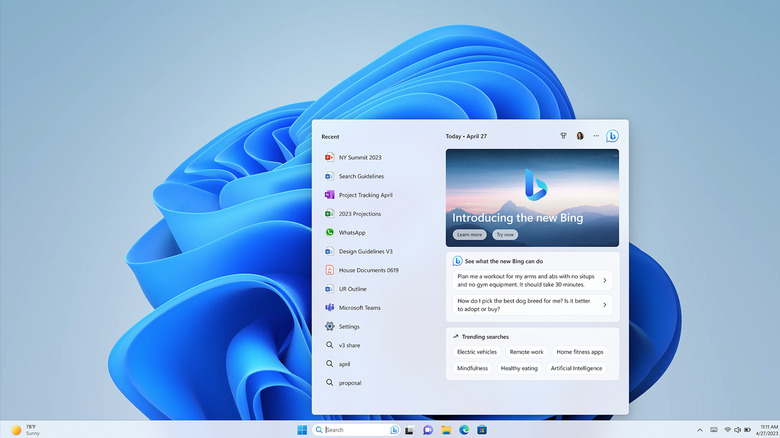Microsoft's New Windows 11 Update Puts Bing AI Where You Can't Miss It
Microsoft really wants you to know that it has supercharged its Bing search engine with AI smarts borrowed from ChatGPT-maker OpenAI. The company has already pushed the new AI-boosted Bing to Edge browser, but let's be honest, Edge is a distant third in the browser race against Chrome and Safari. Unsurprisingly, Microsoft is now turning its attention to the one battlefield where it can't be beaten — your Windows desktop. Yes, Microsoft is bringing the AI-fueled Bing straight to the Windows 11 taskbar living inside the pill-shaped search bar.
The company is selling the idea that you will now be able to find answers to your queries faster and with more ease without having to fiddle with a browser, thanks to "the typable Windows search box and the new AI-powered Bing front and center to this experience." Microsoft's decision makes a lot of sense from user convenience as well as a business perspective. The software and cloud titan claims that the most widely used feature on its PC operating system is the search box at the bottom, positioned next to the Windows home button.
Love It. Hate It. You Can't Escape It.
Microsoft says over half a billion people Windows users fire up the system-wide search feature every month, which is a sizeable audience to showcase the skills of its AI-boosted Bing search engine and its Edge browser. Following a Windows update that is rolling out starting today, the search bar now shows a dedicated Bing icon that can be clicked to see its AI chops in action.
Aside from putting Bing's AI front and center, Microsoft is also adding iOS support to its Phone Link app. The app lets you wirelessly link an iPhone to your Windows PC, and that means not only you can attend phone calls from your computer, but also lets you access your iMessage conversations. Users with a Samsung phone in their hands can seamlessly carry over their web browsing session to their PC and also activate the mobile hotspot from the computer's own network settings panel. Plus, the snipping tool now lets you capture screen recordings with the same kind of flexibility that you get with screenshots.