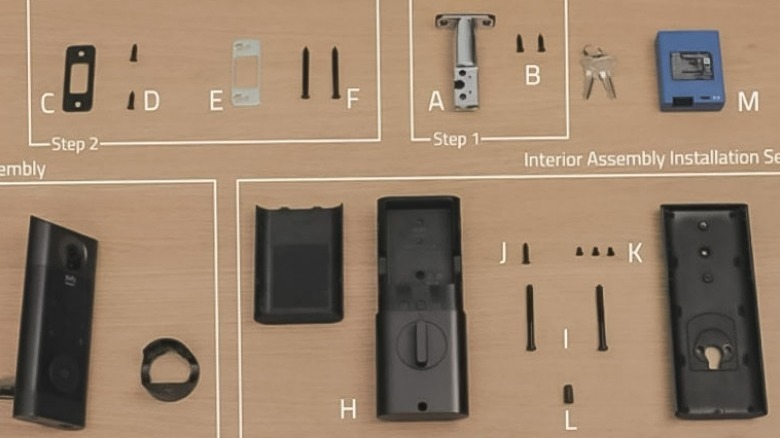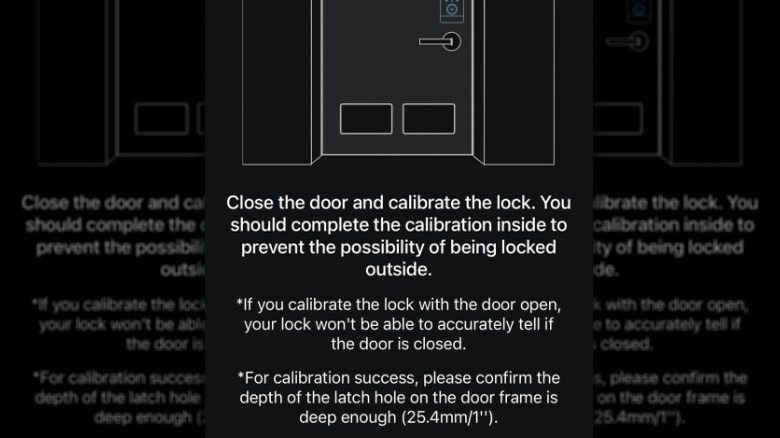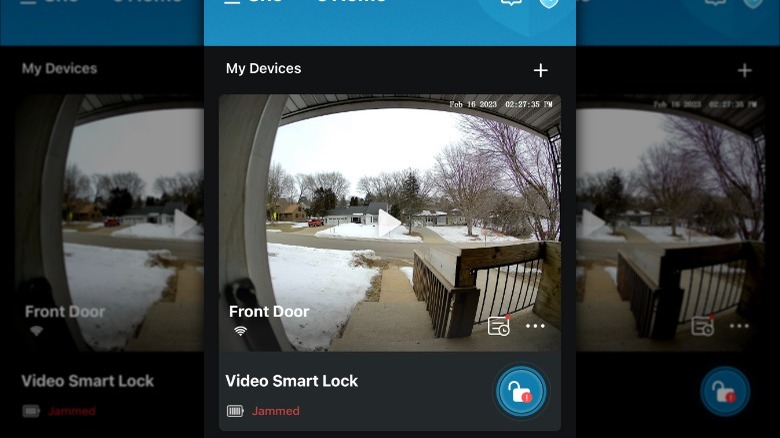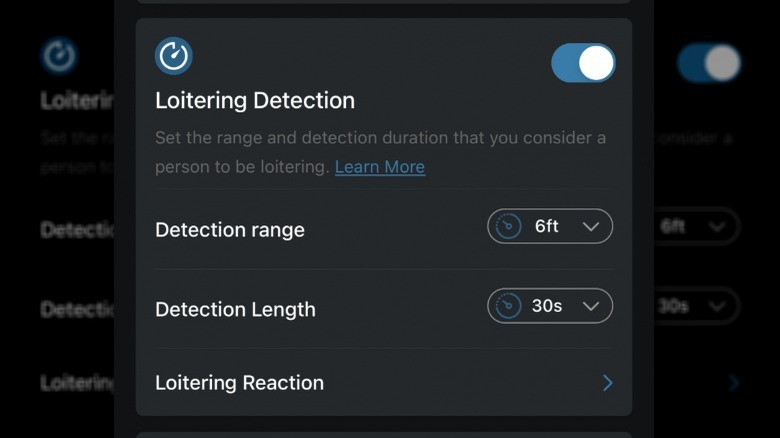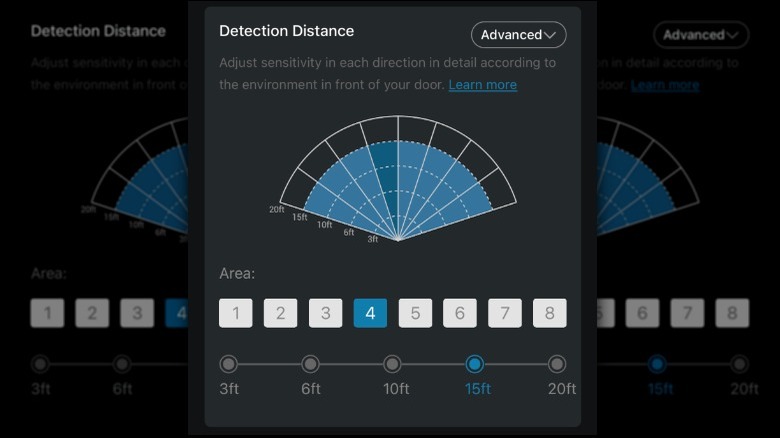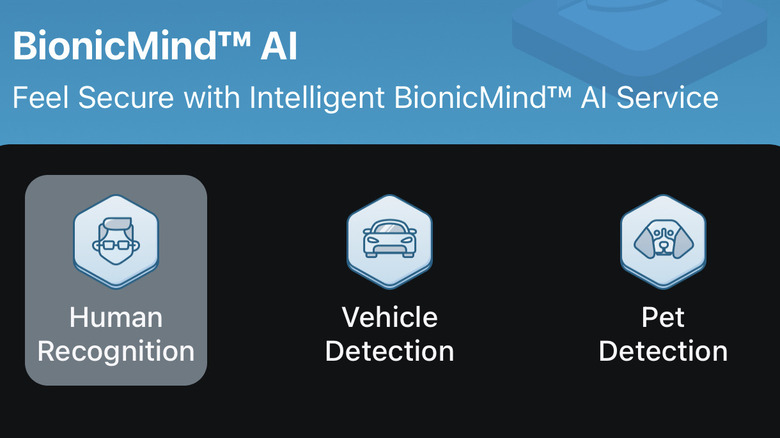Eufy S330 Video Smart Lock Review: (Mostly) Effortless Home Security
- Mostly painless install
- Local video storage
- User-friendly app
- Wifi bridge/doorbell chime included
- No subscription necessary
- A lock calibration override option would be useful
- Motion detection sometimes delayed by a couple of seconds
- SD card for storage not included
- Currently only offered in black
We may receive a commission on purchases made from links.
There are many players in the home security field, and all of them want to dazzle us with their latest and greatest in residential surveillance tech. We've recently seen impressive products from Ring, like the Spotlight Cam Pro, and Arlo also put out its Pro 3 Floodlight Camera last fall. That first purchase you make when taking the leap in home security investment is crucial — the product you choose will determine which brand you're entrusting the safety of your home to, a decision that most don't take lightly.
Another brand recently in the spotlight here at SlashGear and beyond is eufy. This security name, owned by Chinese tech company Anker, makes a very appealing claim that many of its competitors can't: that its home security products utilize non-subscription-based local video storage for maximized privacy and affordable home surveillance. While these claims were recently put under scrutiny after users discovered that their data was being quietly uploaded to eufy cloud servers, the company released a statement providing clarity on the matter and outlining its plans to remedy the concerns going forward. Some users had notably intense reactions to the data security issues — going so far as to destroy their eufy hardware on social media — but if you've kept the company as your home security system of choice, you've likely heard of eufy's Video Smart Lock, a smart doorbell/deadbolt combo released last year that by and large appears to do it all.
Our experiences testing eufy products have been positive so far — our recent look at the S330 eufyCam 3, for example, or the 4G Starlight Camera — so when I received a Video Smart Lock from eufy for this review, I was hopeful for another positive eufy experience. Here are my thoughts.
Unboxing and setup: Mostly easy
My first instinct after getting everything unboxed was to start reading the paper manual — isn't that what anyone would do? — which prompts you to get the doorbell installed before starting a eufy account or adding the device to your existing ecosystem. At the end of the paper manual's steps, you are guided through syncing the device with your eufy app.
That seems logical enough, but one annoyance I had was that the eufy app actually has a very helpful step-by-step installation video, popping up only after you've activated the device — and what good is that video after I've followed your paper manual's installation instructions? If I'd been compelled to turn on and sync the device first, I'd have gotten that nice video instruction, but the paper manual didn't mention that step until the very end. Seems backward.
The installation was easy enough. Having a second pair of hands would've helped since for the majority of the installation you are trying to keep both the outside and inside parts clamped to the door with one hand. You should read the entire manual first so that you know when to reach for which screw, and can have them laid them out like so — especially if you have the small-hand curse like me, and keeping the exterior and interior portions in place with one hand while you fumble for a screw with the other proves to be quite the challenge. The smart lock comes with extra screws that can be drilled into the door for added security, but the lock housing seemed tight enough without it. You may need a drill to install new strike plate screw holes if you don't already have them, but otherwise, this installation is power-tool-free (if your door meets the required specs).
Calibrating the lock can be cumbersome
I think one of the reasons that people are hesitant to incorporate smart home tech, particularly exterior doorbells, smart locks, or cameras, is being nervous to drill into their siding, doors, or door frames, especially if you're a renter. But utilizing a smart deadbolt replacement, especially one with video capabilities, alleviates the concern that you're creating permanent alterations to the home, and I'm happy to report that there are no extra hole drillings or power tools necessary for the smart lock's installation — mostly. The smart lock's manual details the required dimensions of the door, the strike plate hole, etc. The hole in the strike plate on my door just so happened to be about 10 millimeters shy of the required depth for the smart lock's deadbolt. I didn't think this would be an issue, but I was mistaken.
The eufy app prompts you to calibrate the smart lock's deadbolt to ensure that it's properly aligned with the strike plate hole and can lock appropriately. The hole is just a hair shallow was enough for the lock to register as calibration failed, despite the deadbolt being securely plunged into the strike plate hole.
The eufy app could be more helpful with calibration solutions
I tried the door while the deadbolt was locked, and it definitely wasn't going anywhere. I understand the importance of calibration, but it would have been nice to be able to override the calibration error by telling the app that I am faithful that the door is locked securely. Plus, the calibration error message is annoyingly vague; you're told to "check installation and try again." I would have liked some guidance along the lines of "bolt catching on exterior side" or "bolt unable to fully extend."
Fortunately, an unsuccessful calibration doesn't hinder you from using the lock. As long as you're confident that the deadbolt is secure without calibration, you can still remotely lock or unlock and use the fingerprint scanner— you'll just get a pesky message every time you do it that the deadbolt failed to lock, and your lock will always say jammed on the app's home screen. The oversight is nothing more than annoying, though — you can drill out the hole to the needed depth if you feel so inclined.
An app full of features
I'm already familiar with the eufy app after our earlier review of the S330 cameras, so I am just reiterating my approval of the brand's interface for managing your home security devices. The eufy S330 Video Smart Lock is highly customizable to whatever your preferred detection settings are; one feature that I found to be especially helpful was the Loitering Mode, which detects a human standing in front of the camera for a pre-determined length of time — 15, 20, 25, or 30 seconds — and relays a programmed message to the loiterer. The default prerecorded message is "Excuse me, can I help you?" but you have the liberty to record your own if you prefer to be more... aggressive.
The only feature that I had hoped for in the app was some kind of phone-proximal unlock/lock function, like using a smartphone's NFC capabilities. You're already given three options for unlocking — code, fingerprint, or key — but surely there's at least one situation where tapping your phone to the smart lock would be the most convenient way to open it, or even a smartwatch unlock function, like the Vivint Doorbell Camera Pro Gen 2.
Easily map out your surveillance
You also get a ton of control over movement surveillance settings. The eufy cam has an activity zone, where you click and drag points to create a shape covering the area in the camera's view that you want to be surveilled, which is typical of most video doorbell/video lock devices. But what I was impressed by was eufy's advanced motion detection settings, which splits your field of view into eight wedges, at which point you can select the maximum distance to which motion is detected in each section. Telling the camera to not monitor certain areas — like yards, trees, etc — could help to reduce strain on the battery.
Everything else on the app is pretty standard — but still clean and user-friendly. The lock can be maximized for battery life, or for optimal surveillance and recorded events. Program the lock to unlock and lock at certain times in daily schedules. You can even set a code scrambler if that's something you're worried about and can create temporary passcodes for guests.
Video quality that does the job
The eufy S330 Video Smart Lock is streamed and recorded in 2K video at best. Video doorbell/smart lock devices like this with 4K capabilities are still mostly unheard of, with a few claims of that capability coming from brands like Arlo. There were a couple of instances in testing the eufy that I couldn't be convinced I wasn't looking at a 1080p video feed, but roughly 85% of the time I was confident that the video was 2K. The walk down from my front door extends for nearly 30 feet, and at that far point, faces on the sidewalk did tend to get a little fuzzy. There's some noticeable color distortion/chromatic aberration on the fringes of the lens' view, but that didn't seem to impact the video quality at all.
Being sharp and clear most of the time, the eufy S330 Video Smart Lock's video quality probably does the trick for most people. You'll still know exactly who it is standing right in front of your door or even 15 feet away. One grievance I have is that the camera's motion detection is either delayed by a couple of seconds, or the eufy doesn't initiate recording for a couple of seconds, for whatever reason. All of my recorded events only start after the human has been in frame for at least two or three seconds — which, if it's someone running up to steal a package or otherwise cause some trouble, might be too much time lost.
Not a stellar long-range camera
Video doorbells typically aren't meant to track every morsel of movement beyond the area next to your door, but even if that were your goal, I don't think the eufy is the right product for that job. The street was too far away for the eufy's range, but even if it were a bit closer, I wouldn't be confident that this camera could pick up the faces of those walking on the sidewalk or details on cars driving by; in the above cropped/zoomed picture, I was at the end of the walk to my house, around 20 feet away, and any facial features aren't recognizable. I think it would be pretty easy to decipher who's in front of your house at this distance if they're a known individual, but wouldn't be possible with a stranger.
The eufy's night vision did well, too. Faces remained mostly sharp both in streamed and recorded nighttime video, although the faster a person was moving, the more they looked like a charcoal drawing that someone dragged their thumb over.
The wifi bridge and door chime
The eufy S330 Video Smart Lock comes with a wifi bridge to help boost the speed of streaming live video from the lock. With my 1 gigabit internet and my router/modem being less than 20 feet away from the lock, I don't think the wifi bridge was necessary for my situation, but regardless I definitely never had any latency trying to tune in to the camera feed, which was a common complaint in other cameras we've tested.
The bridge doubles as an indoor doorbell chime, which is nice. There are two chimes to choose from, and the volume can be loud enough to alert members of the house in other rooms or even on another floor. Lastly, the bridge can store up to 120 GB of video archive — but you have to have a micro-SD card of that size to use with this device. For an investment of $400, I would have thought the eufy S330 Video Smart Lock would come with a storage card for the bridge, but that's not the case. Homeowners with a preexisting eufy ecosystem likely already have the HomeBase that includes 1 TB of space — which eliminates the need for the bridge's storage.
eufy S330 Video Smart Lock vs. other video doorbells
Do you need to spend $400 on a video doorbell and smart lock? That depends on how much you value the actual locking feature of the product. There are wired video doorbells like the EZVIZ Video Doorbell available for as low as $39.99 on Amazon — which isn't a bad price to pay for human detection, two-way microphone/speaker capability, and 1080p video as long as you're willing to wire the device and don't need remote deadbolt control.
But in looking at actual smart locks, we see a few competitors, both with and without the video function. There's the Yale Assure Lock 2, a smart lock without video that offers an auto-unlock feature and remote control capability via wifi, Amazon Alexa, Google Home, or Apple Home for $259.99.
Lockly has a product called Lockly Vision Elite that is a bit more compact, with the same biometric lock control, live video, and app-control capabilities. Lockly includes an SD card, too. However, reviews of Lockly's later generations point out many shortcomings of this smart lock — video quality and motion detection being chief among them. This Lockly product also costs $100 more than the eufy from the get-go.
eufy's option is a great value
Another contender from The Connected Shop goes by the name "Smart Door Lock Camera Fingerprint WiFi" and costs a staggering $529.90 — and that's apparently a sale price from the original tag of $619.90. This one, however, incorporates the door handle, can store 40 different fingerprints and is also subscription-free. But this expensive lock brags about a 0.5-second fingerprint scanning capability, while eufy does the job in about 0.3 seconds. The Connect Shop's lock comes in different brushed nickel and bronze color options, too, while this particular eufy product is only available in black right now. For the most part, this $500+ lock shares a lot of the same functions with eufy.
Overall, I think that the competition for a smart lock and doorbell in this price range is slim and that eufy packs the most features, including its AI human detection, into its smart lock for an agreeable price — even though I don't think that the eufy lock is perfect.
Final notes: Is the eufy S330 Video Smart Lock worth it?
So is the eufy S330 Video Smart Lock worth $349.99 or more (depending on if you buy it from Amazon or elsewhere)? I don't think any signs point to no. It has its kinks, but nothing that couldn't be easily fixed in a new generation or even a big app and software update. Even among all of eufy's smart lock and video doorbell products, the S330 Video Smart Lock is the only one that combines a video doorbell, smart lock controls, and a biometric sensor. I'd especially recommend this product to anyone embarking on their first foray into home security — if only because other devices can be more intimidating to install and use.
To reiterate, I'd like to see more housing colors, a lock calibration override, and a contactless/proximity/NFC-related open option connected to either smartphones, smartwatches, or both. Apple Home users are also currently out of luck since the device is only controllable by Alexa or Google Assistant ecosystems. But the battery life of the S330 Smart Lock is remarkable — the battery level has only dropped by 2% in two weeks of use with the detection and recording settings close to maxed out — and customer service/tech support has been at the ready to answer questions.