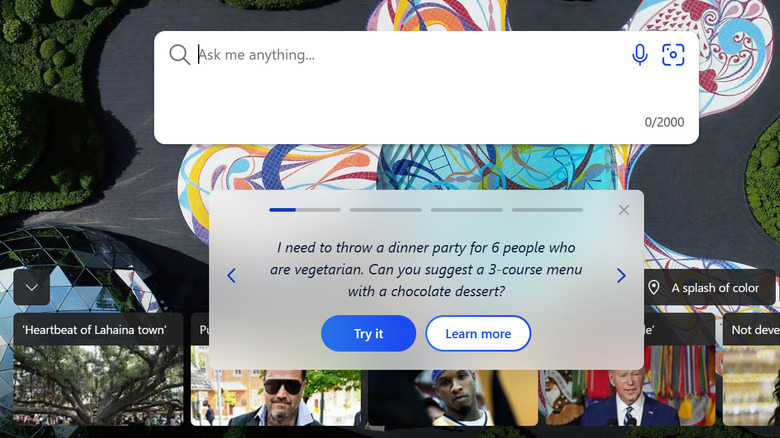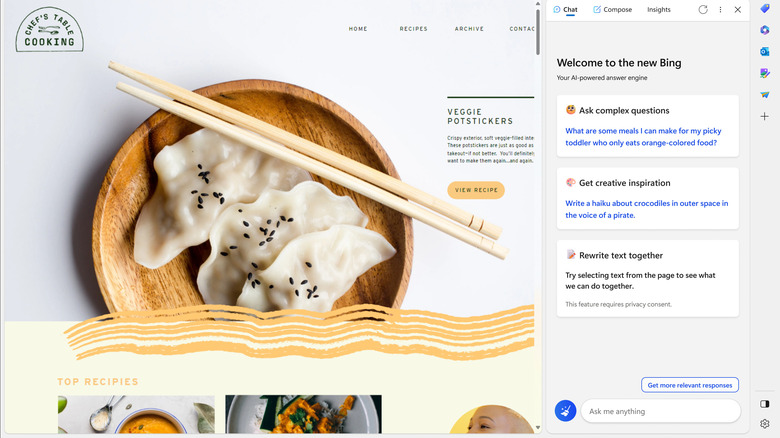Here's How To Get Access To Microsoft's Bing AI Chat
When Microsoft announced "Bing Chat," an AI powered search bot based on OpenAI's powerful GPT-4 model, it caused quite a stir. Google, a major rival of Microsoft in the tech world, responded by hastily rolling out its own chatbot — Bard. Both of the bots had their differences, but there was one major theme in common: People really wanted to try them out.
For a while, both Bard and Bing were in beta, and potential users had to put their names on a waiting list until they were invited. Microsoft used that waiting list as an opportunity to drive uptake of some of its products. Users were told that downloading Edge, making it their default browser, and making Bing their default search engine, would get them a spot at the front of the queue when the beta expanded.
However, that was months ago. Not only has the Bing beta been fully opened up, but the bot is also accessible on a number of different devices. Some work better than others, some require a little work on your end, and of course, almost everything comes with a catch. Here's a look at the various ways you can use Bing Chat — and by extension GPT-4 — right now.
It's easy to access online
The easiest way to access Bing Chat is to go to the Bing website. If a couple of prerequisites are met, then the chat box is right there in the middle of the screen — meaning you can dive right in and interact with the bot, no additional steps.
What is the catch? Well, there are a few of them. At present, the full version does not work with every internet browser. Anything that isn't Microsoft Edge will result in either a regular search box showing up instead, or a version with limited features appearing.
If you are using it on Edge, users should sign into a Microsoft account if you want to get the most out of the AI. You can actually use it without signing in, but the number of responses you are allowed is severely limited. You can't access the bot in a private window either, it has to be used in the regular browser.
Microsoft has announced that it will be rolling out its AI chatbot to more browsers, but that rollout seems to be gradual. Arguably, a cynic would say the company is aiming to give people enough of a taste to make them bite the bullet, install Edge, and get their hands on the full version.
Bing Chat is available on Mobile
You can use Bing Chat on your smartphone, and opting to do so unlocks a range of unique tools that make the AI bot useful on the go. A feature-packed official version of the program is available on both the App Store and Google Play Store. The mobile app specifically is marketed as "your copilot for the web even when you are away from your desktop."
Early demonstrations showed some of its capabilities, including a scenario where the AI helped a user navigate the subway, plan travel, and communicate with others while in a foreign country. You can use the app without signing in with a Microsoft account, and you can also opt out of sharing your location and providing camera access — though this will impact functionality.
The app itself comes with a number of useful widgets, alongside the Bing Chat chatbox. The added functionality the app can pull from a smartphone makes its capabilities as an AI bot more functional than others, and it is likely to improve even further in the future.
Use Bing Chat in the Edge browser
By the time Internet Explorer was sent to the great recycle bin in the sky, it had been the subject of derision for several years. At one point it was the go-to browser, albeit by default. But security vulnerabilities, along with a lack of features, meant the arrival of competition.
First in the form of Firefox, and eventually with Chrome, Internet Explorer's popularity began to nosedive. Edge is not Internet Explorer; it's actually a decent browser with some useful features and a strong foundation. One of these features is Bing Chat.
You can access the AI tool by clicking the large "b" in the top right corner, just below the X that closes the window. Clicking the "B" will open up a chat box, featuring the bot in all of its glory. This is the "full-fat" version of Bing chat, so feel free to ask the bot anything you want.
In "chat" mode, you can select the conversational style — making the responses creative, balanced, or polite. There are more options in "compose" mode, which gets the AI to write things like emails and blog posts based on a prompt and some settings.
There is also a photo tool which allows you to drag images from web pages straight across and into the chat box. You can then ask Bing to perform tasks based around the image: this includes generating more images based on the image you have provided. Bing's chat box remains on top in the web browser until it is minimized or closed, which makes working between tabs very easy.
Use a Bing Chat extension with Chrome
While Microsoft Edge is a "Chromium-based" browser, it is markedly different from Google Chrome. The pre-installed extensions are different, the layout has its own unique elements like a sidebar, and even navigating the settings is not the same as it is on vanilla Chrome. If you're established on a browser, making the leap to something different can also be a pain — even with the ability to transfer things like passwords, bookmarks, and settings across.
There may be a large group of people who don't want to start using Edge, but would love to have Bing Chat integrated into their browser. Is that possible? Yes, but not officially.
As things stand, there is no official Bing Chat extension available in the Google Chrome Web Store. There are a number of third-party apps available, and one of these will get some form of Bing Chat working. There are some things to note though: As these apps aren't made by Microsoft, you can't rely on Microsoft support to fix any problems. They may have bugs, and the creators may not have the resources to fix said bugs.
While Google does try to vet its extensions, malicious apps have made it into the store before. That said, Microsoft has announced that an official version of Bing Chat will be coming to third-party browsers, both desktop-based and mobile, at some point in the future.