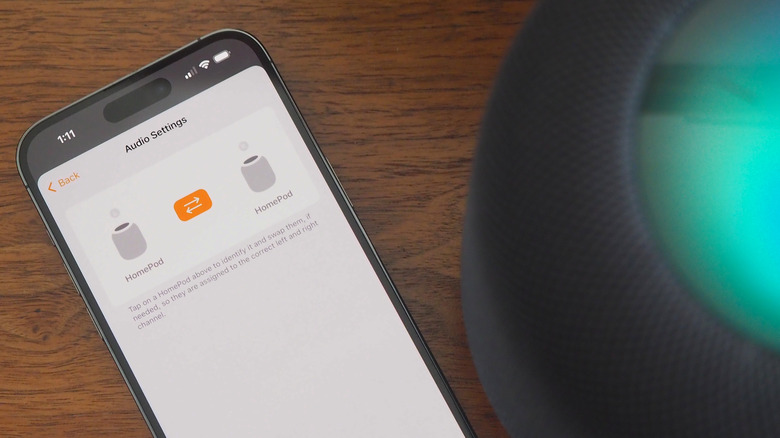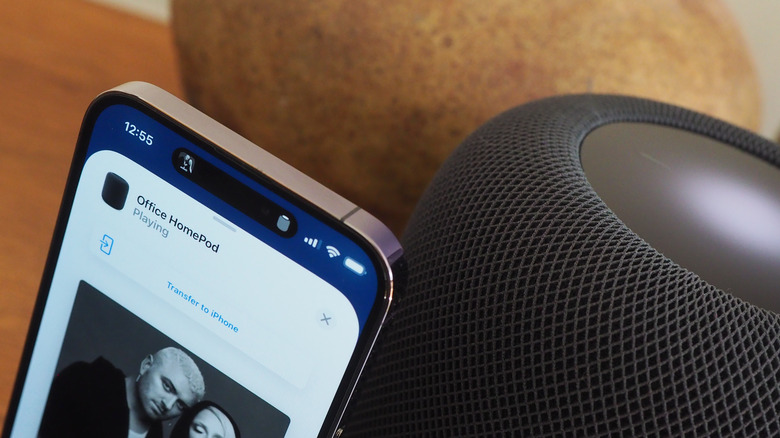Apple HomePod Review (2023): New Siri Speaker Sticks To The Old Strategy
- Great sound quality
- Siri now handles multi-user households
- Flexible and easy to setup smart home hub
- The big third-party music services still feel like second-class citizens
- Cheaper price tag is still relatively expensive
The arrival of the new Apple HomePod is as good a time as any for a post-mortem of the original. The first HomePod was arguably both late and ahead of its time. On the one hand, the smart speaker was playing catch-up in a segment Amazon and Google had already flooded with options, many of which cost a fraction of the price. Problem was, back then Siri's functionality fell short of what Alexa and Google Assistant could deliver.
Fast forward to today, Apple having progressively improved the Siri experience, the opportunity is ripe for a HomePod do-over. This time around it's a little cheaper, at $299 instead of $349, and smarter in ways beyond just music. After having lived with a pair of second-generation HomePods, though, it's clear that Apple's reluctance to compromise is still pretty much in full effect. That, more than anything else, could decide whether the new HomePod is the smart speaker for you.
Blink and you'll miss the differences
Until you interact with it, you'd be forgiven for mistaking this new HomePod as its first-generation forebear. It's a little shorter but uses the same tubby barrel design — like a fabric-wrapped Pop-up Pirate — with a glossy plastic top that doubles as a touch-sensitive Siri trigger and volume shortcuts. Two colors of mesh are offered: Midnight (replacing the old Space Gray finish) and White.
Look closer, though, and there are more changes this time around. The top panel is the most obvious, slightly recessed now, and with a far larger display that pulses in different colors as Siri ponders and responds. The first-gen HomePod's display was much smaller.
Then there's the power cable. It's still pleasingly fabric-wrapped and color-matched to the speaker, but you can now easily unplug it. The old HomePod cord was theoretically removable, but that was ill-advised, and it used a proprietary connector unlike this standard figure-8 one.
iOS makes setup simple
Setup remains as straightforward, assuming your iPhone or iPad is running iOS 16.3 (or later). Plug the HomePod into power, wait for it to boot up, and a pop-up slides onto your phone or tablet just like connecting new AirPods. Then you can choose which room you're putting it in — it offers the existing locations set up in the Home app, or you can add a new one — and, if there's already a HomePod there, you can create a stereo pair.
Well, assuming they're identical models, that is. Despite the physical similarities, you can't stereo pair a first-generation HomePod with this new second-generation version. Nor can you link it with a HomePod mini. It's worth noting that this only impacts stereo setups: where the left and right channels are separated between the two speakers. Multi-room audio, with the same song playing on every speaker in the same room or even in the whole house, works regardless of model.
From the Home app, you can set timers and alarms as well as control music playback. It's also where the rest of the speaker settings are, including options like pausing music if you leave the home, how Siri responds — audibly and visually — and whether you can use HomePod as an intercom.
Apple Music gives the best Siri experience
Most interactions will probably be handled by voice, though. Up to six different people can be automatically recognized by voice, and they'll get different content for things like curated playlists when they use the "Hey Siri" wake phrase. Apple actually put two fewer microphones inside this HomePod than the original, but Siri still heard me just fine from across the room and with music playing.
The best experience requires, unsurprisingly, an Apple Music account. Then you can ask for music by artist, album, song, playlist, genre, decade, mood, or multiple other criteria. If there's a Spatial Audio version of the track, that'll play automatically. Siri has improved its voice recognition talents over the years, and the assistant's accuracy is better than when I first tested the original HomePod in 2018, though I still find Google's Assistant has the edge. Of course, since Siri's improvements take place in the cloud, they also hold true for the original HomePod too, and the HomePod mini.
With Personal Requests, Siri can also read out your calendar, notes, reminders, iMessage messages, and more. With an American and a British accent in the house, it wasn't like Apple's assistant was being particularly challenged on differentiating who was speaking, but you can turn this personalization off if you prefer.
Outside the ecosystem, things get sticky
If you're not paying for Apple Music, your HomePod experience could be very different. Over the years, Apple added support for select third-party streaming music services, and if you're a subscriber to Pandora, Deezer, NetEase, or one of a handful of other platforms you can use Siri to interact there, too. Problem is, more commonplace services like Spotify, Amazon Music, and YouTube Music are still MIA.
That doesn't mean you can't play them via a HomePod, but the experience is underwhelming in comparison to Siri's slickness. AirPlay support makes wirelessly piping audio from your iPhone or other Apple device to a HomePod a matter of a few taps, or if you're physically close you can use the new U1 Ultra WideBand support to handoff what's playing on your (recent) iPhone to the speaker.
Once it's actually playing, you can use Siri to pause the music, adjust the volume, or skip forward or backward through the current playlist. Anything more complex you'll need to do on your phone, though, and of course, that'll have to be an iPhone since Android users are out of luck. Rival smart speakers typically support direct Bluetooth connections or even have line-in ports, but HomePod offers neither.
The same solid audio performance
I'm a fan of how the new HomePod sounds, and if you liked the original I don't think you'll be disappointed. The biggest surprise is always just how much bass it can pump out, and how controlled that is. A fulsome thump that lends itself nicely to dance and RnB.
Apple trimmed the number of tweeters compared to the first generation, cutting two to bring the total down to seven. Vocals don't seem to have suffered, however, always crisp and bright. Apple's room-specific processing — which happens automatically when you first start playback, and then again if the accelerometer spots you've moved the speaker — is undoubtedly helping, here.
The mid-range, as before, feels somewhat less fleshed out. Not disappointing, but it feels like a conscious decision in how the HomePod is tuned given the emphasis on the high and low ends. If you don't like Apple's configuration, meanwhile, that's a problem. There's no way to tweak the EQ, beyond an option to temper the bass that could at least avoid waking up the rest of the house.
A stereo pair lets HomePod shine
One HomePod sounds good. Two, linked as a stereo pair, sounds far better. Apple says it's not just a case of splitting the left and right channels but using beam forming to broaden the soundstage more intelligently. I'm hit-and-miss with spatial audio generally, but I prefer the somewhat more natural implementation that a couple of HomePods can deliver versus how it sounds with AirPods. There's no way to turn it off completely, however.
If you have a recent Apple TV, you can also use Apple's speaker there, too. Again, it's something you'll probably want a pair to experience, and an eARC port on your TV helps: the Apple TV 4K can use that to pipe all audio through the HomePod speakers, which simplifies the configuration considerably. Siri can also control playback on that Apple TV, too.
Would I swap my Sonos Arc for a pair of HomePods? Probably not, given the soundbar's surround sound capabilities and extra bass. The Sonos costs the equivalent of three HomePods, mind, though it does offer a gateway into adding rear channel speakers and a separate subwoofer.
HomePod vs rivals
Sonos remains the obvious comparison here, and the situation hasn't really changed much since 2018. The Sonos One isn't exactly new anymore, but it has the flexibility to support either the Google Assistant or Amazon Alexa, and — though lacks some bass compared to a HomePod — it's cheaper than Apple's speaker. Households that need Android support are going to feel more welcome with Sonos, as are those using any of the streaming services which HomePod doesn't support.
If you really want Siri voice control, a $99 HomePod mini will get you that and can control your Sonos hardware with it too. Both the full-size HomePod and its smaller sibling will work as HomeKit hubs, too, complete with the recently-enabled temperature and humidity sensors, plus Matter support.
From patchy beginnings, Apple's smart home ecosystem has matured quite nicely. Matter — though still in its infancy — should lengthen the list of compatible devices, and the HomePod has Thread support for more future-proofing.
HomeKit has graduated to genuinely useful
I like how HomeKit simplifies configuration, too. You can use Siri to set up Automations — like opening compatible shades at certain times (including dynamic ones, such as sunset or sunrise, which change day to day), or using HomePod's temperature sensor to trigger a thermostat — by voice, which is far more convenient than digging into the settings of rival platforms.
Later in the year, Sound Recognition will be added. Like Amazon and Google already support, that will see HomePod listen out for your smoke or carbon monoxide alarms, and push a notification to you if they're blaring. Tap that, and you'll be able to hear what's happening back home, communicate with anybody there through the intercom, and summon a video feed if you have a camera in the same space.
Apple HomePod (2023) Verdict
Looking back to the reception of the original HomePod, it's notable just what has changed — and what hasn't — for this second-generation speaker. Apple's emphasis on its own ecosystem continues, and those in mixed-platform households or who aren't Apple Music users should still look elsewhere. That said, the Siri experience is markedly improved, and HomeKit feels far more consumer-ready.
For a lot of people, HomePod mini will be enough. No, it doesn't sound as enthusiastic as the full-size speaker, but it's solid, plus you get the same smart home integrations. If you're looking to outfit a whole house, the fact that you can put HomePod mini in three rooms for the price of a single HomePod is a big one, too.
Focus in though, past the automations and the Personal Requests, and this full-fat HomePod's rich treat for the ears makes the idea of upgrading one or two rooms more justifiable. Though not a knock-out blow to Sonos, Google, or Amazon, HomePod's tight integration with Apple's broader universe leaves the smart speaker feeling cohesive and mature. As the past few years of the Siri experience have demonstrated, though, that experience is as much about software as it is about sound.