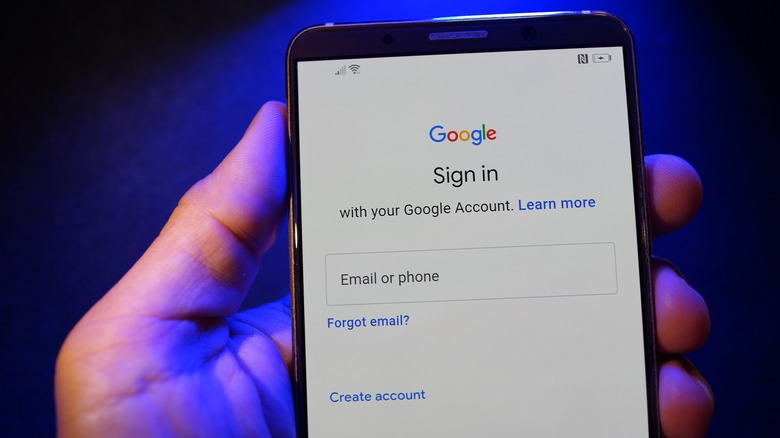What Is Google Voice And How Does It Actually Work?
Almost completely gone are the days of the landline — in the current smartphone era, you'd be hard pressed to find young people who even know what a landline is.
For most, having one mobile phone should be enough, but depending on your communication needs, you may need more than one phone number. If you prefer to have a personal communication line for only family and close contacts to hit you up on, and have a separate one for business or general public use, then you need to consider signing up for a cloud-based telephone service.
Also known as Voice over Internet Protocol (VoIP), this technology essentially lets you take and make phone calls over the internet versus a regular telephone line. This difference is big, because it expands the possibilities of your communication reach. As long as you have reliable internet connectivity, you will be able to make both domestic and international phone calls with ease, and connect with people who also have a stable internet connection. Depending on which service you choose to go with, you may even have access to additional call services that you would otherwise have to pay for if you have an outdated mobile phone plan.
If you are new to the world of VoIP services and are looking for a good one to try out, Google Voice is one of the more popular options available that offers several useful features.
What is Google Voice?
Simply put, Google Voice is a service that assigns users a phone number (that's different from their actual mobile phone number) that they can utilize to make calls, send text messages, and leave voicemails, among many other phone-related needs. Since the service primarily relies on the internet, people can execute all communication tasks regardless of where they are in the world — provided that the connection is strong and stable. If you are a Google user who signs up for Google Voice within the U.S., you can choose your own phone number. Otherwise, you will be assigned a random one by Google.
Google Voice calls made from the U.S. to domestic numbers, as well as Canada, are free. However, users will have to pay a fairly affordable specific rate per minute (that are subject to change at any time) to reach people in other countries (via Google). Like most Google products, Google Voice is available to both Android and iOS users. In fact, the Google Voice mobile app has over 10 million downloads on Google Play, and is highly rated by both Android and Apple users alike — making it a safe bet for new users to try out.
How does Google Voice work?
In order to use Google Voice, you need to create an account using a computer, an Android mobile device, an iPhone, or an iPad and associate it to a Google account. You can only set up one Google Voice number for every Google account. If you are setting up Google Voice using a computer, recommended operating systems include Microsoft Windows, macOS, and Chrome OS; other platforms may work to some degree, as functionality will be restricted. You should also use Google Chrome, Mozilla Firefox, Microsoft Edge, or Safari to perform the process.
Here's how to get your own Google Voice number:
- Download the Google Voice app on your mobile phone and launch it. On a computer, open a web browser and go to voice.google.com.
- Sign into the Google account you wish to connect the number to.
- Go through the Terms of Service and Privacy Policy, then hit "Continue." At some point, you will be required to associate an existing non-VoIP phone number with your new Google Voice account.
- Pick your Google Voice number by using the search function. Type in your city or area code to see a list of available options. Note that availability may be limited, so be prepared to search for a different city and area code if necessary.
- Hit "Select" next to the desired number and follow onscreen prompts to finalize.
Once your Google Voice account is set up, you can start using the service's mobile app or website like you would your mobile phone's built-in phone or text messaging app. Remember that depending on where the person you're communicating with is based in, you may need to pay a small fee to call or send them a text.
Google Voice benefits
Apart from being able to make phone calls, leave voicemails, and send text messages to almost anyone regardless of your location (where you have solid internet connectivity), you can make paid phone calls for a fairly cheap price. You have heightened protection against unsolicited calls and messages that may have spam content or malicious intent. You'll have an easier time screening phone calls before you answer, and blocking those you want to cease contact with.
Google Voice is also a great voicemail service, as you can personalize your greeting message, as well as review messages left in your inbox. Voicemail may be conveniently transcribed to text, making it easier to look up. In fact, any record of communication coursed through Google Voice is saved and time-stamped by the service, so you can easily go back and review any call records or message you've received.
One of the most important benefits of having a Google Voice number is the convenience of communication consolidation. If you happen to have a landline or a work phone on top of your personal one, you can link them all up so that people only need to contact you through your Google Voice number.
You can link up to six different phone numbers to forward calls to, provided that they haven't been previously linked to a different Google Voice number (per Google). Anyone who calls your Google Voice number will also ring any linked phone number, giving you the option to answer the call through Google Voice on your computer or mobile device or through the linked number.
Google Voice negatives
Google Voice has a few limitations that may rule it out as a potential solution for some users. For instance, only people who own U.S.-based Google accounts (aka accounts that were created using a U.S. IP address) can sign up for a Google Voice number (via Google). In addition, they cannot pick a 1-800 number (which would be a great option for business owners) because Google Voice doesn't offer them. Another thing that may be a deal breaker is the inability to place and receive emergency calls, according to Google's Additional Terms of Service.
In some cases, you may not be able to use your Google Voice number for two-factor authentication and other verification purposes required by certain apps and services (h/t Reddit). Texting is also pretty limited. While Google Voice lets you attach photos up to 2MB, it doesn't seem to allow sending videos through SMS. If you need a VoIP service to send out texts in bulk, Google Voice will not work for you because its built-in spam detection may flag your messages and block them. Furthermore, group texting is limited to eight participants (including yourself).
Additional things to note about Google Voice
Although Google Voice lacks a few features that some may need in a working phone number, the functionality that it does offer are truly useful if not game-changing. Its spam detection in particular is a good enough reason to sign up for anyone battling a massive amount of unsolicited phone calls and text messages.
It's the perfect service for travelers and phone number jugglers alike. Anyone with a Google Voice account can also make and receive calls through a computer, as well as other linked devices. No matter what gadget you use, your Google Voice number is what will identify you on the call recipient's Caller ID. If you are a business owner, you can use Google Voice through a paid Google Workspace plan for additional features.