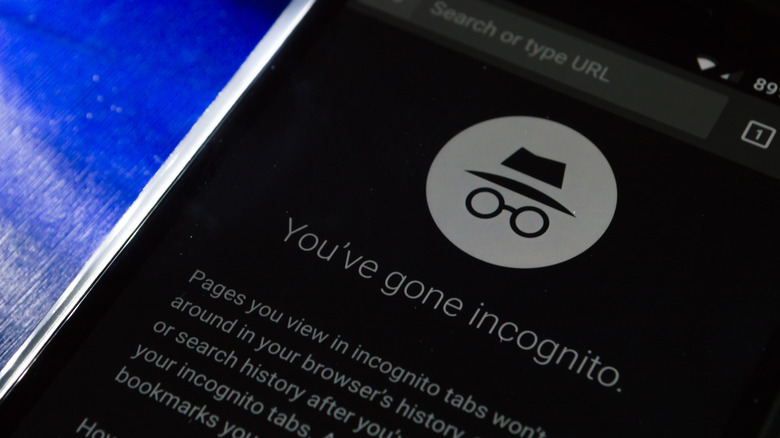You Can Lock Your Incognito Mode Tabs On Android With Fingerprint Biometrics, Here's How
Switching between devices, even in the same product ecosystem, can be a pain. Maintaining settings, preferences, and personal data across your personal electronics, particularly if they're separated by distance or connected to different networks, is an ongoing engineering problem that no service provider has perfectly solved.
In terms of sheer numbers, Google is the company that inconveniences troubles most. As the manufacturer of the world's most popular web browser, the world's most popular smartphone OS, and one of the world's most popular streaming devices, moving information seamlessly from PC to phone to TV and back is effectively the core of Google's business.
Squaring that goal with keeping user information secure — the easier something is to share, the easier it is for bad actors to grab it — is an ongoing challenge. Google has made a notable step forward in keeping user info both accessible and safe, however. Here's how to keep Google Incognito tabs open on Android with fingerprint biometrics.
Balancing convenience and safety
Chrome browser's Incognito Mode and fingerprint biometrics are two of Google's core security solutions. Put simply, Incognito Mode is a browser setting that allows Chrome users to explore the web without their usage data being collected and stored. Fingerprint biometrics are exactly what they sound like — locks used on Google devices with touchscreens that read user fingerprints for access.
Combining the two for extra protection is pleasingly simple. Per a recent security release from Google, all a Chrome user has to do is select "Settings" in their browser, click "Privacy and Security," then turn on the option "Lock incognito tabs when you close Chrome." That done, the Incognito tabs will remain available but locked until the user with the proper fingerprint signs back in on a Chrome-enabled device. The feature is already available on iOS devices at the time of writing, but it's still rolling out on Android.