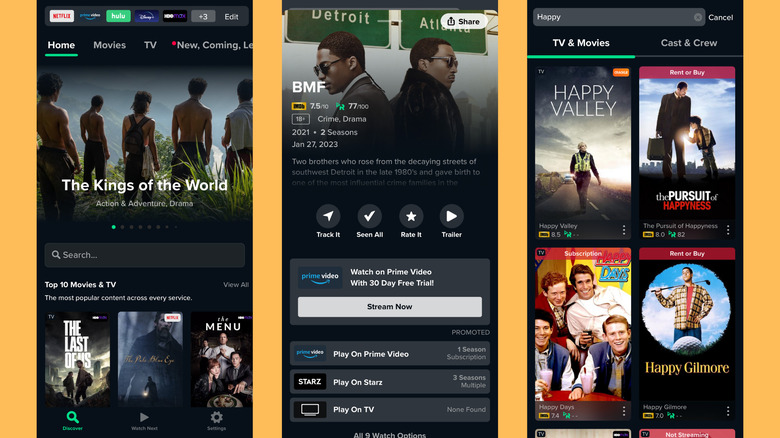How To Search All Your Streaming Services At The Same Time
We've all been there at some point: you're having fun conversations with friends and peers discussing the latest shows and movies. All of a sudden, the chatter switches to those age-old classics that your circle is horrified to hear you completely missed out on during the height of their splendor.
Eventually, you're compelled to go and check it out, but you're not really interested in spending the extra money to buy yourself a copy from Amazon, Walmart, or Best Buy. This is especially true when you've subscribed to half a dozen streaming services. Surely, one of these apps should have this must-see film, right?
Actually, oftentimes, it does, but you'll have to go looking for it. If you're opening each app and typing its name into the search bar, hoping to see the familiar cover art after entering just a few letters, stop. You're wasting your time. Below, we'll show you a couple of different ways to explore these endless cinematic buckets much faster and easier.
Try Googling it
Everyone's favorite search engine should be your first stop. Google has one of the deepest subsets of information known to man. It's called Knowledge Graph, a feature of the search engine that can display contextual information on nearly anything you search, giving you the raw information you need on nearly any query without requiring you to click through dozens of search results.
This works especially well for movies and shows, as Google now shows you which platforms have the goods you're looking for. To do this, simply type the name of the movie you're after into the search bar, and off you go.
On the desktop, the right pane will show you where, exactly, you can watch the movie or show. You can also see this information on mobile searches, just beneath the area that shows trailers and stills from the movie. Just make sure you click the arrow button to expand the pane to show the full list.
In addition to running down the full list of apps you can find it in, Google also shows you whether any of the listed services include it as part of the subscription package. If it doesn't, it'll show you the lowest price to watch, which is usually a rental that can cost anywhere from $2 to $5, depending on the movie and resolution quality you're after.
Try your smart TV
Another great option is to use your smart TV, or even a smart dongle or set-top box. With newer devices released over the past few years, the operating systems on these TVs and devices will allow you to search for content with the touch of a button. Many of them use voice remotes too, so you don't have to deal with wonky on-screen keyboards.
When searching for the content you want to watch, your smart TV platform can show you exactly which app you need to watch it, and will offer a link to download it if you don't already have it installed. This is even better than using Google, as it cuts out the extra step of searching for and launching the app yourself.
The only problem is that not all smart TVs behave the same. Some don't have voice-activated search, and others might not have the same deep linking capabilities. We can tell you for sure that any platform based on Amazon's Fire OS, Roku TV, Google TV, Samsung's Tizen, and LG's WebOS are good to go. Check the manual for your specific TV to see what its capabilities are in this area.
Use one of these apps
Thankfully, there are smartphone apps dedicated to finding all the info you're looking for about your favorite content, and increasingly, these apps make it possible to know at a glance the best destination for watching them. With regards to streaming service availability, they don't offer much more than the Google Search method we discussed above, but there are other reasons to consider downloading yet another app to your smartphone.
One big feature is that some of these apps can send you a notification whenever a specific show pops up on a streaming service you fancy, as well as a regular heads-up of what's being added to or removed from your favorite services.
JustWatch is one such app, and it gives you all the info you need in a clutter-free user interface. We like it best because of its wide range of supported streaming services, plus an equally impressive list of countries where it's available. You can create watch lists to keep track of all those shows you're never going to have time to watch, too. Other apps you may want to consider are ReelGood, TV Guide, and Amazon's IMDB (which also has a deep, rich database of all things cinematography).