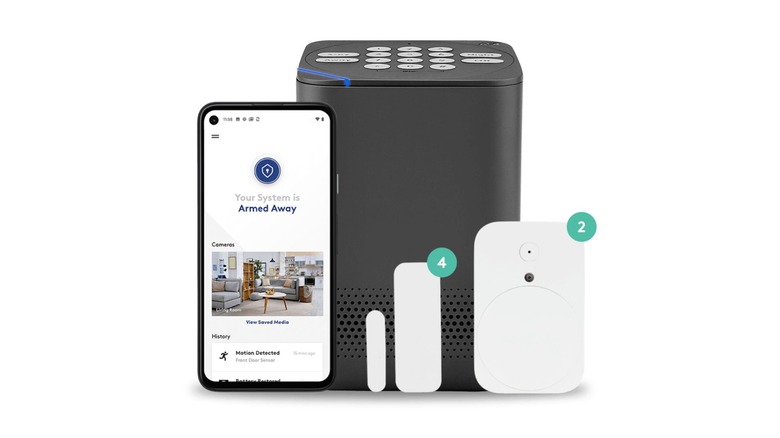The Best Home Security Systems On The Market
Protecting your home sounds like something everyone would want to do, right? But many people avoid home security systems or even security devices like video doorbells or smart locks because it all seems too intrusive or expensive.
While people's apprehension makes logical sense, the reality is that modern home security systems go to great lengths to ensure your data stays private and encrypted, whether your system incorporates cameras or simply consists of sensors for your doors and windows. Plus, if you don't want someone else from the security company monitoring your home, there are a ton of systems out there that are self-monitored, meaning the only person who's keeping tabs on your home is you — and whoever else you personally give access to.
Home security systems aren't necessarily affordable, but there's a pretty wide price range in the market, and you ultimately have to view your security system as an investment. Apart from protecting your home from unwanted intruders, many security systems also help you monitor environmental elements within the home, so you could possibly prevent a bad fire, a flood, or an accidental carbon monoxide leak.
What to look for in a home security system
With so many home security systems out there all promising similar features, it's difficult to know which one you should go with. While we can't make the decision for you, we can help you narrow down your search based on a few factors.
Perhaps the most important factor to consider when selecting a home security system is whether it offers professional monitoring, self monitoring, or both. Self monitoring is just a fancy way of saying DIY, and simply means it's up to you to keep an eye on your home by regularly checking in with the system's companion mobile app and listening for any audible alerts triggered by sensors within your system.
Or, you could opt for professional monitoring, which enlists the help of round-the-clock employees to call the authorities at any given moment on your behalf if you happen to be away from home or otherwise don't notice a threat right away. With professional monitoring, you can still check on your home via a mobile app whenever you want to, but you have the peace of mind that even if you're not watching your home at all times, someone else is doing it for you.
It's also important to pay attention to whether a home security system can be self-installed or if you'll need to schedule time for a professional to install the system. Some companies will offer both options to appease those who prefer to do it themselves as well as those who just want to hand the hassle off to someone else.
Many home security systems let you add devices, mixing and matching from different brands, to create the ultimate smart home security package. However, some companies offer a more appealing starter package or pricing system, so definitely look at the different options each company offers.
Ring Alarm Pro
Ring's Alarm Pro system is mainly a self-monitoring system, in which you set everything up and keep an eye on all your cameras from the Ring mobile app, available on both Android and iOS devices. That said, you can enlist help from Ring with the installation process, as well as pay for 24/7 professional monitoring through a monthly subscription fee. If you pay for a Ring Pro Protect plan — which starts at $20 per month — then you also gain access to Ring's 24/7 backup internet feature.
With the Ring mobile app, you'll be able to arm and disarm your system, check your Ring's live camera feed from anywhere in the world, and view real-time notifications when any of your sensors are triggered. Then, the Ring Alarm Pro system also comes with an eero Wi-Fi 6 router built into the base station. With the eero app — on Android or iOS — you can adjust your network settings, share your Wi-Fi password easily with friends, and manage the network for any worrisome activity.
There are a lot of different kits for the Ring Alarm Pro home security system. Other than the devices included in each kit, there's no difference between all the available monitoring features. Some kits even come without the built-in eero Wi-Fi 6 router if you don't need that. You can also customize existing kits to add more door/window sensors, motion sensors, internal and external cameras, keypads, and so on.
SimpliSafe System
Sometimes, people hesitate to get a home security system because they're not sure if they'll like the company or the feeling of being monitored, and you're often required to sign a contract for a specified amount of time, like 24 months. With SimpliSafe's home security systems, your first month is free and there's no contract, so you're free to cancel at any time. Installing everything takes only a few minutes, so it's incredibly simple to do all by yourself.
The Essentials Bundle from SimpliSafe starts at $274.95 for just the equipment, and it's often discounted for a much lower price. Then, 24/7 professional monitoring comes out to roughly $1 per day. There's also an option to shell out $99 for professional installation, but with voice prompts to guide you through the whole process on your own, it's worth at least trying to do it by yourself before hiring someone from SimpliSafe.
In the Essentials Bundle, you'll get a Base Station, which is like the system hub, a keypad, three Entry Sensors, one Motion Sensor, a bonus free Indoor Camera, and a yard sign to scare away potential criminals. In addition to these security devices, you can also add a key fob, a water sensor, a smoke detector, a temperature sensor, outdoor cameras, and more — all for an extra one-time cost.
The SimpliSafe system also includes a 95dB siren within the Base Station, along with a backup battery that can last up to 24 hours during a power outage and built-in cellular and Wi-Fi capability. Motion sensors can detect motion within a 30-foot range with a 90-degree field of vision, and you can add a total of 100 sensors to your entire security system.
Vivint Smart Home
If you want to have an automated smart home and a home security system, Vivint does the best job of combining these two features. A quick look at Vivint's website makes it clear that you'll have to call someone to get an accurate quote. However, this is to ensure you get everything you're looking for in your smart home security system from the beginning, rather than adding items one by one over the years until you finally perfect your system.
While there's no clear price for any of Vivint's security packages, you can expect 24/7 professional monitoring to start at $29.99 per month. Vivint is professional all around, including the installation process. Once you've selected all your preferred devices and your monitoring plan, a Vivint technician will come out and hook up everything — motion sensors, door and window sensors, indoor cameras, water sensors, doorbell cameras, other outdoor cameras, and more.
Once everything's connected, you can view your entire home from a glance on the Vivint app — available on Android and iOS. You can monitor and control all the devices in your system through the app, or use voice assistants like Amazon Alexa or Google Assistant to check in on things.
Wyze Home Monitoring
Investing in a good home security system doesn't have to break the bank. Wyze offers a 24/7 professional home monitoring system for only $9.99 per month, and there's no contract, so you can cancel any time you want. With this, you get a free Wyze Sense Hub, which is the device that connects your entire system together.
After you select a license plan — which is mainly deciding between paying monthly or annually for Wyze's professional monitoring — you can customize which devices you want in your security system. Anything you choose here will cost you once, and then you own the device. You can add up to 100 total sensors and five total cameras.
Wyze advertises that its entire security system can be installed without ever needing a tool. So many of its home security sensors and cameras use a peel-and-stick method, so you don't have to mess with finding a screwdriver and painstakingly securing each screw. After everything is set up, you'll be able to monitor and control your entire system through the Wyze mobile app, which is available on Android and iOS.
ADT
ADT is one of the most established and trusted brands in the world of home security. Because most of their home security systems come with a yard sign to let potential intruders know your home is protected, the company's name is out there. If you go with ADT's home security system, you'll be choosing a brand that's known by a lot of people — including potential criminals.
This is an entirely professional system, from installation to 24/7 pro monitoring after everything's installed. ADT partners with Google and provides a lot of Google Nest products, which an ADT pro will also install with the rest of your system. With ADT's Smart Home package, you'll get three door/window sensors, one motion sensor, one smart door lock, and a wireless touchscreen that acts as the hub you control everything from. Right now, all of the devices just mentioned will only cost you about $10 per month, largely because this is split over a period of 60 months.
Because there's a 60-month period to pay everything off, beefing up your security system with extra smart devices isn't too pricey right away. To add a Google Nest Hub 2nd Gen, add less than $2 to your monthly total; or add an extra door/window sensor, Nest Mini 2nd Gen, motion detector, smoke detector, or flood detector for roughly $1 each per month. Then, for the actual pro monitoring of your home, you can expect to pay at least $49.99 every month.
As with many other home security systems, you can control it via the app — available for Android and iOS devices. You can remotely access your system, control smart lights, locks, or thermostats, and completely arm or disarm the system if you need to. Then, ADT also has the SoSecure app — also for Android and iOS – so you can discreetly contact ADT if you're feeling unsafe while you're out and about.
Blue by ADT
Blue by ADT is perfect for people who want their security system to be from ADT, but don't want to pay for a full-blown system that's installed and monitored by professionals for a hefty price. The Starter System for Blue by ADT is about $220 if you don't add any extra monitoring devices to your system. ADT boasts that installation is so easy and intuitive that you can do it in 20 minutes or less, no matter which devices you add to your system.
With the Starter System, you get a smart hub to control everything, along with two door/window sensors, some stickers and a yard sign, and a free month of pro monitoring for you to try out. If you keep professional monitoring, ADT will alert the authorities if there's ever an alarm event triggered by any of your sensors, like a burglary. To detect a fire or a flood, you'll need to add those sensors to your system, which cost $39.99 and $34.99, respectively.
Then, there are countless other smart devices you can add to enhance your security system, including motion sensors, extra door/window sensors, internal cameras, external cameras, doorbell cameras, keypads, or Google Nest devices. Once your entire system is set up, you can monitor it from a distance at any time with the Blue by ADT app — available for Android and iOS.
Cove
Cove offers excellent customer service, easy installation, and professional monitoring, all wrapped up in a pretty affordable package. The home security system from Cove requires no monthly contract, so you can easily cancel if you need to, and professional monitoring costs either $17.99 or $27.99 per month, depending on which plan you go with. AT $17.99, Cove Basic includes 24/7 customer support and professional monitoring, cellular backup, hourly automated system checks, 24-hour battery backup, and alerts via text, phone, and live chat.
Though you'll have a pro ready to react at any time, you can also monitor your system through Cove's mobile app, on Android and iOS. If an emergency ever does occur, Cove has a TripleTouch Alarm Response that confirms your emergency and sends help in only 30 seconds. First, Cove sends you an InstaText to confirm the emergency. If no one hears from you, LiveAssist then calls you through the touch panel for an instant call with a live agent. Lastly, you'll get a direct phone call from Cove. If you confirm your emergency through any of these channels or Cove doesn't hear from you, the authorities will be contacted.
At full price, the touch panel you control your entire system from costs $249, but it's often on sale for a much lower price. You can add pretty much anything you can think of to your system, including door, window, motion, and glass break detectors, internal and external cameras, environmental sensors, remotes and medical alert devices, doorbell cameras, and more.
Frontpoint
Frontpoint is another great brand if you're looking for an easy, DIY home security system. With step-by-step instructions through the mobile app — on both Android and iOS app stores — it's simple to install all of the Frontpoint system equipment by yourself. If you're going through the setup process and get confused, you can always reach out to Frontpoint's security experts for assistance.
In Frontpoint's Starter Pack for $129, there's a main hub and keypad, one door/window sensor, one motion sensor, and stickers and yard signs to display in front of your home. From there, you can customize your system to include all the equipment you need, either upfront with your first purchase or later on down the line. Prices range greatly when it comes to extra accessories, but to name a few options, you can get extra door/window sensors for about $25 each, indoor cameras for about $75 each, and extra motion sensors for about $50 each.
You'll also get professional monitoring with emergency response capabilities through a paid month-to-month or 36-month subscription that costs $49.99 per month. Then, if you're ever away from home on vacation or simply at work, Frontpoint can alert the authorities if someone appears to be breaking into your home or a flood sensor is triggered. You'll also receive advanced notifications through the mobile app, and can fully control your system from your phone, including arming and disarming it from a distance.
Abode
If you have an existing smart home you've curated over the years, Abode's home security offerings are incredibly easy to integrate. Abode's security kit comes with a single security hub, one mini door/window sensor, one key fob, and a sticker for your window to ward off potential intruders. The security hub has a 93dB siren that goes off in emergencies, and you can connect up to 160 total devices to your Abode system through the hub. Whatever your smart home ecosystem — Apple HomeKit, Google Home, Alexa, and so on – Abode's security kit will likely integrate with it.
When you buy a security kit from Abode, you don't have to pay any sort of monthly fee if all you want to do is monitor your system through the mobile app on Android or iOS. However, you'll only be able to view live video at any time, add as many cameras as you want, and receive push alerts, including "person detection" alerts, for those cameras.
If you want more features or you want to create automations with your Abode kit and other smart devices, you'll have to pay at least $65.99 per year for Abode's Standard Plan. Or, if you don't want to live without 24/7 professional monitoring and cellular backup in case your system ever loses connection to the internet, you'll have to splurge on the Pro Plan, which is $149 for your first year, and then $219.99 every year after.
Setting up the devices that come with the starter kit is super simple and requires no tools or messing with wires in your home. Then, if you want to add any extra devices from Abode specifically, they're all pretty affordable. At full price — and these security devices are almost always on sale — a mini door/window sensor is $40, a motion sensor is $55, a wireless video doorbell is $99, and a water leak sensor is $70.
Comcast Xfinity Home Security
If you don't have Comcast Xfinity as an internet provider and you don't want to or can't switch providers, unfortunately, you're not able to use the Comcast Xfinity home security system. But if you are an Xfinity customer, this home security system is affordable and offers both options of self monitoring or professional monitoring.
The Self Protection Plan costs $10 per month, while Pro Protection costs $30 per month and Pro Protection Plus costs $40 per month. What's nice about how Xfinity's security plans are set up is that there are no contracts, and absolutely no penalty if you want to switch at any time between Self Protection and Pro Protection. So if you want professional monitoring while you're out of town on vacation for a few weeks, you can switch to a Pro Protection plan for that entire month and switch back to a Self Protection plan the following month.
You'll need an xFi Gateway device, which is a modem, Wi-Fi router, and home security hub all wrapped up in one neat package. Then, you can buy and connect up to six Xfinity cameras or video doorbells to get a full view of your entire home. To make your home security system well-rounded, you can add smart locks, lights, thermostats, sensors, and so on. Then, once everything is set up, it's easy to monitor your system from the Xfinity mobile app — available on Android and iOS — and keep an eye out for important push notifications.